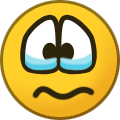-
Content Count
2089 -
Joined
... -
Last visited
... -
Days Won
83
Everything posted by LZ1
-
Hello! Yes it's normal insofar as you're using old or non-AES capable hardware - commercial routers aren't the best option for maximum performance either, in this use case scenario. If you ran Eddie locally, instead of on your router, you would probably get higher speeds. Do also try different protocols and locations, where possible. You should probably specify what router you're using .
-

Block all outbound traffic for extra privacy?
LZ1 replied to anonyman888's topic in General & Suggestions
Hello! If you're using Network Lock in the Eddie client, all communication goes through Air and thus it won't be your own IP they see. It's not meant to be the case that your PC can't communicate at all, if you use Air - the main thing is that any communication happens inside "the tunnel" and any IP address is therefore seen to be Airs and not yours. I dug up this post for you though, in case you want to play around. Likewise, perhaps you should read this again. . Do also check ipleak.net now and again. As your account is really old, I would also encourage you to ensure that you're using the latest Eddie client. If you're still curious about Air and other security questions, you're also most welcome to check the guide in my signature, which I just updated with a new question containing 20+ points relating to Airs security practices, in the First Questions section. As an aside, you could also consider using more software which isn't as "chatty" with the outside world, if you wanted. It's also worth noting that there's many ways to "identify" a PC that don't touch anything to do with IP addresses; web-beacons, fingerprinting, unique ad-ID's that come with Windows and so on. -
Hello! Yes there's many ways to get better speeds. I detailed them in the guide in my signature. You could try different protocols and locations, if you're using the Eddie client . Try TCP 443 or SSL 443 for example. Pasting any logs would also be good to do.
-
Well if you trust Airs opinion, that logging statement is next to meaningless, as one doesn't need to store anything in order to perform real-analysis.
-
@FrauGrubach Welcome to AirVPN! I already sent you a PM on the same day you posted, but there has been no reply . If the issue persists, feel free to ask Air support directly. Merged the two Beta questions in the Getting Started section.Put two encryption-related links in the "Other Noteworthy Resources" section. One from Schneier and one from CGP Grey.Added that it is expected that Network Lock restores the original firewall rules when Eddie is shut down.Added to the First Question sections "Who runs Air and moderates the forums?" that along with zhang888, I'm a moderator too. I became a mod on February 13th, 2018.Shortened Guides, First Questions and After Downloading Eddie Sections hugely by taking away huge chunks of now-redundant questions. Any useful links will be put elsewhere - I did sift through them all. For example, TCP/UDP buffer sizes were set to 256kb by default quite some time ago, so there's no need to recommend it. But the Q&As are pasted below in case anyone needs them.Added two new questions to the First Questions section. Packed with links so much so, that even the most "paranoid" should be put at ease:- What does AirVPN do to make it safe to use and does it log or track people? AirVPN isn't just safe because it promises to be so in its marketing. Instead, it backs things up with hard technical specifications and high standards, that you can verify yourself.AirVPN is logless and can't be forced to log surreptitiously, fully supports P2P on all servers & ignores all DMCA requests. Here's additional things Air does to increase its security and privacy:AirVPNs infrastructure conforms to a high degree of openness & transparency. This helps show that none of Airs locations are fake, but only bare-metal & lets users compare with one another. AirVPNs encryption standards are military grade and so for all intents and purposes unbreakable. It also only uses the most secure VPN protocol too: OpenVPN. No PPTP/SSTP/L2TP/IKEv2. AirVPN doesn't use any third party tracking on its website, such as Google Analytics or Social buttons, because they leak. Instead, it uses open-source analytics Matomo, which is closed loop. AirVPNs website meets the highest SSLabs security standards: A+. AirVPN takes its mission to fight censorship and manipulation of the Internet extremely seriously. This also means being highly willing to help out journalists and human-rights defenders. AirVPN only uses FOSS (Free and Open Source Software) in its Eddie client. Therefore the software running on your system is not a security "blackbox", but can be independently verified. AirVPNs Eddie client supports a wide selection of protocols. Including SSL and SSH. As well as anonymising services such as Tor; so that you can "partition trust" and need not trust AirVPN. AirVPN fully accepts crypto-currencies. Including to the point where it accepts Bitcoin directly. No middlemen. So if done right, you can use AirVPN with Air knowing nothing about you. AirVPN explains how it doesn't need to inspect or monitor traffic in order to check for breaches of ToS. AirVPN is against security through obscurity, including in its client software Eddie and so shows all the information it can; which leads some users to erroneously think there's logging going on. AirVPN uses in-house support technicians and not outsourced third-party technicians and external suppliers such as Zendesk. So as with the website tracking, it's closed-loop. No leakage. AirVPN has a strict location policy, so that it doesn't just set up servers in a new, potentially unsafe or questionable, location. One which can't supply the performance required, either. AirVPN has its own DNS servers and "killswitch" feature. With Network Lock on, any accidental loss of connection from Airs servers won't leak anything about you. Including WebRTC. AirVPN is run by extremely knowledgeable technical people and not just businessmen. So they're easily able to both explain, defend and attack subjects on a purely technical level. AirVPN supports the auditing of some of the crucial security software that underlies different systems and also supports other projects/groups/services such as Tor, Edri and OpenNIC. AirVPN runs this forum, which can seem like a small thing, but it's actually really important, as it allows for the open sharing of knowledge, providing of technical support and mythbusting. AirVPN already acts as a "multi-hop" VPN and takes many other measures to increase security, such as separate entry & exit IPs, Perfect Forward Secrecy and HMAC SHA1. AirVPN has a strong focus on avoiding marketing fluff and overselling. Which means you know exactly what you're getting and don't need to deal with deceptive use of technical details. AirVPN is highly consistent with staying constantly on top of any security issue. AirVPN is based in Italy and is therefore within the EU. This has a range of other benefits too.So that's 20 good reasons why Air has such extremely high security "by default", that doesn't require you to do much of anything. If you want more, there's a simple 3 step guide for that. - When will AirVPN add country or server XYZ? AirVPN frequently adds new countries/locations. This can be seen in the announcement forum, so please try to check this before asking.AirVPN Staff do not usually tell the community when a new country or server will be added. They simply add them. So it's easy to miss. The Eddie client will automatically show new additions.Requests for a specific location or addition to an existing one, are fine. But demands to know when something will happen, are futile, since AirVPN follows a strict location policy.The technical specifications regarding security/encryption for Air servers can be found here. Further, those technologies and standards allows Air to pursue its Mission.Please remember that even if a country you want hasn't been added, you may still be able to get access to the web-content of that country, thanks to Airs micro-routing feature.Here's some old posts regarding different locations, so that you may not need to ask. Please note that some, such as Japan as of 2018 & Austria, were already added:Italian Servers?Japan/Korea Servers? [staff Comment]Russian Servers?Danish Servers?Middle-East/North African Servers?Indian Servers?Panama Servers?Australian/New Zealand Servers?Latvian Servers?French & Belgian Servers?[uPDATE: French Servers Momentarily Withdrawn]Austrian Servers?Central/South American Servers? - Questions about AirVPN Logging, Policy & Sales AirVPN Warrant Canary? AirVPN tells "ICANN" That It Can'tAirVPN For Blind/Visually Impaired UsersAirVPN & Your IP?AirVPN Server Location PolicyClarification of monitoring policiesBlack FridayNew EU Law & AirVPN 2015P2P & Safe Server CountriesExplaining AirVPNs No-Logs Policy - Questions about privacy & staying as anonymous as possible About Funding Firefox ExtensionsWhy We Should Abandon GoogleAirVPN & Torrenting Privacy HelpAirVPN & Tor Killswitch?Paying For AirVPN AnonymouslyHiding The Use Of A VPNCan Other Users Connect To My Machine?Use Own Country Servers Or Not?Forcing All Traffic Through VPN On Linux3 Privacy Questions Buying AirVPN Anonymously Should A US User Not Use Canadian Servers?Can My ISP See My VPN Use?uTorrent Leaking PC Name?What Can A VPN Do?Can My ISP Find My Location?AirVPN vs PIAWhat Payment Info Does AirVPN Keep?Avoiding TrackingHow Was The EarthVPN User Identified? - Questions about security features and in-depth technical issues AirVPN Technical SpecificationsAirVPN & SSLIs Running A Tor Exit Node over VPN Discouraged?Best Anti-Malware Together With AirVPN?Are IP Leaks Affecting VPNs?An AirVPN Proxy?AirVPN & Implementing L2TP/IPsecSHA1 vs SHA2 & AirVPN90% Of VPNs Use Insecure Encryption?Security Of AirVPN Account?VPN Insecurity Research ResultsVPNs Are So InsecureIPv6 Leakage & DNS Hijacking?Network Lock On AndroidAirVPN Inside A VM + Linux? Hardware Tunnel? Control Channel Cipher Okay?Windows XP & Blocking Non-VPN TrafficPort-forwarding Help Windows 10 DNS LeaksVPN Location Spoofing - Questions about using AirVPN & certain products AirVPN & ChromebookEddie For Android?Best AirVPN Router?Asus RT-AC68U Router & AirVPNBest Router For AirVPN? - Is there anything in the Eddie Client I should change? A lot of the things mentioned in this troubleshooting section will either be fixed in the case of a bug or made the default, in case of things such as the send and receive buffer sizes, in the upcoming Eddie Beta release client I recommend opening Eddie, then clicking the AirVPN logo in the top left corner and going into Preferences/Settings. In there, I recommend doing things such as setting AirVPN to connect during startup and during Windows/System startup as well, so it all happens automatically. Click on the AirVPN logo in the top-left of the Eddie client, then go to Preferences & then the Advanced tab. Then set both TCP & UDP buffer size entries to 256kb, for faster speeds. If you're a Linux or Windows user, you can try the so-called "mssfix". If an experimental client is ready though, then it's recommended to try that first. - What's special about AirVPN? Why not just pick any other VPN service? Because you need to trust the VPN provider with your internet traffic. Air is known as a very reputable provider and is operated by people with good ethics; not just businessmen.Because AirVPN flat-out turns down DMCA requests, in the event that you download/torrent something you maybe shouldn't. Even AirVPN Staff have a thing or two to say about "piracy"!Because AirVPN provides you with many options, so that you can customise your experience, depending on your requirements.Because AirVPN uses open-source software and open standards, so that others, including yourself, can make sure they're doing things right from a technical point of view.Because AirVPN is one of few VPNs which can easily send your VPN traffic through other anonymizing networks like the Tor project if you wish; which further increases your security and privacy.Because AirVPN has many advanced features and always stays up to date on technology: remote port-forwarding, DNSSEC, PFS, etc. (Don't worry if you don't know these terms)Because AirVPN takes your security very seriously and is staffed by people with deep technical knowledge. You don't want your VPN provider to sell you out to others, such as advertisers.Because AirVPN has servers all over the world, which means if you travel or need access to a specific countrys content, you can do so through Airs servers.Because AirVPN is a logless VPN and thus tries to avoid keeping information about you, that it could be forced to hand over to law enforcement. Making it quite safe, as it has nothing.Because AirVPN has the courage to stand up to internet organisations like"ICANN" and dismiss them, when they're not doing their job right; which is rare in a VPN I think.Because AirVPN allows all kinds of traffic/protocols. So whether you're browsing the web, watching videos or even torrenting things via P2P, it's all fine. Why pay to be limited anyway?Because AirVPN servers have no speed limits and all servers follow the same standards, wherever they are in the world.Because AirVPN is available on pretty much all platforms. Android, Windows, Macs, Linux, Iphones, Tablets and even routers.Because AirVPN is not based in a "Five Eyes" country, which could mean less surveillance for you.Because AirVPN respects you. It doesn't even use Google/FB tracking software on its site.Because AirVPN isn't just a business out to make money. It actually believes in the ideals of freedom, openness and anti-censorship.Because AirVPN doesn't make false and exaggerated promises like "total 100% anonymity!", "surf anonymously" or "military-grade encryption!!!" just to sell a product.Because AirVPN takes your security so seriously, that if a country can't respect certain rules for privacy/security, then AirVPN simply won't set up a server there.Because AirVPN name its servers after stars, what's not to like? ;]Because AirVPN software is superb quality too. The program many AirVPN users use, is Airs own "Eddie" program.Because AirVPN is open and honest about it's infrastructure, which can't always be said about many other providers.Because AirVPN doesn't pay for biased reviews or use certain kinds of advertising and is open to discussion about it.Because AirVPN Staff are not afraid of putting others in their place when they're wrong. - Why should I use or keep using a VPN? Because a VPN allows you to use "Public Wi-Fi" without fear of being watched. Public Wi-fi are those wireless networks with no passwords, which you can log into. Such as in Cafes.Because your internet traffic gets an extra layer of "encryption", which is a kind of digital lock. You'd lock your house or car wouldn't you? So why not your internet traffic too?Because VPNs allow you to access/view/download/watch things on the web which are blocked in your country, by making it look like ou actually come from a different country.Because your ISP (Internet Service Provider), government, companies and others are very curious about what you do online and are tracking you; even though it's not their business.Because your privacy and security matters; regardless of if you have anything to "hide" or not. Just like you have curtains in a house.Because VPN connections can in some cases allow for a more stable and fast connection, due to you using the VPN providers hardware/software.YOLO Because more and more citizen-hostile spy laws are being enacted worldwide, such as the Snoopers Charter and Rule 41 to name two. Completely remade the answer to speed issues away from this:- Eddie can't connect or is very slow, what can I do? A lot of the things mentioned in this troubleshooting section will either be fixed in the case of a bug or made the default, in case of things such as the send and receive buffer sizes, in the upcoming Eddie Beta release clientThere can be many reasons for connection problems. One of them is when Eddie isn't turned off via its own menus, such as if you just turn off your computer.I find that one of most common fixes, is to go to Start>>Control Panel>>Network and Internet>>Network & Sharing center>>Change adapter settings>>Right Click Local Area Connections 1 & 2After right-clicking an adapter, go to "Properties">>Click Internet Protocol Version 4>>Then click Properties again and check both boxes are set to Obtain IP/DNS address automatically.Then click "Ok", to close the box. Make sure you do these steps on both adapters. After this, Eddie will often be able to reconnect.These things are largely the same on a Mac. Just find your network settings and set it to obtain both IP and DNS addresses automatically, if you're having connection issues.If you're using Windows and you're getting a lot of disconnections or very slow speeds, you should check your "TAP" driver versionClick on the AirVPN logo in the top-left of the Eddie client, then go to Preferences & then the Advanced tab. Then set both TCP & UDP buffer size entries to 256kb, for faster speeds.For Windows users, AirVPN Staff personally recommend you do this if you can't connect to the internet, through your browser (Firefox, Chrome, Internet Explorer etc.).Sometimes, you just have to change servers. Sometimes to completely different countries. For instance, sometimes all Canadian or German servers might have problems and these problems can be fixed by changing servers. But "Server problems" doesn't always mean it's AirVPNs fault.You can try to check your routes, if you're getting route-checking errors when you look at your Eddie Client "Logs" tab.There's times when it's simply not your fault, but instead freak occurrences on some servers. Which means the best option is simply to try a different server sometimes :]Of course, there's times when you simply need to update your Eddie client, by re-downloading it from this site. Here's the Eddie Changelog. To this, with 1 helpful tip per bullet and links to things that require a longer explanation: - Eddie can't connect or is very slow, what can I do? If none of the below solutions work, then it's time to ask the forums or Air support. In BOTH cases, please supply your logs, as detailed before. Otherwise no one can help you.First of all, please make sure your client is updated to the latest Stable or Beta release. You can see your version number in Eddie>Top Left Corner Menu>About. Head to download page if not.Please try different protocols, at Eddie>Menu>Preferences>Protocols>Uncheck "Automatic">Select a protocol, such as SSL or TCP 443> Save>re-connect to an Air server.Please try connecting to not just different servers, but different countries too. Proximity to your location does not automatically mean better connections; due to routing technicalities.If you're a Linux, MacOS or Windows user and webpages aren't loading fully or there's less than optimum speed, you can try the so-called "mssfix".If it's simply a problem with connecting to airvpn.org, then please try the alternate entry: airvpn.info - note that sometimes Air comes under attack from within and so you get an error page.If Eddie, such as in its Logs, says there's problems with route checking, please refer here for a solution. Note: disabling Preferences>DNS>Check Air DNS can be tried at the same time too.If you enabled Network Lock and can't connect to the web without Eddie turned on, then please disable Network Lock or reset your firewall and/or DNS, as shown in the two posts here.If speeds are slow in a torrenting context, then please remember to port-forward and configure your torrent client correctly. For detailed guides on this, please go to the Guides Section below.For some ISPs, such as Virgin Media, please check the Guides Section below, for specific tutorials on how to optimize speeds.For Windows users, updating or downgrading the TAP adapter may work. But this shouldn't be tried as the first thing, as it's often not necessary now.For Windows users, you can try downloading a program called TCPOptimizer. There's still much more I want to do, but this goes a long way towards distilling it into its most useful elements. There's still aspects of Air which didn't get any "coverage". But all in due time . The goal of course being to provide a good place for finding answers to common questions and this change has really helped distill the guide into something better, I think.
-
Hello! There's no known public plans for more, no. But if you look through the announcement forum, you will see that new additions happen frequently. Staff do not usually say when a new location/addition is going to be made.
-

ANSWERED The dynamic DNS doesn't update the DNS entry anymore
LZ1 replied to VeNoMouS's topic in Troubleshooting and Problems
Hello! Perhaps it's related to this, despite how Staff said it had been fixed. Good posting etiquette by the way. -
Tested Ubuntu 18.04 final beta with similar results. Maybe you can try run the tests mentioned by Clodo .
-
Yes, pretty much. You can try it yourself: disconnect, keep NL on and try browse. It won't work. I can't answer you about the VPS provider. It would seem to me that you would still need to trust that they're telling the truth as well. But if it allows you any peace of mind, then why not .
-
Hello! Welcome to AirVPN! Finally someone who writes more than me! You'll fit right in. I suppose the answer is "Yes it could" - especially from Airs standpoint, where you disabled the protections afforded. But we ultimately don't know. From your description, then "No" would be my guess. Further, what you're describing in Eddie is most likely the routine latency tests and server updates. Which can potentially be reduced if you change Eddie>Preferences>Advanced>Disable Latency Tests & Change Update times. Although I don't know what Staff thinks of this. At any rate, some operating systems are more chatty than others.
-

ANSWERED Suggestion for a possible new server location: Estonia
LZ1 replied to anonym's topic in General & Suggestions
Hello! Keep an eye on the announcement forum and not least the client, if you're using Eddie, as it's updated automatically with the new locations. You'll see: Japan was recently added in fact.Norway is a thing now, too.Bulgaria was added in 2017.Australia was briefly possible.Belgium was added in 2016.Many other locations being bolstered, such as Singapore. Including Switzerland.Nothing about the Philippines.Austria added in 2016.France still not back.Nothing on Estonia AFAIK.Ukraine got added locations again too, in 2016.Nothing on New Zealand.Nothing on Malaysia.Nothing on Indonesia.Nothing on Vietnam.Nothing Africa/South America.That should be the whole thread answered . In other news, full IPv6 support and tls-crypt are coming to all servers soon too. Otherwise I don't think there's been any Staff posts on this issue: Staff do not usually discuss new locations, before they actually announce them. In the Guides Section in the link in my signature, you can find posts about other locations, as well as Airs location policy. But as you can see, this thread is so old that quite a lot has changed. Please check the announcements forum and/or your client next time, before you ask. Locked.- ...
- 19 replies
-
- estonia
- internet freedom
- vpn
- new location
- privacy
- request
- location
- server
-
(and 7 more)
Tagged with:
-
I think you should disregard his statement until he qualifies it with further information and/or sources, as until then, it is just that: a claim, with nothing to back it up. You're also free to take what other precautions you like, such as using Tor or another VPN and thereby achieve partition of trust, such that you don't even need to trust Air. Coupled with other measures such as different browser protections, other software measures and good awareness of your actions security-wise, you'll be doing really well by most common standards. Do you for example use the stock ROM on your Android phone or did you research more appropriate alternate ROMs. My point being that it's good to look at multiple solutions if you're so worried/interested. Maybe at some point you also need to trust the technology, until you're shown a good reason not to? So you don't lose sleep . It honestly sounds like you're fine. Especially when/if you use the Eddie client on desktop. In case you missed it, you might also like to read Staffs rebuttal of a somewhat well known article.
-
You can also look at the stickied thread regarding your ISP specifically.
-
Hello! Use SSL perhaps?
-
They're not lying - it's why there's SSL for instance. Or SSH. Not to mention the regular FAQ explanation. Staff also already dismissed some of your other worries and I would say it's likely you're already better protected than 99% of your campus. So I'm not sure what more you really want - use a burner phone for your uni stuff? And also, if your threat model includes a nation state, then you'd need to be doing a lot more than just using this one product
-
The memory leaks are noted, but I can gather they're hard for Staff to deal with, due to the difficulty in reproducing them. So if you're interested, please read this post and consider submitting a report. Otherwise I ran into some of the same issues as you, at times .
-
Hello! That post belongs in the beta thread, as you're using the beta client. But you mentioned it yourself in that thread already. There's no solution yet - at least nothing by Staff. Likely because they're working on the next beta release as we speak and will address it during or after that release .
-
Hello! The answer would need to be "No it won't help you, but it depends on what malware you get, if information is leaked or not", because Air cannot protect you from yourself and doesn't intend to either . So if your system is compromised, then Air cannot help you. I recommend you take different precautions. Which could include: Using a new and clean email address, so you don't get as many of those bad emails. Using different software, which may be less susceptible to attack.Changing your habits/being more careful.Keeping more than one email address, to keep things separated more.Generally keeping software up to date.Researching methods of staying safe.
-
Hello! It's actually on my to-do list to create such (further) documentation of Eddie's features, so you may get your wish at some point Also, to see the latest changes, I strongly recommend that you use the experimental client. The how and where of that, can be found in the link in my signature. It adds, takes away and/or moves some things you mentioned. Here's some stuff on some features, from the FAQ. Here's some stuff on Network Lock features, from the FAQ. Then there's the standard page about Eddie, with references to the actual software itself. As for actually using the Routes feature, I created a small writeup on that.
-
Hello! It would be good if you list which Eddie release you're using - do try the experimental client . If you don't know how or where to find it, then please refer to the guide in my signature, thank you.
-
Hello! It's probably due to a limitation in your computer hardware. If this is in a torrenting context, you can check my signature for guides on how to get better torrent speeds.
-
Hello! You can see the entire list of locations here. There's currently no known plans for Brazil. Not least because any potential country must be able to meet Airs requirements. Otherwise requests for geo-routing to specific sites can be read about here. Lastly, in the guide in my signature, you can find links in the "Guides Section" about other locations you may be curious about.
-
Hello! This is Airs policy regarding placement. So it's therefore not based on how many users there are. But German servers are not full and it's misleading to say so. As of now, not 1 has reached even 50% load. But I completely agree that we should consider naming it Germoney on April 1st or something. Welcome. Please: Don't write in full caps.Please supply logs, in your own thread, instead of hijacking this one. If you don't know how or where, then do refer to the link in my signature, thank you.Wild guess: You're using Eddie, so go to Eddie's Menu>Preferences>DNS>Uncheck "Check Air DNS" and Preferences>Advanced>Uncheck "Check if Air tunnel works". Hit save. Re-connect.If you want official Air support, this is where to get it.
-

Unable to send emails with my VPN running
LZ1 replied to The Invincibles's topic in Troubleshooting and Problems
Hello! I just want to warn people regarding Thunderbird or similar email clients + a VPN + a company like Microsoft. If you log into your email from different VPN locations than usual, a company like Microsoft will detect it and possibly lock down your account at some point. The real problem arises if your email client has logged into more than one email address, as it's then possible to be locked out from multiple accounts at once. So either stick to the same VPN locations when logging in or use a company which doesn't discriminate on location, as a security measure . Also, if there's issues with POP3, then trying IMAP is an option. If you're using two-factor authentication, then it might also not be possible to login so easily using a local email client like Thunderbird.