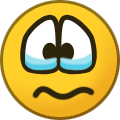-
Content Count
11704 -
Joined
... -
Last visited
... -
Days Won
2092
Everything posted by Staff
-
Website: http://www.kanal5play.se/ , http://www.kanal9play.se/ Sample: http://www.kanal9play.se/#!/play/program/32687291/video/37464665|/program/32687291/video/37464665 The current SE routing server is blocked.
-
Hello! 1) If you remotely forward ports, make sure that those same ports are closed on your router. Nothing else is required there. 2) If you use a NAT-punching capable torrent client (such as uTorrent) you don't need anything, except making sure (this is very important) that you launch the torrent client after the connection to the VPN is established, never before. If you use a torrent client unable to perform NAT punching please see https://airvpn.org/faq#p2p Remote port forwarding for torrenting may improve performance significantly and allows initial seeding, if you do that. 3) Clearing cookies is always a good practice. Another good practice would be not to mix identities to avoid correlations, i.e. do not connect to Facebook, Yahoo, Google and any other web site where your account is linked to your real identity while you're behind the VPN. A final recommendation, please read our FAQ and How-To guides clearly displayed on the forum, all your questions were already answered there. Do not hesitate to use the search function in the forum which will let you find several topics where your arguments have been discussed dozens of times. Enjoy our service! Kind regards
-
Website: http://viaplay.se
-
https://netflix.com Watch Movies & TV Shows Online or Streaming right to your TV via Xbox, Wii, PS3 & many other devices. Only $7.99/mo. Status: NOT ACCESSIBLE Native: none. Routing: All servers Last update: February the 1st, 2020
-
Hello! If you don't see any problem in the logs after some minutes your system is connected to a VPN server, it's not an MTU issue. Try to change connection ports, in particular test ports 80 TCP and 53 UDP. Anyway, we recommend that you read the above linked article, and the two links there included. Kind regards
-
Hello! We're very glad to inform you that a new 1 Gbit/s server located in the USA (Fremont, California) is available: Heze. The AirVPN client will show automatically the new server, while if you use the OpenVPN client you can generate all the files to access it through our configuration/certificates/key generator (menu "Member Area"->"Access without our client"). The server accepts connections on ports 53, 80, 443, 2018 UDP and TCP. As usual no traffic limits, no logs, no discrimination on protocols and hardened security against various attacks with separate entry and exit-IP addresses. Just like every other Air server, Heze supports OpenVPN over SSL and OpenVPN over SSH. Do not hesitate to contact us for any information or issue. Kind regards and datalove AirVPN Team
-
.thumb.png.8be84fd39f94c1640ac8c5456fbf3449.png)
What if the FBI raided one of your USA servers?
Staff replied to slammin_bulu_whack's topic in General & Suggestions
Hello! They can't see the packets payload from the client to the VPN server, no. Not even if they get your user.key. Kind regards -
The website X doesn't work Look at this forum.
-
.thumb.png.8be84fd39f94c1640ac8c5456fbf3449.png)
What if the FBI raided one of your USA servers?
Staff replied to slammin_bulu_whack's topic in General & Suggestions
Hello! You are right, that's true. However, the considered context was much more extreme, it was assumed that an entity puts physically a wiretapping device just outside the server, captures all the incoming and outgoing streams and correlates them. Such a powerful adversary can only be defeated with partition of trust, with OpenVPN over TOR for example. Kind regards -
Hello! We base our recommendation on pro-active security, which is a critical factor under Windows. In order to evaluate the factor and the reliability of a firewall under a potential leakage point of view, one the most thorough and extensive set of tests is performed periodically by Matousec, please see here: http://www.matousec.com/projects/proactive-security-challenge-64/results.php All the tests are well explained, documented and reproducible. Kind regards
-
Hello! The above mentioned torrent clients have this bad behavior, in some circumstances (they put an IP address inside some packets they send out, under some circumstances). Please note that this bad behavior is irrelevant if your system is connected to an OpenVPN server, because in the worst case the torrent client will be able to transmit the VPN IP address only, not your real IP address. The behavior becomes potentially dangerous for your privacy if your torrent client connects to a proxy, or if you use a PPTP based VPN. Kind regards
-
.thumb.png.8be84fd39f94c1640ac8c5456fbf3449.png)
I have access to .onion sites under Air...?
Staff replied to MrConducter's topic in General & Suggestions
Hello! That's right, because in that case all data passing through TOR nodes are still encrypted, and TOR nodes don't even know what you're requesting, they just see traffic to a single IP and a single port (our servers entry-IP addresses). In order to access onion sites with connections over OpenVPN over TOR you are forced to use a www-onion gateway. Alternatively, you can connect over TOR over OpenVPN * (or over TOR alone, obviously). * In this case be aware that our VPN servers will see your real IP address while you are connected to them. Kind regards -
.thumb.png.8be84fd39f94c1640ac8c5456fbf3449.png)
What if the FBI raided one of your USA servers?
Staff replied to slammin_bulu_whack's topic in General & Suggestions
Hello! We have covered in depth this, a (very) executive summary: if you connect over OpenVPN over TOR they can't see your real IP address but can see the packets payload. If you connect over TOR over OpenVPN they can't see any packet payload but can see your real IP address. If you connect over OpenVPN over TOR over (proxy|VPN) they can't see neither your real IP address, nor the packets payload. Kind regards AirVPN Support Team -
Hello! No, we have decided a long ago to drop Ovh for so many problems. We don't have an Ovh VPN server since 2011 and probably we will never go back to them. We maintained for some time a frontend on Ovh infrastructure but it's gone as well (too many problems with it as well, extremely bad support, no support on weekends, and additional very bad problems). Fornacis is inside the Ikoula datacenter in Reims, it meets our tos requirements, privacy policy is ok, the datacenter is network neutral and bandwidth tests are ok. If we receive a good feedback from our customers and users, we are ready to add new servers there, so any kind of feedback (either positive or negative) is more than welcome. Kind regards
-
Hello! We're very glad to inform you that a new 100 Mbit/s server located in France is available: Fornacis. The AirVPN client will show automatically the new server, while if you use the OpenVPN client you can generate all the files to access it through our configuration/certificates/key generator (menu "Member Area"->"Access without our client"). The server accepts connections on ports 53, 80, 443, 2018 UDP and TCP. Just like every other Air server, Fornacis supports OpenVPN over SSL and OpenVPN over SSH. As usual no traffic limits, no logs, no discrimination on protocols and hardened security against various attacks with separate entry and exit-IP addresses. Do not hesitate to contact us for any information or issue. Kind regards and datalove AirVPN Team
-
Hello! Sure, it is http://ipleak.net All the external services that we promote, sponsor or directly maintain will be soon organized properly in a dedicated menu item. Kind regards
-
Hello! We're very glad to inform you that a new 1 Gbit/s server located in the USA (Jacksonville, Florida) is available: Pollux. The AirVPN client will show automatically the new server, while if you use the OpenVPN client you can generate all the files to access it through our configuration/certificates/key generator (menu "Member Area"->"Access without our client"). The server accepts connections on ports 53, 80, 443, 2018 UDP and TCP. As usual no traffic limits, no logs, no discrimination on protocols and hardened security against various attacks with separate entry and exit-IP addresses. Just like every other Air server, Pollux supports OpenVPN over SSL and OpenVPN over SSH. Do not hesitate to contact us for any information or issue. Kind regards and datalove AirVPN Team
-
Hello! A coincidence, absolutely. Kind regards
-
Hello! OpenVPN over PPPoE is surely possible. Since you connect, you don't even have a redirect gateway issue. However, your slow speeds might be caused by the overhead that PPPoE introduces (when you connect over OpenVPN over PPPoE, you are in practice establishing a tunnel within a tunnel), so our default MTU size may be too large and this causes packets fragmentation. Please see here http://michael.stapelberg.de/Artikel/mtu_openvpn and if you catch in the logs lines that hint to MTU problems, try to adjust the MTU size on your client configuration file (we're sorry, this option is not currently supported by the Air client for Windows, so if you run Windows please use OpenVPN GUI or OpenVPN directly). Kind regards
-
Hello! Thanks for the information about the display glitch with Chrome. About the previous issue, we are working to re-enable a grace period similar to the one that was implemented in our previous system. Kind regards
-
Hello! If you use the Air client for Windows: after you have picked a server from the server list and before connecting, please click on the "Modes" tab and select a port, then click "Enter". If you use any other OpenVPN GUI/wrapper or if you use OpenVPN directly: please select those ports when you generate the files for the connection in our configuration generator after you selected "Advanced mode". Kind regards
-
.thumb.png.8be84fd39f94c1640ac8c5456fbf3449.png)
ANSWERED Do AirVPN relays have my originating IP ?
Staff replied to jsanon's topic in General & Suggestions
Hello! We do both things, although generally renting is our first choice over owning. We do not own datacenters. We are not a tier provider. Renting a server does not increase or lower security over owning it, and vice-versa. Kind regards -
.thumb.png.8be84fd39f94c1640ac8c5456fbf3449.png)
I have access to .onion sites under Air...?
Staff replied to MrConducter's topic in General & Suggestions
Hello! onion.to is a gateway from the WWW to onion. You don't need TOR to access it. Kind regards -
Hello! Please feel free to contribute to this: https://airvpn.org/forum/21-database Without a shared IP address an anonymity layer would be seriously weakened. With a shared IP address, abuse by someone can have consequences for everybody. We have to draw a fair balance, but we can't renounce to shared-IP addresses, because one of the most important and basic features of our service is providing a strong anonymity layer. Kind regards