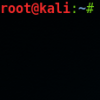Search the Community
Showing results for tags 'Linux'.
Found 237 results
-
Hi, First of all, I'm very happy with the service. AirVPN is simply the best VPN service out there and I am glad to have found you! Running AirVPN on my desktop machines (Win, OSX, Linux) works like a charm either with plain OpenVPN or one of your clients. However, I'm not really sure how I can also use your service on my Linux server to which I connect via ssh. The issue is that as soon as I run openvpn with sudo openvpn --config your_config_file.ovpn naturally the existing ssh connection - as well as any other means to reach my server - gets interrupted. So my use case is that my server should stay reachable publicly as before, but ideally I would like to open a single shell session that gets routed through your VPN for occasional casual browsing or processes which I prefer to use anonymously.. Can I somehow restrict the VPN to only one process? Do you see any other solution for my use case? Best regards!
-
ANSWERED [Linux] [Raspberry Pi] noob needs help
chewy74 posted a topic in Troubleshooting and Problems
God, I'm so lost... I just got a Raspberry Pi B+ board and it's my introduction to the world of Linux. I'm attempting to use it as a always on torrent box, with USB storage drive on samba. It will be headless and already running tightvnc. I am absolutely lost and don't even know how to install AirVPN on my Raspberry Pi. I looked in the configuration generator and want to use Cephei server, and know I have to tick the advance box, but what do I select on Advanced -Separate keys/certs from .ovpn file -Bundle executables: No64 bit32 bit -Resolved hosts in .ovpn file -All servers for area region -Filename Prefix: -Custom directives: Then after I download the package, where do I put it and how do I install it on my Raspberry Pi? I'm too much in a Windows state of mind with a setup.exe to wrap my head around it right now. Can someone please give me some dumbed down step by step instructions on installing from beginning to end? I need baby steps and command line commands.... I appreciate any and all help. Thanks PS. I'm running Rasparian on the RPi -
Hello everyone! I am using AirVPN on Fedora 25 and the first week it worked perfectly. But, as I got a router (D-Link DIR-868L) this week I have started noticing DNS Leaks occurring now and then, and if I bypass the router by connecting straight to wall the DNS leaks go away. It doesn't seem to matter what way I have of connecting to the VPN, I have tried Gnome-Network-Manager, Eddie and using the terminal and it is all the same. How can I fix this?
-
Hello everybody! I just wanted to ask if somebody else has the same problem and maybe a solution. So my Eddies on my other machines work very well and I'm very happy with them, but my Eddie 2.11.3 in Kali Linux 2 Rolling always needs 5 minutes for "checking login" and then logs in.. and then it also always needs 5 minutes for "checking authorization", when connecting to any server. The weird thing is, that it are always EXACTLY 5 minutes for both which makes me suspect that it's a setting-issue maybe? Has anybody else experienced this? regards, me
-
I'm trying to log in via GUI using the airvpn_linux_x64_portable with centos. I open the client with: $ sudo ./airvpn Then I type in my loginname and password. Now it says: "Checking login..." and it just keeps doing this. Anyone had this problem before? I logged in using this same client 6 months back and I had no problems. Update: I finally recieved this error message: ! 2017.01.24 19:06:01 - Ready I 2017.01.24 19:06:41 - Checking login ... . 2017.01.24 19:26:02 - Cannot retrieve systems & servers data. Please retry later or contact us for help. (An error occurred performing a WebClient request.)
-
I do not see my destination on Linux (Debian+Ubuntu) in Chromium or Firefox browsers. I do see the destination on Windows 10 (Firefox+Edge) Any ideas welcome...
-
Hi, Long-time AirVPN user, I'm on a linux PC, using the ufw method described here: (https://airvpn.org/topic/5586-prevent-leaks-with-linux-firestarter-also-stop-traffic-when-vpn-drops/?p=14095). I would like to share this connection with other devices, having my PC serve as a kind of router. Assume I cannot modify my router or the other devices to natively use AirVPN. I have been able to create a wifi hotspot using an ethernet connection. However, my devices are unable to complete the connection until I disable the firewall. Obviously, this is not an acceptable solution as it will allow leaks and I was wondering if anyone here in the community could modify randombit and worric's method to allow hotspot usage.
-
Hi all, I am new to AirVPN. I am trying to use it as a way to bypass my ISP block and access my web server. I did configure the VPN with success on my Ubuntu 16.04 machine and i am able to connect to the VPN. Also, I forwarded the traffic to my port 80 and when I check when I check the TCP test everything seems fine (I got a green circle in the AirVPN forwarded port section). Unfortunately, I wasn't able to access the webserver through the given "Mapped to public IP" neither from my same webserver. I also tried with the config files generated using the mode "Direct, protocol UDP, port 80", but still with the same result. Any idea on what am I doing wrong? Thanks in advance, Umberto
-
the .ovpn files from http://www.vpngate.net do not come with separated .certs and .key files, which are necessary to import them with nm-applet. nm-applet is the little GUI network manager tool in the system tray of debian and other Linuces. Now, the trick is simply to open, say, the downloaded vpngate_60.86.245.141_udp_1456.ovpn with a text editor and extract the 3 ASCII sections into 3 separate text files: ca.crt (changes like daily) user.crt user.key That's it ! Now import the .oVPN file from nm-applet GUI (add vpn ... from menu , create vpn with .ovpn-file etc.) and set those 3 certs and key. save it & you are good to go! This is the same procedure, incidentally, which you follow to set up an AirVPN, except these ship with crt & key separated already.
-
Hello, I have a question that maybe someone more knowledgeable can answer. I have a computer at home that runs airvpn client and a remote computer. I want to be able to connect from either computer to another one with ssh. Without airvpn client, everything works (obviously). If I run airvpn without network lock, I can ssh from home to remote (it goes via the AirVPN server) but not from remote to home. I tried to start airvpn with the parameter "routes.custom=my.remote.ip.addr,255.255.255.255,out" but it didn't help - the required route was not added to the routing table. However, that problem was easily solved: I added the route separately with "route add -host my.remote.ip.address gw 192.168.1.1" and all was well: ssh works from home to remote and from remote to home bypassing AirVPN as I want it to do. Now, I enable network lock. This time I need to add "allowed IP" parameter to be able to ssh from home to remote: ./airvpn -cli -connect -netlock -login=**** password=**** netlock.allowed_ips=my.remote.ip.addr But ssh from remote to home is blocked by the firewall. I can't find any airvpn parameter that can be used to create custom firewall rules. So I ended up with adding the required rule myself. Before: # iptables -L -v --line-numbers Chain INPUT (policy ACCEPT 0 packets, 0 bytes) num pkts bytes target prot opt in out source destination 1 177 16717 ACCEPT all -- lo any anywhere anywhere 2 0 0 ACCEPT all -- any any 255.255.255.255 anywhere 3 93 8963 ACCEPT all -- any any 192.168.0.0/16 192.168.0.0/16 4 26 4651 ACCEPT all -- any any 10.0.0.0/8 10.0.0.0/8 5 0 0 ACCEPT all -- any any 172.16.0.0/12 172.16.0.0/12 6 0 0 ACCEPT icmp -- any any anywhere anywhere icmp echo-request 7 1890 460K ACCEPT all -- any any anywhere anywhere state RELATED,ESTABLISHED 8 0 0 ACCEPT all -- tun+ any anywhere anywhere 9 6 502 DROP all -- any any anywhere anywhere Add the rule: iptables -t filter -I INPUT 9 -i eth0 -p tcp -s my.remote.ip.addr --dport 22 -j ACCEPT After: # iptables -L -v --line-numbers Chain INPUT (policy ACCEPT 0 packets, 0 bytes) num pkts bytes target prot opt in out source destination 1 182 17197 ACCEPT all -- lo any anywhere anywhere 2 0 0 ACCEPT all -- any any 255.255.255.255 anywhere 3 107 10296 ACCEPT all -- any any 192.168.0.0/16 192.168.0.0/16 4 41 6945 ACCEPT all -- any any 10.0.0.0/8 10.0.0.0/8 5 0 0 ACCEPT all -- any any 172.16.0.0/12 172.16.0.0/12 6 0 0 ACCEPT icmp -- any any anywhere anywhere icmp echo-request 7 1981 480K ACCEPT all -- any any anywhere anywhere state RELATED,ESTABLISHED 8 0 0 ACCEPT all -- tun+ any anywhere anywhere 9 0 0 ACCEPT tcp -- eth0 any my.remote.ip.addr anywhere tcp dpt:22 10 6 502 DROP all -- any any anywhere anywhere Now everything works again, but the question remains: what is the best way to achieve that ? In the worst case scenario, I can just start airvpn in the background, wait a minute or so and then run iptables with my additional rule. But that looks ugly. Can anyone think of a better way ? Maybe some "event.session..." or "event.vpn..." parameter will do the trick ? Thanks for any help.
-
Hello, While Airvnp works fine on MacOs, Kali Linux i386 and even Windows10, I just can't seem to get it working on Kali Linux 64. Eddie will not install either with the .dep or tar.gz packages (don't get me started with mono!), and using sudo ovpn will not get me connected. Does somebody else have this issue and maybe a workaround? Thx in advance and happy holidays!
-
As the title says, I'm trying to connect to AirVPN via OpenVPN on Linux but can't. I recently updated to OpenVPN 2.4.0, but it has worked since the update. I generated a config file with no separate keys/certs and ran `sudo openvpn /path/to/air.ovpn`, but this happened: Sat Dec 31 23:26:05 2016 OpenVPN 2.4.0 x86_64-unknown-linux-gnu [SSL (OpenSSL)] [LZO] [LZ4] [EPOLL] [PKCS11] [MH/PKTINFO] [AEAD] built on Dec 28 2016 Sat Dec 31 23:26:05 2016 library versions: OpenSSL 1.0.2j 26 Sep 2016, LZO 2.09 Sat Dec 31 23:26:05 2016 Outgoing Control Channel Authentication: Using 160 bit message hash 'SHA1' for HMAC authentication Sat Dec 31 23:26:05 2016 Incoming Control Channel Authentication: Using 160 bit message hash 'SHA1' for HMAC authentication Sat Dec 31 23:26:05 2016 TCP/UDP: Preserving recently used remote address: [AF_INET]71.19.249.195:443 Sat Dec 31 23:26:05 2016 Socket Buffers: R=[212992->212992] S=[212992->212992] Sat Dec 31 23:26:05 2016 UDP link local: (not bound) Sat Dec 31 23:26:05 2016 UDP link remote: [AF_INET]71.19.249.195:443 Sat Dec 31 23:27:05 2016 TLS Error: TLS key negotiation failed to occur within 60 seconds (check your network connectivity) Sat Dec 31 23:27:05 2016 TLS Error: TLS handshake failed Sat Dec 31 23:27:05 2016 SIGUSR1[soft,tls-error] received, process restarting Sat Dec 31 23:27:05 2016 Restart pause, 5 second(s) Sat Dec 31 23:27:10 2016 TCP/UDP: Preserving recently used remote address: [AF_INET]71.19.249.195:443 Sat Dec 31 23:27:10 2016 Socket Buffers: R=[212992->212992] S=[212992->212992] Sat Dec 31 23:27:10 2016 UDP link local: (not bound) Sat Dec 31 23:27:10 2016 UDP link remote: [AF_INET]71.19.249.195:443 ^CSat Dec 31 23:27:15 2016 event_wait : Interrupted system call (code=4) Sat Dec 31 23:27:15 2016 SIGTERM received, sending exit notification to peer Sat Dec 31 23:27:20 2016 SIGTERM[soft,exit-with-notification] received, process exiting My internet works fine, to my knowledge. I can access the internet normally with no problems. This problem affects my phone, desktop, and laptop; all 3 get the same timeout error.
-
Hi, I just bought a subscription to airvpn but unfortunately I can't connect to internet I am on Ubuntu 16.04.1. My attempts : - I tried with the terminal. here is the log : pc@computer:~/DL$ openvpn AirVPN_BE-Brussels_Diadema_UDP-443.ovpn Fri Dec 30 23:50:51 2016 OpenVPN 2.3.10 i686-pc-linux-gnu [SSL (OpenSSL)] [LZO] [EPOLL] [PKCS11] [MH] [IPv6] built on Feb 2 2016 Fri Dec 30 23:50:51 2016 library versions: OpenSSL 1.0.2g 1 Mar 2016, LZO 2.08 Fri Dec 30 23:50:51 2016 Control Channel Authentication: tls-auth using INLINE static key file Fri Dec 30 23:50:51 2016 Outgoing Control Channel Authentication: Using 160 bit message hash 'SHA1' for HMAC authentication Fri Dec 30 23:50:51 2016 Incoming Control Channel Authentication: Using 160 bit message hash 'SHA1' for HMAC authentication Fri Dec 30 23:50:51 2016 Socket Buffers: R=[163840->163840] S=[163840->163840] Fri Dec 30 23:50:51 2016 UDPv4 link local: [undef] Fri Dec 30 23:50:51 2016 UDPv4 link remote: [AF_INET]194.187.251.162:443 Fri Dec 30 23:50:51 2016 TLS: Initial packet from [AF_INET]194.187.251.162:443, sid=f969fb38 f697c7be Fri Dec 30 23:50:51 2016 VERIFY OK: depth=1, C=IT, ST=IT, L=Perugia, O=airvpn.org, CN=airvpn.org CA, emailAddress=info@airvpn.org Fri Dec 30 23:50:51 2016 Validating certificate key usage Fri Dec 30 23:50:51 2016 ++ Certificate has key usage 00a0, expects 00a0 Fri Dec 30 23:50:51 2016 VERIFY KU OK Fri Dec 30 23:50:51 2016 Validating certificate extended key usage Fri Dec 30 23:50:51 2016 ++ Certificate has EKU (str) TLS Web Server Authentication, expects TLS Web Server Authentication Fri Dec 30 23:50:51 2016 VERIFY EKU OK Fri Dec 30 23:50:51 2016 VERIFY OK: depth=0, C=IT, ST=IT, L=Perugia, O=airvpn.org, CN=server, emailAddress=info@airvpn.org Fri Dec 30 23:50:52 2016 Data Channel Encrypt: Cipher 'AES-256-CBC' initialized with 256 bit key Fri Dec 30 23:50:52 2016 Data Channel Encrypt: Using 160 bit message hash 'SHA1' for HMAC authentication Fri Dec 30 23:50:52 2016 Data Channel Decrypt: Cipher 'AES-256-CBC' initialized with 256 bit key Fri Dec 30 23:50:52 2016 Data Channel Decrypt: Using 160 bit message hash 'SHA1' for HMAC authentication Fri Dec 30 23:50:52 2016 Control Channel: TLSv1.2, cipher TLSv1/SSLv3 DHE-RSA-AES256-GCM-SHA384, 4096 bit RSA Fri Dec 30 23:50:52 2016 [server] Peer Connection Initiated with [AF_INET]194.187.251.162:443 Fri Dec 30 23:50:54 2016 SENT CONTROL [server]: 'PUSH_REQUEST' (status=1) Fri Dec 30 23:50:54 2016 PUSH: Received control message: 'PUSH_REPLY,redirect-gateway def1 bypass-dhcp,dhcp-option DNS 10.4.0.1,comp-lzo no,route-gateway 10.4.0.1,topology subnet,ping 10,ping-restart 60,ifconfig 10.4.8.248 255.255.0.0' Fri Dec 30 23:50:54 2016 OPTIONS IMPORT: timers and/or timeouts modified Fri Dec 30 23:50:54 2016 OPTIONS IMPORT: LZO parms modified Fri Dec 30 23:50:54 2016 OPTIONS IMPORT: --ifconfig/up options modified Fri Dec 30 23:50:54 2016 OPTIONS IMPORT: route options modified Fri Dec 30 23:50:54 2016 OPTIONS IMPORT: route-related options modified Fri Dec 30 23:50:54 2016 OPTIONS IMPORT: --ip-win32 and/or --dhcp-option options modified Fri Dec 30 23:50:54 2016 ROUTE_GATEWAY 192.168.1.254/255.255.255.0 IFACE=wlp6s0 HWADDR=xx:xx:xx:xx:xx:xx Fri Dec 30 23:50:54 2016 ERROR: Cannot ioctl TUNSETIFF tun: Operation not permitted (errno=1) Fri Dec 30 23:50:54 2016 Exiting due to fatal error - I tried with the client. The .ded (stable AND experimental) didn't want to install on the system. - I tried with portable client (stable AND experimental) but when I launch "airvpn" nothing happens. - I tried with the network-manager. Importing the config file was a success and I passed to connect to the VPN ..... Yes, but all websites are unreachable (DNS issue because I can ping a specific IP) : # I wrote in the settings in the networkmanager the dns server (10.4.0.1). Same issue : DNS does not work. # I changed the nameserver in the resolv.conf .... but same thing the DNS doe not do the job. So i need help. What can I do now ? Thanks A new member a bit confused
-
I'm trying to get the Deluge daemon (deluged) to work with AirVPN on Linux. I'm using Deluge 1.3.13 and Openvpn 2.3.14. I forwarded port 14447 via client configuration with TCP & UDP and local port 58846 (what Deluge uses). I have attached my core.conf to this post. I disabled UPnP and NAT-PMP, and put listening port as 14447. However, upload speed is constant 0. Downloading seems to work, however. What do I need to change to get seeding working?
-
I am trying to use AirVPN to SSH into a computer. How do I do this? I have tried the .sh file I got from the SSH tutorial, but when I try to connect to the computer running it, I can never log in (permission denied). Trying to use OpenVPN as root with the .ovpn file caused errors about not being able to connect.
-
Hi VPN Experts, I've been reading many hours but I'm still completely lost as to how to achieve what I want. My goal is to set up one or more Docker Containers and run all the applications that should go through the VPN from within said containers so that all the other traffic is uneffected by the VPN. That means that Eddi or OpenVPN, a torrent client etc. must go into a container. Please bear in mind that I'm a complete beginner/noob, but it is my understanding that this solution is a viable, resource light alternative to a VM or an even more complicated(?) Iptables-based split tunneling solution. A more costly way would be to buy a Raspberry Pi and set it up as a proxy server with AirVPN running on it, right? Anyway, I've installed the openvpn package and Docker on Arch Linux but I don't know how to proceed from here. Any help is greatly appreciated. Cheers
-
Hi there! I installed the Eddie Client on my (headless) Ubuntu Server. I managed to start a VPN connection using the 'airvpn -cli' command, giving some arguments like -login -password -connect -server -port and -protocol However, the up and down speed aren't as good as I expected. As I read, increasing the buffer size could improve the speeds. In the GUI version of Eddie (which I tested on my Laptop) you can set the TCP/UDP buffer size (Preferences -> Advanced -> General). Is there a way to set these buffer sizes using the command line edition of Eddie, too? I couldn't find an appropriate command in the documentation. BTW: Is there a command to disconnect the VPN via the command line? Thank a lot & cheers
-
Hello all, I upgraded from Opensuse Leap 42.1 to Opensuse Leap 42.2 and was unable to start the client. I was prompted for my root password when attempting to start up Eddie (either via icon shortcut or terminal) but it would never start. I figured from other posts who had similar issues after Fedora upgrades that I might try the experimental version of Eddie, and it worked. My questions are: 1) Is this an issue with Opensuse or the AirVPN client or both? 2) How can this be made better to allow for a smoother experience with Eddie stable after the next version upgrade of the distro? 3) What is needed for Eddie stable to work on Leap 42.2? Thanks a lot in advance
-
Are there any plans to integrate Eddie in the desktop on Linux? Would be nice to minimize Eddie to the system tray. Thanks in advance.
-
Hello, I downloaded a portable Linux version of experimental Eddie 2.11.5 64-bit (no mono required) and it crashes every time at start with this error: [ERROR] FATAL UNHANDLED EXCEPTION: System.TypeInitializationException: The type initializer for 'Mono.Unix.Native.Syscall' threw an exception. ---> System.EntryPointNotFoundException: Mono_Posix_Syscall_get_at_fdcwd at (wrapper managed-to-native) Mono.Unix.Native.Syscall:get_at_fdcwd () at Mono.Unix.Native.Syscall..cctor () [0x0000a] in <34b68016c17845bba60316001d489522>:0 --- End of inner exception stack trace --- at System.Windows.Forms.XplatUIX11.UpdateMessageQueue (System.Windows.Forms.XEventQueue queue, System.Boolean allowIdle) [0x00117] in <5d999439b3404adfac86e7eebb5f00d6>:0 at System.Windows.Forms.XplatUIX11.UpdateMessageQueue (System.Windows.Forms.XEventQueue queue) [0x00000] in <5d999439b3404adfac86e7eebb5f00d6>:0 at System.Windows.Forms.XplatUIX11.GetMessage (System.Object queue_id, System.Windows.Forms.MSG& msg, System.IntPtr handle, System.Int32 wFilterMin, System.Int32 wFilterMax) [0x00022] in <5d999439b3404adfac86e7eebb5f00d6>:0 at System.Windows.Forms.XplatUI.GetMessage (System.Object queue_id, System.Windows.Forms.MSG& msg, System.IntPtr hWnd, System.Int32 wFilterMin, System.Int32 wFilterMax) [0x00000] in <5d999439b3404adfac86e7eebb5f00d6>:0 at System.Windows.Forms.Application.RunLoop (System.Boolean Modal, System.Windows.Forms.ApplicationContext context) [0x003e9] in <5d999439b3404adfac86e7eebb5f00d6>:0 at System.Windows.Forms.Application.Run (System.Windows.Forms.ApplicationContext context) [0x00014] in <5d999439b3404adfac86e7eebb5f00d6>:0 at System.Windows.Forms.Application.Run (System.Windows.Forms.Form mainForm) [0x00006] in <5d999439b3404adfac86e7eebb5f00d6>:0 at Eddie.UI.Linux.Program.Main () [0x00086] in <e4296a97969a4ae491a778564ae29acf>:0 Previous versions of portable Eddie always worked well for me. I'm currently using 2.11.3. I'm on Linux Mint Debian Edition 2 (codename "Betsy") - Debian Jessie based distro.
-
I've recently purchased AirVPN and set up the client for usage with two windows devices, however I'm having issues with one of my Linux systems. In the first instance, when trying to install the client via the package installer, I received the message: Error: Dependency is not satisfiable: "libmono-system-runtime2.0-cil" ... Since I couldn't use the installer, I downloaded the mobile client instead. Everything seemed to be running smoothly, except when I ran a check on ipleak.net, I found that my UK details were displayed along with the foreign IP from the VPN. My accurate location was also shown on the Google Maps image at the bottom of the screen. This is not the case with either of my windows devices. In the windows instances, the only addresses and locations shown are those coming from the VPN. Also, the ipleaks check reads: "AirVPN Exit Node: No." With both my windows devices, this section reads: "AirVPN Exit Node: Yes." Forgive me if I sound foolish, but I really am confused as to what the issue could be. Any help would be greatly appreciated.
-
Hi guys, I've subscribed to the Airvpn service about 4 months ago and I'm very happy with it. Nevertheless, as a Linux user (currently Lubuntu 16.04) which isn't using the client option, it was becoming somewhat annoying to turn on and turn off the openvpn and the stunnel in different terminals every time. Few days ago I sat and wrote a small CLI script in python, that is automating the process of connecting and disconnecting to the Airvpn service. The script can be found here: https://github.com/hemulin/airvpn_toggler Simply put, what it does is: When turning on - 1) Scanning the configs files folder and asking you from which country you wish to exit 2) After you choose a country, it turns on the stunnel as a background process and waiting for it to finish the initialization 3) After the stunnel init has finished, it turns on the openvpn as a background process and waiting for it to finish init. 4) After the openvpn has finished its init, the script validates that the external IP has changed and if yes, adding a system tray indicator to show it is connected. When turning off - 1) Killing the system tray indicator, the openvpn and the stunnel processes. 2) Validating that the external IP has changed. Currently it is working well for me, but I still consider it to be a "work in progress", so (1) I still improves it and (2) Feel free to ask for features (and of course, forks and pull requests are welcome). Cheers, Hemulin
-
Hey Everyone, Just learning the ropes with vpn's, got it working on my mac and my android phone, but having a bit of trouble with my arch linux laptop. I feel like I am just missing a step somewhere, but I following the instructions for the terminal setup (couldn't get the app to work, I'll play with it later). I made the config files, run 'openvpn configfile', it does its thing and I get the 'Initialization Sequence Completed'. But thats as far as I got becuase after that I have no internet. I feel like it must be a firewall issue or something isn't configured right. Anyone have any ideas? Thanks,