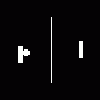Search the Community
Showing results for tags 'Eddie'.
Found 292 results
-
Hello, I am unable to connect using AirVPN to any server. I have tried the FAQ located at http://openvpn.net/faq.html#dhcpclientserv but still cannot connect. System Info Eddie client version: 2.12.4 / windows_x64, System: Windows, Name: Microsoft Windows NT 10.0.14393.0, Mono/.Net Framework: v4.0.30319 Operating System: Microsoft Windows NT 10.0.14393.0 OpenVPN Driver - TAP-Windows Adapter V9, version 9.21.2 When trying to connect I get this about 25 times OpenVPN > Route: Waiting for TUN/TAP interface to come up... Eddie Windows Interface Hack executed (AirVPN) OpenVPN > TEST ROUTES: 0/0 succeeded len=-1 ret=0 a=0 u/d=down Key Log Info OpenVPN > Warning: route gateway is not reachable on any active network adapters: 10.4.0.1 OpenVPN > Route addition via IPAPI failed [adaptive] OpenVPN > Route addition fallback to route.exe ~~~~~~~ Starting Management Interface penVPN > Initialization Sequence Completed With Errors ( see http://openvpn.net/faq.html#dhcpclientserv ) Disconnecting Send 'signal SIGTERM' Full Log Any ideas? Thanks
-
I've been using the Airvpn client on this installation of Ubuntu 14.04 for the past few weeks without any issues. This morning, after I booted my computer, airvpn would connect to one server, stay connected but no websites would load. I tried connecting to several servers in other countries and it didn't even connect. I uninstalled the airvpn client, and then installed the new version, no luck it doesn't connect to any server. It gets stuck at "Checking route" for a minute then disconnects and tries again. As a test, I downloaded the Mullvad client and tried it, it would connect to a server but websites wouldn't load. Really not sure what the issue might be as I didn't install or uninstall any new software last night, and my wifi is working fine, any idea what it might be and how I could fix it? Thanks in advance for your help
-
Hi all, I've been having issues with the latency tests lately using Eddie v. 2.11.15 on MacOS 10.12.3. The first issue is that while the latency test used to be super fast (<15 sec), now they are taking forever to be done (~>45 seconds), making me wait before I can effectively connect to a server. Even worse, the server list now only shows dots (.....) instead of latency times in the latency column. The list of servers therefore does not update itself and is left in alphabetical order. Last but not least, when I click on "connect to recommended server", authentification fails on the first attempt before succeeding on the second every time, making me wait an additional 30-45 seconds before I am connected. My connection then works as usual, but it's a pain not being able to know which servers are best for me and also having to wait so long before I can browse the net safely. Anyone happen to have the same problem and maybe a solution to go along with it ? Thanks, 2d8
-
The new default Network Lock breaks Plex media server connection to the web. The ports do not successfully forward. I have to revert back to Windows firewall mode for the ports to successfully forward. Is there a way that I can get Plex to work with the new Network lock or should I using firewall mode instead?
-
Hi everyone, I have a desktop PC (Windows 10 64Bit) which establishes an OpenVPN connection to my own Server on startup. Furthermore I created a second TAP device, so my computer can connect to two VPN's simultaneously. Since I don't use AirVPN permanently I use Eddie to privatize my connection when I need it. But because of my already established connection everytime I try to connect I get an error message saying OpenVPN is already running. Which of course is correct, but still annoying since I have to deactivate the connection to my Server, then connect to AirVPN and reconnect to my Server in order to surf the way I want it. I already tried to specifically bind one of the devices to AirVPN or my own Server, but this didn't solve the problem. And I don't have another idea how I could solve this problem. When both connections are established everything works perfectly. I was just wondering if there is a way to skip this error message. Does somebody know a way to get around this error message, except from deactivating my other connection?
-
HI, I recently updated to the latest version 2.11.15 and I noticed that sometimes, when I close the client, it stops the vpn and restores the normal status of connections, but it keeps running in background using just a few mb of memory instead of closing itself as usually happened with older versions. It apparently crashes. When I load Eddie again it says that another instance is already running, so I must kill the previous one first. Anyone with this problem? I am on Surface 3 running windows 10 x64 anniversary update build 14393.726. Thanks
-
I may be making some wrong assumptions, so I thought I'd ask if I'm simply barking up the wrong tree. I thought it would be interesting to take Eddie off "automatic" and try some specific protocols, looking to see if I could bypass my ISP's throttling. First question... Can I flip protocols (and expect it to take effect) in Eddie on the fly, or do I need to disconnect, change my setting, and reconnect for each protocol that I want to test? I noticed the website tool can throw some errors when running the test... usually the initial "out of tunnel" tests... which leads to my second question. Is Network Lock supposed to be disabled for a proper AirVPN Steedtest? I seem to be having some success with NL either way, and wondered if that was just browser caching... third question... Should I be closing my browser tab (or whole browser) when switching between Eddie configurations and/or VPN server disconnects/reconnects? I've also wondered if letting Eddie automatically pick the server skews my tests. Fourth question... Should I lock Eddie to a server when doing these tests? Fifth question... Might that help the web-site app too, or eliminate having to refresh the site or close the tab/browser? Thank you!
-
Hi, I was wondering if it might be possible for someone to recompile the Eddie client for Windows Surface. I'd like to use the software for my tablet and don't know how to compile software. Please and thank you.
-
Hi, Authentication checks as reported with prior versions of Eddie continue to fail with the release version of the Eddie client. After the authentication check (40+ seconds), it takes a minute thirty to two minutes of 'Connecting to..' before connecting to the AirVPN service. Additionally, the following errors have been appearing in the log: - Cannot retrieve systems & servers data. Please retry later or contact us for help. (The request timed out) I 2017.01.31 09:43:39 - Eddie client version: 2.11.15 / osx_x64, System: OSX, Name: 10.12.3, Mono/.Net Framework: v4.0.30319 . 2017.01.31 09:43:39 - Reading options from /Users/<USER>/.airvpn/AirVPN.xml . 2017.01.31 09:43:40 - Data path: /Users/<USER>/.airvpn . 2017.01.31 09:43:40 - Application path: /Applications/AirVPN.localized/Eddie.app/Contents/MacOS . 2017.01.31 09:43:40 - Executable path: /Applications/AirVPN.localized/Eddie.app/Contents/MacOS/Eddie . 2017.01.31 09:43:40 - Command line arguments (1): psn_0_2286126="True" . 2017.01.31 09:43:40 - Operating System: Unix 16.4.0.0 - Darwin MacBook.local 16.4.0 Darwin Kernel Version 16.4.0: Thu Dec 22 22:53:21 PST 2016; root:xnu-3789.41.3~3/RELEASE_X86_64 x86_64 I 2017.01.31 09:43:40 - OpenVPN Driver - Expected I 2017.01.31 09:43:40 - OpenVPN - Version: 2.4.0 - OpenSSL 1.0.2k 26 Jan 2017, LZO 2.09 (/Applications/AirVPN.localized/Eddie.app/Contents/MacOS/openvpn) I 2017.01.31 09:43:40 - SSH - Version: OpenSSH_7.3p1, LibreSSL 2.4.1 (/usr/bin/ssh) I 2017.01.31 09:43:40 - SSL - Version: stunnel 5.40 (/Applications/AirVPN.localized/Eddie.app/Contents/MacOS/stunnel) ! 2017.01.31 09:43:40 - Ready . 2017.01.31 09:43:40 - Updating systems & servers data ... I 2017.01.31 09:43:45 - Session starting. . 2017.01.31 09:43:46 - IPv6 disabled on network adapter (Wi-Fi) . 2017.01.31 09:43:46 - IPv6 disabled on network adapter (Bluetooth PAN) . 2017.01.31 09:43:46 - IPv6 disabled on network adapter (Thunderbolt Bridge) . 2017.01.31 09:44:20 - Cannot retrieve systems & servers data. Please retry later or contact us for help. (The request timed out) I 2017.01.31 09:44:45 - Checking authorization ... W 2017.01.31 09:45:25 - Authorization check failed, continue anyway ({1]) ! 2017.01.31 09:45:25 - Connecting to Diadema (Belgium, Brussels) ! 2017.01.31 09:45:29 - Disconnecting . 2017.01.31 09:45:29 - Connection terminated. I 2017.01.31 09:45:29 - Cancel requested. . 2017.01.31 09:45:29 - IPv6 restored on network adapter (Wi-Fi) . 2017.01.31 09:45:29 - IPv6 restored on network adapter (Bluetooth PAN) . 2017.01.31 09:45:29 - IPv6 restored on network adapter (Thunderbolt Bridge) ! 2017.01.31 09:45:29 - Session terminated. . 2017.01.31 09:45:36 - Updating systems & servers data ... . 2017.01.31 09:46:17 - Cannot retrieve systems & servers data. Please retry later or contact us for help. (The request timed out) . 2017.01.31 09:47:09 - OpenVPN > OpenVPN 2.4.0 x86_64-apple-darwin16.3.0 [sSL (OpenSSL)] [LZO] [LZ4] [MH/RECVDA] [AEAD] built on Jan 29 2017 . 2017.01.31 09:47:09 - OpenVPN > ifconfig: ioctl (SIOCDIFADDR): Can't assign requested address . 2017.01.31 09:47:09 - OpenVPN > library versions: OpenSSL 1.0.2k 26 Jan 2017, LZO 2.09 . 2017.01.31 09:47:09 - OpenVPN > MANAGEMENT: TCP Socket listening on [AF_INET]127.0.0.1:3101 . 2017.01.31 09:47:09 - OpenVPN > Outgoing Control Channel Authentication: Using 160 bit message hash 'SHA1' for HMAC authentication . 2017.01.31 09:47:09 - OpenVPN > Incoming Control Channel Authentication: Using 160 bit message hash 'SHA1' for HMAC authentication . 2017.01.31 09:47:09 - OpenVPN > TCP/UDP: Preserving recently used remote address: [AF_INET]194.187.251.162:443 . 2017.01.31 09:47:09 - OpenVPN > Socket Buffers: R=[196724->196724] S=[9216->9216] . 2017.01.31 09:47:09 - OpenVPN > UDP link local: (not bound) . 2017.01.31 09:47:09 - OpenVPN > UDP link remote: [AF_INET]194.187.251.162:443 . 2017.01.31 09:47:09 - OpenVPN > TLS: Initial packet from [AF_INET]194.187.251.162:443, sid=4b4535ee 61460ebc . 2017.01.31 09:47:09 - OpenVPN > VERIFY OK: depth=1, C=IT, ST=IT, L=Perugia, O=airvpn.org, CN=airvpn.org CA, emailAddress=info@airvpn.org . 2017.01.31 09:47:09 - OpenVPN > Validating certificate key usage . 2017.01.31 09:47:09 - OpenVPN > ++ Certificate has key usage 00a0, expects 00a0 . 2017.01.31 09:47:09 - OpenVPN > VERIFY KU OK . 2017.01.31 09:47:09 - OpenVPN > Validating certificate extended key usage . 2017.01.31 09:47:09 - OpenVPN > ++ Certificate has EKU (str) TLS Web Server Authentication, expects TLS Web Server Authentication . 2017.01.31 09:47:09 - OpenVPN > VERIFY EKU OK . 2017.01.31 09:47:09 - OpenVPN > VERIFY OK: depth=0, C=IT, ST=IT, L=Perugia, O=airvpn.org, CN=server, emailAddress=info@airvpn.org . 2017.01.31 09:47:09 - OpenVPN > Control Channel: TLSv1.2, cipher TLSv1/SSLv3 DHE-RSA-AES256-GCM-SHA384, 4096 bit RSA . 2017.01.31 09:47:09 - OpenVPN > [server] Peer Connection Initiated with [AF_INET]194.187.251.162:443 . 2017.01.31 09:47:09 - OpenVPN > SENT CONTROL [server]: 'PUSH_REQUEST' (status=1) . 2017.01.31 09:47:09 - OpenVPN > PUSH: Received control message: 'PUSH_REPLY,redirect-gateway def1 bypass-dhcp,dhcp-option DNS 10.4.0.1,comp-lzo no,route-gateway 10.4.0.1,topology subnet,ping 10,ping-restart 60,ifconfig 10.4.11.130 255.255.0.0' . 2017.01.31 09:47:09 - OpenVPN > OPTIONS IMPORT: timers and/or timeouts modified . 2017.01.31 09:47:09 - OpenVPN > OPTIONS IMPORT: compression parms modified . 2017.01.31 09:47:09 - OpenVPN > OPTIONS IMPORT: --ifconfig/up options modified . 2017.01.31 09:47:09 - OpenVPN > OPTIONS IMPORT: route options modified . 2017.01.31 09:47:09 - OpenVPN > OPTIONS IMPORT: route-related options modified . 2017.01.31 09:47:09 - OpenVPN > OPTIONS IMPORT: --ip-win32 and/or --dhcp-option options modified . 2017.01.31 09:47:09 - OpenVPN > Data Channel Encrypt: Cipher 'AES-256-CBC' initialized with 256 bit key . 2017.01.31 09:47:09 - OpenVPN > Data Channel Encrypt: Using 160 bit message hash 'SHA1' for HMAC authentication . 2017.01.31 09:47:09 - OpenVPN > Data Channel Decrypt: Cipher 'AES-256-CBC' initialized with 256 bit key . 2017.01.31 09:47:09 - OpenVPN > Data Channel Decrypt: Using 160 bit message hash 'SHA1' for HMAC authentication . 2017.01.31 09:47:09 - OpenVPN > ROUTE_GATEWAY 192.168.1.1/255.255.255.0 IFACE=en0 HWADDR=4c:32:75:8c:da:b9 . 2017.01.31 09:47:09 - OpenVPN > Opening utun (connect(AF_SYS_CONTROL)): Resource busy . 2017.01.31 09:47:09 - OpenVPN > Opened utun device utun1 . 2017.01.31 09:47:09 - OpenVPN > do_ifconfig, tt->did_ifconfig_ipv6_setup=0 . 2017.01.31 09:47:09 - OpenVPN > /sbin/ifconfig utun1 delete . 2017.01.31 09:47:09 - OpenVPN > NOTE: Tried to delete pre-existing tun/tap instance -- No Problem if failure . 2017.01.31 09:47:09 - OpenVPN > /sbin/ifconfig utun1 10.4.11.130 10.4.11.130 netmask 255.255.0.0 mtu 1500 up . 2017.01.31 09:47:09 - OpenVPN > /sbin/route add -net 10.4.0.0 10.4.11.130 255.255.0.0 . 2017.01.31 09:47:09 - OpenVPN > add net 10.4.0.0: gateway 10.4.11.130 . 2017.01.31 09:47:09 - OpenVPN > /sbin/route add -net 194.187.251.162 192.168.1.1 255.255.255.255 . 2017.01.31 09:47:09 - OpenVPN > add net 194.187.251.162: gateway 192.168.1.1 . 2017.01.31 09:47:09 - OpenVPN > /sbin/route add -net 0.0.0.0 10.4.0.1 128.0.0.0 . 2017.01.31 09:47:09 - OpenVPN > add net 0.0.0.0: gateway 10.4.0.1 . 2017.01.31 09:47:09 - OpenVPN > /sbin/route add -net 128.0.0.0 10.4.0.1 128.0.0.0 . 2017.01.31 09:47:09 - OpenVPN > add net 128.0.0.0: gateway 10.4.0.1 . 2017.01.31 09:47:09 - Starting Management Interface W 2017.01.31 09:47:09 - Connection refused I 2017.01.31 09:47:29 - Session starting. . 2017.01.31 09:47:29 - IPv6 disabled on network adapter (Wi-Fi) . 2017.01.31 09:47:29 - IPv6 disabled on network adapter (Bluetooth PAN) . 2017.01.31 09:47:29 - IPv6 disabled on network adapter (Thunderbolt Bridge) I 2017.01.31 09:47:29 - Checking authorization ... W 2017.01.31 09:48:10 - Authorization check failed, continue anyway ({1])
-
Hello everyone, would someone be able to help me with the below issue please - AirVPN client version - 2.10.3 OS - Windows 7 Networl lock - On I installed the client yesterday and have been try to use it, but what I am experiencing is that the connection is fine for 4-5 mins, with very good speeds, and then, suddenly, the speed goes done to single KB/Sec and I can't connect to anything at all. I disconnect and then reconnect and it again works fine for 4-5 mins and then the same issue. I tried many different servers but seeing the same result. Any help/guidance would be much appreciated. I am attaching the client's log for analysis. Thank you. Best regards.
-
Hi, I have a suggestion that should increase security for Air and customers. My suggestion is for Air to configure an optional system of multifactor/two-factor authentication for logging in to the AirVPN website, as well as for the initial setup of the Eddie software (entering login details). This can be enabled or disabled by the user and accomplished by either: a smartphone app such as FreeOTP (which is open source and available for iOS/Android).a hardware device such as Nitrokey (which is open hardware) or a similar USB one time password generator (Yubikey, etc.) The user will be prompted on their phone or mobile device with a number to enter in additionally to their password. This makes sure nobody but the authorized user has access to the account, profile, etc. Air would probably be the first VPN provider to have this as an option. Regards, anonym
-
It would be great if Eddie would have a ppa. Eddie is getting updated very often, (A big thanks to the developer for that) It would be much easier to handle if there would be a ppa for the stable and experimental version.
-
The last stable version we have is 2.10 from all the way back in August of 2015. Since then there have been 10 subversions in the beta branch covering extensive changes. Is there a danger in running the latest version or major bugs? Is 2.10.3 really the last version we can run and not expect to encounter bugs? I only ask because of the extensiveness of the changes. Thanks.
-
Hello, I am not able to use AirVPN when using obfs4 bridges in Tor. I have found these threads on the topic, but none of them seem to give a conclusive solution: TOR (obfs) & AirVPN not workingTor with obfs4 - can't connect to airvpnI am running the latest 64-bit version of Eddie (2.11.10) and Tor 6.0.8 on Windows x64. I have been very careful to check that IP and ports in Tor network settings (Options --> Advanced --> Network --> Settings) match the ones in the "Proxy/Tor" section of Eddie preferences. Eddie log: I 2017.01.14 03:26:55 - Session starting. . 2017.01.14 03:26:55 - IPv6 disabled with packet filtering. I 2017.01.14 03:26:55 - Checking authorization ... . 2017.01.14 03:26:56 - Tor Control authentication method: Cookie, from C:\Users\<username>\Documents\Tor Browser\Browser\TorBrowser\Data\Tor\control_auth_cookie E 2017.01.14 03:26:56 - Unable to communicate with Tor (Unable to find IP address of Tor first node of an established circuit.). Is Tor up and running? I 2017.01.14 03:26:59 - Cancel requested. . 2017.01.14 03:26:59 - IPv6 restored with packet filtering. . 2017.01.14 03:26:59 - Flushing DNS ! 2017.01.14 03:27:07 - Session terminated. Tor Log: ... 14/01/2017 03:26:56.000 [NOTICE] New control connection opened from 127.0.0.1. ... As soon as I disable obfs4 bridges, AirVPN and Tor work flawlessly (Using AirVPN with Tor) I actually run out of options and any help would be appreciated. Thanks.
-
Every time I try to sign into Eddie I get the error "Cannot login. (The request timed out)". I've even tried to reset my Mac by wiping the SSD and reinstalling macOS 10.12.2 (16C68). I've made sure my firewall is disabled and I've updated to the latest Eddie client 2.11.10 and I still get the above error. I have another Mac on the same wifi network running the same version of macOS and eddie and the other Mac always works. I've also verified that my password is correct. Here are my logs. I 2017.01.11 21:33:15 - Eddie client version: 2.11.10 / osx_x64, System: OSX, Name: 10.12.2, Mono/.Net Framework: v4.0.30319 . 2017.01.11 21:33:15 - Reading options from /Users/user/.airvpn/AirVPN.xml. 2017.01.11 21:33:15 - Profile options not found, using defaults.. 2017.01.11 21:33:16 - Data path: /Users/user/.airvpn. 2017.01.11 21:33:16 - Application path: /Applications/Eddie.app/Contents/MacOS. 2017.01.11 21:33:16 - Executable path: /Applications/Eddie.app/Contents/MacOS/Eddie. 2017.01.11 21:33:16 - Command line arguments (0):. 2017.01.11 21:33:16 - Operating System: Unix 16.3.0.0 - Darwin users-MacBook-Pro.local 16.3.0 Darwin Kernel Version 16.3.0: Thu Nov 17 20:23:58 PST 2016; root:xnu-3789.31.2~1/RELEASE_X86_64 x86_64I 2017.01.11 21:33:16 - OpenVPN Driver - ExpectedI 2017.01.11 21:33:16 - OpenVPN - Version: 2.4.0 - OpenSSL 1.0.2j 26 Sep 2016, LZO 2.09 (/Applications/Eddie.app/Contents/MacOS/openvpn)I 2017.01.11 21:33:16 - SSH - Version: OpenSSH_7.3p1, LibreSSL 2.4.1 (/usr/bin/ssh)I 2017.01.11 21:33:16 - SSL - Version: stunnel 5.37 (/Applications/Eddie.app/Contents/MacOS/stunnel)! 2017.01.11 21:33:16 - Ready. 2017.01.11 21:33:16 - Updating systems & servers data .... 2017.01.11 21:33:17 - Systems & servers data update completedI 2017.01.11 21:33:34 - Checking login ...F 2017.01.11 21:34:14 - Cannot login. (The request timed out)I 2017.01.11 21:34:53 - Checking login ...F 2017.01.11 21:35:33 - Cannot login. (The request timed out)I 2017.01.11 21:39:52 - Checking login ...F 2017.01.11 21:40:32 - Cannot login. (The request timed out). 2017.01.11 21:43:30 - Updating systems & servers data .... 2017.01.11 21:44:10 - Cannot retrieve systems & servers data. Please retry later or contact us for help. (The request timed out)I 2017.01.11 21:48:28 - Checking login ...
-
I'm curious as to how many people encounter the following problem, specifically. I'm on Windows 10, Eddie 2.10.3, using the TCP port 443 protocol for torrents. I usually connect to one of the Canadian servers. Typically the initial connection goes without a hitch and I have reasonable anonymity (100% on whoer.net). On some of the servers, not all, if I initiate a torrent client and torrent downloads then rather quickly the download speeds drop to nothing, and Eddie goes through an endless cycle of disconnects. This has happened too many times to be uncorrelated with the onset of the torrent client, as if my ISP knows something torrent-like is going on even if they can't identify specifics. Once this begins, Eddie will never successfully connect to another server. I have to kill Eddie manually and uninstall the TAP driver to get a connection again. It seems likely that my ISP detects traffic patterns and does something to meddle with my connection. Any other explanations? Regardless of what my ISP is doing, why is it that Eddie cannot successfully connect to another server, even after I've terminated the torrent client? Not all of these connectivity problems can be laid at the feet of my ISP. Something unholy is going on with the AirVPN client. Jim
-
Hello, I am using Eddie to connect to AirVPN but it is always failing. I am by no means an advanced techie to understand how to fix the problem, so if you could help me it would be much appreciated. Here the logs of one failed attempt: I 2016.12.31 10:11:47 - Session starting. . 2016.12.31 10:11:47 - Unable to understand if IPv6 is active. I 2016.12.31 10:11:47 - Checking authorization ... ! 2016.12.31 10:11:47 - Connecting to Salm (Netherlands, Alblasserdam) . 2016.12.31 10:11:47 - OpenVPN > OpenVPN 2.4.0 x86_64-unknown-linux-gnu [sSL (OpenSSL)] [LZO] [LZ4] [EPOLL] [PKCS11] [MH/PKTINFO] [AEAD] built on Dec 28 2016 . 2016.12.31 10:11:47 - OpenVPN > library versions: OpenSSL 1.0.2j 26 Sep 2016, LZO 2.09 . 2016.12.31 10:11:47 - OpenVPN > setsockopt(IPV6_V6ONLY=0) . 2016.12.31 10:11:47 - OpenVPN > MANAGEMENT: TCP Socket listening on [AF_INET6]::1:3100 . 2016.12.31 10:11:47 - OpenVPN > Outgoing Control Channel Authentication: Using 160 bit message hash 'SHA1' for HMAC authentication . 2016.12.31 10:11:47 - OpenVPN > Incoming Control Channel Authentication: Using 160 bit message hash 'SHA1' for HMAC authentication . 2016.12.31 10:11:47 - OpenVPN > TCP/UDP: Preserving recently used remote address: [AF_INET]213.152.161.19:443 . 2016.12.31 10:11:47 - OpenVPN > Socket Buffers: R=[212992->212992] S=[212992->212992] . 2016.12.31 10:11:47 - OpenVPN > UDP link local: (not bound) . 2016.12.31 10:11:47 - OpenVPN > UDP link remote: [AF_INET]213.152.161.19:443 . 2016.12.31 10:11:47 - OpenVPN > TLS: Initial packet from [AF_INET]213.152.161.19:443, sid=39fa427f e2fe58a1 . 2016.12.31 10:11:47 - OpenVPN > VERIFY OK: depth=1, C=IT, ST=IT, L=Perugia, O=airvpn.org, CN=airvpn.org CA, emailAddress=info@airvpn.org . 2016.12.31 10:11:47 - OpenVPN > Validating certificate key usage . 2016.12.31 10:11:47 - OpenVPN > ++ Certificate has key usage 00a0, expects 00a0 . 2016.12.31 10:11:47 - OpenVPN > VERIFY KU OK . 2016.12.31 10:11:47 - OpenVPN > Validating certificate extended key usage . 2016.12.31 10:11:47 - OpenVPN > ++ Certificate has EKU (str) TLS Web Server Authentication, expects TLS Web Server Authentication . 2016.12.31 10:11:47 - OpenVPN > VERIFY EKU OK . 2016.12.31 10:11:47 - OpenVPN > VERIFY OK: depth=0, C=IT, ST=IT, L=Perugia, O=airvpn.org, CN=server, emailAddress=info@airvpn.org . 2016.12.31 10:11:47 - OpenVPN > Control Channel: TLSv1.2, cipher TLSv1/SSLv3 DHE-RSA-AES256-GCM-SHA384, 4096 bit RSA . 2016.12.31 10:11:47 - OpenVPN > [server] Peer Connection Initiated with [AF_INET]213.152.161.19:443 . 2016.12.31 10:11:49 - OpenVPN > SENT CONTROL [server]: 'PUSH_REQUEST' (status=1) . 2016.12.31 10:11:49 - OpenVPN > PUSH: Received control message: 'PUSH_REPLY,redirect-gateway def1 bypass-dhcp,dhcp-option DNS 10.4.0.1,comp-lzo no,route-gateway 10.4.0.1,topology subnet,ping 10,ping-restart 60,ifconfig 10.4.93.1 255.255.0.0' . 2016.12.31 10:11:49 - OpenVPN > OPTIONS IMPORT: timers and/or timeouts modified . 2016.12.31 10:11:49 - OpenVPN > OPTIONS IMPORT: compression parms modified . 2016.12.31 10:11:49 - OpenVPN > OPTIONS IMPORT: --ifconfig/up options modified . 2016.12.31 10:11:49 - OpenVPN > OPTIONS IMPORT: route options modified . 2016.12.31 10:11:49 - OpenVPN > OPTIONS IMPORT: route-related options modified . 2016.12.31 10:11:49 - OpenVPN > OPTIONS IMPORT: --ip-win32 and/or --dhcp-option options modified . 2016.12.31 10:11:49 - OpenVPN > Data Channel Encrypt: Cipher 'AES-256-CBC' initialized with 256 bit key . 2016.12.31 10:11:49 - OpenVPN > Data Channel Encrypt: Using 160 bit message hash 'SHA1' for HMAC authentication . 2016.12.31 10:11:49 - OpenVPN > Data Channel Decrypt: Cipher 'AES-256-CBC' initialized with 256 bit key . 2016.12.31 10:11:49 - OpenVPN > Data Channel Decrypt: Using 160 bit message hash 'SHA1' for HMAC authentication . 2016.12.31 10:11:49 - OpenVPN > ROUTE_GATEWAY 192.168.2.1/255.255.255.0 IFACE=wlo1 HWADDR=1c:3e:84:a6:a2:d9 . 2016.12.31 10:11:49 - OpenVPN > TUN/TAP device tun0 opened . 2016.12.31 10:11:49 - OpenVPN > TUN/TAP TX queue length set to 100 . 2016.12.31 10:11:49 - OpenVPN > do_ifconfig, tt->did_ifconfig_ipv6_setup=0 . 2016.12.31 10:11:49 - OpenVPN > /usr/bin/ip link set dev tun0 up mtu 1500 . 2016.12.31 10:11:49 - OpenVPN > /usr/bin/ip addr add dev tun0 10.4.93.1/16 broadcast 10.4.255.255 . 2016.12.31 10:11:54 - OpenVPN > /usr/bin/ip route add 213.152.161.19/32 via 192.168.2.1 . 2016.12.31 10:11:54 - OpenVPN > ERROR: Linux route add command failed: external program exited with error status: 2 . 2016.12.31 10:11:54 - OpenVPN > /usr/bin/ip route add 0.0.0.0/1 via 10.4.0.1 . 2016.12.31 10:11:54 - OpenVPN > RTNETLINK answers: File exists . 2016.12.31 10:11:54 - OpenVPN > /usr/bin/ip route add 128.0.0.0/1 via 10.4.0.1 . 2016.12.31 10:11:54 - Starting Management Interface W 2016.12.31 10:11:54 - Connection refused ! 2016.12.31 10:11:54 - Disconnecting . 2016.12.31 10:11:54 - Connection terminated. I 2016.12.31 10:11:56 - Cancel requested. ! 2016.12.31 10:11:56 - Session terminated. I am guessing the problem is at "RTNETLINK answers..." If this help (sorry if it is completely unrelated) i have a Ralink Adapter RT3290 which is a nightmare in linux , with many users having auto-wake problems after shutdown, since there are no supported drivers specifically for it anymore, and by default rt2800pci is used (which works quite well, except for the auto-wake problem and the fact that i cant login to my university's eduroam wifi). So here are my 2 cents.
-
Hello, While Airvnp works fine on MacOs, Kali Linux i386 and even Windows10, I just can't seem to get it working on Kali Linux 64. Eddie will not install either with the .dep or tar.gz packages (don't get me started with mono!), and using sudo ovpn will not get me connected. Does somebody else have this issue and maybe a workaround? Thx in advance and happy holidays!
-
Last week I built Eddie 2.11.x from your DEB file on Ubuntu Xenial, with no problems. Over the weekend I began testing but soon ran into a bug whereby the client would try one server after another but fail with TAP/TUN problems. I sent you the logfile appended to support request 66876, but have not heard back so far. See appended file airvpn-linux-client-OUT for more information. The graphic interface is nice but I would like to build a CLI version without the overhead of the GUI. I have cloned the sources from Github. I need a way to toggle the build process into producing a cli only version. In a conventional linux build system there would be a flag in the toplevel Makefile to do this. However that will not work in this case as the build process here is completely opaque. Can you please provide me with a means to do this, or as a last resort, provide me with the source code for src/Deploy/bin/Release/Deploy.exe? Perhaps you have already produced a CLI only version of Eddie 2.11 somewhere? airvpn-linux-client-OUT.txt
-
I'm using Eddie on macOS Sierra which is running behind Sophos UTM 9.4 firewall. I'm not seeing any values for score or latency, I've already allowed ICMP on the firewall. I believe the firewall is blocking something which is preventing me from getting the latency and score values. I've tried bypassing the firewall and everything worked fine. Anyone have any experience with Sophos UTM?
-
Hi there When openvpn and eddie is already running and you click the airvpn desktop shortcut (it has happened a few times as an accident), it opens another instance of eddie, exits the current vpn connection and displays a message that openvpn is already running(duh!). But it manages to exist as 2 instances. Is it a bug or the programming of eddie? Is the airvpn team aware of this issue? OS: Windows 7 x64 PS I am just reporting this issue, if it isn't already known. It isn't particularly annoying and it takes just a few seconds to address. So if i am in the wrong section of the forums, please excuse me and move this thread to the proper section.
-
Hi there! I installed the Eddie Client on my (headless) Ubuntu Server. I managed to start a VPN connection using the 'airvpn -cli' command, giving some arguments like -login -password -connect -server -port and -protocol However, the up and down speed aren't as good as I expected. As I read, increasing the buffer size could improve the speeds. In the GUI version of Eddie (which I tested on my Laptop) you can set the TCP/UDP buffer size (Preferences -> Advanced -> General). Is there a way to set these buffer sizes using the command line edition of Eddie, too? I couldn't find an appropriate command in the documentation. BTW: Is there a command to disconnect the VPN via the command line? Thank a lot & cheers