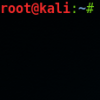Search the Community
Showing results for tags 'Eddie'.
Found 292 results
-
If you're running AirVPN on Linux you probably don't want to have to type your sudo password in each time it runs. Why? If you're auto-starting it, you want your network lock and VPN connection to happen as soon as you login. Here's what I did for Ubuntu (Actually Kubuntu)... Install gksu (sudo apt install gksu) Add AirVPN to your autostart list and for command use gksudo /usr/bin/airvpn Run sudo nano /usr/share/applications/AirVPN.desktop and change the command to gksudo /usr/bin/airvpn Edit the AirVPN entry in your application launcher and change the command to gksudo /usr/bin/airvpn Run sudo visudo and add the line %airvpn ALL=(ALL:ALL) NOPASSWD: /usr/bin/airvpn after all other rules (Press Ctrl+x and then Enter to exit and save). Run sudo groupadd airvpn Run sudo usermod -a -G airvpn user replacing "user" with your account's username. You're done. The next time you login (Or start it any any other way) AirVPN will start without entering any password. Note: Your AirVPN settings will be back to default after doing this. Don't worry, just set them again and they'll save.
-
Hello, I'm trying to install Eddie on two accounts on the same laptop. As it seems I have to install Eddie on both accounts instead of 1. That's ok, but if I want to use & configure Eddie, the configuration will then be used by only 1 account. The second one will for instance, not auto start-up and auto connect. Is this working as intended? For the record, both accounts have the same priviliges. Regards,
-
Hello all, I'm trying to setup a home VPN server so I can connect from work to home (or other places) Would be great if internet would use the AirVPN connection as well. After OpenVPN server setup I cannot use Eddie anymore. The GUI tells me OpenVPN is already started which is true because it starts together with the OpenVPN server. Running Ubuntu Mate on a Pi. What's the way to go here?
-
Are there any plans to integrate Eddie in the desktop on Linux? Would be nice to minimize Eddie to the system tray. Thanks in advance.
-
Hello, I downloaded a portable Linux version of experimental Eddie 2.11.5 64-bit (no mono required) and it crashes every time at start with this error: [ERROR] FATAL UNHANDLED EXCEPTION: System.TypeInitializationException: The type initializer for 'Mono.Unix.Native.Syscall' threw an exception. ---> System.EntryPointNotFoundException: Mono_Posix_Syscall_get_at_fdcwd at (wrapper managed-to-native) Mono.Unix.Native.Syscall:get_at_fdcwd () at Mono.Unix.Native.Syscall..cctor () [0x0000a] in <34b68016c17845bba60316001d489522>:0 --- End of inner exception stack trace --- at System.Windows.Forms.XplatUIX11.UpdateMessageQueue (System.Windows.Forms.XEventQueue queue, System.Boolean allowIdle) [0x00117] in <5d999439b3404adfac86e7eebb5f00d6>:0 at System.Windows.Forms.XplatUIX11.UpdateMessageQueue (System.Windows.Forms.XEventQueue queue) [0x00000] in <5d999439b3404adfac86e7eebb5f00d6>:0 at System.Windows.Forms.XplatUIX11.GetMessage (System.Object queue_id, System.Windows.Forms.MSG& msg, System.IntPtr handle, System.Int32 wFilterMin, System.Int32 wFilterMax) [0x00022] in <5d999439b3404adfac86e7eebb5f00d6>:0 at System.Windows.Forms.XplatUI.GetMessage (System.Object queue_id, System.Windows.Forms.MSG& msg, System.IntPtr hWnd, System.Int32 wFilterMin, System.Int32 wFilterMax) [0x00000] in <5d999439b3404adfac86e7eebb5f00d6>:0 at System.Windows.Forms.Application.RunLoop (System.Boolean Modal, System.Windows.Forms.ApplicationContext context) [0x003e9] in <5d999439b3404adfac86e7eebb5f00d6>:0 at System.Windows.Forms.Application.Run (System.Windows.Forms.ApplicationContext context) [0x00014] in <5d999439b3404adfac86e7eebb5f00d6>:0 at System.Windows.Forms.Application.Run (System.Windows.Forms.Form mainForm) [0x00006] in <5d999439b3404adfac86e7eebb5f00d6>:0 at Eddie.UI.Linux.Program.Main () [0x00086] in <e4296a97969a4ae491a778564ae29acf>:0 Previous versions of portable Eddie always worked well for me. I'm currently using 2.11.3. I'm on Linux Mint Debian Edition 2 (codename "Betsy") - Debian Jessie based distro.
-
Hi, I downloaded the latest Eddie (2.11.5, package installer), installed, and upon application launch, found the application stuck at Starting. The menu bar icon's menu which normally displays connection status reads: 'Eddie client veresion 2.11.5 / osx_x64, System: OSX, Name: 10.12.1' After five minutes of waiting, it does not shift from the above. However, going to the server list and forcing a refresh brought up this error in a window which then crashed the client after I clicked OK: Unexpected error. Please contact our support staff. - Object reference not set to an instance of an object - at Eddie.UI.Osx.MainWindowController.ServersRefresh () <0x0003d> at Eddie.UI.Osx.MainWindowController.<AwakeFromNib>m__E (object,System.EventArgs) <0x00013> at MonoMac.AppKit.ActionDispatcher.OnActivated (MonoMac.Foundation.NSObject) <0x00021> at (wrapper dynamic-method) object.[MonoMac.AppKit.ActionDispatcher.Void OnActivated(MonoMac.Foundation.NSObject)] (MonoMac.Foundation.NSObject,MonoMac.ObjCRuntime.Selector,MonoMac.Foundation.NSObject) <0x00033> at (wrapper native-to-managed) object.[MonoMac.AppKit.ActionDispatcher.Void OnActivated(MonoMac.Foundation.NSObject)] (MonoMac.Foundation.NSObject,MonoMac.ObjCRuntime.Selector,MonoMac.Foundation.NSObject) <0x000db> at (wrapper managed-to-native) MonoMac.AppKit.NSApplication.NSApplicationMain (int,string[]) <0x00012> at MonoMac.AppKit.NSApplication.Main (string[]) <0x00097> at Eddie.UI.Osx.MainClass.Main (string[]) <0x0017f>
-
Are there any advantages or disadvantages in removing the default gateway in Eddie (OSX)?
-
Hey All! So I've been enjoying Air for a couple of weeks now. Great speeds in general! I finally got around to trying it out with Deluge (by downloading the suggested torrent of Ipleak.net) but nothing downloads through Deluge - it doesn't see any incoming connections. I scanned through the forums and found the sticky about using AirVPN for torrenting only, however I keep the VPN on all the time. Do I have to open a specific port on eddie (I'm using the beta client) for Deluge to recognize incoming connections? Thanks!
-
Two different topics in the same post since I can only make a single post a day. Sorry. First, what is the proper way to set the.ovpn configuration file in order to enable VPN through Tor? I have attempted using 127.0.0.1 as the SOCKS proxy but that has not worked. Maybe it has something to do with the control port? Second, I have been able to get Eddie started on CentOS 7, but for some reason, Eddie does not connect to any server. I used all default settings once, and then disabled DNS check. Posting relevant log below: I 2016.09.30 12:22:37 - Session starting. I 2016.09.30 12:22:38 - Checking authorization ... ! 2016.09.30 12:22:38 - Connecting to Gemma (Canada, Vancouver) . 2016.09.30 12:22:38 - OpenVPN > OpenVPN 2.3.12 x86_64-redhat-linux-gnu [SSL (OpenSSL)] [LZO] [EPOLL] [PKCS11] [MH] [IPv6] built on Aug 23 2016 . 2016.09.30 12:22:38 - OpenVPN > library versions: OpenSSL 1.0.1e-fips 11 Feb 2013, LZO 2.06 . 2016.09.30 12:22:38 - OpenVPN > MANAGEMENT: TCP Socket listening on [AF_INET]127.0.0.1:3100 . 2016.09.30 12:22:38 - OpenVPN > Control Channel Authentication: tls-auth using INLINE static key file . 2016.09.30 12:22:38 - OpenVPN > Outgoing Control Channel Authentication: Using 160 bit message hash 'SHA1' for HMAC authentication . 2016.09.30 12:22:38 - OpenVPN > Incoming Control Channel Authentication: Using 160 bit message hash 'SHA1' for HMAC authentication . 2016.09.30 12:22:38 - OpenVPN > Socket Buffers: R=[212992->262144] S=[212992->262144] . 2016.09.30 12:22:38 - OpenVPN > UDPv4 link local: [undef] . 2016.09.30 12:22:38 - OpenVPN > UDPv4 link remote: [AF_INET]##.##.###.###:443 . 2016.09.30 12:23:10 - OpenVPN > [UNDEF] Inactivity timeout (--ping-exit), exiting . 2016.09.30 12:23:10 - OpenVPN > SIGTERM received, sending exit notification to peer . 2016.09.30 12:23:15 - OpenVPN > SIGTERM[soft,exit-with-notification] received, process exiting ! 2016.09.30 12:23:15 - Disconnecting . 2016.09.30 12:23:15 - Connection terminated. I 2016.09.30 12:23:16 - Cancel requested. ! 2016.09.30 12:23:16 - Session terminated. If any advancements have been made in either issues, I would greatly appreciate any news - even if it's bad news.
-
Hello everybody! I just wanted to ask if somebody else has the same problem and maybe a solution. So my Eddies on my other machines work very well and I'm very happy with them, but my Eddie 2.11.3 in Kali Linux 2 Rolling always needs 5 minutes for "checking login" and then logs in.. and then it also always needs 5 minutes for "checking authorization", when connecting to any server. The weird thing is, that it are always EXACTLY 5 minutes for both which makes me suspect that it's a setting-issue maybe? Has anybody else experienced this? regards, me
-
Hello, I have this problem which is not going away since I installed Eddie. It occurs with stable Eddie 2.10 and the new 2.11.3 beta. Installed new windows 10 x64, no anti-virus software whatsoever, only windows firewall and windows defender (I somehow can't deactive windows defender) I did not changed windows firewall settings. The mainboard got only 1 ethernet port. Router is working with no errors. I did not configure the router - just installed and it worked 100%. Cut to the chase: Case 1: - My internet connection is only working, when Eddie is running and I'm connected to an airvpn-server. Whether Windows firewall is running or not, doesn't matter. Whether network lock is enabled/disabled doesn't matter. With this, I can do everything: browse internet, listen to internet radio stream, play online games. http://www.pic-upload.de/view-31678207/working.png.html Case 2: - Eddie is running but not connected to an airvpn server, network lock is deactivated; windows firewall enabled/disabled The tap-windows-adapter V9, which was installed during the Eddie installation, is disconnected (windows diagnosis: Ethernet cable is not connected). I can't browse website, listen to internet radio BUT I can play my online game unreal tournament 2004. Peculiar: I can't browse or whatsoever, BUT whenever I try to load a website, the orange mainboard LED (ethernet port) begins to blink - this means it's up and working. The green LED is always on, indicating that the hardware is working. http://www.pic-upload.de/view-31678297/notworking.png.html Case 3: - Eddie is closed, windows firewall enabled/disabled. Same result as in case 2, except again: UT2k4. Eddie is starting with windows. Even when I disable autostart and windows starts without eddie, I get same result as in case 2/3. As I already mentioned, there is one strange exception: it's the online game I play, u2k4. In case 2/3, I start the game, I go to the ingame tab "Servers" and the game is showing me the ut2004-servers, up and running, so I can connect to them and play online. But the even strager thing is: case 2/3 with network locked disabled (ofc. I need to disable network lock when Eddie is up and running, or else every traffic would got blocked). I start the game, go to "Join Game" and the "news feed" is showing me that the game can't connect to the "UT2k4 Master Server" -> "Querying Master Server: The UT2004 master server could not be reached. Please try again later." This normally means that I'm offline and can't connect, but as already mentioned: In the other tab, servers are shown to me and I can play online. So I thought that windows firewall/eddie set up some strange internet connection rules. I checked the windows firewall setting and reseted them to the default settings, but nothing changed. I checked HKEY_LOCAL_MACHINE\SYSTEM\ControlSet001\Services\SharedAccess\Parameters\FirewallPolicy\FirewallRules, there are ~100 registry keys. But as mentioned: I did not change anything. I think this is not how this Eddie is supposed to work. thanks in advance
-
Hello everyone I have a problem with Deluge when used with AirVPN, under Eddie client, v.2.10.3. If i don't activate AirVPN, Deluge is downloading at about 4MiB/s for a random debian image. If i do the same with AirVPN activated, my download speed becomes really slow, never above 40Kib/s. I've tried a lot of things. Changing server, configuring Eddie to use some other ports like SSL, SSH and other alternative ports, tried some parameters in Deluge too... And no changes... I double checked too that the port set in Deluge parameters is forwarded in my client interface on AirVPN website and still no changes. I noticed that my port forwarding in AirVPN website now indicates some bad result when I press the "check" button (not reachable, error 111). Why is it so now ? Other thing I noticed, when Deluge is started, i can barely surf the web, it's veeeeeeery slow. Seems like I have not only one problem, but at least two... Any suggestions ? Here's my config for Deluge : And my port forwarding in AirVPN website interface : Thanks in advance
-
Hello I have a question about the OSX Power Nap feature. Does the network lock work when Power Nap is enabled in osx? Or does the IP leak during a Power Nap?
-
Upon discovery that AirVPN had a really good product offering, a n d a client that was available for OpenSUSE, I jumped at it! After taking Eddie for a run, I went for a year subscription. Then the little chap decided he didn't need to be on his best behaviour any longer. With three separate installations in this house, Eddie did the same thing, freezing the desktop, then upon reboot it was still running and defiantly refusing to allow changing of servers or to disconnect amid a flurry of popups that "Eddie was still running". Then on one machine, the OS would no longer boot into the desktop. Long story short, I fixed that by the skin of my teeth and immediately removed the Eddie client from all machines and went to Plan B, manual configuration. And that brings me to my suggestion: As good an idea that Eddie was and I liked the graphical information, I can live without it. AirVPN's service is awesome and they make importation of individual server, individual country or continental files easy. Nevertheless, setting up all these files in Networkmanager is a bit time consuming, doing it one file at a time. THE SUGGESTION: Could a macro not be devised that would install all these config files, modify them with DNS server settings and also input the password? My skill set doesn't include writing the code to accomplish this, but I figure if I can conceive of a tool, some clever lad somewhere could create a plugin to do this, right? For AirVPN to offer such a tool that tightly integrates with a Network Manager that is common to a great many distros would have significant value to the Linux community. At the very outside this would be an half hour's work, forty five minutes tops, right? Otherwise, given these symptoms, has anyone had a similar experience or a suggestion how I might be able to salvage using the Eddie client?
-
I am using Eddie 2.11.3 in latest Mac OSX . I found there was continual overhead traffic from Eddie, no matter what protocol I am using. The traffic was triggered each 10 seconds and sized several hunderds KBits. I am worried about it because it looks like a malcilous activity. Is it a normal situation? What is the traffic about and used for? Attached my screen capture about the situation. Thank you in advance.
-
For whatever reason Eddie, stable and experimental, erases my settings (whitelisted servers, username and password, whenever I restart my system when Eddie is connected. This is very annoying to have to redo everything simply because it assumes there was a system crash. Any idea why it does this or how to prevent this from happening. I'm using windows 10 x64
-
hi, what is the eddie client version for mac osx 10.11.6 (el capitan)? i want to try the beta... i get the link from here: - Eddie 2.11beta for OS X Mavericks, Yosemite and El Capitan only can be downloaded here: https://airvpn.org/macosx - there stands 2.10 but i load the installer - i install the client - i open eddie and the version is 2.10.3?? not 2.11... is there something wrong, or is no beta for mac available? thanx
-
Only the Canadian servers ever seem to have scores calculated for them. Are the US servers so bad that no score will show up in the list? This is a typical server listing that I see.
-
First day on AirVPN. After about 30 minutes I changed server. Reconnect in infinite loop. Shut down AirVPN and restarted - no change. Shut down everything, ran CCleaner, and rebooted. AirVPN came back up without any loops. Changed servers several times - no problem connecting. Another issue showed up when changing servers. Before changing servers ChilliTorrent speed display was close to AirVPN. After changing to a different server with faster response time, ChilliTorrent increased in speed (more than doubled to 900+ Kb/s and fairly steady. AirVPN download displayed 0-100 b/s (most of the time at zero). Upload speed was also near zero. My first thought was that the torrent was not going through the VPN. Leak tests and IP verification passed. Changed again to another server with same results. Shut down AirVPN and logged in again. Same results. Changed to another country. Same results. When everything is shut down, system cleaned and rebooted then AirVPN displays approximately the same as torrent client. This speed indicator issue does not happen on every server change. But when it does is doesn't matter what server is connected including the previous server. It was noticed that AirVPN speed sample is not filtered like the torrent client. When the torrent client is uploading at 40 Kb/sec and the VPN display consistently shows less than 200 b/s and torrent is downloading at 900 Kb/s and VPN shows less than 200 b/s, and mostly zero, something seems amiss. Should there be concern about the traffic not going through the VPN? The lock is always activated before connecting to a server and in all cases the closed lock is displayed. A little more data. On the resource monitor, listening ports are confined to my computer LAN address, two 10.xxx.xxx.xxx addresses, and fe80::d8a:d521:4fd6:1a30 from svchost.exe (localServiceAndNoImpersonation). On TCP connections, only my computer and a single 10.xxx.xxx.xxx addresses are displayed. Remote addresses are as expected - all over the map. Anyone have any thoughts on what to look at next? This doesn't seem to be a leak. Any concern on my part is the initial setup was almost too easy. I chose open VPN and was up and running in a few minutes. Nice job on a good customer interface.
-
Tested with stable and also with latest version 2.10.3-5: when focusing eddie and pressing the windows key (super-L, keycode 133), eddie crashes. log: I started eddie, locked network, connected, disconnected, unlocked network and then pressed win key: WARNING: The runtime version supported by this application is unavailable. Using default runtime: v4.0.30319 I 2016.07.14 18:54:44 - AirVPN client version: 2.10.3 / x64, System: Linux, Name: Arch Linux \r (\l) / x64 . 2016.07.14 18:54:44 - Reading options from /root/.airvpn/AirVPN.xml . 2016.07.14 18:54:45 - Data Path: /root/.airvpn . 2016.07.14 18:54:45 - App Path: /usr/lib/AirVPN . 2016.07.14 18:54:45 - Executable Path: /usr/lib/AirVPN/AirVPN.exe . 2016.07.14 18:54:45 - Command line arguments (1): path="/root/.airvpn" . 2016.07.14 18:54:45 - Updating systems & servers data ... . 2016.07.14 18:54:45 - Operating System: Unix 4.6.3.1 - Linux pc 4.6.3-1-ARCH #1 SMP PREEMPT Fri Jun 24 21:19:13 CEST 2016 x86_64 GNU/Linux I 2016.07.14 18:54:45 - OpenVPN Driver - Found, /dev/net/tun I 2016.07.14 18:54:45 - OpenVPN - Version: OpenVPN 2.3.11 (/usr/bin/openvpn) I 2016.07.14 18:54:45 - SSH - Version: OpenSSH_7.2p2, OpenSSL 1.0.2h 3 May 2016 (/usr/bin/ssh) I 2016.07.14 18:54:45 - SSL - Version: stunnel 5.33 (/usr/bin/stunnel) W 2016.07.14 18:54:45 - Recovery. Unexpected crash? ! 2016.07.14 18:54:45 - Deactivation of Network Lock ! 2016.07.14 18:54:45 - Ready . 2016.07.14 18:54:45 - Systems & servers data update completed ! 2016.07.14 18:55:01 - Activation of Network Lock - Linux IPTables I 2016.07.14 18:55:06 - Session starting. W 2016.07.14 18:55:06 - Unable to understand if IPV6 is active. I 2016.07.14 18:55:06 - Checking authorization ... ! 2016.07.14 18:55:07 - Connecting to Phaet (Netherlands, Alblasserdam) . 2016.07.14 18:55:07 - OpenVPN > OpenVPN 2.3.11 x86_64-unknown-linux-gnu [SSL (OpenSSL)] [LZO] [EPOLL] [MH] [IPv6] built on May 12 2016 . 2016.07.14 18:55:07 - OpenVPN > library versions: OpenSSL 1.0.2h 3 May 2016, LZO 2.09 . 2016.07.14 18:55:07 - OpenVPN > MANAGEMENT: TCP Socket listening on [AF_INET]127.0.0.1:3100 . 2016.07.14 18:55:07 - OpenVPN > Control Channel Authentication: tls-auth using INLINE static key file . 2016.07.14 18:55:07 - OpenVPN > Outgoing Control Channel Authentication: Using 160 bit message hash 'SHA1' for HMAC authentication . 2016.07.14 18:55:07 - OpenVPN > Incoming Control Channel Authentication: Using 160 bit message hash 'SHA1' for HMAC authentication . 2016.07.14 18:55:07 - OpenVPN > Socket Buffers: R=[212992->425984] S=[212992->425984] . 2016.07.14 18:55:07 - OpenVPN > UDPv4 link local: [undef] . 2016.07.14 18:55:07 - OpenVPN > UDPv4 link remote: [AF_INET]109.232.227.148:443 . 2016.07.14 18:55:07 - OpenVPN > TLS: Initial packet from [AF_INET]109.232.227.148:443, sid=64aec6af da3949da . 2016.07.14 18:55:07 - OpenVPN > VERIFY OK: depth=1, C=IT, ST=IT, L=Perugia, O=airvpn.org, CN=airvpn.org CA, emailAddress=info@airvpn.org . 2016.07.14 18:55:07 - OpenVPN > Validating certificate key usage . 2016.07.14 18:55:07 - OpenVPN > ++ Certificate has key usage 00a0, expects 00a0 . 2016.07.14 18:55:07 - OpenVPN > VERIFY KU OK . 2016.07.14 18:55:07 - OpenVPN > Validating certificate extended key usage . 2016.07.14 18:55:07 - OpenVPN > ++ Certificate has EKU (str) TLS Web Server Authentication, expects TLS Web Server Authentication . 2016.07.14 18:55:07 - OpenVPN > VERIFY EKU OK . 2016.07.14 18:55:07 - OpenVPN > VERIFY OK: depth=0, C=IT, ST=IT, L=Perugia, O=airvpn.org, CN=server, emailAddress=info@airvpn.org . 2016.07.14 18:55:07 - OpenVPN > Data Channel Encrypt: Cipher 'AES-256-CBC' initialized with 256 bit key . 2016.07.14 18:55:07 - OpenVPN > Data Channel Encrypt: Using 160 bit message hash 'SHA1' for HMAC authentication . 2016.07.14 18:55:07 - OpenVPN > Data Channel Decrypt: Cipher 'AES-256-CBC' initialized with 256 bit key . 2016.07.14 18:55:07 - OpenVPN > Data Channel Decrypt: Using 160 bit message hash 'SHA1' for HMAC authentication . 2016.07.14 18:55:07 - OpenVPN > Control Channel: TLSv1.2, cipher TLSv1/SSLv3 DHE-RSA-AES256-GCM-SHA384, 4096 bit RSA . 2016.07.14 18:55:07 - OpenVPN > [server] Peer Connection Initiated with [AF_INET]109.232.227.148:443 . 2016.07.14 18:55:09 - OpenVPN > SENT CONTROL [server]: 'PUSH_REQUEST' (status=1) . 2016.07.14 18:55:09 - OpenVPN > PUSH: Received control message: 'PUSH_REPLY,redirect-gateway def1 bypass-dhcp,dhcp-option DNS 10.4.0.1,comp-lzo no,route-gateway 10.4.0.1,topology subnet,ping 10,ping-restart 60,ifconfig 10.4.49.220 255.255.0.0' . 2016.07.14 18:55:09 - OpenVPN > OPTIONS IMPORT: timers and/or timeouts modified . 2016.07.14 18:55:09 - OpenVPN > OPTIONS IMPORT: LZO parms modified . 2016.07.14 18:55:09 - OpenVPN > OPTIONS IMPORT: --ifconfig/up options modified . 2016.07.14 18:55:09 - OpenVPN > OPTIONS IMPORT: route options modified . 2016.07.14 18:55:09 - OpenVPN > OPTIONS IMPORT: route-related options modified . 2016.07.14 18:55:09 - OpenVPN > OPTIONS IMPORT: --ip-win32 and/or --dhcp-option options modified . 2016.07.14 18:55:09 - OpenVPN > ROUTE_GATEWAY 192.168.178.1/255.255.255.0 IFACE=enp3s0 HWADDR=44:8a:5b:a0:7c:e1 . 2016.07.14 18:55:09 - OpenVPN > TUN/TAP device tun0 opened . 2016.07.14 18:55:09 - OpenVPN > TUN/TAP TX queue length set to 100 . 2016.07.14 18:55:09 - OpenVPN > do_ifconfig, tt->ipv6=0, tt->did_ifconfig_ipv6_setup=0 . 2016.07.14 18:55:09 - OpenVPN > /usr/bin/ip link set dev tun0 up mtu 1500 . 2016.07.14 18:55:09 - OpenVPN > /usr/bin/ip addr add dev tun0 10.4.49.220/16 broadcast 10.4.255.255 . 2016.07.14 18:55:14 - OpenVPN > /usr/bin/ip route add 109.232.227.148/32 via 192.168.178.1 . 2016.07.14 18:55:14 - OpenVPN > /usr/bin/ip route add 0.0.0.0/1 via 10.4.0.1 . 2016.07.14 18:55:14 - OpenVPN > /usr/bin/ip route add 128.0.0.0/1 via 10.4.0.1 . 2016.07.14 18:55:14 - Starting Management Interface . 2016.07.14 18:55:14 - OpenVPN > Initialization Sequence Completed I 2016.07.14 18:55:14 - /etc/resolv.conf renamed to /etc/resolv.conf.airvpn as backup I 2016.07.14 18:55:14 - DNS of the system updated to VPN DNS (Rename method: /etc/resolv.conf generated) I 2016.07.14 18:55:14 - Flushing DNS I 2016.07.14 18:55:15 - Checking route ! 2016.07.14 18:55:15 - Connected. . 2016.07.14 18:55:15 - OpenVPN > MANAGEMENT: Client connected from [AF_INET]127.0.0.1:3100 . 2016.07.14 18:55:15 - OpenVpn Management > >INFO:OpenVPN Management Interface Version 1 -- type 'help' for more info ! 2016.07.14 19:01:20 - Disconnecting . 2016.07.14 19:01:20 - Management - Send 'signal SIGTERM' . 2016.07.14 19:01:20 - OpenVPN > MANAGEMENT: CMD 'signal SIGTERM' . 2016.07.14 19:01:20 - OpenVPN > SIGTERM received, sending exit notification to peer . 2016.07.14 19:01:25 - OpenVPN > /usr/bin/ip route del 109.232.227.148/32 . 2016.07.14 19:01:25 - OpenVPN > /usr/bin/ip route del 0.0.0.0/1 . 2016.07.14 19:01:25 - OpenVPN > /usr/bin/ip route del 128.0.0.0/1 . 2016.07.14 19:01:25 - OpenVPN > Closing TUN/TAP interface . 2016.07.14 19:01:25 - OpenVPN > /usr/bin/ip addr del dev tun0 10.4.49.220/16 . 2016.07.14 19:01:25 - OpenVPN > SIGTERM[soft,exit-with-notification] received, process exiting . 2016.07.14 19:01:25 - Connection terminated. I 2016.07.14 19:01:25 - DNS of the system restored to original settings (Rename method) ! 2016.07.14 19:01:25 - Session terminated. ! 2016.07.14 19:01:27 - Deactivation of Network Lock .... pressing win key to produce crash .... Stacktrace: at <unknown> <0xffffffff> at (wrapper managed-to-native) System.Windows.Forms.X11Keyboard.Xutf8LookupString (intptr,System.Windows.Forms.XEvent&,byte[],int,intptr&,System.Windows.Forms.XLookupStatus&) <0x000a4> at System.Windows.Forms.X11Keyboard.LookupString (System.Windows.Forms.XEvent&,int,System.Windows.Forms.XKeySym&,System.Windows.Forms.XLookupStatus&) <0x000c3> at System.Windows.Forms.X11Keyboard.EventToVkey (System.Windows.Forms.XEvent) <0x0003f> at System.Windows.Forms.X11Keyboard.ToUnicode (int,int,string&) <0x0035f> at System.Windows.Forms.X11Keyboard.TranslateMessage (System.Windows.Forms.MSG&) <0x00127> at System.Windows.Forms.XplatUIX11.TranslateMessage (System.Windows.Forms.MSG&) <0x00023> at System.Windows.Forms.XplatUI.TranslateMessage (System.Windows.Forms.MSG&) <0x0001f> at System.Windows.Forms.Application.RunLoop (bool,System.Windows.Forms.ApplicationContext) <0x00cf7> at System.Windows.Forms.Application.Run (System.Windows.Forms.ApplicationContext) <0x00057> at System.Windows.Forms.Application.Run (System.Windows.Forms.Form) <0x00033> at AirVPN.UI.Linux.Program.Main () <0x00197> at (wrapper runtime-invoke) object.runtime_invoke_void (object,intptr,intptr,intptr) <0x000ba> Native stacktrace: mono() [0x4ac77f] mono() [0x50014e] mono() [0x428653] /usr/lib/libpthread.so.0(+0x10f00) [0x7f8eb4f24f00] /usr/lib/libc.so.6(strlen+0x26) [0x7f8eb49dad76] /usr/lib/libX11.so.6(_XimLocalUtf8LookupString+0xeb) [0x7f8eb00bdb1b] [0x411cadc5] Debug info from gdb: [New LWP 7897] [New LWP 7898] [New LWP 7900] [New LWP 7901] [New LWP 7902] [New LWP 7903] [New LWP 7924] [New LWP 7927] [New LWP 7928] [New LWP 7929] [New LWP 8343] [New LWP 8344] [New LWP 8345] [New LWP 8346] [New LWP 8353] [New LWP 8354] [New LWP 8355] [New LWP 8356] [New LWP 8357] [New LWP 8358] [New LWP 8359] [New LWP 8360] [New LWP 8361] [New LWP 8362] [New LWP 8363] [New LWP 8364] [New LWP 8365] [New LWP 8366] [New LWP 8367] [New LWP 8368] [New LWP 8369] [New LWP 8370] [New LWP 8371] [New LWP 8372] warning: File "/usr/bin/mono-sgen-gdb.py" auto-loading has been declined by your `auto-load safe-path' set to "$debugdir:$datadir/auto-load". To enable execution of this file add add-auto-load-safe-path /usr/bin/mono-sgen-gdb.py line to your configuration file "/root/.gdbinit". To completely disable this security protection add set auto-load safe-path / line to your configuration file "/root/.gdbinit". For more information about this security protection see the "Auto-loading safe path" section in the GDB manual. E.g., run from the shell: info "(gdb)Auto-loading safe path" [Thread debugging using libthread_db enabled] Using host libthread_db library "/usr/lib/libthread_db.so.1". 0x00007f8eb4f24b5b in waitpid () from /usr/lib/libpthread.so.0 ..... ================================================================= Got a SIGSEGV while executing native code. This usually indicates a fatal error in the mono runtime or one of the native libraries used by your application. ================================================================= /usr/bin/airvpn: line 2: 7896 Aborted (core dumped) mono /usr/lib/AirVPN/AirVPN.exe --path=$HOME/.airvpn "$@"
-
Hey, I have been using the Portable version of Eddie on my Ubuntu 16.04 installation with no problems, ever since the native Ubuntu client stopped working on 16.04 a few months ago. Earlier today, I booted my laptop up after about two weeks and got the recent set of updates for Ubuntu 16.04, which I've been running since April 2016. Post installing the updates and restarting the laptop, I tried running the portable Eddie 2.10 client by clicking the shortcut I've set up on the launcher. Nothing happened, no error message, no freeze and in fact no other sign that the icon had even been clicked. After restarting the computer, I again tried clicking on the launcher shortcut a few more times to no response. Since I had made no changes (or even turned on the laptop) since the last two weeks, I thought the recent set of updates to Ubuntu might have something to do with Eddie not launching or even giving an error. So I explored the AirVPN forums and came across these two links: https://airvpn.org/topic/17810-installing-portable-airvpn-client-version/ and https://airvpn.org/topic/18366-airvpn-portable-archlinux-x64-not-running/ that dicuss this problem. In order to follow the instructions in the above two links, I downloaded a new copy of Eddie 2.10 Portable client, extracted it on the Desktop and attempted to launch it in the Terminal (something I never had to do before) The output (which is similar to the errors described in the two links above) was as follows: gtnoob@Anonymous-Laptop:~/Desktop/airvpn_linux_x64_portable$ '/home/gtnoob/Desktop/airvpn_linux_x64_portable/airvpn' Unhandled Exception: System.TypeInitializationException: An exception was thrown by the type initializer for Mono.Unix.Native.Syscall ---> System.DllNotFoundException: $mono_libdir/libMonoPosixHelper.so at (wrapper managed-to-native) Mono.Unix.Native.Syscall:_L_ctermid () at Mono.Unix.Native.Syscall..cctor () [0x00000] in <filename unknown>:0 --- End of inner exception stack trace --- at AirVPN.Platforms.Linux.GetExecutablePath () [0x00000] in <filename unknown>:0 at AirVPN.Core.Platform.GetProgramFolder () [0x00000] in <filename unknown>:0 at AirVPN.Core.Engine.Initialization () [0x00000] in <filename unknown>:0 at AirVPN.UI.Linux.Program.Main () [0x00000] in <filename unknown>:0 [ERROR] FATAL UNHANDLED EXCEPTION: System.TypeInitializationException: An exception was thrown by the type initializer for Mono.Unix.Native.Syscall ---> System.DllNotFoundException: $mono_libdir/libMonoPosixHelper.so at (wrapper managed-to-native) Mono.Unix.Native.Syscall:_L_ctermid () at Mono.Unix.Native.Syscall..cctor () [0x00000] in <filename unknown>:0 --- End of inner exception stack trace --- at AirVPN.Platforms.Linux.GetExecutablePath () [0x00000] in <filename unknown>:0 at AirVPN.Core.Platform.GetProgramFolder () [0x00000] in <filename unknown>:0 at AirVPN.Core.Engine.Initialization () [0x00000] in <filename unknown>:0 at AirVPN.UI.Linux.Program.Main () [0x00000] in <filename unknown>:0 This error is almost the same as the error in the above two posts. The solution to the above error given in the first post linked above was to run the following command: sudo ln -s '/path/to/airvpn_linux_x64_portable/libMonoPosixHelper.so' '/usr/lib/libMonoPosixHelper.so' when I ran the command, after changing the path to the correct folder on my Dekstop, I got the following error: ln: failed to create symbolic link '/usr/lib/libMonoPosixHelper.so': File exists So essentially, the solution given in the first post linked above does not seem to work for me. Nothing else I've tried seems to work either. Clearly, something in the recent set of updates seems to have broken the Eddie 2.10 Portable Client from working on Ubuntu 16.04. I would greatly appreciate any help on how I could make this work! I am willing to provide any logs, information or time that may be needed for this to work. Thanks a ton for reading this rather long post all the way to the end and hope we can find a quick and effective solution (and get a new native client) soon!
-
Running AirVPN (latest client version) on Mac OS X El Capitan. Problem: When you have a current active VPN connection, and let's say the laptop goes to "sleep". When you resume the desktop, and attempt to reconnect AirVPN is not able to connect. You must reboot the system. This problem has been replicated on multiple OS X system setups.
-
Ivpn's client has a feature that when you start up your Mac their network lock is it immediately enabled not requiring the user to perform any special action like sign in with there password. I think Eddie could use a feature like this where when you start up your Mac network Lock would immediately enable itself and Connect to VPN. I think their client uses a privileged helper that is constantly running in the background, and the privilege helper automatically starts up when your Mac starts up. Here is the website of the client I was talking about. ivan.net
-
As soon as i used last version of Eddie, I got a heavy unwanted traffics come into my fresh windows VM. By tracing the mentioned traffic back, I found they are connected to the notorious and discredited big data seller companies. Such as: Hosting Services IncAmanah Tech IncLeasewebSoftlayer Technologies IncZAO Russian Telecommunicatoions GroupDeepak Mehta FIEYesUp E-Commerce Solutions Incand tons of other third party companies. My question is why by using your VPN client I'll revived this much traffic on ICMP protocol, but by using OpenVPN in exact same server I won't get any? Are you selling/renting/trading our information? Will we a part of big botnet by using your client VPN version? I (we) need a clear official answer. Privacy is matter.
-
hi, over the last two days i have had real difficulty using the airvpn client. it remains stuck on the checking authorization phase and does not progress. i have to keep killing the process and retrying it in order to get a secure connection. anyone facing similar issues? any solutions? thanks