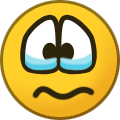-
Content Count
11704 -
Joined
... -
Last visited
... -
Days Won
2093
Everything posted by Staff
-
Hello! We're very glad to inform you that a new 1 Gbit/s server located in São Paulo, BR, is available: Peony. Peony is our first server in South America and we are very proud to start operating there. Special thanks go to out moderator Zhang who helped us find a datacenter with particularly good connectivity The AirVPN client will show automatically the new server. If you use the OpenVPN client you can generate all the files to access it through our configuration/certificates/key generator (menu "Client Area"->"Config generator"). The server accepts connections on ports 53, 80, 443, 1194, 2018 UDP and TCP. Just like every other "second generation" Air server, Peony supports OpenVPN over SSL and OpenVPN over SSH, TLS 1.2 and tls-crypt. Full IPv6 support is included as well. As usual no traffic limits, no logs, no discrimination on protocols and hardened security against various attacks with separate entry and exit-IP addresses. You can check the server status as usual in our real time servers monitor: https://airvpn.org/servers/peony Do not hesitate to contact us for any information or issue. Kind regards and datalove AirVPN Team
-
Hello! We're glad to inform you that Eddie for Android version 2.2 has just been released. Eddie Android Edition 2.2 is available on the Google Play Store as well as Amazon Appstore. https://play.google.com/store/apps/details?id=org.airvpn.eddie You can also download the Eddie Android 2.2 apk directly from our repository: https://eddie.website/repository/eddie/android/2.2/org.airvpn.eddie.apk The application is fully localized and we look for translators, especially for translations into Japanese, Korean and other languages. If you wish to translate (from English) please contact info@airvpn.org for every detail. Available languages Chinese (simplified), Chinese (traditional), Danish, Dutch, English, French, German, Italian, Portuguese, Spanish, Russian, Turkish. Free and open source software Eddie for Android is free and open source software released under GPLv3. We invite you to check from independent 3rd parties the lack of trackers code signatures, for example here: https://reports.exodus-privacy.eu.org/en/reports/search/org.airvpn.eddie New in version 2.2 AirVPN servers and OpenVPN profiles can now be connected without ordering the current active connection to end informative message dialogs can now be shown/hidden according to user's settings Settings activity is now organized as expandable view Minor bug fixes See the changelog for the complete list: https://gitlab.com/AirVPN/EddieAndroid/blob/master/ChangeLog.txt Main features Free and open source OpenVPN GUI based on OpenVPN 3 The only Android application officially developed by AirVPN Robust, best effort prevention of traffic leaks outside the VPN tunnel Battery-conscious application Low RAM footprint Ergonomic and friendly interface Ability to start and connect the application at device boot Option to define which apps must have traffic inside or outside the VPN tunnel through white and black list Localization in Danish, English, French, German, Italian, Portuguese, Russian, Spanish, Turkish Full integration with AirVPN Enhanced security thanks to locally stored encrypted data through master password Quick one-tap connection and smart, fully automated server selection Smart server selection with custom settings Manual server selection Smart attempts to bypass OpenVPN blocks featuring protocol and server fail-over Full Android TV compatibility including D-Pad support. Mouse emulation is not required. Enhancements aimed to increase accessibility and comfort to visually impaired persons AirVPN servers sorting options Customizable "Favorite" and "Forbidden" servers and countries OpenVPN mimetype support to import profiles from external applications Multiple OpenVPN profile support. The app now imports and manages multiple OpenVPN profiles Support for custom bootstrap servers Support for favorite and forbidden countries AirVPN broadcast messages support User's subscription expiration date is shown in login/connection information The app is aware of concurrent VPN use. In case another app is granted VPN access, Eddie acts accordingly and releases VPN resources Optional local networks access. In such case, local network devices are exempted from the VPN and can be accessed within the local devices Localization override. User can choose the default language and localization from one of the available ones Favorite and forbidden lists can be emptied with a single tap VPN Lock can now be disabled or enabled from settings VPN reconnection in case of unexpected OpenVPN disconnection. (It requires VPN Lock to be disabled) User can generate an OpenVPN profile for any AirVPN server or country and save it in OpenVPN profile manager Server scoring algorithm implementing the latest AirVPN balancing factors in order to determine the best server for quick connection Network name and extra information are shown along with network type Device network status management Changelog is available here: https://gitlab.com/AirVPN/EddieAndroid/blob/master/ChangeLog.txt Kind regards and datalove AirVPN Staff
-
.thumb.png.8be84fd39f94c1640ac8c5456fbf3449.png)
Eddie ignores blacklist/whitelist setting
Staff replied to polomora's topic in Troubleshooting and Problems
Hello! Not reproducible so far. Can you provide all the details about your exact Operating System and the precise steps to reproduce the issue? Kind regards -
.thumb.png.8be84fd39f94c1640ac8c5456fbf3449.png)
Viewing security cameras from the internet
Staff replied to wftomlin's topic in Troubleshooting and Problems
That's not a viable solution for those who are behind a NAT with no port forwarding, most unfortunately a very common situation since IPv4 addresses exhaustion. Specifically this is not a viable solution for the author of the thread as he clearly specified in his very first message. Please take care to not pollute threads. Kind regards -
Hello! We inform you that in order to complete the migration to our new board, all AirVPN web sites will be unavailable starting from: April 16, 2019 7.00 UTC Expected downtime is not greater than 4 hours. The downtime will not affect VPN connections of those who are already our customers. UPDATE: migration completed successfully in the planned time frame. Kind regards AirVPN Staff
-
.thumb.png.8be84fd39f94c1640ac8c5456fbf3449.png)
Viewing security cameras from the internet
Staff replied to wftomlin's topic in Troubleshooting and Problems
Hello! That's irrelevant. The packets from the Internet reach a port of the VPN server exit-IP address and are forwarded to a port of your node VPN IP address (in your case the VPN IP address of the tun network interface of the machine running your camera software). Forwarded packets are therefoe inside the VPN tunnel until they reach the port of your system tun interface, i.e. the network interface used by OpenVPN. That's all. Kind regards -
.thumb.png.8be84fd39f94c1640ac8c5456fbf3449.png)
ANSWERED EDDIE 2.16.3 Just Hanging/Re-Starting Constantly
Staff replied to EduardStoo's topic in Eddie - AirVPN Client
Hello! Check here: . 2019.04.06 16:57:42 - OpenVPN > UDP link remote: [AF_INET]213.152.162.101:443 . 2019.04.06 16:57:42 - OpenVPN > MANAGEMENT: Client connected from [AF_INET]127.0.0.1:3100 . 2019.04.06 16:58:13 - OpenVPN > [UNDEF] Inactivity timeout (--ping-exit), exiting It seems that UDP or OpenVPN packets are blocked: you might like to check for antivirus/HIPS/firewall on your system and QoS/packet filtering tools on your router. If you suspect that it's your ISP the one to enforce blocks against UDP or OpenVPN, please try a connection to port 443 of entry-IP address 3 (THREE) with TCP. You can change connection mode in Eddie's window "Preferences" > "Protocols" (untick "Automatic" to unlock your choices). Kind regards -
Hello! We're glad to inform you that we are opening the beta testing phase of our free and open source software Eddie for Android version 2.2. You can participate to the beta testing by joining the beta community in the Google Play Store here: https://play.google.com/apps/testing/org.airvpn.eddie You can also download the Eddie Android 2.2 beta 1 apk directly from our repository: https://eddie.website/repository/eddie/android/2.2beta1/org.airvpn.eddie.apk The application is fully localized and we look for translators, especially for translations into Japanese, Korean and other languages. If you wish to translate (from English) please contact info@airvpn.org for every detail. Available languages: Chinese (simplified), Chinese (traditional), Danish, Dutch, English, French, German, Italian, Portuguese, Spanish, Russian, Turkish. Eddie for Android is free and open source software released under GPLv3. We invite you to check from independent 3rd parties the lack of trackers code signatures, for example here: https://reports.exodus-privacy.eu.org/en/reports/search/org.airvpn.eddie New in version 2.2: AirVPN servers and OpenVPN profiles can now be connected without ordering the current active connection to endinformative message dialogs can now be shown/hidden according to user's settingsSettings activity is now organized as expandable viewMinor bug fixesSee the changelog for the complete list. Main features: Free and open source OpenVPN GUI based on OpenVPN 3The only Android application officially developed by AirVPNRobust, best effort prevention of traffic leaks outside the VPN tunnelBattery-conscious applicationLow RAM footprintErgonomic and friendly interfaceAbility to start and connect the application at device bootOption to define which apps must have traffic inside or outside the VPN tunnel through white and black listLocalization in Danish, English, French, German, Italian, Portuguese, Russian, Spanish, TurkishFull integration with AirVPNEnhanced security thanks to locally stored encrypted data through master passwordQuick one-tap connection and smart, fully automated server selectionSmart server selection with custom settingsManual server selectionSmart attempts to bypass OpenVPN blocks featuring protocol and server fail-overFull Android TV compatibility including D-Pad support. Mouse emulation is not required.Enhancements aimed to increase accessibility and comfort to visually impaired personsAirVPN servers sorting optionsCustomizable "Favorite" and "Forbidden" servers and countriesOpenVPN mimetype support to import profiles from external applicationsMultiple OpenVPN profile support. The app now imports and manages multiple OpenVPN profilesSupport for custom bootstrap serversSupport for favorite and forbidden countriesAirVPN broadcast messages supportUser's subscription expiration date is shown in login/connection informationThe app is aware of concurrent VPN use. In case another app is granted VPN access, Eddie acts accordingly and releases VPN resourcesOptional local networks access. In such case, local network devices are exempted from the VPN and can be accessed within the local devicesLocalization override. User can choose the default language and localization from one of the available onesFavorite and forbidden lists can be emptied with a single tapVPN Lock can now be disabled or enabled from settingsVPN reconnection in case of unexpected OpenVPN disconnection. (It requires VPN Lock to be disabled)User can generate an OpenVPN profile for any AirVPN server or country and save it in OpenVPN profile managerServer scoring algorithm implementing the latest AirVPN balancing factors in order to determine the best server for quick connectionNetwork name and extra information are shown along with network typeDevice network status management Changelog 2.2 beta 1 (VC 19) - Release date: 03 April 2019 by ProMIND AirVPNManifest.java - [ProMIND] addAirVpnServer() is now synchronized ConnectAirVPNServerFragment.java - [ProMIND] connectServer(): in case of active VPN connection, it sets a pending connection and disconnects the current one ConnectOpenVpnProfileFragment.java - [ProMIND] Profiles can now be loaded when the VPN is connected - [ProMIND] connectOpenVPNProfile(): in case of active VPN connection, it sets a pending connection and disconnects the current one EddieLogger.java - [ProMIND] Formatter.format() now uses LogRecord.getMillis() time MainActivity.java - [ProMIND] Overridden onBackPressed(): it now closes the drawer in case it is open - [ProMIND] updateConnectionStatus(): start a new connection upon disconnection in case there is a pending connection set OpenVPNTunnel.java - [ProMIND] updateNotification(): moved "pause" and "lock" strings to the beginning of message status QuickConnectFragment.java - [ProMIND] connectToNextServer(): it now checks OpenVPN profile before starting a new connection SettingsActivity.java - [ProMIND] Added show message dialogs setting - [ProMIND] Implemented expandable view for each settings category SettingsManager.java - [ProMIND] Added methods areMessageDialogsEnabled() and setMessageDialogsEnabled() SupportTools.java - [ProMIND] create256BitEncryptionKey(): key length is now delegated to SecretKeySpec() constructor VPN.java - [ProMIND] Added methods setPendingProfileInfo() and getPendingProfileInfo() - [ProMIND] Added methods setOpenVpnProfile() and getOpenVpnProfile() - [ProMIND] Added methods setPendingOpenVpnProfile() and getPendingOpenVpnProfile() - [ProMIND] Added methods setPendingProgressMessage() and getPendingProgressMessage() Kind regards and datalove AirVPN Staff
-
Hello! When you re-install you should be prompted for a NEW master password. If not, the older files in /data/data/org.airvpn.eddie were not deleted, which usually means that the app was not really uninstalled. To uninstall an application, please make sure to follow the correct steps from the Android settings. Just to stay on the safe side, make sure to tap the Clear Data option for Eddie before you uninstall (however, that should be superfluous). You can usually find the aforementioned button in the Storage section. After that, uninstall Eddie (in a stock Android, in general: Apps -> See all apps -> scroll down to Eddie -> select Eddie -> select Uninstall). Please feel free to keep us posted. Kind regards
-
.thumb.png.8be84fd39f94c1640ac8c5456fbf3449.png)
ANSWERED AirVPN + OneNote/Word not connecting
Staff replied to ILP's topic in Troubleshooting and Problems
Hello! We're very glad to know that the problem has been resolved! Your suggestion is good and we will consider it seriously. With Microsoft, Eddie already implements various fixes (on the tun/tap interface, on global DNS missing implementation on all Windows systems, and even on the "new" crazy DNS handling in Windows 10 after the "Creator" update), although mis-behaving for a bug of someone else is theoretically not the right way to follow and keeping up with all the Microsoft bugs is not so easy. Kind regards -
.thumb.png.8be84fd39f94c1640ac8c5456fbf3449.png)
how long does support take?
Staff replied to DerrialtheShepherd's topic in Troubleshooting and Problems
Thank you again for your choice! Kind regards -
.thumb.png.8be84fd39f94c1640ac8c5456fbf3449.png)
German Servers are recently "suspicious" everywhere
Staff replied to hdloader11's topic in Troubleshooting and Problems
Hello! Lot of different problems mixed in this thread. At least a part of them, like the ones in above quote, should be definitely on your side, so the best way to proceed is opening a ticket. Kind regards -
.thumb.png.8be84fd39f94c1640ac8c5456fbf3449.png)
how long does support take?
Staff replied to DerrialtheShepherd's topic in Troubleshooting and Problems
Hello! You opened two tickets a few minutes ago. It looks like a matter for the sales department because at least one payment has been reversed by PayPal. Please be patient, you will receive an answer after an investigation. Sales department is active on office times (GMT), it's not like the tech dep. Kind regards -
.thumb.png.8be84fd39f94c1640ac8c5456fbf3449.png)
Mac: Can only connect to internet via AirVPN now...
Staff replied to boogaloo5150's topic in Troubleshooting and Problems
Hello! If you have never enabled Network Lock you can rule out firewall problems. We suspect you suffer for a DNS issue. That's unexpected (Eddie must restore DNS settings when you shut it down properly) but we deem it possible since it has been sporadically reported before. Uninstalling Eddie will make no difference. Anyway, if that's the case, solution will take just 30 seconds of your time. Set publicly reachable DNS in your system while Eddie is NOT running, that's all. We recommend OpenNIC https://www.opennic.org but of course you can set any favorite DNS. How to change DNS in Mac: https://www.macobserver.com/tips/how-to/change-mac-dns-entries/ Kind regards -
.thumb.png.8be84fd39f94c1640ac8c5456fbf3449.png)
Network Lock active even after exit from eddie ?
Staff replied to rnd227's topic in Troubleshooting and Problems
Hello! Please check your iptables rules. Network Lock blocks TCP and UDP, and may or may not (according to Eddie settings) block ICMP. So, if Network Lock remained "on" even after you shut Eddie down, you might find ICMP unblocked, while TCP and UDP remain blocked. From a root terminal, while Eddie is NOT running: iptables -F should resolve the issue. Feel free to keep us posted. Kind regards -
.thumb.png.8be84fd39f94c1640ac8c5456fbf3449.png)
ANSWERED AirVPN + OneNote/Word not connecting
Staff replied to ILP's topic in Troubleshooting and Problems
Hello! It sounds related to a notorious Office 365 bug which Microsoft refuses to patch so far. Please see here: https://www.macwheeler.com/windows-10-office-365-cannot-connect-over-openvpn-fixed/ Verify whether that's really the source of the problem or not. Kind regards -
Hello! That is not possible: packets will be accepted and forwarded to your final node IP address from all the servers your account is connected to. It's not a big deal anyway (see below). Why? Just make sure that the port does not exist in the proper machines, that's all. Kind regards
-
.thumb.png.8be84fd39f94c1640ac8c5456fbf3449.png)
[Android] add download / upload speed to notification
Staff replied to nkjueawfh's topic in Eddie - AirVPN Client
Hello! It's nice but it might have a significant impact on the battery. We need a careful evaluation. Eddie makes your battery live so much longer than "OpenVPN for Android" thanks to a maniacal care for each method draining battery. Kind regards -
Hello! Thank you for the crash report. To download Eddie latest beta version for Mac: go to https://airvpn.org/macosxclick "Other versions"click "Experimental"you will be brought back to the download page pointing to the latest beta versiondownload and install as usualFeel free to report whether it solves the issue or not. Kind regards
-
.thumb.png.8be84fd39f94c1640ac8c5456fbf3449.png)
Running tls-crypt and SSL together - overkill?
Staff replied to iwih2gk's topic in Eddie - AirVPN Client
Hello! If Windscribe and Torguard work, then the block might be not against the protocols, but against our own IP addresses, we're sorry. Kind regards -
Hello! This is exactly what Eddie does. Your problem is treated in another thread and is not reproducible so far. Moreover your problem is unrelated to this thread. Please do not pollute threads and help us keep them clear and in good order. A split is mandatory. EDIT: thread has been split for consistency. Kind regards
-
.thumb.png.8be84fd39f94c1640ac8c5456fbf3449.png)
[Android] Eddie does not reconnect after losing connection
Staff replied to nkjueawfh's topic in Eddie - AirVPN Client
Hello! Simply because when you are the one to decide when to unlock, you can first terminate those app which must not have their traffic outside the VPN according to your threat model. Yes, we are talking about the same. There's nothing to report, the option works as expected. It's you that you're asking it for what it can't (and did not promise to) do, i.e. block the traffic unconditionally, if we understand correctly what you want. The "Block connection ..." new sub-option under "Always on" blocks traffic of the unregistered (to the VpnService API) applications while the tunnel is non-existing. All the traffic of the registered to the service applications is not blocked as well as the traffic (outside any tunnel) during all the time necessary to rebuild a tunnel and connect. Eddie leaves you the freedom of choice according to your threat model. If the "Alway on" + "Block connections..." are not a hazard for your threat model, then you can disable VPN lock in Eddie. On the contrary, if you can't allow the risk of traffic flowing outside any tunnel in aforementioned cases, then enable Eddie "VPN lock". Finally, always remember that, even while the tunnel is up, in an Android device leaks are ALWAYS possible by applications running with high privileges (typically Google and system manufacturer software), trivially by binding to the physical network interface . Such leaks could be theoretically prevented only with the correct packet filtering table rules, which you can't modify if you're not root (that's why Eddie leaks prevention is a "best effort"). The same happens in iOS where Apple. by policy, reminds you that Apple applications will bypass whenever they want any VPN and exchange data outside the VPN tunnel without warning you. Kind regards -
.thumb.png.8be84fd39f94c1640ac8c5456fbf3449.png)
[Android] Eddie does not reconnect after losing connection
Staff replied to nkjueawfh's topic in Eddie - AirVPN Client
Hello! The VPN lock is the only safe way to prevent traffic leaks in specific circumstances. The feature can anyway be disabled in the Settings, if your threat model can tolerate traffic leaks. In this way Eddie will behave similarly to all the other OpenVPN based apps, trying to re-connect as soon as possible in any case with potential, unavoidable leaks. Eddie will anyway re-connect to the server whenever doing so will not expose the device to traffic leaks (i.e. the tunnel was not destroyed), even when the VPN lock feature is on. EDIT: please note that the Android Oreo (and higher versions) options you mention are not aimed to prevent leaks in various circumstances. Kind regards