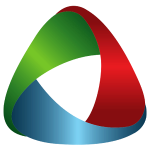Search the Community
Showing results for tags 'Connection'.
Found 80 results
-
Hello, how can I stop Eddie from automatically reconnecting to some slow server when it loses connection? I'd rather stay offline than have that. Also: Is it possible to force connection to a specific server in case a disconnect occurs somewhere in the settings? Thanks in advance!
-
I have no session running on my systems and I keep getting active session automatically appearing in the Client Area, that is running up my allowed connection. What goes on and I get a tech to view thus immediately please? I have turned off all my systems with Eddie except this one I'm using to post. I used the appimage version to initiate eddie. Thanks!... P.S. How can I manual block eddie from connecting using this site until this is fixed? I already changed my password.
-
When I try to connect to a server, my computer disconnects from the internet. My ISP is RCN. I'm on WiFi. I just did a factory reset of my modem and router, Arris s33 and TP-Link Ax6000, respectively. My connection is fine when the VPN is not connected to a server. . 2024.05.27 19:18:58 - Eddie version: 2.21.8 / windows_x64, System: Windows, Name: Windows 10 Home, Version: Microsoft Windows NT 10.0.22631.0, Mono/.Net: v4.0.30319 . 2024.05.27 19:18:58 - Command line arguments (1): path="home" . 2024.05.27 19:18:58 - Raise system privileges . 2024.05.27 19:19:01 - Reading options from C:\Users\Acer\AppData\Local\Eddie\default.profile . 2024.05.27 19:19:02 - OpenVPN - Version: 2.5.5 - OpenSSL 1.1.1l 24 Aug 2021, LZO 2.10 (C:\Program Files\AirVPN\openvpn.exe) . 2024.05.27 19:19:02 - SSH - Version: plink 0.73 (C:\Program Files\AirVPN\plink.exe) . 2024.05.27 19:19:02 - SSL - Version: stunnel 5.56 (C:\Program Files\AirVPN\stunnel.exe) W 2024.05.27 19:19:02 - Windows WFP, recovery of pending rules. . 2024.05.27 19:19:02 - Recovery. Unexpected crash? ! 2024.05.27 19:19:02 - Deactivation of Network Lock I 2024.05.27 19:19:02 - Ready . 2024.05.27 19:19:03 - Collect information about AirVPN completed ! 2024.05.27 19:19:04 - Logged out. I 2024.05.27 19:19:05 - Checking login ... ! 2024.05.27 19:19:05 - Logged in. I 2024.05.27 19:19:12 - Session starting. I 2024.05.27 19:19:13 - Checking authorization ... . 2024.05.27 19:19:14 - Added new network interface "Eddie", Wintun version 0.12 . 2024.05.27 19:19:14 - Using WinTun network interface "Eddie (Eddie Tunnel)" ! 2024.05.27 19:19:14 - Connecting to Alnitak (Serbia, Belgrade) . 2024.05.27 19:19:14 - Routes, add 152.89.160.133/32 for interface "Ethernet (Killer E2600 Gigabit Ethernet Controller)". . 2024.05.27 19:19:14 - Routes, add 152.89.160.133/32 for interface "Ethernet (Killer E2600 Gigabit Ethernet Controller)", already exists. . 2024.05.27 19:19:14 - OpenVPN > OpenVPN 2.5.5 Windows-MSVC [SSL (OpenSSL)] [LZO] [LZ4] [PKCS11] [AEAD] built on Dec 15 2021 . 2024.05.27 19:19:14 - OpenVPN > Windows version 10.0 (Windows 10 or greater) 64bit . 2024.05.27 19:19:14 - OpenVPN > library versions: OpenSSL 1.1.1l 24 Aug 2021, LZO 2.10 . 2024.05.27 19:19:14 - OpenVPN > Outgoing Control Channel Encryption: Cipher 'AES-256-CTR' initialized with 256 bit key . 2024.05.27 19:19:14 - OpenVPN > Outgoing Control Channel Encryption: Using 256 bit message hash 'SHA256' for HMAC authentication . 2024.05.27 19:19:14 - OpenVPN > Incoming Control Channel Encryption: Cipher 'AES-256-CTR' initialized with 256 bit key . 2024.05.27 19:19:14 - OpenVPN > Incoming Control Channel Encryption: Using 256 bit message hash 'SHA256' for HMAC authentication . 2024.05.27 19:19:14 - OpenVPN > TCP/UDP: Preserving recently used remote address: [AF_INET]152.89.160.133:443 . 2024.05.27 19:19:14 - OpenVPN > Socket Buffers: R=[65536->262144] S=[65536->262144] . 2024.05.27 19:19:14 - OpenVPN > UDP link local: (not bound) . 2024.05.27 19:19:14 - OpenVPN > UDP link remote: [AF_INET]152.89.160.133:443 . 2024.05.27 19:19:14 - OpenVPN > TLS: Initial packet from [AF_INET]152.89.160.133:443, sid=3162c042 7accb1f0 . 2024.05.27 19:19:14 - OpenVPN > VERIFY OK: depth=1, C=IT, ST=IT, L=Perugia, O=airvpn.org, CN=airvpn.org CA, emailAddress=info@airvpn.org . 2024.05.27 19:19:14 - OpenVPN > VERIFY KU OK . 2024.05.27 19:19:14 - OpenVPN > Validating certificate extended key usage . 2024.05.27 19:19:14 - OpenVPN > ++ Certificate has EKU (str) TLS Web Server Authentication, expects TLS Web Server Authentication . 2024.05.27 19:19:14 - OpenVPN > VERIFY EKU OK . 2024.05.27 19:19:14 - OpenVPN > VERIFY OK: depth=0, C=IT, ST=IT, L=Perugia, O=airvpn.org, CN=Alnitak, emailAddress=info@airvpn.org . 2024.05.27 19:19:15 - OpenVPN > Control Channel: TLSv1.3, cipher TLSv1.3 TLS_CHACHA20_POLY1305_SHA256, peer certificate: 4096 bit RSA, signature: RSA-SHA512 . 2024.05.27 19:19:15 - OpenVPN > [Alnitak] Peer Connection Initiated with [AF_INET]152.89.160.133:443 . 2024.05.27 19:19:15 - OpenVPN > SENT CONTROL [Alnitak]: 'PUSH_REQUEST' (status=1) . 2024.05.27 19:19:15 - OpenVPN > PUSH: Received control message: 'PUSH_REPLY,comp-lzo no,redirect-gateway ipv6 def1 bypass-dhcp,dhcp-option DNS 10.11.146.1,dhcp-option DNS6 fde6:7a:7d20:792::1,tun-ipv6,route-gateway 10.11.146.1,topology subnet,ping 10,ping-restart 60,ifconfig-ipv6 fde6:7a:7d20:792::1058/64 fde6:7a:7d20:792::1,ifconfig 10.11.146.90 255.255.255.0,peer-id 0,cipher AES-256-GCM' . 2024.05.27 19:19:15 - OpenVPN > Pushed option removed by filter: 'redirect-gateway ipv6 def1 bypass-dhcp' . 2024.05.27 19:19:15 - OpenVPN > Pushed option removed by filter: 'dhcp-option DNS 10.11.146.1' . 2024.05.27 19:19:15 - OpenVPN > Pushed option removed by filter: 'dhcp-option DNS6 fde6:7a:7d20:792::1' . 2024.05.27 19:19:15 - OpenVPN > OPTIONS IMPORT: timers and/or timeouts modified . 2024.05.27 19:19:15 - OpenVPN > OPTIONS IMPORT: compression parms modified . 2024.05.27 19:19:15 - OpenVPN > OPTIONS IMPORT: --ifconfig/up options modified . 2024.05.27 19:19:15 - OpenVPN > OPTIONS IMPORT: route-related options modified . 2024.05.27 19:19:15 - OpenVPN > OPTIONS IMPORT: peer-id set . 2024.05.27 19:19:15 - OpenVPN > OPTIONS IMPORT: adjusting link_mtu to 1625 . 2024.05.27 19:19:15 - OpenVPN > OPTIONS IMPORT: data channel crypto options modified . 2024.05.27 19:19:15 - OpenVPN > Data Channel: using negotiated cipher 'AES-256-GCM' . 2024.05.27 19:19:15 - OpenVPN > Outgoing Data Channel: Cipher 'AES-256-GCM' initialized with 256 bit key . 2024.05.27 19:19:15 - OpenVPN > Incoming Data Channel: Cipher 'AES-256-GCM' initialized with 256 bit key . 2024.05.27 19:19:15 - OpenVPN > interactive service msg_channel=0 . 2024.05.27 19:19:15 - OpenVPN > open_tun . 2024.05.27 19:19:15 - OpenVPN > wintun device [Eddie] opened . 2024.05.27 19:19:15 - OpenVPN > NETSH: C:\WINDOWS\system32\netsh.exe interface ip set address 47 static 10.11.146.90 255.255.255.0 . 2024.05.27 19:19:15 - OpenVPN > NETSH: C:\WINDOWS\system32\netsh.exe interface ip delete dns 47 all . 2024.05.27 19:19:15 - OpenVPN > NETSH: C:\WINDOWS\system32\netsh.exe interface ip delete wins 47 all . 2024.05.27 19:19:15 - OpenVPN > IPv4 MTU set to 1500 on interface 47 using SetIpInterfaceEntry() . 2024.05.27 19:19:15 - OpenVPN > NETSH: C:\WINDOWS\system32\netsh.exe interface ipv6 set address 47 fde6:7a:7d20:792::1058/128 store=active . 2024.05.27 19:19:15 - OpenVPN > add_route_ipv6(fde6:7a:7d20:792::/64 -> fde6:7a:7d20:792::1058 metric 0) dev Eddie . 2024.05.27 19:19:15 - OpenVPN > C:\WINDOWS\system32\netsh.exe interface ipv6 add route fde6:7a:7d20:792::/64 47 fe80::8 store=active . 2024.05.27 19:19:15 - OpenVPN > env_block: add PATH=C:\WINDOWS\System32;C:\WINDOWS;C:\WINDOWS\System32\Wbem . 2024.05.27 19:19:15 - OpenVPN > NETSH: C:\WINDOWS\system32\netsh.exe interface ipv6 delete dns 47 all . 2024.05.27 19:19:15 - OpenVPN > IPv6 MTU set to 1500 on interface 47 using SetIpInterfaceEntry() . 2024.05.27 19:19:15 - OpenVPN > Initialization Sequence Completed . 2024.05.27 19:19:15 - Interface Eddie metric changed from Automatic to 3, layer IPv4 . 2024.05.27 19:19:15 - Interface Eddie metric changed from Automatic to 3, layer IPv6 . 2024.05.27 19:19:15 - DNS leak protection with packet filtering enabled. . 2024.05.27 19:19:15 - DNS IPv4 of a network adapter forced (Eddie, from automatic to 10.11.146.1) . 2024.05.27 19:19:16 - DNS IPv6 of a network adapter forced (Eddie, from automatic to fde6:7a:7d20:792::1) . 2024.05.27 19:19:16 - Routes, add 0.0.0.0/1 for interface "Eddie (Eddie Tunnel)". . 2024.05.27 19:19:16 - Routes, add 128.0.0.0/1 for interface "Eddie (Eddie Tunnel)". . 2024.05.27 19:19:16 - Routes, add ::/1 for interface "Eddie (Eddie Tunnel)". . 2024.05.27 19:19:16 - Routes, add 8000::/1 for interface "Eddie (Eddie Tunnel)". . 2024.05.27 19:19:16 - Routes, add 152.89.160.131/32 for interface "Eddie (Eddie Tunnel)". . 2024.05.27 19:19:17 - Routes, add 2001:ac8:7d:1e11:3b82:4ed7:b05:3386/128 for interface "Eddie (Eddie Tunnel)". . 2024.05.27 19:19:17 - Flushing DNS I 2024.05.27 19:19:17 - Checking route IPv4 . 2024.05.27 19:19:44 - Checking route (4° try) . 2024.05.27 19:20:09 - Checking route (5° try) E 2024.05.27 19:20:30 - Checking route IPv4 failed, last reason: Fetch url error:Timeout was reached . 2024.05.27 19:20:30 - OpenVPN > write UDP: Unknown error (code=10065) . 2024.05.27 19:20:30 - OpenVPN > write UDP: Unknown error (code=10065) . 2024.05.27 19:20:30 - OpenVPN > write UDP: Unknown error (code=10065) . 2024.05.27 19:20:30 - Above log line repeated 20 times more ! 2024.05.27 19:20:30 - Disconnecting . 2024.05.27 19:20:30 - Sending soft termination signal . 2024.05.27 19:20:33 - OpenVPN > SIGTERM received, sending exit notification to peer . 2024.05.27 19:20:35 - OpenVPN > Closing TUN/TAP interface . 2024.05.27 19:20:35 - OpenVPN > delete_route_ipv6(fde6:7a:7d20:792::/64) . 2024.05.27 19:20:35 - OpenVPN > C:\WINDOWS\system32\netsh.exe interface ipv6 delete route fde6:7a:7d20:792::/64 47 fe80::8 store=active . 2024.05.27 19:20:35 - OpenVPN > NETSH: C:\WINDOWS\system32\netsh.exe interface ipv6 delete address 47 fde6:7a:7d20:792::1058 store=active . 2024.05.27 19:20:35 - OpenVPN > NETSH: C:\WINDOWS\system32\netsh.exe interface ipv4 delete address 47 10.11.146.90 store=active . 2024.05.27 19:20:35 - OpenVPN > SIGTERM[soft,exit-with-notification] received, process exiting . 2024.05.27 19:20:35 - Routes, delete 0.0.0.0/1 for interface "Eddie (Eddie Tunnel)". . 2024.05.27 19:20:36 - Routes, delete 128.0.0.0/1 for interface "Eddie (Eddie Tunnel)". . 2024.05.27 19:20:36 - Routes, delete ::/1 for interface "Eddie (Eddie Tunnel)". . 2024.05.27 19:20:36 - Routes, delete 8000::/1 for interface "Eddie (Eddie Tunnel)". . 2024.05.27 19:20:36 - Routes, delete 152.89.160.133/32 for interface "Ethernet (Killer E2600 Gigabit Ethernet Controller)". . 2024.05.27 19:20:36 - Routes, delete 152.89.160.131/32 for interface "Eddie (Eddie Tunnel)". . 2024.05.27 19:20:36 - Routes, delete 2001:ac8:7d:1e11:3b82:4ed7:b05:3386/128 for interface "Eddie (Eddie Tunnel)". . 2024.05.27 19:20:36 - Routes, delete 152.89.160.133/32 for interface "Ethernet (Killer E2600 Gigabit Ethernet Controller)", not exists. . 2024.05.27 19:20:36 - DNS IPv4 of a network adapter restored to original settings (Eddie, to automatic) . 2024.05.27 19:20:37 - DNS IPv6 of a network adapter restored to original settings (Eddie, to automatic) . 2024.05.27 19:20:37 - DNS leak protection with packet filtering disabled. . 2024.05.27 19:20:37 - Interface Eddie metric restored from 3 to Automatic, layer IPv4 . 2024.05.27 19:20:37 - Interface Eddie metric restored from 3 to Automatic, layer IPv6 . 2024.05.27 19:20:37 - Connection terminated. I 2024.05.27 19:20:40 - Checking authorization ... . 2024.05.27 19:20:40 - Using WinTun network interface "Eddie (Eddie Tunnel)" ! 2024.05.27 19:20:40 - Connecting to Sharatan (Canada, Toronto, Ontario) . 2024.05.27 19:20:40 - Routes, add 104.254.90.197/32 for interface "Ethernet (Killer E2600 Gigabit Ethernet Controller)". . 2024.05.27 19:20:41 - Routes, add 104.254.90.197/32 for interface "Ethernet (Killer E2600 Gigabit Ethernet Controller)", already exists. . 2024.05.27 19:20:41 - OpenVPN > OpenVPN 2.5.5 Windows-MSVC [SSL (OpenSSL)] [LZO] [LZ4] [PKCS11] [AEAD] built on Dec 15 2021 . 2024.05.27 19:20:41 - OpenVPN > Windows version 10.0 (Windows 10 or greater) 64bit . 2024.05.27 19:20:41 - OpenVPN > library versions: OpenSSL 1.1.1l 24 Aug 2021, LZO 2.10 . 2024.05.27 19:20:41 - OpenVPN > Outgoing Control Channel Encryption: Cipher 'AES-256-CTR' initialized with 256 bit key . 2024.05.27 19:20:41 - OpenVPN > Outgoing Control Channel Encryption: Using 256 bit message hash 'SHA256' for HMAC authentication . 2024.05.27 19:20:41 - OpenVPN > Incoming Control Channel Encryption: Cipher 'AES-256-CTR' initialized with 256 bit key . 2024.05.27 19:20:41 - OpenVPN > Incoming Control Channel Encryption: Using 256 bit message hash 'SHA256' for HMAC authentication . 2024.05.27 19:20:41 - OpenVPN > TCP/UDP: Preserving recently used remote address: [AF_INET]104.254.90.197:443 . 2024.05.27 19:20:41 - OpenVPN > Socket Buffers: R=[65536->262144] S=[65536->262144] . 2024.05.27 19:20:41 - OpenVPN > UDP link local: (not bound) . 2024.05.27 19:20:41 - OpenVPN > UDP link remote: [AF_INET]104.254.90.197:443 . 2024.05.27 19:20:41 - OpenVPN > TLS: Initial packet from [AF_INET]104.254.90.197:443, sid=8b799069 f4142b47 . 2024.05.27 19:20:41 - OpenVPN > VERIFY OK: depth=1, C=IT, ST=IT, L=Perugia, O=airvpn.org, CN=airvpn.org CA, emailAddress=info@airvpn.org . 2024.05.27 19:20:41 - OpenVPN > VERIFY KU OK . 2024.05.27 19:20:41 - OpenVPN > Validating certificate extended key usage . 2024.05.27 19:20:41 - OpenVPN > ++ Certificate has EKU (str) TLS Web Server Authentication, expects TLS Web Server Authentication . 2024.05.27 19:20:41 - OpenVPN > VERIFY EKU OK . 2024.05.27 19:20:41 - OpenVPN > VERIFY OK: depth=0, C=IT, ST=IT, L=Perugia, O=airvpn.org, CN=Sharatan, emailAddress=info@airvpn.org . 2024.05.27 19:20:41 - OpenVPN > Control Channel: TLSv1.3, cipher TLSv1.3 TLS_CHACHA20_POLY1305_SHA256, peer certificate: 4096 bit RSA, signature: RSA-SHA512 . 2024.05.27 19:20:41 - OpenVPN > [Sharatan] Peer Connection Initiated with [AF_INET]104.254.90.197:443 . 2024.05.27 19:20:41 - OpenVPN > PUSH: Received control message: 'PUSH_REPLY,comp-lzo no,redirect-gateway ipv6 def1 bypass-dhcp,dhcp-option DNS 10.29.242.1,dhcp-option DNS6 fde6:7a:7d20:19f2::1,tun-ipv6,route-gateway 10.29.242.1,topology subnet,ping 10,ping-restart 60,ifconfig-ipv6 fde6:7a:7d20:19f2::1024/64 fde6:7a:7d20:19f2::1,ifconfig 10.29.242.38 255.255.255.0,peer-id 13,cipher AES-256-GCM' . 2024.05.27 19:20:41 - OpenVPN > Pushed option removed by filter: 'redirect-gateway ipv6 def1 bypass-dhcp' . 2024.05.27 19:20:41 - OpenVPN > Pushed option removed by filter: 'dhcp-option DNS 10.29.242.1' . 2024.05.27 19:20:41 - OpenVPN > Pushed option removed by filter: 'dhcp-option DNS6 fde6:7a:7d20:19f2::1' . 2024.05.27 19:20:41 - OpenVPN > OPTIONS IMPORT: timers and/or timeouts modified . 2024.05.27 19:20:41 - OpenVPN > OPTIONS IMPORT: compression parms modified . 2024.05.27 19:20:41 - OpenVPN > OPTIONS IMPORT: --ifconfig/up options modified . 2024.05.27 19:20:41 - OpenVPN > OPTIONS IMPORT: route-related options modified . 2024.05.27 19:20:41 - OpenVPN > OPTIONS IMPORT: peer-id set . 2024.05.27 19:20:41 - OpenVPN > OPTIONS IMPORT: adjusting link_mtu to 1625 . 2024.05.27 19:20:41 - OpenVPN > OPTIONS IMPORT: data channel crypto options modified . 2024.05.27 19:20:41 - OpenVPN > Data Channel: using negotiated cipher 'AES-256-GCM' . 2024.05.27 19:20:41 - OpenVPN > Outgoing Data Channel: Cipher 'AES-256-GCM' initialized with 256 bit key . 2024.05.27 19:20:41 - OpenVPN > Incoming Data Channel: Cipher 'AES-256-GCM' initialized with 256 bit key . 2024.05.27 19:20:41 - OpenVPN > interactive service msg_channel=0 . 2024.05.27 19:20:41 - OpenVPN > open_tun . 2024.05.27 19:20:41 - OpenVPN > wintun device [Eddie] opened . 2024.05.27 19:20:41 - OpenVPN > NETSH: C:\WINDOWS\system32\netsh.exe interface ip set address 47 static 10.29.242.38 255.255.255.0 . 2024.05.27 19:20:41 - OpenVPN > NETSH: C:\WINDOWS\system32\netsh.exe interface ip delete dns 47 all . 2024.05.27 19:20:41 - OpenVPN > NETSH: C:\WINDOWS\system32\netsh.exe interface ip delete wins 47 all . 2024.05.27 19:20:41 - OpenVPN > IPv4 MTU set to 1500 on interface 47 using SetIpInterfaceEntry() . 2024.05.27 19:20:41 - OpenVPN > NETSH: C:\WINDOWS\system32\netsh.exe interface ipv6 set address 47 fde6:7a:7d20:19f2::1024/128 store=active . 2024.05.27 19:20:41 - OpenVPN > add_route_ipv6(fde6:7a:7d20:19f2::/64 -> fde6:7a:7d20:19f2::1024 metric 0) dev Eddie . 2024.05.27 19:20:41 - OpenVPN > C:\WINDOWS\system32\netsh.exe interface ipv6 add route fde6:7a:7d20:19f2::/64 47 fe80::8 store=active . 2024.05.27 19:20:41 - OpenVPN > env_block: add PATH=C:\WINDOWS\System32;C:\WINDOWS;C:\WINDOWS\System32\Wbem . 2024.05.27 19:20:42 - OpenVPN > NETSH: C:\WINDOWS\system32\netsh.exe interface ipv6 delete dns 47 all . 2024.05.27 19:20:42 - OpenVPN > IPv6 MTU set to 1500 on interface 47 using SetIpInterfaceEntry() . 2024.05.27 19:20:42 - OpenVPN > Initialization Sequence Completed . 2024.05.27 19:20:42 - Interface Eddie metric changed from Automatic to 3, layer IPv4 . 2024.05.27 19:20:42 - Interface Eddie metric changed from Automatic to 3, layer IPv6 . 2024.05.27 19:20:42 - DNS leak protection with packet filtering enabled. . 2024.05.27 19:20:42 - DNS IPv4 of a network adapter forced (Eddie, from automatic to 10.29.242.1) . 2024.05.27 19:20:42 - DNS IPv6 of a network adapter forced (Eddie, from automatic to fde6:7a:7d20:19f2::1) . 2024.05.27 19:20:42 - Routes, add 0.0.0.0/1 for interface "Eddie (Eddie Tunnel)". . 2024.05.27 19:20:42 - Routes, add 128.0.0.0/1 for interface "Eddie (Eddie Tunnel)". . 2024.05.27 19:20:42 - Routes, add ::/1 for interface "Eddie (Eddie Tunnel)". . 2024.05.27 19:20:42 - Routes, add 8000::/1 for interface "Eddie (Eddie Tunnel)". . 2024.05.27 19:20:43 - Routes, add 104.254.90.195/32 for interface "Eddie (Eddie Tunnel)". . 2024.05.27 19:20:43 - Routes, add 2606:6080:2001:6:e14e:c3f3:8562:6916/128 for interface "Eddie (Eddie Tunnel)". . 2024.05.27 19:20:43 - Flushing DNS I 2024.05.27 19:20:43 - Checking route IPv4 . 2024.05.27 19:21:10 - Checking route (4° try) . 2024.05.27 19:21:35 - Checking route (5° try) E 2024.05.27 19:21:56 - Checking route IPv4 failed, last reason: Fetch url error:Timeout was reached . 2024.05.27 19:21:56 - OpenVPN > write UDP: Unknown error (code=10065) . 2024.05.27 19:21:56 - OpenVPN > write UDP: Unknown error (code=10065) . 2024.05.27 19:21:56 - OpenVPN > write UDP: Unknown error (code=10065) . 2024.05.27 19:21:56 - Above log line repeated 15 times more ! 2024.05.27 19:21:56 - Disconnecting . 2024.05.27 19:21:56 - Sending soft termination signal . 2024.05.27 19:21:59 - OpenVPN > SIGTERM received, sending exit notification to peer . 2024.05.27 19:22:01 - OpenVPN > Closing TUN/TAP interface . 2024.05.27 19:22:01 - OpenVPN > delete_route_ipv6(fde6:7a:7d20:19f2::/64) . 2024.05.27 19:22:01 - OpenVPN > C:\WINDOWS\system32\netsh.exe interface ipv6 delete route fde6:7a:7d20:19f2::/64 47 fe80::8 store=active . 2024.05.27 19:22:01 - OpenVPN > NETSH: C:\WINDOWS\system32\netsh.exe interface ipv6 delete address 47 fde6:7a:7d20:19f2::1024 store=active . 2024.05.27 19:22:01 - OpenVPN > NETSH: C:\WINDOWS\system32\netsh.exe interface ipv4 delete address 47 10.29.242.38 store=active . 2024.05.27 19:22:01 - OpenVPN > SIGTERM[soft,exit-with-notification] received, process exiting . 2024.05.27 19:22:01 - Routes, delete 0.0.0.0/1 for interface "Eddie (Eddie Tunnel)". . 2024.05.27 19:22:01 - Routes, delete 128.0.0.0/1 for interface "Eddie (Eddie Tunnel)". . 2024.05.27 19:22:01 - Routes, delete ::/1 for interface "Eddie (Eddie Tunnel)". . 2024.05.27 19:22:01 - Routes, delete 8000::/1 for interface "Eddie (Eddie Tunnel)". . 2024.05.27 19:22:02 - Routes, delete 104.254.90.197/32 for interface "Ethernet (Killer E2600 Gigabit Ethernet Controller)". . 2024.05.27 19:22:02 - Routes, delete 104.254.90.195/32 for interface "Eddie (Eddie Tunnel)". . 2024.05.27 19:22:02 - Routes, delete 2606:6080:2001:6:e14e:c3f3:8562:6916/128 for interface "Eddie (Eddie Tunnel)". . 2024.05.27 19:22:02 - Routes, delete 104.254.90.197/32 for interface "Ethernet (Killer E2600 Gigabit Ethernet Controller)", not exists. . 2024.05.27 19:22:02 - DNS IPv4 of a network adapter restored to original settings (Eddie, to automatic) . 2024.05.27 19:22:02 - DNS IPv6 of a network adapter restored to original settings (Eddie, to automatic) . 2024.05.27 19:22:02 - DNS leak protection with packet filtering disabled. . 2024.05.27 19:22:02 - Interface Eddie metric restored from 3 to Automatic, layer IPv4 . 2024.05.27 19:22:02 - Interface Eddie metric restored from 3 to Automatic, layer IPv6 . 2024.05.27 19:22:02 - Connection terminated. I 2024.05.27 19:22:05 - Checking authorization ... . 2024.05.27 19:22:06 - Using WinTun network interface "Eddie (Eddie Tunnel)" ! 2024.05.27 19:22:06 - Connecting to Enif (Canada, Toronto, Ontario) . 2024.05.27 19:22:06 - Routes, add 104.254.90.245/32 for interface "Ethernet (Killer E2600 Gigabit Ethernet Controller)". . 2024.05.27 19:22:06 - Routes, add 104.254.90.245/32 for interface "Ethernet (Killer E2600 Gigabit Ethernet Controller)", already exists. . 2024.05.27 19:22:06 - OpenVPN > OpenVPN 2.5.5 Windows-MSVC [SSL (OpenSSL)] [LZO] [LZ4] [PKCS11] [AEAD] built on Dec 15 2021 . 2024.05.27 19:22:06 - OpenVPN > Windows version 10.0 (Windows 10 or greater) 64bit . 2024.05.27 19:22:06 - OpenVPN > library versions: OpenSSL 1.1.1l 24 Aug 2021, LZO 2.10 . 2024.05.27 19:22:06 - OpenVPN > Outgoing Control Channel Encryption: Cipher 'AES-256-CTR' initialized with 256 bit key . 2024.05.27 19:22:06 - OpenVPN > Outgoing Control Channel Encryption: Using 256 bit message hash 'SHA256' for HMAC authentication . 2024.05.27 19:22:06 - OpenVPN > Incoming Control Channel Encryption: Cipher 'AES-256-CTR' initialized with 256 bit key . 2024.05.27 19:22:06 - OpenVPN > Incoming Control Channel Encryption: Using 256 bit message hash 'SHA256' for HMAC authentication . 2024.05.27 19:22:06 - OpenVPN > TCP/UDP: Preserving recently used remote address: [AF_INET]104.254.90.245:443 . 2024.05.27 19:22:06 - OpenVPN > Socket Buffers: R=[65536->262144] S=[65536->262144] . 2024.05.27 19:22:06 - OpenVPN > UDP link local: (not bound) . 2024.05.27 19:22:06 - OpenVPN > UDP link remote: [AF_INET]104.254.90.245:443 . 2024.05.27 19:22:06 - OpenVPN > TLS: Initial packet from [AF_INET]104.254.90.245:443, sid=3683630a a2432df3 . 2024.05.27 19:22:06 - OpenVPN > VERIFY OK: depth=1, C=IT, ST=IT, L=Perugia, O=airvpn.org, CN=airvpn.org CA, emailAddress=info@airvpn.org . 2024.05.27 19:22:06 - OpenVPN > VERIFY KU OK . 2024.05.27 19:22:06 - OpenVPN > Validating certificate extended key usage . 2024.05.27 19:22:06 - OpenVPN > ++ Certificate has EKU (str) TLS Web Server Authentication, expects TLS Web Server Authentication . 2024.05.27 19:22:06 - OpenVPN > VERIFY EKU OK . 2024.05.27 19:22:06 - OpenVPN > VERIFY OK: depth=0, C=IT, ST=IT, L=Perugia, O=airvpn.org, CN=Enif, emailAddress=info@airvpn.org . 2024.05.27 19:22:06 - OpenVPN > Control Channel: TLSv1.3, cipher TLSv1.3 TLS_CHACHA20_POLY1305_SHA256, peer certificate: 4096 bit RSA, signature: RSA-SHA512 . 2024.05.27 19:22:06 - OpenVPN > [Enif] Peer Connection Initiated with [AF_INET]104.254.90.245:443 . 2024.05.27 19:22:06 - OpenVPN > PUSH: Received control message: 'PUSH_REPLY,comp-lzo no,redirect-gateway ipv6 def1 bypass-dhcp,dhcp-option DNS 10.16.82.1,dhcp-option DNS6 fde6:7a:7d20:c52::1,tun-ipv6,route-gateway 10.16.82.1,topology subnet,ping 10,ping-restart 60,ifconfig-ipv6 fde6:7a:7d20:c52::1016/64 fde6:7a:7d20:c52::1,ifconfig 10.16.82.24 255.255.255.0,peer-id 5,cipher AES-256-GCM' . 2024.05.27 19:22:06 - OpenVPN > Pushed option removed by filter: 'redirect-gateway ipv6 def1 bypass-dhcp' . 2024.05.27 19:22:06 - OpenVPN > Pushed option removed by filter: 'dhcp-option DNS 10.16.82.1' . 2024.05.27 19:22:06 - OpenVPN > Pushed option removed by filter: 'dhcp-option DNS6 fde6:7a:7d20:c52::1' . 2024.05.27 19:22:06 - OpenVPN > OPTIONS IMPORT: timers and/or timeouts modified . 2024.05.27 19:22:06 - OpenVPN > OPTIONS IMPORT: compression parms modified . 2024.05.27 19:22:06 - OpenVPN > OPTIONS IMPORT: --ifconfig/up options modified . 2024.05.27 19:22:06 - OpenVPN > OPTIONS IMPORT: route-related options modified . 2024.05.27 19:22:06 - OpenVPN > OPTIONS IMPORT: peer-id set . 2024.05.27 19:22:06 - OpenVPN > OPTIONS IMPORT: adjusting link_mtu to 1625 . 2024.05.27 19:22:06 - OpenVPN > OPTIONS IMPORT: data channel crypto options modified . 2024.05.27 19:22:06 - OpenVPN > Data Channel: using negotiated cipher 'AES-256-GCM' . 2024.05.27 19:22:06 - OpenVPN > Outgoing Data Channel: Cipher 'AES-256-GCM' initialized with 256 bit key . 2024.05.27 19:22:06 - OpenVPN > Incoming Data Channel: Cipher 'AES-256-GCM' initialized with 256 bit key . 2024.05.27 19:22:06 - OpenVPN > interactive service msg_channel=0 . 2024.05.27 19:22:06 - OpenVPN > open_tun . 2024.05.27 19:22:06 - OpenVPN > wintun device [Eddie] opened . 2024.05.27 19:22:07 - OpenVPN > NETSH: C:\WINDOWS\system32\netsh.exe interface ip set address 47 static 10.16.82.24 255.255.255.0 . 2024.05.27 19:22:07 - OpenVPN > NETSH: C:\WINDOWS\system32\netsh.exe interface ip delete dns 47 all . 2024.05.27 19:22:07 - OpenVPN > NETSH: C:\WINDOWS\system32\netsh.exe interface ip delete wins 47 all . 2024.05.27 19:22:07 - OpenVPN > IPv4 MTU set to 1500 on interface 47 using SetIpInterfaceEntry() . 2024.05.27 19:22:07 - OpenVPN > NETSH: C:\WINDOWS\system32\netsh.exe interface ipv6 set address 47 fde6:7a:7d20:c52::1016/128 store=active . 2024.05.27 19:22:07 - OpenVPN > add_route_ipv6(fde6:7a:7d20:c52::/64 -> fde6:7a:7d20:c52::1016 metric 0) dev Eddie . 2024.05.27 19:22:07 - OpenVPN > C:\WINDOWS\system32\netsh.exe interface ipv6 add route fde6:7a:7d20:c52::/64 47 fe80::8 store=active . 2024.05.27 19:22:07 - OpenVPN > env_block: add PATH=C:\WINDOWS\System32;C:\WINDOWS;C:\WINDOWS\System32\Wbem . 2024.05.27 19:22:07 - OpenVPN > NETSH: C:\WINDOWS\system32\netsh.exe interface ipv6 delete dns 47 all . 2024.05.27 19:22:07 - OpenVPN > IPv6 MTU set to 1500 on interface 47 using SetIpInterfaceEntry() . 2024.05.27 19:22:07 - OpenVPN > Initialization Sequence Completed . 2024.05.27 19:22:07 - Interface Eddie metric changed from Automatic to 3, layer IPv4 . 2024.05.27 19:22:07 - Interface Eddie metric changed from Automatic to 3, layer IPv6 . 2024.05.27 19:22:07 - DNS leak protection with packet filtering enabled. . 2024.05.27 19:22:07 - DNS IPv4 of a network adapter forced (Eddie, from automatic to 10.16.82.1) . 2024.05.27 19:22:07 - DNS IPv6 of a network adapter forced (Eddie, from automatic to fde6:7a:7d20:c52::1) . 2024.05.27 19:22:07 - Routes, add 0.0.0.0/1 for interface "Eddie (Eddie Tunnel)". . 2024.05.27 19:22:07 - Routes, add 128.0.0.0/1 for interface "Eddie (Eddie Tunnel)". . 2024.05.27 19:22:07 - Routes, add ::/1 for interface "Eddie (Eddie Tunnel)". . 2024.05.27 19:22:08 - Routes, add 8000::/1 for interface "Eddie (Eddie Tunnel)". . 2024.05.27 19:22:08 - Routes, add 104.254.90.243/32 for interface "Eddie (Eddie Tunnel)". . 2024.05.27 19:22:08 - Routes, add 2606:6080:2001:9:2679:addd:655:8142/128 for interface "Eddie (Eddie Tunnel)". . 2024.05.27 19:22:08 - Flushing DNS I 2024.05.27 19:22:08 - Checking route IPv4 . 2024.05.27 19:22:32 - OpenVPN > write UDP: Unknown error (code=10065) . 2024.05.27 19:22:32 - OpenVPN > write UDP: Unknown error (code=10065) . 2024.05.27 19:22:32 - OpenVPN > write UDP: Unknown error (code=10065) . 2024.05.27 19:22:32 - Above log line repeated 11 times more ! 2024.05.27 19:22:32 - Disconnecting . 2024.05.27 19:22:32 - Sending soft termination signal . 2024.05.27 19:22:35 - OpenVPN > SIGTERM received, sending exit notification to peer . 2024.05.27 19:22:37 - OpenVPN > Closing TUN/TAP interface . 2024.05.27 19:22:37 - OpenVPN > delete_route_ipv6(fde6:7a:7d20:c52::/64) . 2024.05.27 19:22:37 - OpenVPN > C:\WINDOWS\system32\netsh.exe interface ipv6 delete route fde6:7a:7d20:c52::/64 47 fe80::8 store=active . 2024.05.27 19:22:37 - OpenVPN > NETSH: C:\WINDOWS\system32\netsh.exe interface ipv6 delete address 47 fde6:7a:7d20:c52::1016 store=active . 2024.05.27 19:22:37 - OpenVPN > NETSH: C:\WINDOWS\system32\netsh.exe interface ipv4 delete address 47 10.16.82.24 store=active . 2024.05.27 19:22:37 - OpenVPN > SIGTERM[soft,exit-with-notification] received, process exiting . 2024.05.27 19:22:37 - Routes, delete 0.0.0.0/1 for interface "Eddie (Eddie Tunnel)". . 2024.05.27 19:22:38 - Routes, delete 128.0.0.0/1 for interface "Eddie (Eddie Tunnel)". . 2024.05.27 19:22:38 - Routes, delete ::/1 for interface "Eddie (Eddie Tunnel)". . 2024.05.27 19:22:38 - Routes, delete 8000::/1 for interface "Eddie (Eddie Tunnel)". . 2024.05.27 19:22:38 - Routes, delete 104.254.90.245/32 for interface "Ethernet (Killer E2600 Gigabit Ethernet Controller)". . 2024.05.27 19:22:38 - Routes, delete 104.254.90.243/32 for interface "Eddie (Eddie Tunnel)". . 2024.05.27 19:22:38 - Routes, delete 2606:6080:2001:9:2679:addd:655:8142/128 for interface "Eddie (Eddie Tunnel)". . 2024.05.27 19:22:38 - Routes, delete 104.254.90.245/32 for interface "Ethernet (Killer E2600 Gigabit Ethernet Controller)", not exists. . 2024.05.27 19:22:39 - DNS IPv4 of a network adapter restored to original settings (Eddie, to automatic) . 2024.05.27 19:22:39 - DNS IPv6 of a network adapter restored to original settings (Eddie, to automatic) . 2024.05.27 19:22:39 - DNS leak protection with packet filtering disabled. . 2024.05.27 19:22:39 - Interface Eddie metric restored from 3 to Automatic, layer IPv4 . 2024.05.27 19:22:39 - Interface Eddie metric restored from 3 to Automatic, layer IPv6 . 2024.05.27 19:22:39 - Connection terminated. I 2024.05.27 19:22:39 - Cancel requested. ! 2024.05.27 19:22:39 - Session terminated.
-
I propose to add an additional option to generate a config file per City (https://airvpn.org/generator/) that will connect to the most optimal server for that city based on server load. This would work similar to how when you connect via Country or Continent. What I mean is when generating config files (https://airvpn.org/generator/) you can only select the specific servers for each city, rather than selecting just the city itself. The problem with connecting via Country or Continent is it will often connect you to a less than optimal server relative to your location. For example, Chicago based connections might be connected to Florida etc. which ultimately leads to connections with bad latency and lower speeds.
-
The 3 servers for Chicago, Illinois (US) seem to be pretty congested during peak times (Fang, Kruger & Sneden). There seems to be somewhere around 80-100 sessions on each of these servers most of the time, double that of almost every other 1gbit server according to the server status page https://airvpn.org/status/. During peak times these Chicago servers experience some heavy throttling. Right now (7/24/23 5:00PM) Sneden Chicago server is showing 1836 / 2000 Mbit/s and 83 sessions. Fang is showing 1810 / 2000 Mbit/s and 83 sessions, and Kruger is showing 1124 / 2000 Mbit/s with 85 sessions. In my test on a 500/500 connection I was only able to get 160 down/20 up during this period which is pretty abysmal. During non peak times I can usually get around 400-500 mbps up and down on these servers. I think these Chicago servers need atleast 1 or 2 more servers to help handle the load, or better yet an additional 10gbit server at this location would be ideal. Chicago is a vital server location in the US and an ideal location for people in the Midwest. Per City load balancing would be very beneficial here which AirVPN currently does not support. I made a separate post requesting that feature here: . Appreciate any feedback on this. Thanks!
-
Hi, I have been using airvpn with Eddie and LInux for some years now, and have never experienced the current problem: My system is KDE Neon 5.27. I tried Eddie 2.21.8 (the latest stable version) and also the older one, 2.21.6 The symptoms are the same. I configured automatic network lock after startup of Eddie, but tried disabling network lock and then connecting, which didn't change anything, either. The thing is, when I click on "connect to a recommended server", it keeps doing the latency tests and always hangs when it is around 30 or so remaining. Then nothing happens anymore. So to connect, I have to select an individual server, and here the connection works just find, pretty fast. But even so, the connection gets lost after some time (maybe half an hour to an hour) and then it won't reconnect anymore. I am not sure if this is related or absolutely normal behaviour, as I usually always do "connect to a recommended server", and in that case automatically reconnects, anyway. But my feeling is that in the past, I would often stay on the same server for hours without a problem, so I have this hunch that this relatively early losing of the connection is not expected behaviour. I had the same KDE Neon setup with Eddie on an older computer and used it until a few days ago without a problem. Then I switched to the new box. Of course, the system is slightly different because of some updates it received, but there is not much of a difference, which is why I am surprised that I am having these problems right now. Any ideas?
-
Dear AirVPN Administrators, [I have consulted the pinned sub-topic] I have a very frustrating problem that has recently arisen, for the first time, since I started with AirVPN, in connecting to my domains hosted by DreamHost, in that I cannot connect to them. The server in question: breakside.dreamhost.com (75.119.200.120) This is an example of a domain that I cannot connect to: https://mt-meru.space https://airvpn.org/routes/?q=mt-meru.space Whilst the results look good from that route check, none the less, on my machine that domain remains inaccessible. On my machine, I've flushed the DNS, and checked the Hosts file, and Firewall, for any possible issues - all to no avail. I can successfully connect to all of my domains hosted on the Breakside Server, once AirVPN is no longer being used. I have also initiated a support ticket with DreamHost technical support. The networking technicalities of what might be going on, are well beyond my paygrade. Any assistance most gratefully apprised. Thank you for your attention.
-
Hi. I´m new airVPN user and I just downloaded it. I dissabled Firewall entirely alongside with my AV and ran edie as an admin. When I click on recommended server connection it connects to server, disconnects, try to reconnect and the round go again the same. I looked at logs and the loop always end with message ,,Authorization failed. Look at the client area to discover the reason.,, I looked in client area and IDK what should I find there. I´m dropping Log under message. I 2022.12.01 10:33:22 - Session starting. I 2022.12.01 10:33:22 - Checking authorization ... . 2022.12.01 10:33:23 - Using WinTun network interface "wintunshark0 (Surfshark Tunnel)" ! 2022.12.01 10:33:23 - Connecting to Phaet (Netherlands, Alblasserdam) . 2022.12.01 10:33:23 - Routes, add .................................. (I don´t wanna post my IP here) for interface "Ethernet (Realtek PCIe GbE Family Controller)". . 2022.12.01 10:33:23 - Routes, add ................................. (I don´t wanna post my IP here) for interface "Ethernet (Realtek PCIe GbE Family Controller)", already exists. . 2022.12.01 10:33:23 - Routes, add ................................. (I don´t wanna post my IP here) for interface "Ethernet (Realtek PCIe GbE Family Controller)". . 2022.12.01 10:33:23 - OpenVPN > OpenVPN 2.5.5 Windows-MSVC [SSL (OpenSSL)] [LZO] [LZ4] [PKCS11] [AEAD] built on Dec 15 2021 . 2022.12.01 10:33:23 - OpenVPN > Windows version 10.0 (Windows 10 or greater) 64bit . 2022.12.01 10:33:23 - OpenVPN > library versions: OpenSSL 1.1.1l 24 Aug 2021, LZO 2.10 . 2022.12.01 10:33:23 - OpenVPN > Outgoing Control Channel Encryption: Cipher 'AES-256-CTR' initialized with 256 bit key . 2022.12.01 10:33:23 - OpenVPN > Outgoing Control Channel Encryption: Using 256 bit message hash 'SHA256' for HMAC authentication . 2022.12.01 10:33:23 - OpenVPN > Incoming Control Channel Encryption: Cipher 'AES-256-CTR' initialized with 256 bit key . 2022.12.01 10:33:23 - OpenVPN > Incoming Control Channel Encryption: Using 256 bit message hash 'SHA256' for HMAC authentication . 2022.12.01 10:33:23 - OpenVPN > TCP/UDP: Preserving recently used remote address: [AF_INET]213.152.187.232:443 . 2022.12.01 10:33:23 - OpenVPN > Socket Buffers: R=[65536->262144] S=[65536->262144] . 2022.12.01 10:33:23 - OpenVPN > Attempting to establish TCP connection with [AF_INET]213.152.187.232:443 [nonblock] . 2022.12.01 10:33:23 - OpenVPN > TCP connection established with [AF_INET]213.152.187.232:443 . 2022.12.01 10:33:23 - OpenVPN > TCP_CLIENT link local: (not bound) . 2022.12.01 10:33:23 - OpenVPN > TCP_CLIENT link remote: [AF_INET]213.152.187.232:443 . 2022.12.01 10:33:23 - OpenVPN > TLS: Initial packet from [AF_INET]213.152.187.232:443, sid=f18dda83 a093043a . 2022.12.01 10:33:23 - OpenVPN > VERIFY OK: depth=1, C=IT, ST=IT, L=Perugia, O=airvpn.org, CN=airvpn.org CA, emailAddress=info@airvpn.org . 2022.12.01 10:33:23 - OpenVPN > VERIFY KU OK . 2022.12.01 10:33:23 - OpenVPN > Validating certificate extended key usage . 2022.12.01 10:33:23 - OpenVPN > ++ Certificate has EKU (str) TLS Web Server Authentication, expects TLS Web Server Authentication . 2022.12.01 10:33:23 - OpenVPN > VERIFY EKU OK . 2022.12.01 10:33:23 - OpenVPN > VERIFY OK: depth=0, C=IT, ST=IT, L=Perugia, O=airvpn.org, CN=Phaet, emailAddress=info@airvpn.org . 2022.12.01 10:33:23 - OpenVPN > Control Channel: TLSv1.3, cipher TLSv1.3 TLS_CHACHA20_POLY1305_SHA256, peer certificate: 4096 bit RSA, signature: RSA-SHA512 . 2022.12.01 10:33:23 - OpenVPN > [Phaet] Peer Connection Initiated with [AF_INET]213.152.187.232:443 . 2022.12.01 10:33:24 - OpenVPN > SENT CONTROL [Phaet]: 'PUSH_REQUEST' (status=1) . 2022.12.01 10:33:24 - OpenVPN > AUTH: Received control message: AUTH_FAILED W 2022.12.01 10:33:24 - Authorization failed. Look at the client area to discover the reason. . 2022.12.01 10:33:24 - OpenVPN > SIGTERM[soft,auth-failure] received, process exiting ! 2022.12.01 10:33:24 - Disconnecting
-
Hi everyone, i have just signed up for three days to test and cant seem to connect to my router through the merlin openvpn client settings page. it says connected but in vpn status it just says connecting and never does? cant find any specific info for airvpn router setup guides either..
-
I have cellular broadband through AT&T 4G LTE and a 50 GB limit at which point i'm not throttled, just deprioritized. When I am still within my limit I can get up to 29 Mbps, and after my limit I can get 6 to 9 Mbps depending on tower traffic even through vpn connections. I always connect to a Canada server from Michigan, but whenever I try to watch movies on Kodi I can barely get 1-2 Mbps. Is there anything that I can suggest to fix this problem? Maybe SSL or SSH or a specific settings change like ports, protocol, DNS?
-
Two issues, neither of which is critical but they are a bit concerning. Over the past few months I've noticed that logging into the AirVPN software is very slow on my PC and nothing has really changed on that machine. I made sure to upgrade to the latest version of the Eddie software and that did not fix it. Even logging out takes an abnormally long amount of time. I'm talking around 30 seconds or so for each. It never used to be this way. Once I'm in, though, everything seems to function as expected. Was wondering if anyone else has had this issue? Additionally, I've always periodically gotten booted from the AirVPN server and it automatically reconnects, usually to a Canadian server for some unknown reason. It's usually when I'm away from the PC and not actively using the connection. It's possible there are brief drops overnight from my ISP, though I kind of doubt it. My service is quite good where I am. Was curious what might be causing it and why it reconnects to Canada. Also related to this - sometimes I can't seem to connect to low-load servers and it just redirects me to another one (again, usually Canada). This seems strange to me.
-
I use airVpn only for torrenting. And now everytime I connect to your service, through the eddieUI I will connect to no seeders, nor peers. Not using the vpn is no problem on the other hand. If I start downloading a torrent file nothing happens, unless I restart the utorrent client. Sometimes needs a couple of restarts. This is very annoying and should not be happening and has not been happening before. I have a forwarded port and I tried another.
-
Hello! I thought it was time to try and collect some of the wisdom floating around and see if we can't create a single thread for solving some of the most common and annoying repeat-issues. So how about it ! I define "common problems" as: if I'm getting a deja-vu every third time I post . Staff will have broken the Matrix by this point. Each problem will have its own headline and then with any number of solution-oriented links appended underneath. For this reason, this grand list isn't final and is meant to be updated continually. Naturally, the higher the link number for a solution, the more obscure the solutions are probably getting. Warning: solutions aren't guaranteed. As with anything technical, trial and error is a core skill Problem: Bootstrap Failed.Solutions:https://airvpn.org/topic/30824-bootstrap-failed-since-a-week/Problem: No Internet connection after shutting down AirVPN and/or can only use Internet while AirVPN is on.Solutions:https://airvpn.org/topic/14829-can-only-connect-to-the-internet-browser-through-airvpn/?do=findComment&comment=30509 Windows only: https://airvpn.org/topic/13584-connection-problem-when-not-using-airvpn/?p=38800 MacOS only: https://airvpn.org/topic/27993-cant-connect-to-internet-without-using-airvpn/ https://airvpn.org/topic/21194-virtualbox-is-this-air-vpn-also-cant-connect-internet-unless-signed-in/Problem: Cannot connect to any AirVPN server.Solutions:https://airvpn.org/topic/22140-cannot-connect-to-german-servers-anymore/ https://airvpn.org/topic/22066-cant-seem-to-connect-to-any-servers/ https://airvpn.org/topic/21418-new-to-airvpn-installed-avpn-on-surface-wwindows-10-cannot-connect-at-school-can-connect-fine-at-most-other-locations/?p=55515Problem: Issues with Curl.Solutions:https://airvpn.org/topic/27369-cannot-login-curl-is-required/Problem: Bad packet ID (may be a replay)Solutions:https://airvpn.org/topic/14094-weird-log-entries/Problem: Being censored and/or speeds being throttled/shaped by ISP or Government.Solutions:https://airvpn.org/topic/28847-connections-from-china/ Problem: MacOS client can't connect.Solutions:https://airvpn.org/topic/18251-airvpn-mac-client-problems/ Problem: Checking route IPv6 Failed.Solutions:https://airvpn.org/topic/29401-checking-route-ipv6-failed-cannot-connect-to-vpn-server-using-eddie/ Problem: Waiting for TUN/TAP to come up.Solutions:https://airvpn.org/topic/26072-route-gateway-is-not-reachable-on-any-active-network-adapters-10401/?do=findComment&comment=70761 Windows only: https://airvpn.org/topic/17440-guide-fix-for-tap-adapter-in-windows/ Windows only: https://airvpn.org/topic/30043-taptun-interface-wont-come-up/ Problem: Experiencing slow and/or fluctuating speeds in general.Solutions:https://airvpn.org/topic/30739-every-vpn-is-slow-for-me-despite-the-well-reviewed-vpns-im-trying-is-it-possible-my-isp-is-causing-this-i-feel-like-someones-playing-a-joke-on-me/?p=80014 https://airvpn.org/topic/18635-looking-for-fast-server-eu-that-goes-beyond-30-40mbit/?p=44998 For online gaming: https://airvpn.org/topic/30135-frequent-spikes-lag-on-videogames/?p=79046 https://airvpn.org/topic/1947-for-those-wondering-about-speed-performance/?p=1967 https://airvpn.org/topic/26157-airvpn-slowing-down-other-machines-in-network/ https://airvpn.org/topic/26117-slow-speed-sort-of/?p=70906 https://airvpn.org/topic/20812-very-very-slow-dns-lookup/ https://airvpn.org/topic/23743-download-speeds-dropping-to-zero-and-going-up-and-down/ Problem: Slow torrent speeds and/or disconnects.Solutions:https://airvpn.org/topic/28082-torrent-on-airvpn-speed-is-very-poor/ https://airvpn.org/topic/26218-slow-torrent-speeds/ https://airvpn.org/topic/23936-repeatedly-getting-disconnects-while-torrenting/ https://airvpn.org/topic/23499-slow-torrenting-speed/ https://airvpn.org/topic/23070-solved-p2p-slow-over-udp-and-fast-over-tcp/ https://airvpn.org/topic/22716-poor-torrenting-connection/Solutions are in link form without any explanatory text - at least not yet - so that the thread OP stays looking simple and uncluttered, where it's easy to find out what your problem is . Feel free to contribute with your own helpful links. The more feedback this thread gets, the quicker it can be improved and hopefully made useful.
-
So, here we go again. The Persei server located in California refuses to magnet link ANYTHING or download torrents from rarbg.to at decent speeds. But a few days ago it was just fine and fast as usual. I had this problem a few months ago, and once last year as well, and now it is back. Again. I have to switch servers, any server (Heze or Aquila in California or Pisces in Canada), then do the magnet link, THEN it downloads. If I then switch back to Persei it downloads, eventually. Also, the Status of most every URL in the Trackers is "Not Working" when I am on Persei server. But, right now I am on Pisces in Canada and most all are Working. Once I got back to Persei, Not Working again. There is something with RARBG and Persei server that they just don't like each other all the time. It goes away in a few weeks and everything works fine, then it comes back again. Does anyone have any idea what this is?
-
I recently installed a fresh OS (Windows 7 Pro 64) in my PC. Upon doing so and getting Eddie and qBittorrent installed, I was having horrible speeds and could not surf the net while torrenting as I did before. I never had connection issues before. I tried many things, posting a few threads on here, and nothing worked. So, I grabbed my old Hard Drive with the old OS install on it and went C:\Users\(your user name)\AppData\Local\AirVpn folder and copied the AirVPN.xml file (which is all your Eddie settings, etc) and installed an old version of Eddie (2.12.4) pasting AirVPN.xml into that folder on my new OS in the same location. Whalah. Everything is up and running as it once was and speeds are fantastic while torrenting and surfing. I am going to assume it is the AirVPN.xml file with all my old settings that did the trick. It may also be the older version of Eddie as well. So, anyone having issues with new version of Eddie try this if possible. It may help you. Once you get everything working, save your AirVPN.xml file (in the location I gave you) and keep it for if you need to do a fresh OS install or other PC maintenance. Or if you still have your old OS, grab the AirVPN.xml file and paste it into your new PS install. Hope this can help someone.
-
HI! So, the problem, as I understand: Most public WiFis use captive portals, which redirects the first DNS request from the browser. Since AirVPN has it's own DNS server, this won't happen. But without accepting the agreement on the site it redirects to, one can't access the internet. Also a lot of them only allow DNS (53) and HTTP/S (80, 443 ports). I've tried to connect without AirVPN, accepted TOS, had internet access, but couldn't connect to AirVPN then. Now, I'll happily play nice and accept the TOS, but don't mind if I have to use other methods either. I just want my free internet and AirVPN! Also I'd prefer a way that won't leak my traffic before I'm connected to AirVPN. Thanks!
-
ANSWERED Connection issues after fresh OS install
Amadore posted a topic in Troubleshooting and Problems
I redid my PC with a new hard drive and fresh install of Windows 7 Professional 64 bit. I was using Windows 7 Ultimate 64 before. After all the windows updates, etc I proceeded in installing and getting things set up,I got Eddie installed and qBittorrent like I did before. I was even able to copy all my qBittorrent settings over from my old hard drive. The problem is now my torrent speeds are slower, the more torrents I download, the slower each one gets. I never had this problem before. They are slower than they used to be before I re did my PC, and I can't really even surf the net while downloading torrents. I could surf the net decently even downloading 20 torrents before...WHILE connected to Eddie. Does anyone know what the issue may be? I have no speed or rate limits set in qBittorrent, I double checked they weren't clicked. If I download torrents without Eddie turned on, then speeds are like they used to be when I had my old OS and even with Eddie on. Is there a setting I don't remember in Eddie that I need to redo? I forget if I had anything set in Eddie before. COuld it be that Windows 7 Professional has different connection settings in "Local Area Network" that Windows 7 Ultimate? I have been noticing different things with Professional, such as Windows Defender and my profile continually warning me every time I start a program, which I never had with Windows Professional. Is there certain things I can or need to disable in "Local Area Network" that are affecting Eddie? Like I said, it is as my speed goes right down the toilet. A file that took 20 min before, now takes 1-2 hours. I did connection test with just Eddie on and it was fine, fast as always. It's fine before I turn qBittorent on, but once I do that...BAM. I can't surf the net if I have more than two torrents downloading, and their speeds are slower than they should be. It seems to be something with qBittorent? But, my settings are as they were before on my old OS, I copied them over. Maybe it's because I have the most recent version of qBittorrent now? Any ideas or help would be great. I am at a loss as to why this is being this way, it was never this way before on my old install before. It is really frustrating me, because I used to be able to torrent and still surf the net before with eddie turned on. (and yes, connected to the same server I used before) -
ANSWERED Slow Download Speed again! Frustrating!
ghostp posted a topic in Troubleshooting and Problems
Hello, my download speed while connect to Air has slowed down again. I have a 50 Mbps. A couple months ago I had huge issues with air and it worked only through SSL, but not that fast. I couldn't locate the issue so I've just wiped out my OS and install Win 10 pro 64bit weeks ago. Since today air worked fine and fast but only with TCP. Since yesterday Air connections are very slow, between 5 - 12 Mbps. I tried everything that I've found in this forum about speed issues, changing ports, from tcp to udp with different ports, also the network adapter issue with 25/15 ect.. but it won't work, the maximum speed I get is 13 Mbps, only on some Netherland servers. All other servers, even those in my country, are way below 10 Mbps. That is very dissapointing and frustrating, specially as I've renew my sub again through the black friday offer. Any ideas? -
I recently purchased AirVPN and wanted to use it on my Imac that has windows bootcamped on it (that might have something to do with it). I keep trying to connect to a server, but it constantly just restarts and doesn't work properly. I have found other threads with the same problem, but none oftheir solutions worked for me. These are my logs I hope any of you can be of service. Thank You. I 2018.01.14 11:09:17 - Eddie version: 2.13.6 / windows_x64, System: Windows, Name: Windows 10 Pro, Version: Microsoft Windows NT 10.0.16299.0, Mono/.Net Framework: v4.0.30319. 2018.01.14 11:09:18 - Reading options from C:\Users\Aaron Lozhkin\AppData\Local\AirVPN\AirVPN.xml. 2018.01.14 11:09:18 - Command line arguments (1): path="home"I 2018.01.14 11:09:22 - OpenVPN Driver - TAP-Windows Adapter V9, version 9.21.2I 2018.01.14 11:09:22 - OpenVPN - Version: 2.4.3 - OpenSSL 1.0.2l 25 May 2017, LZO 2.10 (C:\Program Files\AirVPN\openvpn.exe)I 2018.01.14 11:09:22 - SSH - Version: plink 0.67 (C:\Program Files\AirVPN\plink.exe)I 2018.01.14 11:09:22 - SSL - Version: stunnel 5.40 (C:\Program Files\AirVPN\stunnel.exe)I 2018.01.14 11:09:22 - curl - Version: 7.54.1 (C:\Program Files\AirVPN\curl.exe)I 2018.01.14 11:09:22 - Certification Authorities: C:\Program Files\AirVPN\cacert.pem. 2018.01.14 11:09:23 - Updating systems & servers data ...! 2018.01.14 11:09:23 - Ready. 2018.01.14 11:09:24 - Systems & servers data update completedI 2018.01.14 11:09:38 - Checking login ...! 2018.01.14 11:09:39 - Logged in.I 2018.01.14 11:09:42 - Session starting.. 2018.01.14 11:09:43 - IPv6 disabled with packet filtering.I 2018.01.14 11:09:47 - Checking authorization ...! 2018.01.14 11:09:48 - Connecting to Cephei (Canada, Toronto, Ontario). 2018.01.14 11:09:48 - OpenVPN > OpenVPN 2.4.3 x86_64-w64-mingw32 [sSL (OpenSSL)] [LZO] [LZ4] [PKCS11] [AEAD] built on Jun 23 2017. 2018.01.14 11:09:48 - OpenVPN > Windows version 6.2 (Windows 8 or greater) 64bit. 2018.01.14 11:09:48 - OpenVPN > library versions: OpenSSL 1.0.2l 25 May 2017, LZO 2.10. 2018.01.14 11:09:48 - Connection to OpenVPN Management Interface. 2018.01.14 11:09:48 - OpenVPN > MANAGEMENT: TCP Socket listening on [AF_INET]127.0.0.1:3100. 2018.01.14 11:09:48 - OpenVPN > Outgoing Control Channel Authentication: Using 160 bit message hash 'SHA1' for HMAC authentication. 2018.01.14 11:09:48 - OpenVPN > Incoming Control Channel Authentication: Using 160 bit message hash 'SHA1' for HMAC authentication. 2018.01.14 11:09:48 - OpenVPN > TCP/UDP: Preserving recently used remote address: [AF_INET]184.75.214.162:443. 2018.01.14 11:09:48 - OpenVPN > Socket Buffers: R=[65536->262144] S=[65536->262144]. 2018.01.14 11:09:48 - OpenVPN > UDP link local: (not bound). 2018.01.14 11:09:48 - OpenVPN > UDP link remote: [AF_INET]184.75.214.162:443. 2018.01.14 11:09:48 - OpenVPN > MANAGEMENT: Client connected from [AF_INET]127.0.0.1:3100. 2018.01.14 11:09:48 - OpenVPN > TLS: Initial packet from [AF_INET]184.75.214.162:443, sid=4b733229 f2c60aa0. 2018.01.14 11:09:48 - OpenVPN > VERIFY OK: depth=1, C=IT, ST=IT, L=Perugia, O=airvpn.org, CN=airvpn.org CA, emailAddress=info@airvpn.org. 2018.01.14 11:09:48 - OpenVPN > VERIFY KU OK. 2018.01.14 11:09:48 - OpenVPN > Validating certificate extended key usage. 2018.01.14 11:09:48 - OpenVPN > ++ Certificate has EKU (str) TLS Web Server Authentication, expects TLS Web Server Authentication. 2018.01.14 11:09:48 - OpenVPN > VERIFY EKU OK. 2018.01.14 11:09:48 - OpenVPN > VERIFY OK: depth=0, C=IT, ST=IT, L=Perugia, O=airvpn.org, CN=server, emailAddress=info@airvpn.org. 2018.01.14 11:09:48 - OpenVPN > Control Channel: TLSv1.2, cipher TLSv1/SSLv3 DHE-RSA-AES256-GCM-SHA384, 4096 bit RSA. 2018.01.14 11:09:48 - OpenVPN > [server] Peer Connection Initiated with [AF_INET]184.75.214.162:443. 2018.01.14 11:09:50 - OpenVPN > SENT CONTROL [server]: 'PUSH_REQUEST' (status=1). 2018.01.14 11:09:50 - OpenVPN > PUSH: Received control message: 'PUSH_REPLY,redirect-gateway def1 bypass-dhcp,dhcp-option DNS 10.4.0.1,comp-lzo no,route-gateway 10.4.0.1,topology subnet,ping 10,ping-restart 60,ifconfig 10.4.117.254 255.255.0.0'. 2018.01.14 11:09:50 - OpenVPN > OPTIONS IMPORT: timers and/or timeouts modified. 2018.01.14 11:09:50 - OpenVPN > OPTIONS IMPORT: compression parms modified. 2018.01.14 11:09:50 - OpenVPN > OPTIONS IMPORT: --ifconfig/up options modified. 2018.01.14 11:09:50 - OpenVPN > OPTIONS IMPORT: route options modified. 2018.01.14 11:09:50 - OpenVPN > OPTIONS IMPORT: route-related options modified. 2018.01.14 11:09:50 - OpenVPN > OPTIONS IMPORT: --ip-win32 and/or --dhcp-option options modified. 2018.01.14 11:09:50 - OpenVPN > Data Channel Encrypt: Cipher 'AES-256-CBC' initialized with 256 bit key. 2018.01.14 11:09:50 - OpenVPN > Data Channel Encrypt: Using 160 bit message hash 'SHA1' for HMAC authentication. 2018.01.14 11:09:50 - OpenVPN > Data Channel Decrypt: Cipher 'AES-256-CBC' initialized with 256 bit key. 2018.01.14 11:09:50 - OpenVPN > Data Channel Decrypt: Using 160 bit message hash 'SHA1' for HMAC authentication. 2018.01.14 11:09:50 - OpenVPN > interactive service msg_channel=0. 2018.01.14 11:09:50 - OpenVPN > ROUTE_GATEWAY 192.168.0.1/255.255.255.0 I=9 HWADDR=ec:35:86:52:65:02! 2018.01.14 11:09:50 - Disconnecting. 2018.01.14 11:09:50 - Connection terminated.I 2018.01.14 11:09:53 - Checking authorization ...! 2018.01.14 11:09:54 - Connecting to Regulus (Canada, Toronto, Ontario). 2018.01.14 11:09:54 - OpenVPN > OpenVPN 2.4.3 x86_64-w64-mingw32 [sSL (OpenSSL)] [LZO] [LZ4] [PKCS11] [AEAD] built on Jun 23 2017. 2018.01.14 11:09:54 - OpenVPN > Windows version 6.2 (Windows 8 or greater) 64bit. 2018.01.14 11:09:54 - OpenVPN > library versions: OpenSSL 1.0.2l 25 May 2017, LZO 2.10. 2018.01.14 11:09:54 - Connection to OpenVPN Management Interface. 2018.01.14 11:09:54 - OpenVPN > MANAGEMENT: TCP Socket listening on [AF_INET]127.0.0.1:3100. 2018.01.14 11:09:54 - OpenVPN > Outgoing Control Channel Authentication: Using 160 bit message hash 'SHA1' for HMAC authentication. 2018.01.14 11:09:54 - OpenVPN > Incoming Control Channel Authentication: Using 160 bit message hash 'SHA1' for HMAC authentication. 2018.01.14 11:09:54 - OpenVPN > TCP/UDP: Preserving recently used remote address: [AF_INET]184.75.221.34:443. 2018.01.14 11:09:54 - OpenVPN > Socket Buffers: R=[65536->262144] S=[65536->262144]. 2018.01.14 11:09:54 - OpenVPN > UDP link local: (not bound). 2018.01.14 11:09:54 - OpenVPN > UDP link remote: [AF_INET]184.75.221.34:443. 2018.01.14 11:09:54 - OpenVPN > MANAGEMENT: Client connected from [AF_INET]127.0.0.1:3100. 2018.01.14 11:09:54 - OpenVPN > TLS: Initial packet from [AF_INET]184.75.221.34:443, sid=d1979e04 9eab1da8. 2018.01.14 11:09:54 - OpenVPN > VERIFY OK: depth=1, C=IT, ST=IT, L=Perugia, O=airvpn.org, CN=airvpn.org CA, emailAddress=info@airvpn.org. 2018.01.14 11:09:54 - OpenVPN > VERIFY KU OK. 2018.01.14 11:09:54 - OpenVPN > Validating certificate extended key usage. 2018.01.14 11:09:54 - OpenVPN > ++ Certificate has EKU (str) TLS Web Server Authentication, expects TLS Web Server Authentication. 2018.01.14 11:09:54 - OpenVPN > VERIFY EKU OK. 2018.01.14 11:09:54 - OpenVPN > VERIFY OK: depth=0, C=IT, ST=IT, L=Perugia, O=airvpn.org, CN=server, emailAddress=info@airvpn.org. 2018.01.14 11:09:55 - OpenVPN > Control Channel: TLSv1.2, cipher TLSv1/SSLv3 DHE-RSA-AES256-GCM-SHA384, 4096 bit RSA. 2018.01.14 11:09:55 - OpenVPN > [server] Peer Connection Initiated with [AF_INET]184.75.221.34:443. 2018.01.14 11:09:56 - OpenVPN > SENT CONTROL [server]: 'PUSH_REQUEST' (status=1). 2018.01.14 11:09:56 - OpenVPN > PUSH: Received control message: 'PUSH_REPLY,redirect-gateway def1 bypass-dhcp,dhcp-option DNS 10.4.0.1,comp-lzo no,route-gateway 10.4.0.1,topology subnet,ping 10,ping-restart 60,ifconfig 10.4.21.160 255.255.0.0'. 2018.01.14 11:09:56 - OpenVPN > OPTIONS IMPORT: timers and/or timeouts modified. 2018.01.14 11:09:56 - OpenVPN > OPTIONS IMPORT: compression parms modified. 2018.01.14 11:09:56 - OpenVPN > OPTIONS IMPORT: --ifconfig/up options modified. 2018.01.14 11:09:56 - OpenVPN > OPTIONS IMPORT: route options modified. 2018.01.14 11:09:56 - OpenVPN > OPTIONS IMPORT: route-related options modified. 2018.01.14 11:09:56 - OpenVPN > OPTIONS IMPORT: --ip-win32 and/or --dhcp-option options modified. 2018.01.14 11:09:56 - OpenVPN > Data Channel Encrypt: Cipher 'AES-256-CBC' initialized with 256 bit key. 2018.01.14 11:09:56 - OpenVPN > Data Channel Encrypt: Using 160 bit message hash 'SHA1' for HMAC authentication. 2018.01.14 11:09:56 - OpenVPN > Data Channel Decrypt: Cipher 'AES-256-CBC' initialized with 256 bit key. 2018.01.14 11:09:56 - OpenVPN > Data Channel Decrypt: Using 160 bit message hash 'SHA1' for HMAC authentication. 2018.01.14 11:09:56 - OpenVPN > interactive service msg_channel=0. 2018.01.14 11:09:56 - OpenVPN > ROUTE_GATEWAY 192.168.0.1/255.255.255.0 I=9 HWADDR=ec:35:86:52:65:02! 2018.01.14 11:09:56 - Disconnecting. 2018.01.14 11:09:56 - Connection terminated.I 2018.01.14 11:09:59 - Checking authorization ...! 2018.01.14 11:10:03 - Connecting to Mintaka (Canada, Toronto, Ontario). 2018.01.14 11:10:03 - OpenVPN > OpenVPN 2.4.3 x86_64-w64-mingw32 [sSL (OpenSSL)] [LZO] [LZ4] [PKCS11] [AEAD] built on Jun 23 2017. 2018.01.14 11:10:03 - OpenVPN > Windows version 6.2 (Windows 8 or greater) 64bit. 2018.01.14 11:10:03 - OpenVPN > library versions: OpenSSL 1.0.2l 25 May 2017, LZO 2.10. 2018.01.14 11:10:03 - Connection to OpenVPN Management Interface. 2018.01.14 11:10:03 - OpenVPN > MANAGEMENT: TCP Socket listening on [AF_INET]127.0.0.1:3100. 2018.01.14 11:10:03 - OpenVPN > Outgoing Control Channel Authentication: Using 160 bit message hash 'SHA1' for HMAC authentication. 2018.01.14 11:10:03 - OpenVPN > Incoming Control Channel Authentication: Using 160 bit message hash 'SHA1' for HMAC authentication. 2018.01.14 11:10:03 - OpenVPN > TCP/UDP: Preserving recently used remote address: [AF_INET]184.75.223.218:443. 2018.01.14 11:10:03 - OpenVPN > Socket Buffers: R=[65536->262144] S=[65536->262144]. 2018.01.14 11:10:03 - OpenVPN > UDP link local: (not bound). 2018.01.14 11:10:03 - OpenVPN > UDP link remote: [AF_INET]184.75.223.218:443. 2018.01.14 11:10:03 - OpenVPN > MANAGEMENT: Client connected from [AF_INET]127.0.0.1:3100. 2018.01.14 11:10:03 - OpenVPN > TLS: Initial packet from [AF_INET]184.75.223.218:443, sid=373e21ff 395332df. 2018.01.14 11:10:03 - OpenVPN > VERIFY OK: depth=1, C=IT, ST=IT, L=Perugia, O=airvpn.org, CN=airvpn.org CA, emailAddress=info@airvpn.org. 2018.01.14 11:10:03 - OpenVPN > VERIFY KU OK. 2018.01.14 11:10:03 - OpenVPN > Validating certificate extended key usage. 2018.01.14 11:10:03 - OpenVPN > ++ Certificate has EKU (str) TLS Web Server Authentication, expects TLS Web Server Authentication. 2018.01.14 11:10:03 - OpenVPN > VERIFY EKU OK. 2018.01.14 11:10:03 - OpenVPN > VERIFY OK: depth=0, C=IT, ST=IT, L=Perugia, O=airvpn.org, CN=server, emailAddress=info@airvpn.org. 2018.01.14 11:10:03 - OpenVPN > Control Channel: TLSv1.2, cipher TLSv1/SSLv3 DHE-RSA-AES256-GCM-SHA384, 4096 bit RSA. 2018.01.14 11:10:03 - OpenVPN > [server] Peer Connection Initiated with [AF_INET]184.75.223.218:443. 2018.01.14 11:10:04 - OpenVPN > SENT CONTROL [server]: 'PUSH_REQUEST' (status=1). 2018.01.14 11:10:04 - OpenVPN > PUSH: Received control message: 'PUSH_REPLY,redirect-gateway def1 bypass-dhcp,dhcp-option DNS 10.4.0.1,comp-lzo no,route-gateway 10.4.0.1,topology subnet,ping 10,ping-restart 60,ifconfig 10.4.33.169 255.255.0.0'. 2018.01.14 11:10:04 - OpenVPN > OPTIONS IMPORT: timers and/or timeouts modified. 2018.01.14 11:10:04 - OpenVPN > OPTIONS IMPORT: compression parms modified. 2018.01.14 11:10:04 - OpenVPN > OPTIONS IMPORT: --ifconfig/up options modified. 2018.01.14 11:10:04 - OpenVPN > OPTIONS IMPORT: route options modified. 2018.01.14 11:10:04 - OpenVPN > OPTIONS IMPORT: route-related options modified. 2018.01.14 11:10:04 - OpenVPN > OPTIONS IMPORT: --ip-win32 and/or --dhcp-option options modified. 2018.01.14 11:10:04 - OpenVPN > Data Channel Encrypt: Cipher 'AES-256-CBC' initialized with 256 bit key. 2018.01.14 11:10:04 - OpenVPN > Data Channel Encrypt: Using 160 bit message hash 'SHA1' for HMAC authentication. 2018.01.14 11:10:04 - OpenVPN > Data Channel Decrypt: Cipher 'AES-256-CBC' initialized with 256 bit key. 2018.01.14 11:10:04 - OpenVPN > Data Channel Decrypt: Using 160 bit message hash 'SHA1' for HMAC authentication. 2018.01.14 11:10:04 - OpenVPN > interactive service msg_channel=0. 2018.01.14 11:10:04 - OpenVPN > ROUTE_GATEWAY 192.168.0.1/255.255.255.0 I=9 HWADDR=ec:35:86:52:65:02! 2018.01.14 11:10:04 - Disconnecting. 2018.01.14 11:10:04 - Connection terminated.I 2018.01.14 11:10:07 - Checking authorization ...! 2018.01.14 11:10:08 - Connecting to Tegmen (Canada, Toronto, Ontario). 2018.01.14 11:10:08 - OpenVPN > OpenVPN 2.4.3 x86_64-w64-mingw32 [sSL (OpenSSL)] [LZO] [LZ4] [PKCS11] [AEAD] built on Jun 23 2017. 2018.01.14 11:10:08 - OpenVPN > Windows version 6.2 (Windows 8 or greater) 64bit. 2018.01.14 11:10:08 - OpenVPN > library versions: OpenSSL 1.0.2l 25 May 2017, LZO 2.10. 2018.01.14 11:10:08 - Connection to OpenVPN Management Interface. 2018.01.14 11:10:08 - OpenVPN > MANAGEMENT: TCP Socket listening on [AF_INET]127.0.0.1:3100. 2018.01.14 11:10:08 - OpenVPN > Outgoing Control Channel Authentication: Using 160 bit message hash 'SHA1' for HMAC authentication. 2018.01.14 11:10:08 - OpenVPN > Incoming Control Channel Authentication: Using 160 bit message hash 'SHA1' for HMAC authentication. 2018.01.14 11:10:08 - OpenVPN > TCP/UDP: Preserving recently used remote address: [AF_INET]137.63.71.50:443. 2018.01.14 11:10:08 - OpenVPN > Socket Buffers: R=[65536->262144] S=[65536->262144]. 2018.01.14 11:10:08 - OpenVPN > UDP link local: (not bound). 2018.01.14 11:10:08 - OpenVPN > UDP link remote: [AF_INET]137.63.71.50:443. 2018.01.14 11:10:08 - OpenVPN > MANAGEMENT: Client connected from [AF_INET]127.0.0.1:3100. 2018.01.14 11:10:10 - OpenVPN > TLS: Initial packet from [AF_INET]137.63.71.50:443, sid=f11e385e b86412f6. 2018.01.14 11:10:10 - OpenVPN > VERIFY OK: depth=1, C=IT, ST=IT, L=Perugia, O=airvpn.org, CN=airvpn.org CA, emailAddress=info@airvpn.org. 2018.01.14 11:10:10 - OpenVPN > VERIFY KU OK. 2018.01.14 11:10:10 - OpenVPN > Validating certificate extended key usage. 2018.01.14 11:10:10 - OpenVPN > ++ Certificate has EKU (str) TLS Web Server Authentication, expects TLS Web Server Authentication. 2018.01.14 11:10:10 - OpenVPN > VERIFY EKU OK. 2018.01.14 11:10:10 - OpenVPN > VERIFY OK: depth=0, C=IT, ST=IT, L=Perugia, O=airvpn.org, CN=Tegmen, emailAddress=info@airvpn.org. 2018.01.14 11:10:10 - OpenVPN > Control Channel: TLSv1.2, cipher TLSv1/SSLv3 ECDHE-RSA-AES256-GCM-SHA384, 4096 bit RSA. 2018.01.14 11:10:10 - OpenVPN > [Tegmen] Peer Connection Initiated with [AF_INET]137.63.71.50:443! 2018.01.14 11:10:11 - Disconnecting. 2018.01.14 11:10:11 - Connection terminated.I 2018.01.14 11:10:14 - Checking authorization ...! 2018.01.14 11:10:15 - Connecting to Tyl (Canada, Toronto, Ontario). 2018.01.14 11:10:15 - OpenVPN > OpenVPN 2.4.3 x86_64-w64-mingw32 [sSL (OpenSSL)] [LZO] [LZ4] [PKCS11] [AEAD] built on Jun 23 2017. 2018.01.14 11:10:15 - OpenVPN > Windows version 6.2 (Windows 8 or greater) 64bit. 2018.01.14 11:10:15 - OpenVPN > library versions: OpenSSL 1.0.2l 25 May 2017, LZO 2.10. 2018.01.14 11:10:15 - Connection to OpenVPN Management Interface. 2018.01.14 11:10:15 - OpenVPN > MANAGEMENT: TCP Socket listening on [AF_INET]127.0.0.1:3100. 2018.01.14 11:10:15 - OpenVPN > Outgoing Control Channel Authentication: Using 160 bit message hash 'SHA1' for HMAC authentication. 2018.01.14 11:10:15 - OpenVPN > Incoming Control Channel Authentication: Using 160 bit message hash 'SHA1' for HMAC authentication. 2018.01.14 11:10:15 - OpenVPN > TCP/UDP: Preserving recently used remote address: [AF_INET]184.75.223.202:443. 2018.01.14 11:10:15 - OpenVPN > Socket Buffers: R=[65536->262144] S=[65536->262144]. 2018.01.14 11:10:15 - OpenVPN > UDP link local: (not bound). 2018.01.14 11:10:15 - OpenVPN > UDP link remote: [AF_INET]184.75.223.202:443. 2018.01.14 11:10:15 - OpenVPN > MANAGEMENT: Client connected from [AF_INET]127.0.0.1:3100. 2018.01.14 11:10:15 - OpenVPN > TLS: Initial packet from [AF_INET]184.75.223.202:443, sid=d6e8c2f8 49cc15b3. 2018.01.14 11:10:15 - OpenVPN > VERIFY OK: depth=1, C=IT, ST=IT, L=Perugia, O=airvpn.org, CN=airvpn.org CA, emailAddress=info@airvpn.org. 2018.01.14 11:10:15 - OpenVPN > VERIFY KU OK. 2018.01.14 11:10:15 - OpenVPN > Validating certificate extended key usage. 2018.01.14 11:10:15 - OpenVPN > ++ Certificate has EKU (str) TLS Web Server Authentication, expects TLS Web Server Authentication. 2018.01.14 11:10:15 - OpenVPN > VERIFY EKU OK. 2018.01.14 11:10:15 - OpenVPN > VERIFY OK: depth=0, C=IT, ST=IT, L=Perugia, O=airvpn.org, CN=server, emailAddress=info@airvpn.org. 2018.01.14 11:10:15 - OpenVPN > Control Channel: TLSv1.2, cipher TLSv1/SSLv3 ECDHE-RSA-AES256-GCM-SHA384, 4096 bit RSA. 2018.01.14 11:10:15 - OpenVPN > [server] Peer Connection Initiated with [AF_INET]184.75.223.202:443. 2018.01.14 11:10:16 - OpenVPN > SENT CONTROL [server]: 'PUSH_REQUEST' (status=1)! 2018.01.14 11:10:17 - Disconnecting. 2018.01.14 11:10:17 - Connection terminated.I 2018.01.14 11:10:20 - Checking authorization .... 2018.01.14 11:10:29 - Above log line repeated 2 times moreI 2018.01.14 11:10:29 - Cancel requested.. 2018.01.14 11:10:29 - IPv6 restored with packet filtering.! 2018.01.14 11:10:29 - Session terminated.
-
Hi. Today I tried using Eddie to connect a server, and it was unable to connect and it gave me an error message. I tried a few other servers and they also gave me an error message. Here is the error: I 2017.12.28 08:20:18 - Eddie version: 2.13.6 / windows_x64, System: Windows, Name: Windows 10 Home, Version: Microsoft Windows NT 10.0.16299.0, Mono/.Net Framework: v4.0.30319 . 2017.12.28 08:20:18 - Reading options from C:\Users\*******\AppData\Local\AirVPN\AirVPN.xml . 2017.12.28 08:20:18 - Command line arguments (1): path="home" I 2017.12.28 08:20:20 - OpenVPN Driver - TAP-Windows Adapter V9, version 9.21.2 I 2017.12.28 08:20:20 - OpenVPN - Version: 2.4.3 - OpenSSL 1.0.2l 25 May 2017, LZO 2.10 (D:\Program Files\AirVPN\openvpn.exe) I 2017.12.28 08:20:20 - SSH - Version: plink 0.67 (D:\Program Files\AirVPN\plink.exe) I 2017.12.28 08:20:20 - SSL - Version: stunnel 5.40 (D:\Program Files\AirVPN\stunnel.exe) I 2017.12.28 08:20:20 - curl - Version: 7.54.1 (D:\Program Files\AirVPN\curl.exe) I 2017.12.28 08:20:20 - Certification Authorities: D:\Program Files\AirVPN\cacert.pem . 2017.12.28 08:20:20 - Updating systems & servers data ... ! 2017.12.28 08:20:20 - Ready . 2017.12.28 08:20:21 - Systems & servers data update completed I 2017.12.28 08:20:24 - Session starting. . 2017.12.28 08:20:24 - IPv6 disabled with packet filtering. I 2017.12.28 08:20:24 - Checking authorization ... ! 2017.12.28 08:20:24 - Connecting to Tyl (Canada, Toronto, Ontario) . 2017.12.28 08:20:24 - OpenVPN > OpenVPN 2.4.3 x86_64-w64-mingw32 [sSL (OpenSSL)] [LZO] [LZ4] [PKCS11] [AEAD] built on Jun 23 2017 . 2017.12.28 08:20:24 - OpenVPN > Windows version 6.2 (Windows 8 or greater) 64bit . 2017.12.28 08:20:24 - OpenVPN > library versions: OpenSSL 1.0.2l 25 May 2017, LZO 2.10 . 2017.12.28 08:20:24 - Connection to OpenVPN Management Interface . 2017.12.28 08:20:24 - OpenVPN > MANAGEMENT: TCP Socket listening on [AF_INET]127.0.0.1:3100 . 2017.12.28 08:20:25 - OpenVPN > Outgoing Control Channel Authentication: Using 160 bit message hash 'SHA1' for HMAC authentication . 2017.12.28 08:20:25 - OpenVPN > Incoming Control Channel Authentication: Using 160 bit message hash 'SHA1' for HMAC authentication . 2017.12.28 08:20:25 - OpenVPN > TCP/UDP: Preserving recently used remote address: [AF_INET]184.75.223.202:53 . 2017.12.28 08:20:25 - OpenVPN > Socket Buffers: R=[65536->262144] S=[65536->262144] . 2017.12.28 08:20:25 - OpenVPN > UDP link local: (not bound) . 2017.12.28 08:20:25 - OpenVPN > UDP link remote: [AF_INET]184.75.223.202:53 . 2017.12.28 08:20:25 - OpenVPN > MANAGEMENT: Client connected from [AF_INET]127.0.0.1:3100 . 2017.12.28 08:20:57 - OpenVPN > [uNDEF] Inactivity timeout (--ping-exit), exiting . 2017.12.28 08:20:57 - OpenVPN > SIGTERM received, sending exit notification to peer ! 2017.12.28 08:21:03 - Disconnecting . 2017.12.28 08:21:03 - Connection terminated. I 2017.12.28 08:21:05 - Cancel requested. . 2017.12.28 08:21:05 - IPv6 restored with packet filtering. ! 2017.12.28 08:21:05 - Session terminated. If anyone knows what this means, please let me know, Thanks!!
-
Hy guys, so i´ve been using Air VPN on a regular basis, but not since 1 Month or so. Today i´ve tried o connect via "automatic connection" and everything went fine until after the connection has been established it always "restarts". Strange thing is, i have to log into AirVPN via browser and disconnect my client from those connections because i get the max of 5 connections per user very fast. Manual connection does the same. Creators Update? Im using an up to date Windows 10, my internet works fine aside from Eddy. I will attach my Log file in case u will need it. Thanks in advance Eddie_20171226_080649.txt
-
Most of the problems I posted here have been mainly solved as I updated the software to a newer version and looked further into its workings. If a moderator or admin wishes, they may delete this somewhat useless post now. Any way.................. Still happy.
-
I am experiencing a problem on my Linux Mint 18.2 Cinnamon 64-bit, GNOME. I use the AirVPN client. Recently, my AirVPN subscription expired (I plan on extending it). Occasionally when I boot my system, I can't establish a connection to the internet until I connect to an AirVPN server. Since my subscription expired, I can't remedy this issue now by connecting to an AirVPN server. The AirVPN client does show the servers. How can I remedy this issue and gain access to the internet without being connected to an AirVPN server? - IPv4 DNS *is* set to automatic - Firewall is currently off
-
Unable to use AirVPN on heavily firewalled wifi
R8T3D posted a topic in Troubleshooting and Problems
Hello! I have been using AirVPN at home like a charm for months now, however when I am on a certain network away from my house I cannot seem to get it to work. When I use all of the non-SSL and SSH protocols, it fails to connect. When I use SSL or SSH I get an error in my logs: "Squid does not support some access protocols. For example, the SSH protocol is currently not supported." How can I fix this so I can use SSL or SSH? -
Cant connect to Popcorntime while vpn is on
davixx500 posted a topic in Troubleshooting and Problems
So i cant connect to popcorntime whenever i turn on my vpn it works without it but the second it is conected to the vpn it doesnt work anymore, Browser works but is very slow i tried alot of different servers ports i dont know what to do anymore