-
Content Count
10612 -
Joined
... -
Last visited
... -
Days Won
1766
Posts posted by Staff
-
-
Hello!
With connection timeout (error 110) the port tester did not receive any reply. With connection refused (error 111) the connection was reset (packet "actively rejected") by your node (with error 111 you know for sure that the packet reached your client). In both cases you must make sure that the docker is configured to accept unsolicited packets on the proper ports and that the respective listening programs are really running and listening to the correct ports. Furthermore, no packet filtering tool must block incoming packets. Support team is available if you need official support. In this case, if you decide to open a ticket, it may be useful that you include the docker-compose file and the list of the programs which should receive (and reply to) the incoming packets.
Kind regards -
17 minutes ago, umanoid said:No . Home server running Plex accessed by my Plex apps. Tried another server with the port I created and it works. So why are some ports working and others don't appear to be ?
Hello!
Let's check directly from inside a VPN server where you experience the problem so we can definitely see whether there's some problem in the server itself. Please open a ticket to arrange the tests at your convenience. Please note that we can reach regularly your Plex server on the current VPN server (not in Canada) you're connected to. Re-direction to Plex services (app.plex.tv) then occurs for login purposes, and this is exactly what we suspected, i.e. it's possible that some AirVPN servers are blocked by this in-the-middle service, while others are not.
Is it possible to reach a home Plex server without any interference by or re-direction to Plex owned infrastructure?
Kind regards
-
3 hours ago, umanoid said:Bizarrely after more searching on here I tried a Canadian server that someone claimed worked for them . Sure enough it worked first time. So not all AirVPN servers are working with port forwarding. I usually go for the European servers but those don't appear to PF.
Hello!
All server port forwarding works identically and no anomalies have been detected in specific investigations brought on manually during these very days for "false alerts". You can safely assume that port forwarding is working perfectly and identically on all servers. The problem might have a different cause. Do you use some in-the-middle Plex server (i.e. machines operated by Plex company for example aimed at Plex Pass, Plex Streaming, Plex Cloud) to access anything?
Kind regards
-
Hello!
All problems were resolved. For the readers:- YuNoGuy problem was caused by the Windows Firewall blocking the incoming traffic of other programs his/her main listening program relied on. Check the message here for interesting and useful details: https://airvpn.org/forums/topic/56970-port-forwarding-connection-timeout-error-110/?do=findComment&comment=227771
- JebediahWolfe (original poster) problem was caused by the fact that the remotely forwarded port was disabled by the user in the control panel. All ports are enabled by default when you reserve them to your account and a new option allows you to disable them without de-allocating them. It is an option which can be useful under specific circumstances and required by some users. Always pay attention when you change settings.
- Voja Ten. problem "disappeared by itself" from one day to another so we can't say anything about it.
Kind regards
-
@AROU666
Hello,
please see our previous message and open a ticket. Since your account doesn't have access to AirVPN the whole discussion has been pointless, we're sorry.
Kind regards
-
@AROU666
Hello!
1. Please disable UPnP too.
2. Port 50632 is not assigned to your account. Please configure SoulSeek to listen to the correct port. Assuming no "re-mapping" for simplicity's sake, the remote port number and the local port number must match.
3. Your account does not have access to AirVPN servers, please check your account status.
Kind regards
-
Hello!
Since OpenVPN works, it is plausible that your ISP blocks WireGuard. If that's the case you must keep using OpenVPN only (or change ISP of course). You might like to get informed about the block / traffic management policy enforced by your ISP. To investigate on the Android side, please open a ticket at your convenience.
Kind regards
-
@AROU666
Hello!
First and foremost please check the post set as best answer in this thread, the mentioned setting modification resolved the problem in other cases. In your specific case, you have an apparent double mis-configuration, as you keep even UPnP enabled, on top of NAT-PMP.
Kind regards
-
4 hours ago, ScanFarer said:@Staff
Since we are seeing that this server is nearly at its limit as far as connected users and bandwidth usage, can we expect to see another 10 Gigabit server soon?
I got a message from Staff in August suggesting that news about (10G) server expansion would be contingent upon userbase growth. Initially, there were indications of updates by November. Just wondering if there were any recent developments on this matter. I want to avoid appearing overly pushy, but I am genuinely interested in gaining some insight on the progress.
Hello!
Yes, definitely. Stay tuned and follow the "News" AirVPN forum for updates. 😉
Kind regards
-
@JebediahWolfe
Hello!
Once again we invite you to open a ticket. Other users in this thread have all resolved their problems when they did so.
Kind regards
-
-
@Aeto
Hello!
We're sorry, we do not offer SOCKS5 proxies.
Please see also/again (thanks @ace0o0o )
https://github.com/qdm12/gluetun/issues/1523#issuecomment-1674569764
Kind regards
-
@BettyIsBoop
Hello!
We're going to look into the issue. Since you get SERVFAIL, the mappy.fr authoritative DNS might be down or more probably it's blocking some or all of our VPN servers. Can you also tell us which VPN server(s) you experience this problem on?
Kind regards
-
@dshbfjdsaauj
Hello!
Something is not working properly, can we see Eddie's system report generated while the system is connected to the VPN? https://airvpn.org/forums/topic/50663-youve-been-asked-for-a-support-filesystem-report-–-heres-what-to-do/
Kind regards
-
Hello!
Try to see how Gluetun can know and reach your local DNS. Also check the following thread:
https://airvpn.org/forums/topic/56915-very-rarely-getting-rogue-dns-servers-when-checking-for-dns-leaks/?tab=comments#comment-227164
You might also like to contact Gluetun community and support.
Kind regards
-
Hello!
We're very glad to inform you that a new 1 Gbit/s full duplex server located in Chicago, IL (USA) is available: Praecipua.
The AirVPN client will show automatically the new server. If you use any other OpenVPN or WireGuard client you can generate all the files to access it through our configuration/certificates/key generator (menu "Client Area"->"Config generator").
The server accepts OpenVPN connections on ports 53, 80, 443, 1194, 2018 UDP and TCP, and WireGuard connections on ports 1637, 47107 and 51820.
Just like every other Air server, Praecipua supports OpenVPN over SSL and OpenVPN over SSH, TLS 1.3, tls-crypt and WireGuard.
Full IPv6 support is included as well.
As usual no traffic limits, no logs, no discrimination on protocols and hardened security against various attacks with separate entry and exit-IP addresses.
You can check the server status as usual in our real time servers monitor:
https://airvpn.org/servers/Praecipua
Do not hesitate to contact us for any information or issue.
Kind regards and datalove
AirVPN Teamgo558a83nk and S.O.A. reacted to this -
Hello!
We're very glad to inform you that a new 1 Gbit/s full duplex server located in Miami, FL (USA) is available: Minelauva.
The AirVPN client will show automatically the new server. If you use any other OpenVPN or WireGuard client you can generate all the files to access it through our configuration/certificates/key generator (menu "Client Area"->"Config generator").
The server accepts OpenVPN connections on ports 53, 80, 443, 1194, 2018 UDP and TCP, and WireGuard connections on ports 1637, 47107 and 51820.
Just like every other Air server, Minelauva supports OpenVPN over SSL and OpenVPN over SSH, TLS 1.3, tls-crypt and WireGuard.
Full IPv6 support is included as well.
As usual no traffic limits, no logs, no discrimination on protocols and hardened security against various attacks with separate entry and exit-IP addresses.
You can check the server status as usual in our real time servers monitor:
https://airvpn.org/servers/Minelauva
Do not hesitate to contact us for any information or issue.
Kind regards and datalove
AirVPN TeamS.O.A. and go558a83nk reacted to this -
@Koalaman
Hello!
Very well! Now you can perform an additional, slight fine tuning, by modifying little by little (e.g. 5 bytes steps) the MTU size and checking for each value.
Kind regards
-
Hello!
For the readers: the problem was caused by OpenVPN 2.5 configuration files used on OpenVPN 2.3.
Remember that OpenVPN 2.5 profiles broke backward compatibility with the addition of new directives and other modifications. If you need a file for OpenVPN 2.3 and 2.4 you must tell the Configuration Generator to generate a profile for OpenVPN 2.4 by setting "OpenVPN Type" comb box to the proper version. In case of OpenVPN 2.3 you must also take care to connect to entry-IP address 1 (ONE) because OpenVPN 2.3 supports only tls-auth, which is NOT offered on entry-IP addresses 3 and 4.
If you have the chance to do so, anyway, please consider to drop obsolete OpenVPN versions and upgrade.
Kind regards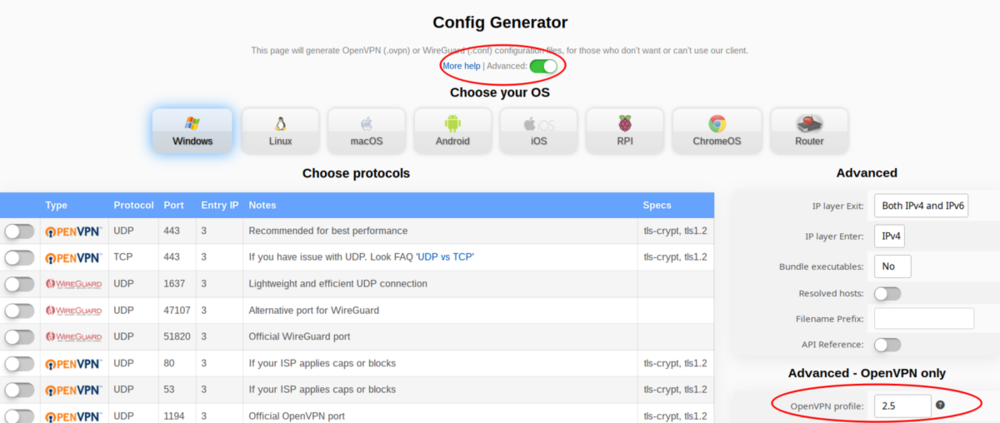
-
15 hours ago, ss11 said:How would AirVPN know it's you for whom the DMCA notice was addressed, when it has hundreds or tens of users connected to the same server at the same time? I am just asking.
Hello!
Correct, we can't know it. @Rodent The problem would perhaps arise only if the client is still connected and it was constantly and still is the only one connected to a VPN server (which is nearly impossible).
Kind regards
-
Hello!
Probably no mistakes, it's just that your listening program listens to IPv4 address and not IPv6. Some programs do so by default, some programs can be configured to listen either to v4 or v6 IP addresses. Listening to IPv4 is normally preferred because most services and nodes still stick to IPv4, and those which use IPv6 can use IPv4 too, while some don't support IPv6 at all.
Kind regards
-
Hello!
If we understand the problem correctly, it's because WireGuard tries to tunnel the whole IP address space, including the private subnets, in your current configuration (see line "AllowedIPs"). The following message explains the matter more thoroughly and shows how to solve it:
https://airvpn.org/forums/topic/55801-wireguard-access-local-network/?do=findComment&comment=217458
Kind regards
-
-
Hello!
We apologize for the badly written sentence full of typos and errors which make it totally cryptic.
We try a better explanation: if someone is already a customer and visits the web site through your referral link during the same month (*) he/she made a payment, you will not be counted as the legitimate referral and you will not be credited as such. The logic behind this is that the customer delivered a payment BEFORE he/she knew or used your referral link. This is a particular case of the more general scenario example written here:
QuoteScenario examples:
If a user follows your referral link, and it's the first time in a month that he/she browses airvpn.org website, any account that this user will create is associated to the referral.
Kind regards
(*) Intended as the last 30 calendar days period, not the last Gregorian month from 1st to last day.





ANSWERED Always slow speeds when connected
in Troubleshooting and Problems
Posted ...
Hello!
Even better now. And yes, 396 Mbit/s in download is expected from New Zealand servers (consider that on the server 2x bandwidth is needed). It's anyway a good performance in general in our infrastructure. The upload speed is very close to max capacity (40 Mbit/s) so it's perfect now.
Kind regards