
go558a83nk
-
Content Count
2095 -
Joined
... -
Last visited
... -
Days Won
37
Posts posted by go558a83nk
-
-
Hi. I'm a little confused. So you don't have an openvpn client on your router? How are you connecting to the openvpn server? Where does this ovpn.cfg file go? I'm not sure I'll have any answers for you I'm just curious about your setup.
yes, many routers have openvpn clients, even servers. usually you just upload the ovpn config file to the router and it configures itself.
I was aware that some routers had an openvpn client baked into the firmware however I was not aware that Asus has done it. Back when I had an Asus router using Merlin's firmware was about the only way to get openvpn going on it. Good to know.
So since it looks like you can load ovpn files into the Asus openvpn client setup then setting up a split tunnel should be possible ... I think. That's all I got.
a split tunnel with stock Asus firmware isn't possible. But, merlin firmware has a nice policy routing GUI for each openvpn client.
-
Hi. I'm a little confused. So you don't have an openvpn client on your router? How are you connecting to the openvpn server? Where does this ovpn.cfg file go? I'm not sure I'll have any answers for you I'm just curious about your setup.
yes, many routers have openvpn clients, even servers. usually you just upload the ovpn config file to the router and it configures itself.
-
Fantastic guide. Thank you! It works! :-)
Any advice on how I can have PFSense send Netflix/Hulu/etc traffic out NOT through the VPN? I'm in the US, and trying to reach the US Netflix/Hulu services, but they block VPNs now. I would like any traffic from my home to Netflix/Hulu to just use my "regular" connection. Is that doable here?
pretty much can't isolate netflix traffic. I don't know about hulu but netflix uses an endless variety of amazon servers which would mean you need to also put all amazon servers outside the VPN.
you may as well just route a device outside the VPN for those services.
-
Today I got my 1gbps and this is what I get after customization of airvpn client settings:
OpenVPN cpu usage is 6%. I felt like more should be possible as the airvpn server is 1gbps and only 6% bandwith is used and steam servers are able to handle 100MB/s. But 33MB/s is still a decent value. Tried a few other competitors but the speed was worser than on AirVPN. If someone has an idea what can be tuned let me know.
These are my current settings:
UDP protocol
Custom directives:
tun-mtu 6000fragment 0mssfix 031.3MB/s is 250mbit/s and about the fastest you'll see in the top users section. Did you test different tun-mtu values?
-
hi all,
noob question maybe.
I don't get my configuration to work.
I use an Asus AC-3200 router, with original firmware.
Installed the VPN-client. Works flawlessly.
But: when i enter the DNS manually on the WAN-tab (10.4.0.1 and 10.5.0.1), then no website can be found. Router says "no connection".
Using Google's DNS works fine, but i wanna use AirVPN's DNS.
What am i doing wrong?
if you don't manually input DNS what is your DNS when connected to VPN? It should be automatically switching to use AirVPN DNS when you're connected.
-
Thanks for the prompt rely. I intend to use OpenVPN on the router. However, I am open to alternate suggestions.
running on your router is fine but beware speed limitations of the relatively weak processor of routers as they crunch openvpn.
you'll need to forward ports on your router but must use SSH into the router to input iptable rules. the web GUI port forwarding is for WAN to LAN, you need TUN to LAN.
search the forum for this as this is a question that gets asked literally at least once a week. Trust me, with a little effort you can learn and figure this out without being spoon fed.
-
Apologies for the noob question, but I can't seem to find a definitive guide that will help me configure my network to allow Plex to be used remotely.
My setup:
Plex Server installed on a Synology NAS
Asus RT-AC87R
Can someone direct me to instructions for configuring the router so Plex can be accessed remotely? I assume that I'll need to do some port forwarding.
Thanks, and apologies again for the noob question.
are you running openvpn on the router?
-
well, a long discusion doesn´t mean, that a general solution was found. or to make it short, non of the tips in both threads helped me to fix the tap issue. and I have tried all. therefore I want switch to openvpn in the hope, that the tap-driver problem occurs there not and i can use airvpn again.
but it would be great if you can explain your last sentence
"And since you run it in Program Files, execute with admin rights."
with some more words about what should I do:
openvpn GUI and AirVPN both use whatever TAP driver is installed on your system. If you install the older version of the TAP driver that everybody agrees is the best just use the option in Eddie that prevents upgrading the TAP driver.
-
Hi,
I have a small question. Air allows each user to reserve 20 ports for port forwarding on Air's network out of total 63487 ports (2048-65534). These 20 reserved ports are available on all Air servers. So, how does it work? I mean 63487 ports with 20 ports per user allows for maximum of 3175 users. How all the users' requests are taken care of?
Just want to know for my information
I suppose because a lot of the users don't reserve any ports.
-
Unfortunately the pfsense expert and creator of this guide hasn't posted in this forum at all since 15 May 2016.
My question would be why the double NAT? I don't know if it's your problem or not but it's probably better to do without it.
-
I have AirVPN set up on my Windows 7 computer and it works fine for web browsing, but my torrent client (Deluge) isn't working with it. With AirVPN running, torrents either get zero peers or at best download at a very low speed. I followed the p2p guide but Deluge shows an error symbol when I test the active port. The client operates equally poorly whether using the forwarded port or a random port, and changing the outgoing port also does nothing to solve the problem.
Two of the torrents that I downloaded were from magnet links and have not experienced any progress at all. I then downloaded a well-seeded ISO of Knoppix and it's currently averaging ~30 KiB/s with a maximum speed of ~110 KiB/s, with 234 total seeders and 29 seeding to my client.
Deluge settings:
 delugeproblem.PNG
delugeproblem.PNGForwarded ports:
 forwardedports.PNG
forwardedports.PNGSpeed test:
 airvpnspeedtest.PNG
airvpnspeedtest.PNGyou need to disable UPnP and NAT-PMP for security reasons when you are using VPN. those automatically open ports but you are specifying the port for AirVPN.
Still you should be getting faster speeds even without port forwarding working. What firewall or other security software are you using?
-
Great Guide, was able to get it working on the first try(aside from the experimental DNS bit).
One question though about step 8-C 'Verifying Our DNS Settings'
Did the ip of the airvpn.org server change or is something wrong with my setup? When I do a dns lookup from pfsense(or anywhere) it returns 5.196.64.52 instead of the listed [213.152.180.16|95.211.138.143].
It wasn't clear to me if there's supposed to be a different result when using the internal airvpn dns server or not.
yes, airvpn.org IP address has changed since that guide was written. now they have 2 or 3 different servers they use time to time.
-
it's best to put in the IP address of the server you want to use so that no DNS resolution is required to connect.
yes, go to the config generator to get an ovpn file with the data you'll need. I'm guessing you'll need to look at the extended configuration there. I don't see where you'll input the certs and keys on that screenshot.
-
I don't know if I'm missing something, but wouldn't it be more appropriate for gap30 to install the AirVPN client on the devices that they wish to use the VPN service on?
Generally a router configuration is more complicated.
many devices don't have openvpn client capability much less the ability to run Eddie.
-
Hello!
It's tempting to say: "all the ones which aren't AirVPN" lol. It's hard to tell the difference between a honeypot and incompetence sometimes.
I think the idea is that honeypots are identifiable because they run too perfectly well,,,that's just not natural. Air doesn't quite fit into that category, but pretty damn close. It's the best I've ever used. May the Flying Spaghetti Monster bless and preserve them.
I don't known of any VPN in the category of running "too well" nor do I think any government run program runs well. I guess I disagree that perfection is a theoretical trait of a honeypot.
-
Your reply was stuck in the moderator queue which all new users must be in. So, I'm just now seeing your posts above.
That is not router I thought you had. It sounded as though you were using an Asus router.
Anyway, you want to configure the VPN client.
Take a look at that setup and come back to us for more help if needed.
-
-
There's also spybot anti-beacon. https://www.safer-networking.org/spybot-anti-beacon/
FromtheWalls reacted to this -
Hi after some help if possible
I am based in the UK and I have an account for the NBC sports app
So i have to be based in the US to view EPL games on a Saturday at 3pm
I have an AC router using Padavan n56u - now reading through some helpful guides in the forums this is useless for this type of service
I mistakenly assumed i could enter my vpn settings in the router.....
I have done my homework hence why i am here (and not using cyberghost lol)
Basically what i need is something pretty simple, i will install the NBC app on one desktop and two android devices (Sony android tv, beelink mini mxIII)
Can this advanced service be used in a simple way?
never heard of Padavan and the n56u isn't an AC router so I'm confused about that.
I'd suggest you use Merlin Asus firmware which has a nice GUI for the openvpn client. Just load the ovpn config through the GUI and save it. It configures itself.
-
they certainly do disregard user choice. yesterday I told my desktop to wait to start installing the anniversary update. it went ahead and did it anyway. I was furious.
Kepler_452b and OmniNegro reacted to this -
pfsense VM is beyond me. what's the host OS? just curious, I'm no help here.
-
/r/AirVPN << did anyone know we've got an inofficial AirVPN subreddit?
.. and did you know, an AirVPN user is now moderator there?
is it you?
-
this is really expensive and I already have a router.
Has anyone tried to setup airvpn over raspberry or mini computer? beter results than with router I presume?
what's a mini computer for you? If you do build or buy a pfsense box use your current router as a wifi access point. it won't go to waste.
-
The problem is not the servers but your route to the servers. All the Toronto servers are in the same datacenter so the route is basically the same except for the last couple hops. Your route must have been having problems. That doesn't mean your ISP is necessarily at fault. The speed test which is hosted by your ISP is basically irrelevant because it doesn't show what conditions are like outside your ISP backbone.




Can AirVPN handle 1Gbps connection?
in General & Suggestions
Posted ...
The article you cited above, https://airvpn.org/external_link/?url=https%3A%2F%2Fcommunity.openvpn.net%2Fopenvpn%2Fwiki%2FGigabit_Networks_Linux , theorizes that high tun-mtu values work better because they get larger chunks of data into the encryption/decryption engine. If this is true is it possible that even if only unilaterally set it results in a performance increase?