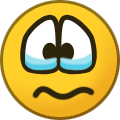go558a83nk
Members2-
Content Count
2148 -
Joined
... -
Last visited
... -
Days Won
40
Everything posted by go558a83nk
-
List of Airvpn server ip address
go558a83nk replied to xukumrhn's topic in Troubleshooting and Problems
https://airvpn.org/topic/14378-how-can-i-get-vpn-servers-entry-ip-addresses/ -
That isn't what I want at all. Just because I'm emotionally hard-headed about it doesn't mean I intend to argue with you and run you off. I appreciate very much the time you took to talk about it with me.
-
I'm not sure what you edited but I'll take your word for it. Also, re-read my line in the OP about the other VPN service I use and the routing to their servers in Dallas and Atlanta. There's nothing random about it. It's a purposeful screwing up of routes. I do want to hit on the last paragraph more. You imply by saying "end points in the Comcast network or data center get high priority" that the cogent router 38.88.50.34 is in Comcast's network or datacenter and that's why that trace has better routing. In fact it's 4 hops out of comcast's network. Can you explain what you meant by that?
-
Residential service. Business is outrageously priced (more than double) for the same speed. My opinion on the matter is that route quality/priority based on end point should be considered anti net neutrality. Also, there's nothing random about it. Routing may change from time to time but not randomly or depending on time of day (load).
-
How To Set Up pfSense 2.3 for AirVPN
go558a83nk replied to pfSense_fan's topic in General & Suggestions
are you running squid proxy? -
if you've got crazy routing too then you're most welcome to post! just don't make me jealous by posting awesome routing.
-
Starting this topic as a way for me to vent and perhaps see that I'm not the only one to see crazy routing by my ISP. The topic has come up in other threads, with knowledgeable people confirming my belief that ISPs relegate VPN traffic to very low priority. Route testing shows that this low priority isn't based on packet inspection but simply the destination of the traffic (and, I assume, the source). In other words, traffic both directions between us and the server is affected. Trace to Draco, primary IP address 2 [7922] [COMCAST-22] xe-3-1-3-sur02.east.tx.houston.comcast.net (68.85.252.81) 8.8ms 3 [7922] [COMCAST-22] ae-9-ar01.bisbee.tx.houston.comcast.net (68.85.246.65) 7.9ms 4 [7922] [COMCAST-16] be-33662-cr02.56marietta.ga.ibone.comcast.net (68.86.92.89) 30.7ms 5 [7922] [COMCAST-16] hu-0-12-0-6-pe01.56marietta.ga.ibone.comcast.net (68.86.89.18) 24.4ms 6 [7922] [iBONE-CCCS-2] 50.242.148.190 30.9ms 7 [174] [NET-154-54-0-0] be2847.ccr41.atl01.atlas.cogentco.com (154.54.6.101) 42.4ms 8 [174] [NET-154-54-0-0] be2687.ccr41.iah01.atlas.cogentco.com (154.54.28.70) 28.8ms 9 [174] [NET-154-54-0-0] be2441.ccr21.dfw01.atlas.cogentco.com (154.54.41.66) 30.1ms 10 [174] [NET-154-54-0-0] te0-0-0-0.agr12.dfw01.atlas.cogentco.com (154.54.31.114) 41.1ms 11 [174] [NET-154-24-0-0] te0-0-2-3.nr11.b000821-1.dfw01.atlas.cogentco.com (154.24.19.222) 37.1ms 12 [174] [COGENT-A] 38.88.50.34 35.6ms 13 [15003] [NETBLK-NOBIS-TECHNOLOGY-GROUP-06] [target] 64.120.63.90 32.1ms Note it goes all the way to Atlanta, then back to Dallas through Houston on Cogent. Why on earth do they send it to Atlanta to get on Cogent's network? Dallas is only 4 hours drive from Houston and as you'll see from the next trace, Comcast has a connection to Cogent right in Houston. Trace to Draco, alternate IP address 2 [7922] [COMCAST-22] xe-3-1-2-sur03.east.tx.houston.comcast.net (68.85.251.245) 7.7ms 3 [7922] [COMCAST-22] ae-18-ar01.bearcreek.tx.houston.comcast.net (68.85.246.69) 8.6ms 4 [7922] [COMCAST-16] be-33662-cr02.dallas.tx.ibone.comcast.net (68.86.92.61) 15.6ms 5 [7922] [COMCAST-16] be-12493-pe01.houston.tx.ibone.comcast.net (68.86.84.158) 20.4ms 6 [7922] [CBC-COMCAST-1] 173.167.59.42 20.5ms 7 [174] [NET-154-24-0-0] te0-0-1-0.rcr12.iah02.atlas.cogentco.com (154.24.26.89) 21.0ms 8 [174] [NET-154-54-0-0] be2145.ccr41.iah01.atlas.cogentco.com (154.54.1.85) 24.1ms 9 [174] [NET-154-54-0-0] be2441.ccr21.dfw01.atlas.cogentco.com (154.54.41.66) 20.1ms 10 [174] [COGENT-NB-0000] te0-0-0-0.agr11.dfw01.atlas.cogentco.com (66.28.4.50) 21.0ms 11 [174] [NET-154-24-0-0] te0-0-2-0.nr11.b000821-1.dfw01.atlas.cogentco.com (154.24.15.50) 21.7ms 12 [174] [COGENT-A] 38.88.50.34 24.2ms 13 [15003] [NETBLK-NOBIS-TECHNOLOGY-GROUP-06] [target] 64.120.63.92 20.4ms Amazingly, the trace gets to Dallas in the 4th hop, but then heads right back to Houston to get on Cogent's network. It makes zero sense unless you realize that Comcast are doing this crap on purpose. I have rarely seen a route that heads directly to the VPN server upon reaching Dallas, finding Cogent's network there instead of having to get back to Houston. Understand that this is normal, everyday behavior. I have another VPN provider with servers in Dallas and Atlanta. Amazingly, all the Atlanta servers route through Dallas, and all the Dallas servers route through Atlanta. So, the routes are available, but purposely screwed up. Finally, check this out. Instead of tracing the route to Draco, I instead trace the route to Cogent's router at 38.88.50.34, seen in hop 12 above. Check out the premium routing I get now. 2 [7922] [COMCAST-22] xe-3-1-3-sur03.east.tx.houston.comcast.net (68.85.251.249) 10.2ms 3 [7922] [COMCAST-22] ae-18-ar01.bearcreek.tx.houston.comcast.net (68.85.246.69) 9.1ms 4 [7922] [COMCAST-16] be-33662-cr02.dallas.tx.ibone.comcast.net (68.86.92.61) 14.1ms 5 [7922] [COMCAST-16] be-12495-pe03.1950stemmons.tx.ibone.comcast.net (68.86.85.194) 13.7ms 6 [7922] [iBONE-CCCS-3] 50.248.118.246 13.0ms 7 [174] [NET-154-54-0-0] be2763.ccr21.dfw01.atlas.cogentco.com (154.54.28.73) 14.1ms 8 [174] [NET-154-54-0-0] te0-0-0-0.agr12.dfw01.atlas.cogentco.com (154.54.31.114) 13.8ms 9 [174] [NET-154-24-0-0] te0-0-2-3.nr11.b000821-1.dfw01.atlas.cogentco.com (154.24.19.222) 15.2ms 10 [174] [COGENT-A] [target] 38.88.50.34 13.6ms
-
only allow AirVPN connections on Fedora 25
go558a83nk replied to unammeka's topic in Troubleshooting and Problems
Avoid the AirVPN client, Eddie, why? It would do what you want with a click of a button using the same iptables you'll use anyway. -
That's a 6 year old router and now two generations of wifi standard behind. AD routers are being sold now as AC is already old tech. 1) depending on the openvpn client interface you may just need to change the server IP address, click save. or does stock firmware not give you that option? if not, you may just have to download a config file for each server/port/protocol combination and then upload that to the router. 2) don't expect much speed at all from that router. the CPU is single core and too weak to crunch openvpn fast enough. I'm guessing 10mbit/s max.
-
Three new 1 Gbit/s servers available (US)
go558a83nk replied to Staff's topic in News and Announcement
Staff, if you're going to replace Tonatiuh with a new server, have you checked out the Houston area? I don't know if these guys meet your specs but, just for example, https://www.datafoundry.com/data-centers/houston-2/ -
Three new 1 Gbit/s servers available (US)
go558a83nk replied to Staff's topic in News and Announcement
Yes. crap. I know it had more problems than usual but it was the only one with good routing for many of us. USA ISPs are horrible. -
Three new 1 Gbit/s servers available (US)
go558a83nk replied to Staff's topic in News and Announcement
has Tonatiuh been withdrawn? -
Are you using openvpn client 1? That should be coded to use core 2. But, just make sure that when you are downloading/testing core 1 and 2 are being used. If only one core is being used, switch to the next openvpn client. try other servers and other ports, try TCP too. you don't need to upload a new config each time. Just change the IP address of the server, or just change the port number. then click save. sometimes the closest server doesn't have as good a route to you as other servers. Also, to get 50mbit/s you'll need to overclock it to about 1.2mhz. Stock 800mhz won't do it. https://www.snbforums.com/forums/asuswrt-merlin.42/ See that forum for some help.
-
How To Set Up pfSense 2.3 for AirVPN
go558a83nk replied to pfSense_fan's topic in General & Suggestions
download (1).png I've double-checked and I think they are right OK. My setup is different from the guide so I'm not familiar with what rules are suggested. The rule allowing destination "private networks" and "LAN service ports" is what is allowing access to the modem already. -
OpenVPN Broken on IOS 10.3.2 Beta 1
go558a83nk replied to wugamuga's topic in Troubleshooting and Problems
Air only supports openvpn on any platform. -
How To Set Up pfSense 2.3 for AirVPN
go558a83nk replied to pfSense_fan's topic in General & Suggestions
you're still only looking at NAT outbound. I told you I'm concerned about your firewall>rules>LAN (NOT firewall>NAT>outbound.) -
How To Set Up pfSense 2.3 for AirVPN
go558a83nk replied to pfSense_fan's topic in General & Suggestions
I said you'd need a NAT rule and a LAN firewall rule. That is, firewall>rules>LAN and allow outgoing via WAN interface to router. Since it works already I'm concerned that something is wrong with your rules as this guide makes everything go out via VPN interface only if I recall correctly. -
you sound like an intelligent person so I'm surprised you'd say something like this. surely you're knowledgeable enough about the internet of things to know that AirVPN can't control anything outside their server. is the server you're connected to overloaded? can you think of any reason whatsoever that they'd slow down and speed up their server at random just to annoy customers? also, many people run pfsense routers and you already have something similar. I don't think you'd convince any of us we're sacrificing security.
-
How To Set Up pfSense 2.3 for AirVPN
go558a83nk replied to pfSense_fan's topic in General & Suggestions
you'll need to allow access to the WAN interface for destination 192.168.1.254 in your outgoing NAT rules and in LAN firewall rules. -
definitely. I use it.