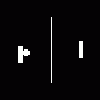Search the Community
Showing results for tags 'Port Forward'.
Found 25 results
-
Hi. I'm new to mac and Airvpn after using PC and another VPN with Qbit. I hope these steps I've taken to torrent with Qbit are correct, but if I have misstepped, please correct me. Firewall settings: 1.Block all incoming connections: deselected - Eddie: Allow incoming connections - qBit: Allow incoming connections 2. Automaticallt allow built-in softwarre to receive incoming connections: selected 3. Automatically allow downloaded signed software to receive incoming conncections: selected 4. Enable stealth mode: selected. Qbit settings: 1. Behaviour: Untouched; as in, I haven't selected or deselected anything, because I have no idea what it all means. If anyone has recommendations, I would be grateful. 2. Downloads: See 1. 3. Connection: - Peer connetion protocol: TCP and UTP (same as the protocol on my Ports page) - Listening Port: set to the same port on my Ports page) - Use UPnP / NAT=PMP port forwarding from my router: deselected I have not messed with either: Connection Limits, I2p (experimental), Proxy Server, IP Filtering, etc. Speed: Default settings (any recommendations greatly appreciated) 1. Global Rate Limits: - Upload: infinite - Download: infinite 2. Alternative Rate Limits: - Upload: 10 KiB/s - Download: 10 KiB/s Rate Limits Settings: - Apply rate limit to UTP protocol, ticked. - " " " " peers on LAN, ticked. - Apply .... transport overhead, not ticked. BitTorrent: Default settings (any recommendations greatly appreciated) RSS Reader: Default settings (any recommendations greatly appreciated) Web User Interface (Remote control): entirely greyed out. Advanced: Default Settings (any recommendations greatly appreciated). 3. Network interface: Any interface 4. Optional IP address to bind to: All addresses (Q. Is the "::1" my best option, since a ":1" is the number beside my port number on my Ports page? Thank you for reading this and thank you in advance for any advice. On PC, with Proton VPN, I just selected "port forwarding" and added the App number to qBit and binded them. I have learned from reading AirVPN's guides and forums that I should have deselcted "Use UPnP / NAT=PMP port forwarding from my router", alas.
-

Raspberry Pi 5 & qBittorrent nox firewalled
EwieNaiad posted a topic in Troubleshooting and Problems
Hello, I write this message for help because, I try many things, I read many message about this problem but I can't find the solution. I have a totally working setup with a **Raspberry Pi 3 B+** with *qBittorent nox (v4.6.2)*, *AirVPN* and *port forwarding* working with *openvpn* on *Raspbian 11*. I want to upgrade my setup with a **Raspberry Pi 5**. I use new version of *qBittorent nox (v5.0.1)*, *hummingbird* CLI to use VPN and *port forwarding* with *AirVPN* on *Debian 12*. I try many things, but I can't make it work. When I check *Your forwarded ports* page, I see *Connection refused (111)*. My configuration is: Connection > Listening Port - Use only uTP - Port: forwarded port - Use UPnP / NAT-PMP port forwarding from my router: off Connection > Connections Limits - Global maximum number of connections: off - Maximum number of connected peers per torrent: off - Global maximum number of upload slots: off - Maximum number of upload slots per torrent: off Speed > Rate Limits Settings - Alternative global rate limits: off - Apply rate limit to transport overhead: off - Apply rate limit to peers on LAN: off BitTorrent - Torrent Queueing: off I try to let configuration as native too, but it doesn't work. I try to disable firewall with `ufw` or to enable it, but it doesn't work. BUT, it works with *transmission*! Everything is working and I see *Port is open* on *Your forwarded ports* page. When I use some tools to verify IP address, I see my VPN IP address. Some I don't understand what with my qBittorent configuration. I try to use *qBittorent nox (v4.6.2)* but it doesn't work too, even if I use config from my Raspberry Pi 3 B+. In best case, I have qBittorent firewalled as *Connection status*, and worst case, I have *Disconnected*. However if I disabled VPN, everything is working. So, I'm sorry if it's similar to other message, but I can't find the solution. I hope you can help me. I can provide more information if needed. Thanks you. -
port forward ANSWERED Remote port forward pfSense
circa1665 posted a topic in Troubleshooting and Problems
Hi, I've seen several threads on this subject but none with any definitive answers or solutions. I'm on pfSense 2.4.5, and I've setup a remote port forward for 40756 I've setup an NAT port forwarding rule on pfSense as described here. Here's the rule... The TCP test on AirVPN stays grey and never turns green. I've tried deleting the remote post and creating a new on several times, I've never managed to get this to work. I have set the same port in my Torrent client, which is always reported as being closed. I wouldn't say I'm hugely technically savvy but I can usually mange to figure things out by googling for hours and reading A LOT but I'm drawing a blank here. Why doesn't this work? Here's a packet capture I did from pfSense while running the TCP test, I set it level of detail to "Full": 20:00:06.108044 AF IPv4 (2), length 80: (tos 0x0, ttl 54, id 10076, offset 0, flags [DF], proto UDP (17), length 76) 188.166.175.60.59010 > XX.XX.XXX.XX.40756: [udp sum ok] UDP, length 48 20:00:11.284073 AF IPv4 (2), length 64: (tos 0x0, ttl 54, id 5974, offset 0, flags [DF], proto TCP (6), length 60) 188.166.175.60.53688 > XX.XX.XXX.XX.40756: Flags , cksum 0xb10f (correct), seq 1850573718, win 29200, options [mss 1285,nop,nop,TS val 1356960960 ecr 0,nop,wscale 6], length 0 20:00:12.308635 AF IPv4 (2), length 64: (tos 0x0, ttl 54, id 5975, offset 0, flags [DF], proto TCP (6), length 60) 188.166.175.60.53688 > XX.XX.XXX.XX.40756: Flags , cksum 0xb00f (correct), seq 1850573718, win 29200, options [mss 1285,nop,nop,TS val 1356961216 ecr 0,nop,wscale 6], length 0 20:00:14.323413 AF IPv4 (2), length 64: (tos 0x0, ttl 54, id 5976, offset 0, flags [DF], proto TCP (6), length 60) 188.166.175.60.53688 > XX.XX.XXX.XX.40756: Flags , cksum 0xae17 (correct), seq 1850573718, win 29200, options [mss 1285,nop,nop,TS val 1356961720 ecr 0,nop,wscale 6], length 0 Anyone have any ideas? -
Hello, Can someone guide me how to set up the VPN to bypass my ISP CGNAT? So my current set up is I installed airvpn using my android phone. Then I will link my nintendo switch to my phone via hotspot. Thank you!
-
Hello everyone, I'm a new user to AirVPN, and just installed Eddie, requested a port (random one) and connected to a VPN server (I've picked over 10 all over the world). Whenever I try to test out if port forward is working when I click "Test open" I always end up with Connection Timed out (110). I even tried Canyouseeme.org, same issue there. Does anyone knows why and what I'm doing wrong? I didn't have these kind of issues when I used Mullvad (before they removed Port forwarding)
-
Does anyone have any experience with Untangle firewall? I am trying to get a port forwarded for bittorrent but for some reason it will not work despite my best efforts. I have got the port forward working fine with a local openvpn client on the machine so can confirm it is something to do with untangle. I have my port forward setup as following... Destination local - True Protocol - TCP Destination port - 48146 New destination - 192.168.0.194 New port - 48146 I also have a firewall rule allowing from the vpn tunnel interface to the machine with the client running on it. I have also tested the port is open from the untangle box and can confirm it open. Any input would be appreciated!
-
Hello everyone, I have got a problem with connecting to my service via <name>.airdns.org:<open port>. I can connect to the service via entering airvpn ip:<open port> address. I have tried two independent internet connections, not sure but seems that domain cannot be resolved to ip address for me for some reason. From the AirVPN DNS test, I can see that correct IP is recorded for <name>.airdns.org. Can anyone recommend some further troubleshooting steps?
-
Hi. I have a specific question regarding port forwarding for the online game provider "Steam". They recommend that port 27015 (amongst several others) be port forwarded. Obviously, having 6M+ online players means that I can't grab this port from the AirVPN pool as it's long gone. So how do I go about this? This must be a common problem for providers with fixed client/server port requirements. FYI, my VPN runs from my router not my computer. Note, I have used AirVPN port forwarding very successfully for my torrent clients where the external port can be anything! Regards manrayer
-
Hi ! 1 extra field to Port Forward database, in which I can name my forwards... Examples: 33333 = Supreme Commander Game 44444 = Torrent client 55555 = PLEX 34567 = FTP on 2nd server I currently have 7 port forwards, one for each program which needs a port... and I keep forgetting which one is which, having to look inside my applications to find which port is using. Would be really nice if I could set a name for a port forward (and update it later if I want to reuse the same port with another program). This is web UI only change ( airvpn.org/ports ) so nothing needed in Eddie / compiled clients (which I'm guessing is more work ). -- 2 (optional) Would be nice if it would be possible to EDIT an existing port, aka... change the internal port or protocol, without having to delete and recreate the forward. Thanks !
-
I have been using Air VPN for a few months now and everything was working fine. As of a few days ago nothing I do will make the ports forward as they used to. I changed nothing, no setting, it just stopped working all the sudden. The test on this site says "Not reachable on server IP over the external port "my port", tcp protocol. Error : 101 - Connection timed out - Checked 217 seconds ago" If I turn AirVPN off my ports forward in green, meaning they work. But, turning Air Vpn on red, meaning port is not open. I tried on various sites that test ports and all say not working. I never had this issue, things worked just fine. Now all the sudden, it wont work. Again. I have changed no setting on anything, it just stopped working. I checked my router and things are as they were before, I unplugged my router for a few min and plugged back in to do the hard recycle of it and still no ports forwarded if Air VPN is on. Any ideas as to what is going on?
-
Okay, so basically, I want to host a server for a game, but the game requires port 53640 to be open. I tried to do this, however, it is tooken by another user. On another forum, Somebody said to leave the remote port blank and just fill in the local port. Will this open the port for me or not?
-
Hi everyone, I had some difficulty setting up port forwarding with the Merlin WRT firmware on my ASUS routers and did not find a great guide online so figured I would write one up to hopefully help save someone a few hours of pain. 1. Download the Merlin WRT firmware from the website and just upload is as a regular file through the Administration -> Firmware Upgrade page. 2. Once done go to Administration -> System -> Persistent JFFS partition and make sure enable both options and restart. This is where the script will go. Restart the router. 3. Download Win-SCP to help you upload and edit files on the router. I found this to be the easiest way. 4. Log in to your router with WinSCP: - File protocol: SCP - Host name: Router IP (eg. 192.168.1.1) - User name/Password of your router – Login 5. Use the “..” folder all the way on the top to go all the way back where you will see “jffs” partition. Go to jffs -> scripts and then right click and create new file named “nat-start” without quotations. So /jffs/scripts/nat-start For whatever reason the first time I activated JFFS partition it was read only and did not allow me to create any new files so I followed the instructions here and used the commands through telnet to mount the partition and then restarted the router 6. Once the file is created, right click and goto properties and make sure Owner permission has check next to “X” making it executable. You can do this through telnet also using chmod command. 7. Use the following script below to setup port forwarding: #!/bin/sh iptables -I FORWARD -i br0 -o tun11 -j ACCEPT iptables -I FORWARD -i tun11 -o br0 -j ACCEPT iptables -I FORWARD -i br0 -o vlan1 -j DROP iptables -I INPUT -i tun11 -j REJECT iptables -t nat -A POSTROUTING -o tun11 -j MASQUERADE iptables -I FORWARD -i tun11 -p udp -d *IP of device requiring open port* --dport *Port* -j ACCEPT iptables -I FORWARD -i tun11 -p tcp -d *IP of device requiring open port* --dport *Port* -j ACCEPT iptables -t nat -I PREROUTING -i tun11 -p tcp --dport *Port* -j DNAT --to-destination *IP of device requiring open port* iptables -t nat -I PREROUTING -i tun11 -p udp --dport *Port* -j DNAT --to-destination *IP of device requiring open port* ~Obviously replace the stuff between * * with the right numbers and remove the *. 8. To check which tun and vlan you have telnet to your router and type in “ifconfig” and use this information to determine this. The 2nd paragraph can be copied for multiple ports. I have OSX so I used "Terminal.app" and typed "telnet 192.168.1.1" and then type in your admin/pass, then "ifconfig". 9. That’s it. Save it and restart your router. Make sure you obviously setup the correct ports on the AirVPN website. 10. You can check under your router page: System Log -> Port Forwarding to see the appropriate ports being forwarded. Also can check through the AirVPN website. Hope that helps. Let me know if something is unclear and I will modify it. Thanks and enjoy.
-
The new cliant that has the new method of network lock breaks port forwarding with my torrent cliant. switching to windows firewall method fixes the problem. why does the new network lock break portfowarding?
-
Good Morning! I am currently within my 3-day trial period/account and am somehow getting pretty good downloads despite the fact that I don't seem to be uploading... which is weird. In addition to starting out with fresh with AirVPN, I also decided to try the Windows version of Transmission as well (was previously using Deluge). Probably also a good time to mention I am running Win10, and I use Comodo's CIS 10. Transmission seems pretty straight forward, and I'm hoping it's not at the route of my issue as I do enjoy it's interface. I'll try start at the beginning. I enable the Network Lock (auto seems to be selecting WFP mode) and then connect to a VPN sever. I made a whitelist, and just let Eddie (2.11.13) make a choice of the best from that list. I've run some ookla speed tests while connected, and I've received 16-24 Mb speeds on my 25Mb max internet (DSL) service; respectable++. I've also been loading the IPLeak.net page for comfort. I've setup a port-forward in my Air VPN client area, and have pasted that port in Transmission, as well as disabled the "port changing" settings as suggested in the forums... UPnP/NAT-PMP and uTP In case it is important, every time I've clicked the "Test Port" button, it has told me the TCP port is locked (never UDP, nor does it look like there is an option to change that). ** possible Port Forward Issue? ** I have no port forwarding enabled on my home router, which I understand to be correct. Despite that issue, I queue up a torrent download via magnetic link (as well as the IPLeak torrent test) and watched it chug away. After a few minutes, I realize that I am ** not uploading **. While trying to investigate, I discovered that all the torrents trackers have ** connection errors ** I also looked at the tracker for the IPLeak magnetic link; however, it shows that everything is fine. Being really confused now (IPLeak tracker happy, torrent tracker sad) I decide to shut down Transmission, disconnect my Air VPN, connect with my soon to be expiring CactusVPN client, load up Transmission, flip to the Tracker screen... and watched the red errors flip over to green good-to-go messages like what I received with either VPN Service for the IPLeak torrent test. So I scratched my head again and because I am not sure which symptoms are related, or prerequisites of each other. The only thing I think I know at this point is that Eddie makes my torrent trackers sad, but as I am typing this out now, I can't remember if I even checked to see if I was uploading with CactusVPN as it brought joy to the trackers. So here are my Eddie 2.11.13 settings: Protocols = Automatic... although I thing i tried forcing this to TCP 443 at some point thinking that might make the transmission TCP port test happyOpen VPN Directive... Added "mssfix 1430" (without quotes) [after subtracting 40 from the decrement by 10 until the ping resolved at 1470 test {which I did before connecting to VPN Server or launching Eddie}]Drop down arrow left at default (I think) "Append Custom Directives"I've changed nothing in...Proxy/TorRoutesDNS (Auto and checked... just in case)Network Lock (Auto with Allow Lan/private checked, and Allow ping checked... just in case)LoggingEventsAdvanced... I don't recall what was default (but do remember upping the buffer sizes) Please let me know if any further details would help iron unravel this riddle. Thank You! EDIT: Added Eddie Log extract, added images to post, and wanted to note that after the torrent finished downloading, I noticed the Transmission did show some quick (1-2 second) spurts of uploading @ 130Kb, but with a long delay in between... 30-60 seconds... so the upload was probably trying, but not succeeding very well. EDIT2: Looks like my PC's IP (LAN) outbound UDP communication is showing as being blocked in Comodo... might this be the WPS part of Network Lock, or a missing rule in CIS? More confused as why would the IPLeak Tracker always be successful... and why would the torrent tracker update when using Cactus VPN (Eddie/NL off)? EDIT3: Tried to prove Edit2 by disabling NL before starting another torrent. Couldn't trigger a CIS Block with NL on or off. Eddie_20170128_050518.txt
-

ANSWERED Forwarded port goes back out through WAN
farquaad posted a topic in Troubleshooting and Problems
Hi all, I am trying to forward a port to a box on my LAN for p2p. Let me start by saying I do not understand what is meant by: “IMPORTANT: do NOT forward on your router the same ports you use on your listening services while connected to the VPN. Doing so exposes your system to correlation attacks and potentially causes unencrypted packets to be sent outside the tunnel from your client.” Still, I did my best to get it to work but have failed miserably. My setup is this: I created a port forward on AVPN (port 12345). I then created a port forwarding entry in pfSense 2.3 following this guide: https://nguvu.org/pfsense/pfsense-port-forward/ After quite a bit of debugging, it seems the port test will reach my host but rather than return through the VPN tunnel, instead goes through my WAN. My setup only allows a few boxes to go through the VPN which all have a fixed IP set in the DHCP server. This is clearly not an AVPN issue but you all seem to have quite a bit of experience so someone might be able to help. What rule am I missing to force the forward back out through the VPN? Thanks! -
I've been trying to set my plex server up on a windows machine to be visible outside my network. I've tried port forwards on the client page, the airVPN-configured router, and through the windows firewall. What am I missing to make plex visible through the VPN? note: I have another non-VPN router which allows the plex server out... but I want to keep the windows machine on the VPN router all the time. Any suggestions?
-
Before anyone flames me, yes i have search the forum and have pour over the guide, which by the way is great and it getting better by the day. But for the life of me i cannot get ports forwarded using air's service, i can forward ports all day long on clear net no prob and my clear net DynDNS works great. I have look at the pfsense forums and like i said clear net, works, air's no, All i get is a black circle it never turns green, the sad thing is plex is port forwarded on clear net and air would tell me it was reachable on my real ip but not air. the NAT statements were set the same ports different WAN's Any way if anyone has gotten this to work post some examples, I just want to port forward not doing bittorent or anything like that.
-
Hello! So I have been having some major issues with Port forwarding. I keep getting the "error 110 Connection Timeout" and I've tried using the Airvpn listening service to no avail. i have tried with windows firewall and without. Any help is appreciated, after 2 and a half hours of trying I am at a lost. Thanks
-
I swear I have searched and am unable to find a solution there or on my own. Issue: I have Plex server running on an Ubuntu 15.10 machine and had ports in my router and airvpn configured where it has been working for quite some time. it recently all stopped. I am unable to get plex to properly connect again. Config: Ubuntu 15.10 using OpenVPN to connect to airvpn service. AirVPN using random external port, currently 63525 to local port 32400. Router configured to pass external 32400 to internal 32400. No firewall configured in ubuntu. Errors: Plex will not conenct: Private 172.16.1.10 : 32400 <-- Public 94.100.23.163 : 63525 X Internet. Whenb clicking check under TCP test in AirVPN client area I get error 110 connection time out. Thank you for any help.
-
I am using a USA server and have noticed strange behavior in the past month ( not saying it started then, but noticed it ) . When I create a new forward port it works fine for a few weeks, then it stops working. I have to use another port ( not previously used ) in order to get it working again. My isp is comcast and I know they are know for shady things like this ( the netflix slowdown comes to mind ) Is airvpn aware of this happening on USA servers? I just wanted to make users aware because I spent some time looking at my config before realizing the port was being blocked. My last port was set two weeks ago, today I found that it has been blocked and had to change it.
-
Oh boy, not sure what I did. So recently I switched from PIA (Private Internet Access) to AirVPN because I needed the ability to access my PLEX server remotely when my VPN was enabled. I was able to set this up correctly however for some reason, I am unable to access my media library now. My files are sitting on a synology NAS connected to my network. Are there any other settings I need to do so that when I access PLEX and AirVPN is enabled, it will be able to browse my network storage? Also, I enabled network lock after reading what it is used for. Soon after, I ran into some issues so I disabled it to perform some debugging. Unfortunately, even though it is disabled, when I close AirVPN, I am unable to access the internet from my server. As soon as I turn on AirVPN, my connection restores. I tried to restart to flush the setting but no luck. I bit off more than I can chew apparently. Any advice would be greatly appreciated. I attached some screenshots I thought would be helpful. If there are any other details needed, please let me know. Thank you in advance!
-
Hello, I am not currently using AirVPN but I had a few questions before I signed up. Is it possible to get a dynamic port using a bash script? With one VPN I am using, they use a https url that returns a port. Another uses a hash function of your local IP address. From reading the FAQs it appears you must re-confirm the port every 24 hours which is far too much work for me. Is it possible to get a port dynamically using a script and renew it the same way? Thanks,
-
up until recently port forwarding worked but recently it won't no matter what i do.It doesn't work even if i uninstall my firewall. Are there any settings that anyone knows about that i could check.Its frustrating because i've checked all i can think of to check.It works fine on my other pc so it isn't my router. Any ideas are welcome.I Thanks
-
AirVPN Port Forwarding, Allow/Deny IP Address
nolehce posted a topic in Troubleshooting and Problems
I successfully setup the AirVPN port forwarding and it works fine. However I would like to control who can access the forwarded port by allow/deny the source IP address. In other words I do not want this port open to the world, only to select IP addresses. How can I do that?