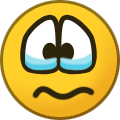-
Content Count
11684 -
Joined
... -
Last visited
... -
Days Won
2083
Everything posted by Staff
-
Hello! You can achieve your purpose in the following way: 1) Create a New Shortcut on your Desktop, with the following settings: Target: C:\Program Files (x86)\OpenVPN\bin\openvpn-gui-*.exe --connect "*.ovpn"where: *.ovpn is the configuration file of the server you wish to connect to; it is generated by our configuration generator and it must be in C:\Program Files (x86)\OpenVPN\config in a default Win 7 installation openvpn-gui-*.exe is the name of your OpenVPN GUI, it may vary according to the version you have installed, for example openvpn-gui-1.0.3.exe Please note the double quote around the .ovpn configuration file after the --connect option. Start in: C:\Program Files (x86)\OpenVPN\config 2) Click "Advanced" and enable the shortcut to run with administrator privileges. Disconnect and exit OpenVPN if it's running and double-click your new shortcut to make sure it works. 3) Move or copy the shortcut to the Window 7 Startup directory. In Win 7 standard installation it is for an individual user: C:\users\%username%\AppData\Roaming\Microsoft\Windows\Start Menu\Programs\Startup For all users it is: C:\ProgramData\Microsoft\Windows\Start Menu\Programs\Startup This is performed by default by your OpenVPN client according to the configuration. Kind regards
-
Hello! Glad to know that the problem is solved. In dnsleaktest.com you correctly see only Google DNS, which is the last DNS queried by the Air servers. Thank you! Kind regards
-
Hello! Here you're probably wrong, because you wrote your message while connected to the VPN. It shows that you have connectivity inside the VPN but your computer can't resolve names. You can only browse to airvpn.org because it's in the hosts file and does not need DNS resolution. It is a DNS issue. Can you please try to change DNS on your physical interface and set 10.4.0.1 as primary (preferred) DNS IP address? Please right-click on the Air dock icon when you're connected to the VPN, select "Logs", click "Copy to clipboard" and paste in a message. Kind regards
-
Hello! The hosts file is just fine. The event logs show that your system tries repeatedly to leak DNS queries sending them to 192.168.1.1 (your router DNS address), as if it could not resolve names through the tunnel. Once you're connected to the VPN, can you please try to: - browse to https://airvpn.org - open a command prompt and issue the following commands: ping google.com ping 8.8.8.8 ping 10.4.0.1 ping airvpn.org and send us their output? Also, can you please send us your client logs? Kind regards
-
Hello! The forum will not accept files without extension, please just copy & paste in a message the content of the hosts file. Kind regards
-
Hello! Can you please send us also the client logs? Kind regards
-
Hello! That's unlikely, what about the hosts file? Kind regards
-
Hello! No, it's not necessary, those rules can never be evaluated. Kind regards
-
Hello! Yes, that's correct, you must lose connectivity when you're not connected to the VPN. Your computer should be able ONLY to connect to Octantis. That's the purpose, in this way you prevent any leak. Now, if the connection to the VPN is impossible, maybe you did not modify properly your hosts file, can we see it? Kind regards
-
Hello! Thank you. The rule: Allow And Log TCP or UDP In/Out From MAC Any To MAC Any... must be deleted: it allows all TCP and UDP connections from/to anything. The blocking rule is wrong, it must be: Block IP In/Out From MAC Any To MAC Any Where Protocol Is Any This will block anything that does not match the higher allow rules. The rule Allow All Incoming Requests If The Sender Is In [Home #1] must be deleted. The Allow rules from/to 69.163.36.106 will allow connections to Octantis. Did you modify your hosts file? Kind regards
-
Hello! Unfortunately you renamed the rules, so it's impossible to see what they really state. You should restore all the original names (re-define the rules and do not rename them) in order to allow us to give you proper support. Kind regards
-
Website: http://www.cbs.com Watch CBS television online. Find CBS primetime, daytime, late night, and classic tv episodes, videos, and information. Status: OK Native: no servers Routing: all servers Updated: 03-Aug-18
-
.thumb.png.8be84fd39f94c1640ac8c5456fbf3449.png)
[SOLVED] Pirate Bay Tracker "Connection Refused"
Staff replied to hungryhammer's topic in General & Suggestions
Hello! Thanks. Ok, so it's just fine. Kind regards -
.thumb.png.8be84fd39f94c1640ac8c5456fbf3449.png)
[SOLVED] Pirate Bay Tracker "Connection Refused"
Staff replied to hungryhammer's topic in General & Suggestions
Hello! Probably they add some other tracker, not the Pirate Bay one. Do you get connection refused from this/those tracker(s)? If so, can you give us the exact URL(s)? Kind regards -
.thumb.png.8be84fd39f94c1640ac8c5456fbf3449.png)
[SOLVED] Pirate Bay Tracker "Connection Refused"
Staff replied to hungryhammer's topic in General & Suggestions
Hello! It's neither an AirVPN problem nor an issue with your client. The Pirate Bay tracker was shut down more than three years ago, on November 17, 2009. Your client works because basically trackers are useless, as long as you use DHT (and optionally Peer Exchange as well (PEX)). You can monitor your uTorrent packets with tools like Wireshark, or even with the Comodo network connections monitor (a little tool if compared to Wireshark, but useful for such a task). You can also make sure that there are no leaks from your torrent client with the following, very good service: http://checkmytorrentip.com/ Kind regards -
.thumb.png.8be84fd39f94c1640ac8c5456fbf3449.png)
[SOLVED] Noob can't connect using dd-wrt
Staff replied to MessyNick's topic in General & Suggestions
Hello! That's great, thank you for the information! Kind regards -
Hello! Each Air server has one unique exit-IP address. So choose a single server (or multiple servers if that service may accept more than one single IP) and communicate to the service the exit-IP of that server. In case of any doubt, please tell us the server(s) you have chosen and we'll give you the IP address. Please note that while the exit-IP address usually remains always the same, we don't guarantee that the exit-IP address of a server will forever be the same, and we don't guarantee that a server will continue working forever. For example, at the end of december the entire Omicron datacenter will be dismantled and Omicron exit-IP will be gone forever. In our three years activities, we have lost more than 20 servers for fights against copyright trolls or panicked ISPs. Almost certainly Real Debrid will accept sporadic IP addresses changes (if not it would not deserve any consideration). Thank you! Kind regards
-
Hello! Please make sure that no antivirus or firewall is blocking it or incoming connections to it. Also programs like PeerGuardian and PeerBlock can block it if you use a blocklist which includes Air servers IP addresses. Kind regards
-
.thumb.png.8be84fd39f94c1640ac8c5456fbf3449.png)
[SOLVED] Noobiest Question of them All: How do I open the Client?
Staff replied to Erganto's topic in Eddie - AirVPN Client
Hello! The Air client is portable and does not need installation. You can paste it wherever you wish. Look for "airvpn.exe" in your HDD if you "lost" it. Kind regards -
Hello! Probably the client is not listening to the same remotely forwarded port. On our side we checked that the ports are correctly forwarded and that the packets are forwarded properly, and we confirm you that it's all right for your account in the server it is currently connected to. [EDIT] Please note that one of your ports is forwarded only "in UDP", while the other only "in TCP". If you use one of them for uTorrent, you might like to set it to "TCP/UDP", since uTorrent, as far as this admin knows, uses both protocols for the check and the display of the token. Kind regards
-
Hello! No, uTorrent should show a green token. Kind regards
-
Hello! Sorry, the correct link is: https://airvpn.org/faq#p2p If you use the TOR browser you will be visible on the Internet with the TOR exit-node IP address, not with the VPN server exit-IP address, so it's just fine that you get a red box Kind regards
-
Hello! Thank you for your nice words! If your ISP disconnects you, there's nothing we can do unfortunately, you should contact your ISP customer service. If it's a stability problem, due for example to packet loss, please try a connection to port 80 TCP. Feel free to send us your client logs when you suffer a disconnection, they might help to troubleshoot the issue. Kind regards
-
.thumb.png.8be84fd39f94c1640ac8c5456fbf3449.png)
[SOLVED] Noob can't connect using dd-wrt
Staff replied to MessyNick's topic in General & Suggestions
Hello! Please make sure that you have inserted the iptables rules reported in the "DD-WRT firewall rules" section in https://airvpn.org/ddwrt so that they are inserted when the tun+ interface comes up with the OpenVPN client. After that, if the router still fails connection and the logs are the same then please proceed to re-flash the firmware. Kind regards