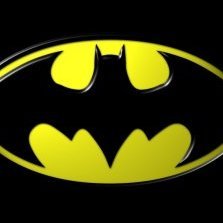Search the Community
Showing results for tags 'windows 8'.
Found 5 results
-
Hi, I've recently had to do a complete reset on my windows 8 PC. Following that I have tried to install the eddie-ui client. The windows 8/7 installer completed without issue, however the UI will not open giving an error of "Object reference not set to an instance of an object". To fix I have tried: The portable version of windows 8/7 gives the same error. The CLI for either version results in opening, and near immediate closure of the command prompt - I've been able to determine there are three lines printed, the first being "Method not found ... (something here I can't determine) ... System.Array.Empty". Disabling my PC's firewall has no impact on the UI executable or the CLI Running in administrator mode also does not make any change Running PC or network diagnostics (through the inbuilt windows services) does not make any change Rerunning the installer gives several errors for "Error opening file for writing: C :\Program Files\AirVPN\Eddie-UI.exe Click Abort to stop the installation, Retry to try again, or Ignore to skip this file.". Other files also impacted are Lib.Core.dll, Lib.Forms.dll, Lib.Forms.Skin.dll, and Lib.Platform.Windows.dll. The installer then completes without issue however the UI still does not open. The windows 10/11 portable version gives the same error attempting to open the UI. My installed versiono is eddie-ui_2.21.8_windows-7_x64_installer. System Details Windows 8 Processor: Intel(R) Core(TM) i5-3470 CPU @ 3.2GHz 3.20Ghz Installed memory (RAM): 10.0 GB (9.79 GB usable) System Type: 64-bit Operating System, x64-based processor Directory Contents Volume in drive C is Windows8_OS Volume Serial Number is REDACTED Directory of C:\Program Files\AirVPN 12/02/2023 08:10 AM <DIR> . 12/02/2023 08:10 AM <DIR> .. 05/26/2022 03:07 AM 323,800 Eddie-CLI-Elevated.exe 05/26/2022 03:07 AM 65,752 Eddie-CLI.exe 05/26/2022 03:08 AM 750,808 Eddie-Service-Elevated.exe 05/26/2022 03:08 AM 66,264 Eddie-UI.exe 05/26/2022 03:08 AM 343,256 Lib.Core.dll 05/26/2022 03:08 AM 2,177,752 Lib.Forms.dll 05/26/2022 03:08 AM 120,024 Lib.Forms.Skin.dll 05/26/2022 03:08 AM 78,552 Lib.Platform.Windows.dll 05/26/2022 03:08 AM 560,856 Lib.Platform.Windows.Native.dll 12/15/2021 12:57 AM 3,482,288 libcrypto-1_1-x64.dll 12/15/2021 12:57 AM 93,872 libpkcs11-helper-1.dll 12/15/2021 12:57 AM 694,448 libssl-1_1-x64.dll 12/15/2021 12:57 AM 121,008 lzo2.dll 04/19/2022 01:45 AM 1,439,328 ndp48-web.exe 12/15/2021 12:57 AM 847,536 openvpn.exe 06/12/2020 03:23 AM 678,312 plink.exe 12/02/2023 08:10 AM 0 print.txt 12/01/2023 09:45 PM <DIR> res 07/27/2021 04:06 AM 4,814,984 stunnel.exe 10/30/2019 11:34 PM 587,928 tap-windows.exe 06/17/2021 12:51 AM 45,432 tapctl.exe 12/02/2023 08:01 AM 93,256 uninstall.exe 04/21/2022 04:26 AM 25,314,320 VC_redist.x64.exe 12/16/2021 02:50 AM 3,000,552 wgtunnel.dll 06/25/2021 12:03 PM 604,848 wintun.dll 10/15/2021 11:47 PM 1,340,728 wireguard.dll 25 File(s) 47,645,904 bytes 3 Dir(s) 448,830,984,192 bytes free List of installed programs - attached. When the installer first ran it installed the latest Microsoft Visual C++ redistributable however there doesn't appear to be an issue with this. Any help getting this running would be appreciated. I previously had AirVPN working through the Eddie-UI installer on this PC before a system reset I was confident it was the same version as well. Kind Regards,
-
Hello, Possible issue with v2.18.x on Windows 8.1 regarding TAP drivers; I moved from v2.17.2 to v2.18.5. Upon first launch, EDDIE tried to install the new TAP drivers and I got a driver installation failure notice. I rebooted, and tried to launch again, EDDIE tried to install the TAP drivers again and failed again. I downloaded the TAP driver installer directly, noticing there are two versions. One labelled Win10 and one Win7. I noticed on the OpenVPN site it was stating to use the Win7 driver with Win8.1. I tried to install the Win10 driver to test, as EDDIE labels Win10/8.1/8 the same. I got the same error message when installing "tap-windows-9.23.3-I601-Win10" as I do when EDDIE tries to install them. I then uninstalled the TAP drivers and installed the Win7 version "tap-windows-9.23.3-I601-Win7". EDDIE now launches and sees the drivers and functions as normal. Perhaps with the new TAP builds, different versions are now required to be bundled with EDDIE for Win8.1/8 Hope that helps.
-
Tried loading AirVPN on a laptop with Windows 8. All windows updates were loaded and I got DPC_WATCHDOG_VIOLATION blue screen error. My laptop ability to get onto the internet was halted too. What can I do about this? I'm novice to all of this and need some help.
-
I've been through the ringer on this problem. OpenVPN worked fine for a week, then one day it stopped and it hasn't worked since. I'm using Open VPN 2.3.2 x64, but I've tried 2.2.2 as well as the AirVPN client, all with the same behavior. In short, OpenVPN connects successfully, but as soon as the connection is established my continuously running pings to google begin giving "request timed out." No traffic to any destination succeeds. There is no gateway set for the tunnel adapter, so I suspect this to be the problem. I have tried adding the "route-method exe" line to the config file, as well as "route-delay 5" or "route-delay 10 30". I have uninstalled OpenVPN, including the TAP adapters, and reinstalled multiple versions. I am running OpenVPN GUI as Administrator. I have ensured the NetMan and RasMan services are set to automati. Only when I disconnect from the VPN does my traffic begin flowing again. I can ping my own TAP-adapter IP address, of course, but cannot ping anything else near that address, as indicated by the subnet mask, including the DHCP server that gave me my address. Once again, there is no gateway specified. So what's the deal? Below is the log file from OpenVPN after the successful connection: Wed Sep 04 13:32:32 2013 OpenVPN 2.3.2 x86_64-w64-mingw32 [sSL (OpenSSL)] [LZO] [PKCS11] [eurephia] [iPv6] built on Aug 22 2013Enter Management Password:Wed Sep 04 13:32:32 2013 MANAGEMENT: TCP Socket listening on [AF_INET]127.0.0.1:25340Wed Sep 04 13:32:32 2013 Need hold release from management interface, waiting...Wed Sep 04 13:32:33 2013 MANAGEMENT: Client connected from [AF_INET]127.0.0.1:25340Wed Sep 04 13:32:33 2013 MANAGEMENT: CMD 'state on'Wed Sep 04 13:32:33 2013 MANAGEMENT: CMD 'log all on'Wed Sep 04 13:32:33 2013 MANAGEMENT: CMD 'hold off'Wed Sep 04 13:32:33 2013 MANAGEMENT: CMD 'hold release'Wed Sep 04 13:32:33 2013 Socket Buffers: R=[65536->65536] S=[65536->65536]Wed Sep 04 13:32:33 2013 UDPv4 link local: [undef]Wed Sep 04 13:32:33 2013 UDPv4 link remote: [AF_INET]95.211.186.65:443Wed Sep 04 13:32:33 2013 MANAGEMENT: >STATE:1378326753,WAIT,,,Wed Sep 04 13:32:33 2013 MANAGEMENT: >STATE:1378326753,AUTH,,,Wed Sep 04 13:32:33 2013 TLS: Initial packet from [AF_INET]95.211.186.65:443, sid=618e3523 3b821f4bWed Sep 04 13:32:34 2013 VERIFY OK: depth=1, C=IT, ST=IT, L=Perugia, O=airvpn.org, CN=airvpn.org CA, emailAddress=info@airvpn.orgWed Sep 04 13:32:34 2013 VERIFY OK: nsCertType=SERVERWed Sep 04 13:32:34 2013 VERIFY OK: depth=0, C=IT, ST=IT, L=Perugia, O=airvpn.org, CN=server, emailAddress=info@airvpn.orgWed Sep 04 13:32:40 2013 Data Channel Encrypt: Cipher 'AES-256-CBC' initialized with 256 bit keyWed Sep 04 13:32:40 2013 Data Channel Encrypt: Using 160 bit message hash 'SHA1' for HMAC authenticationWed Sep 04 13:32:40 2013 Data Channel Decrypt: Cipher 'AES-256-CBC' initialized with 256 bit keyWed Sep 04 13:32:40 2013 Data Channel Decrypt: Using 160 bit message hash 'SHA1' for HMAC authenticationWed Sep 04 13:32:40 2013 Control Channel: TLSv1, cipher TLSv1/SSLv3 DHE-RSA-AES256-SHA, 2048 bit RSAWed Sep 04 13:32:40 2013 [server] Peer Connection Initiated with [AF_INET]95.211.186.65:443Wed Sep 04 13:32:41 2013 MANAGEMENT: >STATE:1378326761,GET_CONFIG,,,Wed Sep 04 13:32:42 2013 SENT CONTROL [server]: 'PUSH_REQUEST' (status=1)Wed Sep 04 13:32:42 2013 PUSH: Received control message: 'PUSH_REPLY,redirect-gateway def1,dhcp-option DNS 10.4.0.1,comp-lzo no,route 10.4.0.1,topology net30,ping 10,ping-restart 60,ifconfig 10.4.10.54 10.4.10.53'Wed Sep 04 13:32:42 2013 OPTIONS IMPORT: timers and/or timeouts modifiedWed Sep 04 13:32:42 2013 OPTIONS IMPORT: LZO parms modifiedWed Sep 04 13:32:42 2013 OPTIONS IMPORT: --ifconfig/up options modifiedWed Sep 04 13:32:42 2013 OPTIONS IMPORT: route options modifiedWed Sep 04 13:32:42 2013 OPTIONS IMPORT: --ip-win32 and/or --dhcp-option options modifiedWed Sep 04 13:32:42 2013 do_ifconfig, tt->ipv6=0, tt->did_ifconfig_ipv6_setup=0Wed Sep 04 13:32:42 2013 MANAGEMENT: >STATE:1378326762,ASSIGN_IP,,10.4.10.54,Wed Sep 04 13:32:42 2013 open_tun, tt->ipv6=0Wed Sep 04 13:32:42 2013 TAP-WIN32 device [Local Area Connection] opened: \\.\Global\{AA45687F-76BE-4A7E-A566-55607C177507}.tapWed Sep 04 13:32:42 2013 TAP-Windows Driver Version 9.9 Wed Sep 04 13:32:42 2013 Notified TAP-Windows driver to set a DHCP IP/netmask of 10.4.10.54/255.255.255.252 on interface {AA45687F-76BE-4A7E-A566-55607C177507} [DHCP-serv: 10.4.10.53, lease-time: 31536000]Wed Sep 04 13:32:42 2013 Successful ARP Flush on interface [20] {AA45687F-76BE-4A7E-A566-55607C177507}Wed Sep 04 13:32:47 2013 TEST ROUTES: 2/2 succeeded len=1 ret=1 a=0 u/d=upWed Sep 04 13:32:47 2013 C:\windows\system32\route.exe ADD 95.211.186.65 MASK 255.255.255.255 192.168.1.1Wed Sep 04 13:32:47 2013 ROUTE: CreateIpForwardEntry succeeded with dwForwardMetric1=25 and dwForwardType=4Wed Sep 04 13:32:47 2013 Route addition via IPAPI succeeded [adaptive]Wed Sep 04 13:32:47 2013 C:\windows\system32\route.exe ADD 0.0.0.0 MASK 128.0.0.0 10.4.10.53Wed Sep 04 13:32:47 2013 ROUTE: CreateIpForwardEntry succeeded with dwForwardMetric1=30 and dwForwardType=4Wed Sep 04 13:32:47 2013 Route addition via IPAPI succeeded [adaptive]Wed Sep 04 13:32:47 2013 C:\windows\system32\route.exe ADD 128.0.0.0 MASK 128.0.0.0 10.4.10.53Wed Sep 04 13:32:47 2013 ROUTE: CreateIpForwardEntry succeeded with dwForwardMetric1=30 and dwForwardType=4Wed Sep 04 13:32:47 2013 Route addition via IPAPI succeeded [adaptive]Wed Sep 04 13:32:47 2013 MANAGEMENT: >STATE:1378326767,ADD_ROUTES,,,Wed Sep 04 13:32:47 2013 C:\windows\system32\route.exe ADD 10.4.0.1 MASK 255.255.255.255 10.4.10.53Wed Sep 04 13:32:47 2013 ROUTE: CreateIpForwardEntry succeeded with dwForwardMetric1=30 and dwForwardType=4Wed Sep 04 13:32:47 2013 Route addition via IPAPI succeeded [adaptive]Wed Sep 04 13:32:47 2013 Initialization Sequence CompletedWed Sep 04 13:32:47 2013 MANAGEMENT: >STATE:1378326767,CONNECTED,SUCCESS,10.4.10.54,95.211.186.65
-
Hello, this is a guide to prevent ANY leak on Windows 7/8 with Windows Firewall published by Omniferum. It is particularly simple to follow and well written, and it provides also a very comfortable "VPN flipper". Thank you Omniferum! Warning: the setup works on Windows 7 and Windows 8 with the default Windows Firewall. It has NOT been tested on any other Windows version. It will NOT work on Windows XP (whose firewall is completely different and very limited, Windows XP users might like to use Comodo Firewall). It is NOT suitable if you have any other firewall running on your system (remember, you must never run two firewalls simultaneously). Important: the VPN flipper script will NOT work if your Windows is not in English language, because the system Firewall rules names change (incredible but true!) according to the language (thanks to Esamu for the information). UPDATE 14-May-14: issue fixed. Original thread updated on May the 14th, 2014: https://airvpn.org/topic/9609-blocking-non-vpn-traffic-with-windows-firewall Kind regards