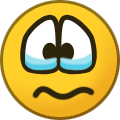Search the Community
Showing results for tags 'virgin media'.
Found 5 results
-
Over the past few months of using AirVPN alongside Virgin Media I have had nothing but issues. I am either unable to get the full bandwidth that I pay for, or my connection drops so frequently that it makes browsing almost impossible. I want to say a huge thank you to the AirVPN community and the people over at AirVPN as well for all of their support. I have learnt a lot over the last few months and I wanted to take the time to share my findings so that anyone else that had these issues could attempt the same things as I did and perhaps it will help you too. The Bandwidth cut Firstly lets talk about bandwidth issues. I have a fibre connection that without my VPN service I receive the 150meg I pay for. No sooner do I switch on the VPN I face drops of 75%. With the help of this post: https://airvpn.org/topic/12473-virgin-media-openvpn-low-speeds-throttlingbug/ rainmakerraw posted saying that by using the SSL protocols through EDDIE he was able to regain the lost bandwidth faced by using the VPN service. I figured this could work in the AirVPN program and after contacting the AirVPN team who advised changing this setting in AirVPN's protocols to SSL port 80 I saw that my speeds jumped to around 50% of my total bandwidth. For what I use the internet for, this was more than acceptable so I didn't mind taking a 50% cut so long as my anonymity was safe. METHOD: In the AirVPN program click the AirVPN logo in the top left corner: Next hit the preferences button: And then go to the protocols section and select the SSL port 80 radio button: This should now give you boost on your speeds while running AirVPN with Virgin Media. However, my story doesn't end there. The connection drop For a short time I was able to enjoy absolute anonymity and with only a 50% drop in service. I could live with this, until my connection began drop constantly. Initially this was very intermittent, and I simply disconnected from the current server and just hit reconnect. Issue fixed. However, this started to become extremely frequent, to the point that I was only able to browse for around 5 minutes before the connection dropped and I was shown a DNS error on websites I was trying to access. I could not seem to find anyone on these forums with the same issue, nor anyone with a solution. I knew that it had to be my ISP causing the problem as this did not exist anywhere else. However, I did find whisper on some other sites about Windows 10 causing problems with VPN services. It seems we live in a world governed by people hell bent on watching our every move, and at any cost they will try their best to succeed in this. Thankfully there are far smarter nerds out there capable of finding a solution. After a bit of searching I came across this post: https://www.bestvpn.com/blog/28318/warning-windows-10-vpn-users-at-big-risk-of-dns-leaks-2/ Which suggested that within Windows 10's group policies there was an option causing a few issues regarding DNS leaking. I had checked several times on https://dnsleaktest.com/ as well as https://ipleak.net/ as to whether this might be the cause of my problem but found no issues. That being said I wanted to add this here as I feel it could be of some use to people. Now, this is a guide for Windows 7 users but it works on Windows 10 (I will assume you are using this), however, it only works for Windows 10 pro. Windows 10 Home does not have the group policy software included, and after a little tinkering I managed to get it installed but there was no option to remove the "Smart Multi-Homed Name Resolution". So it didn't help me. However, if you have 10 pro, I see no reason not to include this as it could be an option. Never Give Up I wasn't going to be beaten that easily. I figured it was time to use the ol' process of elimination to figure out the cause of my problem, so I connected my laptop to my mobile phone via WIFI hotspot and with AirVPN connected I found there was not a single drop in a full 24 hours of web browsing. (Of course this ended up costing me a fortune but we live and learn). So then, my issue had to lie with Virgin Media. Perhaps then my Superhub was the cause. But if it was, where would I start? I figured is this was going to be any kind of software issue the firewall would be the place to look. Well by Jove I think I found it. Superhub more like SuperDUD As I type this I am now happily browsing the web at full speed, uninterrupted, and happy. SSL 80, no connection drop and I'm confident. The issue seemed to be with the PPTP and Multicast pass through. A little internet search and what should pop up as the top link: https://support.cultrix.co.uk/hc/en-gb/articles/202644875-VPN-Does-Not-Connect-When-Using-Virgin-Media-SuperHub A page regarding the issues this VM hub causes VPN services when these two options are not clicked. METHOD: Log into your Virgin Media Hub. For most of you this will be via the web browser and in the address bar you type 192.168.0.1 If this should not work refer to your particular hubs manual for the correct method, or using the sticker on the bottom of the router. Once in, you should see this screen: From here you want to type in the password to access the routers settings. I have changed mine so its no longer default, however, if you have never done this the password should be on the sticker on the router, but refer to the user manual to be sure. Next go ahead and click sign in and you will see this screen: From here we want to enter into the advanced settings option located at the bottom right of the screen. It may pop up a little warning but I assure you we are not doing anything that will break the router. On the following screen scroll down until you see the "Security" options: You are going to want to click on "Firewall". Lastly, on this next screen you should see the option for PPTP and Multicast Pass through as seen bellow. Go ahead and click both so that there is a tick in each box and then save the settings. If for some reason yours is already active, and you are facing the same issues as I am I am afraid I am at a loss as to what your issue could be. As I say, this is really just my own findings and this is as far as I got. The light at the end of the fibre Hopefully you should now be in the same boat as me, you should have a lovely consistent connection, with no loss of bandwidth and with the help of your lovely AirVPN service 100% anonymity. If for any reason these methods do not help feel free to post, perhaps this could be the central place for other VM subscribers and those using AirVPN. The small print Of course with any fixes like this they all come with inherent risks. I am merely showing you what I did and how, but please, do this at your own risk. I have had no issues doing this but I am not responsible for anything that goes wrong for you. Another note: Virgin Media from time to time release firmware updates and these can (and have) reset settings on Hubs. If you find that one day you begin to see the same dreaded drops and throttling, check the hub settings again in case they have reset them. I have seen many posts suggesting that turning the Superhub into modem mode and purchasing a router capable of the SSL 80 protocol in the routers settings is also an option. I have an old DD-WRT but its a little too old for the latest firmware and as such can not use the SSL protocol. This I think is a better option as it ensures anyone on your network is behind the VPN. But I am just finding the less expensive solution, not to mention there are far too many routers out there to determine which one can do SSL. Anyway, I hope this can be of some help to people with VM. Or if you have similar issues, maybe your router has these options, give it a go. Have a good day everyone. Updated 29/12/2016: *Title change*
-
My current setup is pfSense Plus 23.09.01, with a vlan exiting all traffic via AirVPN. This works fine. The vpn traffic exits via a gateway group, when that gateway group has openVPN servers I can reach the site, when it's Wireguard servers the browser says the connection has timed out. Furthermore, I use Firefox with Duck Duck Go as the search engine, this fails to resolve any websites over Wireguard (when I use Google no problem), over openVPN I don't have any problems. Tried Brave browser, same result. I checked the route on the AirVPN site, it was ok! Again the only thing I have changed was the protocol. Site: https://oysta.co/account/login openVPN servers: Alathfar, Kital Wireguard servers: Betelgeuse, Alshain ISP: Virgin Media Any insight ? I'm not even sure how to troubleshoot this, nothing in the pfSense logs jumps out at me.
-
i've read most of the posts here about virgin media throttling speed for openvpn, i'm actually getting this too. my broadband speed is well over 100MB, but with openvpn, speed gets throttled to 15-25mb with alot of connection drops, making it near impossible to browse. here's the protocols i've tried (unticking automatic protocol on eddie) UDP 443 - huge packet loss with speed throttled to 10-18mb UDP 1194 - high packet loss with speed throttled to 12-23mb at this point, i decided to use the TLS-crypt1.2 protocols -- UDP 443 TLScrypt - average packet loss with speed throttled to 25-35mb UDP 1194 TLScrypt - average packet loss with speed throttled to 25-35mb SSL 443 TLScrypt - small packet loss with speed throttled to 20-40mb SSH 80 TLScrypt - little to no packet loss with speed still throttled to 30-50mb this doesn't only happen on airvpn but other vpn providers that use openvpn... happens on android too. actually it's much worse on other openvpn vpn providers at this point, i thought i'd try wireguard (tunsafe) surprisingly no throttling no packet loss, full speed 90-120mb not sure what to do, can anyone advice? firewall is completely disabled on my router. cheers
-
Dozens of reports throughout 2014 and 2015 show that in Virgin network DNS poisoning is (probably intermittently) used against https://airvpn.org Solution: use a publicly accessible, not poisoned DNS, for example OpenNIC https://opennicproject.org or contact us to know alternative domain names to access various https front ends in our infrastructure.
-
Hi, I have noticed today that whenever I connect to AirVPN via Herculis, Furud or Carinae I can not access any website they all just sit there at loading. I noticed the other day I think but didn't pay any attention and just disconnected. If I disconnect AirVPN all websites load again. I am running OSX 10.9.3 with Viscosity as my VPN manager. I am on a Virgin Media 30Mb connection and I am not sure if it is related to the other VM post going around. Corey