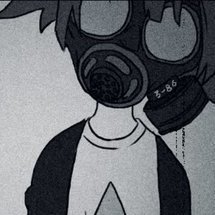Search the Community
Showing results for tags 'gui'.
Found 6 results
-
Just wanted to post this in case anyone else ends up facing this issue and goes looking for help in the forums like I did. For awhile I was having the problem where if I was connected for a longer session (about 15 - 24 hours), after disconnecting the Eddie GUI would "freeze". The buttons would become unresponsive, and I couldn't click to deactivate the Network Lock or click on Connect. My only option was to use task manager to kill it, but then it wouldn't re-launch properly, and I still couldn't deactivate the Network Lock. So I was forced to shut down my computer to restore my network, and then Eddie would launch normally again. I took a screenshot to send to the support team about this, and I noticed the automatic generated filename included "GeForce Overlay", even though I had never seen an alert that the overlay was active on Eddie. So I uninstalled it and tested again, and now the issue seems to be resolved. Hopefully this helps somebody out! Cheers.
-
https://fruho.com is an open-source, zero-configuration VPN manager. It supports automatic setup and allows easy switching between VPN providers. AirVPN is supported, and this could be a great alternative to anyone who chooses to use this instead of Eddie, for example in case your distribution is not officially supprted by it. The developers always add new providers so it might soon become a very promising project. Which VPN services are supported? Curently we support "one click" import from the following providers: VpnBook (free)SecurityKISS (free or premium)Mullvad (free trial or premium)HideIpVPN (free trial or premium)VyprVPN (free trial or premium)AirVPN (premium only)CactusVPN (free trial or premium)ibVPN (free trial or premium)
-
the .ovpn files from http://www.vpngate.net do not come with separated .certs and .key files, which are necessary to import them with nm-applet. nm-applet is the little GUI network manager tool in the system tray of debian and other Linuces. Now, the trick is simply to open, say, the downloaded vpngate_60.86.245.141_udp_1456.ovpn with a text editor and extract the 3 ASCII sections into 3 separate text files: ca.crt (changes like daily) user.crt user.key That's it ! Now import the .oVPN file from nm-applet GUI (add vpn ... from menu , create vpn with .ovpn-file etc.) and set those 3 certs and key. save it & you are good to go! This is the same procedure, incidentally, which you follow to set up an AirVPN, except these ship with crt & key separated already.
-
Using OpenSUSE 13.2, through terminal (because the GUI simply does not open) when I exit the process with Ctrl+C twice I get: Unhandled Exception: System.TypeInitializationException: An exception was thrown by the type initializer for System.Drawing.GDIPlus ---> System.DllNotFoundException: libgdiplus.so at (wrapper managed-to-native) System.Drawing.GDIPlus:GdiplusStartup (ulong&,System.Drawing.GdiplusStartupInput&,System.Drawing.GdiplusStartupOutput&) at System.Drawing.GDIPlus..cctor () [0x00000] in <filename unknown>:0 --- End of inner exception stack trace --- at System.Drawing.Icon.Dispose () [0x00000] in <filename unknown>:0 at (wrapper remoting-invoke-with-check) System.Drawing.Icon:Dispose () at System.Drawing.Icon.Finalize () [0x00000] in <filename unknown>:0 This should be fixed. Btw is the package maintained? I haven't seen any updates or anything. Do I have to add a repo? Since I apparently can't open a second issue until this gets approved I'd like to ask about the GUI that doesn't work. Is it only me? Are there logs somewhere I can see? I don't see anything in /var/log/. Is any other opensuse user having the same problem with the GUI? When I press the shortcut it simply does nothing.
-
Hi there, sorry if this has been posted before but I did search the forum and look at the OpenVPN manual and found nothing of use. Basically I set up AirVPN to run automatically on startup through the 'services' method, so I no longer use the AirVPN client - something I learned on here. What's the easiest way to switch between AirVPN servers without using the client? I've added both config files to the OpenVPN folder, but whenever I try to switch it comes up with 'AUTH FAILED' Thanks