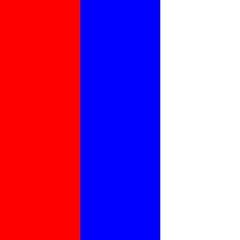Search the Community
Showing results for tags 'wireguard'.
Found 30 results
-
I have the following set up: ISP Modem --> Protectli(OPNsense-AirVPN Wireguard) --> Netgear R7000 Access Point(Fresh Tomato) --> My Lan (of which there is one hardwired computer running an apache webserver) I have a nextcloud instance running on the apache webserver. I want to be able to access the nextcloud instance remotely. OPNsense has an option available for various Dynamic DNS (DDNS) services. I had the DDNS service for duckdns working and I could access my nextcloud server remotely before I changed to AirVPN as my VPN (I was using Mulvad). Now I want to accomplish the same thing with AirVPN without using duckdns but by using AirVPN's DDNS. The problem is that I cannot even get started. When I go to the AirVPN ports page, click on "Request a new port" and then click on "Test open". The connection times out (110) for TCP but seems to work for UDP (at least I don't see any error for UDP). This happens regardless of whether I leave the local port empty, fill in the local port with the same port number as the assigned port or use port 80 for the local port. Also it doesn't matter if I fill in the xxxx.airdns,org or not. "CanYouSeeMe" reports the ports as closed for for all my attempts. I have tried this on my local internet as well as on my cell phone data plan without any difference. I feel like I am missing something fundamental but have no idea what it is. Any help would be much appreciated. Thanks. bdika
-
Hi I am unable to connect using eddie with wireguard protocol on my Mac mini, openvpn works fine, but if I activate fireguard protocol Eddie keeps reconnecting every 5 seconds without success. this is the log, what should I do? I 2022.02.10 15:16:43 - Session starting. I 2022.02.10 15:16:44 - Checking authorization ... ! 2022.02.10 15:16:44 - Connecting to Gorgonea (Canada, Toronto, Ontario) . 2022.02.10 15:16:44 - Routes, add 104.254.90.250/32 for interface "en0". . 2022.02.10 15:16:44 - Routes, add 104.254.90.250/32 for interface "en0", already exists. . 2022.02.10 15:16:44 - WireGuard > Setup start E 2022.02.10 15:16:45 - WireGuard > Error: Failed to configure interface 'utun1' . 2022.02.10 15:16:45 - WireGuard > Stopping . 2022.02.10 15:16:45 - WireGuard > end ! 2022.02.10 15:16:45 - Disconnecting . 2022.02.10 15:16:45 - Routes, delete 104.254.90.250/32 for interface "en0". . 2022.02.10 15:16:45 - Routes, delete 104.254.90.250/32 for interface "en0", not exists. . 2022.02.10 15:16:45 - Connection terminated. I 2022.02.10 15:16:48 - Checking authorization ... ! 2022.02.10 15:16:49 - Connecting to Enif (Canada, Toronto, Ontario) . 2022.02.10 15:16:49 - Routes, add 104.254.90.242/32 for interface "en0". . 2022.02.10 15:16:49 - Routes, add 104.254.90.242/32 for interface "en0", already exists. . 2022.02.10 15:16:49 - WireGuard > Setup start E 2022.02.10 15:16:49 - WireGuard > Error: Failed to configure interface 'utun1' . 2022.02.10 15:16:49 - WireGuard > Stopping . 2022.02.10 15:16:49 - WireGuard > end ! 2022.02.10 15:16:49 - Disconnecting . 2022.02.10 15:16:49 - Routes, delete 104.254.90.242/32 for interface "en0". . 2022.02.10 15:16:49 - Routes, delete 104.254.90.242/32 for interface "en0", not exists. . 2022.02.10 15:16:49 - Connection terminated. I 2022.02.10 15:16:52 - Checking authorization ... I 2022.02.10 15:16:53 - Cancel requested. ! 2022.02.10 15:16:53 - Session terminated. Thanks
-
I created each wireguard config for my Linux Desktop, and iPhone. I connect to AirVPN with `wg-quick` on Linux, and Wireguard app on iPhone. When i connect to same AirVPN server (both devices are connected to Singapore-`Luyten` server for example), internet on one device slow down/or not able to visit websites What can be causing this issue?
-
I have 3 computers. Desktop, NAS, and Laptop. All of them installed Windows 10 21H2 and Eddie Version 2.21.2 beta. They are connected to same router, but only Laptop is connected via WiFi. This problem happens only on Desktop and NAS. Exact same setting, but Laptop is fine. Without VPN connection or when using OpenVPN, there is no problem accessing to DuckDuckGo and ProtonMail. There were also few other websites I could't access, but I don't remember them. I just need my DuckDuckGo back. Things I tried to solve the problem: Use other web browser (Chrome, Edge, IE). Change VPN server (same country&different country). Exit Eddie and relaunch. Reboot computer. Change WireGuard port 1637 to 47107. Change DNS address to 10.4.0.1 and fde6:7a:7d20:4::1. Change DNS address to VPN server's gateway IP address. Change DNS address from AirVPN's local one (10.128.0.1) to Cloudflare (1.1.1.1). Delete (at Control Panel, remaining setting files (USERNAME\AppData\Local\Eddie), network adapters and drivers) and reinstall Eddie. Nothing solved the problem.
-
Hey guys, I was wondering now that your other competitors are actively integrating Wireguard into their offerings, when do you think you'll have something ready for your customers?