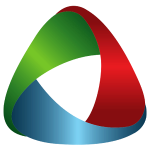Search the Community
Showing results for tags 'Linux'.
Found 237 results
-
Hye, Sorry for my bad english, I'm french (nobody is perfect). As it's explained in a similar topic, AirVPN has a freeze state in this kind of usage: - my VPN is opened - my computer has NO sleeping delay - after a long non usage time, the connection VPN is right but AirVPN is freezed. I can't close it, kill it (kill -9 after a ps aux | grep airvpn command) - it is necessary to restar the computer, launch AirVPN, open a VPN channel and close it immediatly to return in a stable state of my computer and my internet link Is any body have the same problem ? Previously I have destroyed my Linux-Mint installation; it was necessary to re-install it from crash. In my last test I leaved AirVPN in run state to verify if it was a software issue. It's seem to. PS: this kind of problem seems to be equivalent in OSX operatinf system. See this topic and this one. Best regards.
-
. 2018.03.11 19:21:26 - Eddie version: 2.14.2 / linux_x64, System: Linux, Name: Manjaro Linux \r (\n) (\l), Version: Linux my-manjaro 4.14.24-1-MANJARO #1 SMP PREEMPT Sun Mar 4 21:28:02 UTC 2018 x86_64 GNU/Linux, Mono/.Net Framework: v4.0.30319 . 2018.03.11 19:21:26 - Reading options from /home/smoresel/.airvpn/AirVPN.xml . 2018.03.11 19:21:26 - Command line arguments (3): path="/home/smoresel/.airvpn" path.resources="/usr/share/AirVPN" console.mode="none" . 2018.03.11 19:21:28 - OpenVPN Driver - Found, /dev/net/tun . 2018.03.11 19:21:28 - OpenVPN - Version: 2.4.5 - OpenSSL 1.1.0g 2 Nov 2017, LZO 2.10 (/sbin/openvpn) . 2018.03.11 19:21:28 - SSH - Version: OpenSSH_7.6p1, OpenSSL 1.1.0g 2 Nov 2017 (/sbin/ssh) When starting Eddie, under Overview, I see Starting with a progress bar that appears to move but no progress is made. I've waited at least ten minutes in the past.
-
Manjaro Linux 17.1.6 Eddie 2.13.6 This message pops up directly after supplying the root password OR clicking OK and then clicking Activate Network Lock (which would of course usually be automatic in my case). /sbin/iptables-save: unrecognized option '--wait' Look at manual page `iptables-save.8' for more information: https://i.imgur.com/1DdQtNj.png IPTABLES-SAVE(8) iptables 1.6.2 IPTABLES-SAVE(8) NAME iptables-save — dump iptables rules ip6tables-save — dump iptables rules SYNOPSIS iptables-save [-M modprobe] [-c] [-t table] [-f filename] ip6tables-save [-M modprobe] [-c] [-t table] [-f filename] DESCRIPTION iptables-save and ip6tables-save are used to dump the contents of IP or IPv6 Table in easily parseable format either to STDOUT or to a specified file. -M, --modprobe modprobe_program Specify the path to the modprobe program. By default, iptables-save will inspect /proc/sys/kernel/modprobe to determine the executable's path. -f, --file filename Specify a filename to log the output to. If not specified, iptables-save will log to STDOUT. -c, --counters include the current values of all packet and byte counters in the output -t, --table tablename restrict output to only one table. If not specified, output includes all available tables. BUGS None known as of iptables-1.2.1 release AUTHORS Harald Welte <laforge@gnumonks.org> Rusty Russell <rusty@rustcorp.com.au> Andras Kis-Szabo <kisza@sch.bme.hu> contributed ip6tables-save. SEE ALSO iptables-restore(8), iptables(8) The iptables-HOWTO, which details more iptables usage, the NAT-HOWTO, which details NAT, and the netfilter-hacking-HOWTO which details the inter‐ nals. iptables 1.6.2 Also: $ yaourt airvpn 1 aur/airvpn-beta-bin 2.14.2-1 (7) (0.00) AirVPN client "Eddie" based on OpenVPN, beta version. 2 aur/airvpn-bin 2.13.6-1 [installed] (14) (0.68) AirVPN client "Eddie" based on OpenVPN, stable version. 3 aur/airvpn-git r260.bfecdbf-1 (4) (0.00) Usually I would try the beta but I though I might as well report the issue first. Thank you!
-
I've seen many posts on this where they say the solution is to go into settings and turn off dns checks, but as I'm running Eddie from a CLI I can't find a settings file to change. I 2018.03.10 20:52:38 - Session starting. I 2018.03.10 20:52:38 - Checking authorization ... ! 2018.03.10 20:52:39 - Connecting to Almach (Canada, Toronto, Ontario) . 2018.03.10 20:52:39 - OpenVPN > OpenVPN 2.4.3 x86_64-unknown-linux-gnu [SSL (OpenSSL)] [LZO] [LZ4] [EPOLL] [MH/PKTINFO] [AEAD] built on Aug 9 2017 . 2018.03.10 20:52:39 - OpenVPN > library versions: OpenSSL 1.0.2l 25 May 2017, LZO 2.10 . 2018.03.10 20:52:39 - Connection to OpenVPN Management Interface . 2018.03.10 20:52:39 - OpenVPN > MANAGEMENT: TCP Socket listening on [AF_INET]127.0.0.1:3100 . 2018.03.10 20:52:39 - OpenVPN > Outgoing Control Channel Authentication: Using 160 bit message hash 'SHA1' for HMAC authentication . 2018.03.10 20:52:39 - OpenVPN > Incoming Control Channel Authentication: Using 160 bit message hash 'SHA1' for HMAC authentication . 2018.03.10 20:52:39 - OpenVPN > TCP/UDP: Preserving recently used remote address: [AF_INET]199.19.94.12:443 . 2018.03.10 20:52:39 - OpenVPN > Socket Buffers: R=[212992->212992] S=[212992->212992] . 2018.03.10 20:52:39 - OpenVPN > UDP link local: (not bound) . 2018.03.10 20:52:39 - OpenVPN > UDP link remote: [AF_INET]199.19.94.12:443 . 2018.03.10 20:52:39 - OpenVPN > TLS: Initial packet from [AF_INET]199.19.94.12:443, sid=3958ac30 e5b2bfd4 . 2018.03.10 20:52:39 - OpenVPN > VERIFY OK: depth=1, C=IT, ST=IT, L=Perugia, O=airvpn.org, CN=airvpn.org CA, emailAddress=info@airvpn.org . 2018.03.10 20:52:39 - OpenVPN > VERIFY KU OK . 2018.03.10 20:52:39 - OpenVPN > Validating certificate extended key usage . 2018.03.10 20:52:39 - OpenVPN > ++ Certificate has EKU (str) TLS Web Server Authentication, expects TLS Web Server Authentication . 2018.03.10 20:52:39 - OpenVPN > VERIFY EKU OK . 2018.03.10 20:52:39 - OpenVPN > VERIFY OK: depth=0, C=IT, ST=IT, L=Perugia, O=airvpn.org, CN=Almach, emailAddress=info@airvpn.org . 2018.03.10 20:52:39 - OpenVPN > MANAGEMENT: Client connected from [AF_INET]127.0.0.1:3100 . 2018.03.10 20:52:39 - OpenVPN > Control Channel: TLSv1.2, cipher TLSv1/SSLv3 ECDHE-RSA-AES256-GCM-SHA384, 4096 bit RSA . 2018.03.10 20:52:39 - OpenVPN > [Almach] Peer Connection Initiated with [AF_INET]199.19.94.12:443 . 2018.03.10 20:52:40 - OpenVPN > SENT CONTROL [Almach]: 'PUSH_REQUEST' (status=1) . 2018.03.10 20:52:40 - OpenVPN > PUSH: Received control message: 'PUSH_REPLY,comp-lzo no,redirect-gateway def1 bypass-dhcp,dhcp-option DNS 10.4.0.1,route-gateway 10.4.0.1,topology subnet,ping 10,ping-restart 60,ifconfig 10.4.24.80 255.255.0.0,peer-id 49,cipher AES-256-GCM' . 2018.03.10 20:52:40 - OpenVPN > OPTIONS IMPORT: timers and/or timeouts modified . 2018.03.10 20:52:40 - OpenVPN > OPTIONS IMPORT: compression parms modified . 2018.03.10 20:52:40 - OpenVPN > OPTIONS IMPORT: --ifconfig/up options modified . 2018.03.10 20:52:40 - OpenVPN > OPTIONS IMPORT: route options modified . 2018.03.10 20:52:40 - OpenVPN > OPTIONS IMPORT: route-related options modified . 2018.03.10 20:52:40 - OpenVPN > OPTIONS IMPORT: --ip-win32 and/or --dhcp-option options modified . 2018.03.10 20:52:40 - OpenVPN > OPTIONS IMPORT: peer-id set . 2018.03.10 20:52:40 - OpenVPN > OPTIONS IMPORT: adjusting link_mtu to 1625 . 2018.03.10 20:52:40 - OpenVPN > OPTIONS IMPORT: data channel crypto options modified . 2018.03.10 20:52:40 - OpenVPN > Data Channel: using negotiated cipher 'AES-256-GCM' . 2018.03.10 20:52:40 - OpenVPN > Data Channel Encrypt: Cipher 'AES-256-GCM' initialized with 256 bit key . 2018.03.10 20:52:40 - OpenVPN > Data Channel Decrypt: Cipher 'AES-256-GCM' initialized with 256 bit key . 2018.03.10 20:52:40 - OpenVPN > ROUTE_GATEWAY 192.168.86.1/255.255.255.0 IFACE=ens33 HWADDR=90:fb:a6:02:98:45 . 2018.03.10 20:52:40 - OpenVPN > TUN/TAP device tun0 opened . 2018.03.10 20:52:40 - OpenVPN > TUN/TAP TX queue length set to 100 . 2018.03.10 20:52:40 - OpenVPN > do_ifconfig, tt->did_ifconfig_ipv6_setup=0 . 2018.03.10 20:52:40 - OpenVPN > /sbin/ip link set dev tun0 up mtu 1500 . 2018.03.10 20:52:40 - OpenVPN > /sbin/ip addr add dev tun0 10.4.24.80/16 broadcast 10.4.255.255 . 2018.03.10 20:52:45 - OpenVPN > /sbin/ip route add 199.19.94.12/32 via 192.168.86.1 . 2018.03.10 20:52:45 - OpenVPN > /sbin/ip route add 0.0.0.0/1 via 10.4.0.1 . 2018.03.10 20:52:45 - OpenVPN > /sbin/ip route add 128.0.0.0/1 via 10.4.0.1 . 2018.03.10 20:52:45 - /etc/resolv.conf moved to /etc/resolv.conf.eddie as backup . 2018.03.10 20:52:45 - DNS of the system updated to VPN DNS (Rename method: /etc/resolv.conf generated) . 2018.03.10 20:52:45 - Flushing DNS I 2018.03.10 20:52:46 - Checking route I 2018.03.10 20:52:47 - Checking DNS . 2018.03.10 20:52:47 - Checking DNS failed: . 2018.03.10 20:52:47 - Checking DNS (2° try) . 2018.03.10 20:52:49 - Checking DNS failed: . 2018.03.10 20:52:49 - Checking DNS (3° try) . 2018.03.10 20:52:51 - Checking DNS failed: E 2018.03.10 20:52:51 - Checking DNS failed. . 2018.03.10 20:52:51 - OpenVPN > Initialization Sequence Completed ! 2018.03.10 20:52:51 - Disconnecting . 2018.03.10 20:52:51 - Sending management termination signal . 2018.03.10 20:52:51 - Management - Send 'signal SIGTERM' I 2018.03.10 20:52:52 - Break signal received. Shutdown. Hit again to force break. . 2018.03.10 20:52:52 - Connection terminated. . 2018.03.10 20:52:52 - DNS of the system restored to original settings (Rename method) . 2018.03.10 20:52:52 - Shutdown in progress I 2018.03.10 20:52:53 - Cancel requested. ! 2018.03.10 20:52:53 - Session terminated. ! 2018.03.10 20:52:54 - Logged out. . 2018.03.10 20:52:54 - Shutdown complete
-
Almost every time I go to shut down or restart Linux Mint 18.3 the Eddie Window is unresponsive; I can display it but I am unable to click anything on it. Initially I just shut the system down regardless but if I don't want to sign out I have to shut down all *vpn processes manually, usually with htop cos its quicker. Just what might the issue be? It isn't new, I've had this happen for a long time, just not as often.
-
Hi, I writed the following python script to connect to Airvpn and update DNS accordingly, etc. It is the first version and I did it mostly to practice a python (also now I'm not able to run eddie on gnome). Any feedback just let me know, also if you have suggestions on how to do things better in python. here the link: https://github.com/machavez84/airvpnConnect Please read theREADME.me file. Regards.
-
Dear All, I have recently been trying to make the move to Linux from Windows 10. I have moved over to Linux Mint Cinnamon (latest version) I have managed to get Eddie to run at startup however when I log in the program always requires a password to be entered to authenticate it and allownit to start. This is not very fluid. Is there anyway in Linux to remove this having to enter the password. I have just typed the password to login to the account and would like Eddie to start, connect to a recommended server and activate network lock without retyping the password like it does when you log into Windows. Any help from someone more proficient on the use of Linux would be much appreciated.
-
Hello, Seeking assistance on an issue I am seeing with the Eddie Client on Linux (Raspbian). Over the course of 3-4 days, "available memory" (as checked by console command "free -m") gradually drops until system lockup occurs and a full hard reset is required. As available memory reaches <50MB, terminating the Eddie client results in a near immediate release of the vast majority of the used memory, and system responsiveness returns to normal. OS: Linux raspberrypi 4.9.41-v7+ Running the command: ps aux | awk '{print $6/1024 " MB\t\t" $11}' | sort -n reveals that process "mono" is the culprit -- memory usage grows and grows over the course of a few days until it runs out. Then by running the command: ps -ef|grep mono this results in the output: Which leads me to believe that the gradual memory consumption is tied to the AirVPN.exe software. Once again, terminating this process does immediately release the memory. Please advise! Thanks.
-
Hello, I recently installed Antergos Linux (Arch Linux) on my main Computer and my Laptop. So I downloaded the Config files and tried to run them with the default openvpn. I cannot establish a connection. The resulting error is: Thu Feb 1 12:47:55 2018 OpenVPN 2.4.4 x86_64-unknown-linux-gnu [sSL (OpenSSL)] [LZO] [LZ4] [EPOLL] [PKCS11] [MH/PKTINFO] [AEAD] built on Sep 26 2017 Thu Feb 1 12:47:55 2018 library versions: OpenSSL 1.1.0g 2 Nov 2017, LZO 2.10 Thu Feb 1 12:47:55 2018 Outgoing Control Channel Authentication: Using 160 bit message hash 'SHA1' for HMAC authentication Thu Feb 1 12:47:55 2018 Incoming Control Channel Authentication: Using 160 bit message hash 'SHA1' for HMAC authentication Thu Feb 1 12:47:55 2018 RESOLVE: Cannot resolve host address: switzerland.vpn.airdns.org:443 (Name or service not known) Thu Feb 1 12:47:55 2018 RESOLVE: Cannot resolve host address: switzerland.vpn.airdns.org:443 (Name or service not known) Thu Feb 1 12:47:55 2018 Could not determine IPv4/IPv6 protocol Thu Feb 1 12:47:55 2018 SIGUSR1[soft,init_instance] received, process restarting Thu Feb 1 12:47:55 2018 Restart pause, 5 second(s) I tried it on my Android device where I also have the config files from before a month. The old ones are working, the new ones don't. Maybe someone has the same problem or a solution? The Problem occurs also when I download another protocol-config or change the Server/State. Thanks
-
After installing the recent version from the APT repository (2.13.6), I got a message upon connecting to a server that I didn't manage to reproduce afterwards, something like: "IPv6 cannot be safely disabled on Linux in order to make the network lock effective. This can make your IPv6 address leak if your provider supports IPv6. This setting can be changed in Preferences / Advanced / IPv6." This sounds worrying to me, but I don't understand the message. The quoted setting is set to "disable". Does this safely disable my IPv6 or not? I know how to disable IPv6 on the kernel level, but I'm not sure whether that is necessary or not. Sorry that the above message is not an exact quote, it's just what I remember from it. It didn't appear again, which is even more worrying to me... Edit: Here is the exact message that I copied from Github: This message is confusing because first it says that "our software can't disable (...) safely IPv6 on Linux", then it talks about IPv6 detection, and the actual settings entry is about disabling the use of IPv6 altogether... So I assume that this just means that "we can't forward IPv6 on Linux, so we will disable it completely"? Sounds ok to me that way. Please confirm that this message just means that everything is working as expected. xD
-
Hello. You work hard to provide Eddie for different Linux distributions. I would like to suggest that it might be much easier to instead build a single Appimage (which is a self-contain file that includes both the app and all the necessary libraries). Appimages appear as singles executable files, are portable and work on most LInux distributions. https://appimage.org/ Thank You.
-
I am looking for some support on installing the Eddie client on my pinebook. pine64@pinebook:~/Downloads$ uname -a Linux pinebook 3.10.105-bsp-1.2-ayufan-77 #1 SMP PREEMPT Sun Jul 9 12:09:30 UTC 2017 aarch64 aarch64 aarch64 GNU/Linux I tried the GUI debian/ubuntu and arm64 packages, but recieve the errors: pine64@pinebook:~/Downloads$ sudo dpkg -i eddie-ui_2.13.6_linux_x86_debian.deb dpkg: error processing archive eddie-ui_2.13.6_linux_x86_debian.deb (--install): package architecture (i386) does not match system (arm64) Errors were encountered while processing: eddie-ui_2.13.6_linux_x86_debian.deb pine64@pinebook:~/Downloads$ sudo dpkg -i eddie-ui_2.13.6_linux_armhf_debian.deb dpkg: error processing archive eddie-ui_2.13.6_linux_armhf_debian.deb (--install): package architecture (armhf) does not match system (arm64) Errors were encountered while processing: eddie-ui_2.13.6_linux_armhf_debian.deb Any assistance would be appreseated. Thanks in advance.
-
I installed openSUSE Leap 42.3 64bit on vmware and tried to install airvpn linux 64bit client (also tried 32bit version). the packet manager (YaST2) installed the everything successfully but while installing airvpn package, it gives an error "Package airvpn is broken, integrity check has failed.". I redownloaded and retried to install the package a couple of times but it didnt work. The OS is completely updated. Vmware system: intel i53230m 2 core 4gb ram. laptop: Lenovo z500 2013 I downloaded again at least 10 times and retried to install. This is the last error details: Error: INVALID:airvpn-2.13.6-0.x86_64 (file-baac50db): Signature verification failed [4-Signatures public key is not available] Header V4 RSA/SHA1 Signature, key ID 400d7698: NOKEY Header SHA1 digest: OK (90ce2c917b580766d56fea0af16e59db6eb982bc) V4 RSA/SHA1 Signature, key ID 400d7698: NOKEY MD5 digest: OK (0de918f61441971d0ba6f8b7da2556c4 Also when I ignore the error and install the package, airvpn isnt shown and i cannot use it. portable client works but I wanna install. Is there any way to install or solve the problem in openSUSE?
-
Basically, I open AirVPN the programme, connect to a server and Air is running OK. (Version 2.13.6 In Linux Mint 17.3 Cinnamon). But if I try to get access to AirVPN via the drop down box on the overview page, nothing happens. At one point a private Firefox page opened and allowed me to log in to my account. Now I have to go through my regular Firefox browser. Seems that the browser link in Eddie is broken, for me at least. Any suggestions?
-
Hi everyone, I am neither able to lockdown the net nor connect to airvpn servers.this happens for the first time for me Both on the terminal and through the UI i get the same error "ip6tables no chain/target/match by that name" error. I ve got both an iptables and ip6tables firewall running . I am on Gentoo Linux x86_64 (4.14.8-gentoo-r1) . please let me know if you need any logs . Thanks in advance.
-
Usage of operating systems is like living in countries: There are laws, things you may or may not do. Also, there are people, talking one or two certain languages, behaving in a certain way. Operating systems are like that: There are restrictions on the system what you can do and what is more difficult. And there is software, supporting certain languages, behaving in a certain way. You can of course decide to use two or more OSes, but it's like renting a holiday cottage and visiting it a few times a year. There's always home, as there's always a primary OS. I chose this simile because it reflects a bit of myself. I lived a certain amount of my lifetime in Russia, and now I live in Germany. Two different legal systems, two different kinds of people. As it is with switching my primary OS: I've been using Windows for a certain amount of time and now I switched to Linux. Why? Windows more and more gives me the feeling that it's nothing but a machine for procrastination and entertainment (besides being a cash cow for Microsoft). Like Facebook, where scrolling through your feed gives neither knowledge nor wisdom, it's only good at burning time. Also, Microsoft's recent publications marked them the enemy for me: What reputable, customer-centered company would publically say "Our goal is to have 1 billion Windows (10) installations by 2018"? It just shows me that Windows is no longer the OS "you want to fall in love with". Also, when Windows 10 was announced along with the Windows-as-a-Service plan, I really started to question my habits. I would not want to pay for an OS which spys on people and restricts both your creativity and productivity. My intention with this post is to show how easy or difficult it is to switch to Linux and what steps it involved for me so you get an idea how much work is needed. The thread can then be used for discussions. The first decision one needs to make, besides deciding to actually switch, is which distribution one's going to use (and which desktop environment but that's another thing). Since I work with SUSE Linux Exterprise in the company, I wanted to use OpenSUSE. So I downloaded a Live CD of it, wrote it on a USB drive and attempted to start it. It didn't work, it hang on a "Assuming drive cache: write through" message referencing the USB drive. To see whether it's a problem with USB, I went ahead and installed it. This time, it worked, and I was welcomed with GNOME. And while I was making my first steps in this new world.. it hung itself up. Just like that. It still did after several reboots. So I was thinking, maybe it was a driver issue because I experienced dozens of those in the past. So I downloaded Ubuntu to see if this would work, and the Live CD did. I didn't install it, though. It's popular and maybe it has the highest compatibility with different kinds of hardware (due to easy access to proprietary drivers) but I thought to myself, I don't want a distribution aimed at beginners. I also used Linux Mint on my netbook and found it too much pre-configured (but Cinnamon was cool!). So I decided to go with Debian out of a few reasons. I like how Debian puts you in control while you don't need to configure everything in detail.There's this huge software repository, of course.It's well documented and supported.I also like Debian's mindset about free software, like the DFSG (there also were some guidelines on behavior inside the community or something like it but I don't find the links anymore ).Installed, booted, same hanging. Here the DE would "crash" and show a shell with one repeated message from nouveau: "GPU lock". This is where I knew it has to be the open source driver causing this; it forced me to use the proprietary driver for now. Its installation could be done in two ways: By downloading it from nVidias homepage or from Debian's non-free repos. I chose the latter since it was easier to set up. I even found a guide for this. Anyway, the drivers fixed the only hardware problem I had with switching. Next steps included the configuration of the OS for production. Setting up Cinnamon This included spawning a few desklets and altering the taskbar. xkcd on your desktop, what could be cooler than being greeted with one of these when you log in? And of course a system monitor. Mounting the other drives I reserved a 500 GiB partition for Linux, but there's still the other half of the hard drive plus my Windows 8.1 SSD and a 2 TiB media drive, all of which I wanted to have access to from Linux. Mounting the SSD and the media drive was easy and I "hardcoded" it directly into /etc/fstab. But the other half of the hard drive caused a small error. The thing is, it still contains a working Windows installation which I kept there to allow troubleshooting the SSD in case it failed. mount told me it wouldn't mount the partition in read-write mode because Windows was allegedly not shut down completely. I don't know what the Windows 8 bootloader is doing but going through man mount I found an option to clear the hibernation cache or something which did the trick.Installing and setting up programs I needed I was using mostly open source and cross-platform software on Windows, in general software which was also available on Linux. Even migrating settings sometimes involved a simple move command (like Firefox and Thunderbird profiles). Also installed Steam and Wine. And Steam on Wine, though I use this combination in very rare occasions. I was very surprised to see almost all games I played on Windows were available as Linux builds on Steam. So much for "Linux is not ready for gaming". Also: openvpn and airvpn, both of which work much better than on Windows in terms of stability, qbittorrent, vlc, PDF editing tools, a number of others as well. Some of these apps were installed to replace already included things, for example zsh instead of bash.Overall experience Linux is a wonderful desktop OS. But it depends on many points how easy or difficult it will be for you. Sometimes the switch fails because of unsupported hardware. As you have read, the open source driver nouveau has its problems with certain nVidia graphics cards. When I searched for this on the internet I found out I am not the only one with this: nVidia don't support nouveau like they supported nv so most work on nouveau had to be done by reverse engineering their proprietary drivers which involved much work and time I imagine.Most people at my age don't switch because they use Windows for gaming, especially for playing the notorious "triple A" games which are traditionally Windows/DirectX only, using the newest tech hardware and software can offer. I can understand this point of view, even I still have Windows on my SSD which I see as a last reserve when Wine fails. There was no reason to boot Windows yet so update-wise it's like 60 days behind. But in most cases it fails because people have no experience with Linux. Most of them expect it to work like Windows. "Windows != Linux" is often cited in this case - Windows is not Linux. Linux does not aim to be like Windows, Linux also doesn't want to be a replacement for Windows. Understanding this is key if you're new to it. If you do the switch, be ready to read. Like, a lot. As for me, I had experience with Linux before. The hardware problem was a small one, multiple smaller complications arose, ensued, were overcome and I don't focus my time on gaming. My choice is clear. What about you? Planning on switching? Maybe you already use Linux? If yes, tell us which distribution and desktop you use and why. Give some tips for "potential switchers", for newbies and for pros if you like. Windows you ditch, to Linux you switch. Edit: I have stumbled upon my second self on Reddit who wrote this:
-
Hello Guys, i try to setup my Kali Linux as follows: https://www.bestvpn.com/using-vpn-tor-together/ So Vpn -> Tor -> Vpn (VPN through Tor) But it doesn't work. If I start up AirVpn alone it works, Tor alone too. But selecting Tor as proxy under preferences doenst work, only if I open up tor before, it may work. Starting Airvpn on boot keeps reconnecting all the time. Someone got an idea or any help, maybe a little guide? Thank you so much.
-
Good Evening, I had a couple of questions about setting up a VPN with VirtualBox. I believe I have it setup properly, but thought Id ask just to be sure. (Hope this is the right place to ask...) Linux Disto: Ubuntu 16.04.3 64bit VirtualBox: 5.2.2 r119230 So, to start, I setup the VM with 4GB RAM, and 150GB of storage, and keep the network adapter attachment set to NAT(Not sure if it should be left like this). I install ubuntu as usual, and once completed, I begin by disabling IPv6 using the commands: sudo nano /etc/sysctl.conf I then add the three lines: net.ipv6.conf.all.disable_ipv6 = 1 net.ipv6.conf.default.disable_ipv6 = 1 net.ipv6.conf.lo.disable_ipv6 = 1 I then reboot and run the following command: cat /proc/sys/net/ipv6/conf/all/disable_ipv6 which replies with '1'. Success...I think. I reboot again to be sure and still see it dispayed as '1'. I download from the AIRVPN website the Linux-Debian/Ubuntu Eddie Client. I install Eddie using: sudo apt install "File Location" Successfully installs. I then notice it has 2 commands listed below in the download: wget -qO - https://eddie.website/repository/keys/eddie_maintainer_gpg.key|sudo apt-key add - This commands replies with a single line stating "OK" The next command doesnt work Deb is not a valid command: deb http://eddie.website/repository/apt stable main No biggy...probably. Afterwards, I do a quick "My IP" seach and see that both the host and guest public IPs are the same. I disable webRTC in Firefox, turn off tracking and history and rebooted the VM again. I check to make sure IPv^6 is disable in the Eddie Preferences, turn on network lock, login, and select my favorite AirVPN server. Once connect, I check with IPleak.net, and see that it connect properly. No leaks (as far as I can tell). I check my connection on my host, and it appears as normal(not connected to the VPN). With all this, I assume my VPN + VM setup is complete. The fact that my Public IP was the same kinda worries me, but it changed in the Guest OS after connecting to the VPN, so I assume it is setup properly. If anyone can confirm if this setup is valid, that would be fantastic. Thanks, That One Guy
-
I am facing the dreaded DNS issue that is caused by not exiting Eddie properly, which in the case of Linux Mint, is due to Eddie crashing frequently (there is a long thread about this). There is also a long thread about the DNS issue, but that thread is all about Windows and provides no step-by-step instuctions for Linux users who encounter this. This is the resolv.conf file on a Linux Mint PC that is able to connect to the internet with Eddie (AND network lock) turned OFF. In other words, this is what my resov.conf file should be when I disconnect from Eddie: However, this is what my resolv.conf file looks like when I exit Eddie now: There is no nameserver, and adding it manually does nothing to resolve the issue. How can I fix this so the resolv.conf file is restored correctly? I need to be able to access the internet when Eddie is disconnected. Thanks.
-
ANSWERED ubuntu vm can't connect through openVPN
fletch007 posted a topic in Troubleshooting and Problems
Hi everyone, I would like to have my digital ocean VM use a VPN for its outgoing http requests. I am using openVPN on Ubuntu 14.04.1 LTS (GNU/Linux 3.5.0-48-generic x86_64). Got the files AirVPN_Europe_TCP-53.ovpn ca.crt ta.key user.crt user.key in one directory. VPN is using TCP protocol on port 53. Also tried with UDP, same problem also copied the files to /etc/openvpn/ to try to run it via openvpn start. If I do that, I get the output: root@tr:/home# sudo service openvpn start * Starting virtual private network daemon(s)... ..but nothing happens. curl http://www.ipchicken.com still reveals the servers ip If I directly run root@tr:/etc/openvpn# sudo openvpn AirVPN_Europe_TCP-53.ovpn Thu Sep 18 09:42:35 2014 OpenVPN 2.3.2 i686-pc-linux-gnu [sSL (OpenSSL)] [LZO] [EPOLL] [PKCS11] [eurephia] [MH] [iPv6] built on Feb 4 2014 Thu Sep 18 09:42:35 2014 Control Channel Authentication: using 'ta.key' as a OpenVPN static key file Thu Sep 18 09:42:35 2014 Outgoing Control Channel Authentication: Using 160 bit message hash 'SHA1' for HMAC authentication Thu Sep 18 09:42:35 2014 Incoming Control Channel Authentication: Using 160 bit message hash 'SHA1' for HMAC authentication Thu Sep 18 09:42:35 2014 Socket Buffers: R=[87380->131072] S=[87380->131072] Thu Sep 18 09:42:35 2014 Attempting to establish TCP connection with [AF_INET]95.211.186.65:53 [nonblock] Thu Sep 18 09:42:36 2014 TCP connection established with [AF_INET]95.211.186.65:53 Thu Sep 18 09:42:36 2014 TCPv4_CLIENT link local: [undef] Thu Sep 18 09:42:36 2014 TCPv4_CLIENT link remote: [AF_INET]95.211.186.65:53 Thu Sep 18 09:42:36 2014 TLS: Initial packet from [AF_INET]95.211.186.65:53, sid=d5ee74c0 46f1dcfd Thu Sep 18 09:42:36 2014 VERIFY OK: depth=1, C=IT, ST=IT, L=Perugia, O=airvpn.org, CN=airvpn.org CA, emailAddress=info@airvpn.org Thu Sep 18 09:42:36 2014 Validating certificate key usage Thu Sep 18 09:42:36 2014 ++ Certificate has key usage 00a0, expects 00a0 Thu Sep 18 09:42:36 2014 VERIFY KU OK Thu Sep 18 09:42:36 2014 Validating certificate extended key usage Thu Sep 18 09:42:36 2014 ++ Certificate has EKU (str) TLS Web Server Authentication, expects TLS Web Server Authentication Thu Sep 18 09:42:36 2014 VERIFY EKU OK Thu Sep 18 09:42:36 2014 VERIFY OK: depth=0, C=IT, ST=IT, L=Perugia, O=airvpn.org, CN=server, emailAddress=info@airvpn.org Thu Sep 18 09:42:37 2014 Data Channel Encrypt: Cipher 'AES-256-CBC' initialized with 256 bit key Thu Sep 18 09:42:37 2014 Data Channel Encrypt: Using 160 bit message hash 'SHA1' for HMAC authentication Thu Sep 18 09:42:37 2014 Data Channel Decrypt: Cipher 'AES-256-CBC' initialized with 256 bit key Thu Sep 18 09:42:37 2014 Data Channel Decrypt: Using 160 bit message hash 'SHA1' for HMAC authentication Thu Sep 18 09:42:37 2014 Control Channel: TLSv1, cipher TLSv1/SSLv3 DHE-RSA-AES256-SHA, 4096 bit RSA Thu Sep 18 09:42:37 2014 [server] Peer Connection Initiated with [AF_INET]95.211.186.65:53 Thu Sep 18 09:42:39 2014 SENT CONTROL [server]: 'PUSH_REQUEST' (status=1) Thu Sep 18 09:42:40 2014 PUSH: Received control message: 'PUSH_REPLY,redirect-gateway def1,dhcp-option DNS 10.9.0.1,comp-lzo no,route 10.9.0.1,topology net30,ping 10,ping-restart 60,ifconfig 10.9.0.254 10.9.0.253' Thu Sep 18 09:42:40 2014 OPTIONS IMPORT: timers and/or timeouts modified Thu Sep 18 09:42:40 2014 OPTIONS IMPORT: LZO parms modified Thu Sep 18 09:42:40 2014 OPTIONS IMPORT: --ifconfig/up options modified Thu Sep 18 09:42:40 2014 OPTIONS IMPORT: route options modified Thu Sep 18 09:42:40 2014 OPTIONS IMPORT: --ip-win32 and/or --dhcp-option options modified Thu Sep 18 09:42:40 2014 ROUTE_GATEWAY 178.62.192.1/255.255.192.0 IFACE=eth0 HWADDR=04:01:28:70:e1:01 Thu Sep 18 09:42:40 2014 TUN/TAP device tun0 opened Thu Sep 18 09:42:40 2014 TUN/TAP TX queue length set to 100 Thu Sep 18 09:42:40 2014 do_ifconfig, tt->ipv6=0, tt->did_ifconfig_ipv6_setup=0 Thu Sep 18 09:42:40 2014 /sbin/ip link set dev tun0 up mtu 1500 Thu Sep 18 09:42:40 2014 /sbin/ip addr add dev tun0 local 10.9.0.254 peer 10.9.0.253 Thu Sep 18 09:42:40 2014 /sbin/ip route add 95.211.186.65/32 via 178.62.192.1 Thu Sep 18 09:42:40 2014 /sbin/ip route add 0.0.0.0/1 via 10.9.0.253 Thu Sep 18 09:42:40 2014 /sbin/ip route add 128.0.0.0/1 via 10.9.0.253 Write failed: Broken pipe After that the VM is just completely down / frozen and I need to restart it. Really no clue on whats going wrong here and have been on this for hours. Any idea? -
Most of the problems I posted here have been mainly solved as I updated the software to a newer version and looked further into its workings. If a moderator or admin wishes, they may delete this somewhat useless post now. Any way.................. Still happy.
-
Hi, i thought this may be a good of a place as any to ask this question, I have seen more experienced linux users here than on ubuntu forums. I am trying to upgrade from Ubuntu 16.04.2 to 16.04.3 LTS. The issue is its trying to remove some important packages in the process. Can someone please tell me which packages need reinstalling to avoid issues. Below is the command results. ~$ sudo apt-get dist-upgrade Reading package lists... Done Building dependency tree Reading state information... Done Calculating upgrade... Done The following packages will be REMOVED: ubuntu-desktop xorg xserver-xorg-hwe-16.04 xserver-xorg-input-all-hwe-16.04 xserver-xorg-input-evdev-hwe-16.04 xserver-xorg-input-synaptics-hwe-16.04 xserver-xorg-input-wacom-hwe-16.04 xserver-xorg-video-all-hwe-16.04 xserver-xorg-video-amdgpu-hwe-16.04 xserver-xorg-video-ati-hwe-16.04 xserver-xorg-video-fbdev-hwe-16.04 xserver-xorg-video-intel-hwe-16.04 xserver-xorg-video-nouveau-hwe-16.04 xserver-xorg-video-qxl-hwe-16.04 xserver-xorg-video-radeon-hwe-16.04 xserver-xorg-video-vesa-hwe-16.04 xserver-xorg-video-vmware-hwe-16.04 The following NEW packages will be installed: libxfont2 The following packages will be upgraded: xserver-xorg-core-hwe-16.04 1 to upgrade, 1 to newly install, 17 to remove and 0 not to upgrade. Need to get 1,437 kB of archives. After this operation, 5,407 kB disk space will be freed. Do you want to continue? [Y/n] n Abort. Anyone giving advice will know that "Y" and reboot will cause problems. Thank you for any assistance provided.
-
So i downloaded the config files from AirVPN, set it to Linux, tried both UDP and TCP, in the network connection i did import saved VPN configuration and i save that. Then i try to connect to it and nothing. "connection failed because VPN connection timed out" I tried this both in sys-net, AppVM, and in proxyVM based on fedora-23. not sure what i'm doing wrong?
-
setup: headless ubuntu 14.01 command: sudo /usr/bin/airvpn -cli -login='xxxx' -password='xxxxx' -connect -netlock problem: my subscription lapsed and when disconnected the netlock didn't work. got about 10 torrent dmca warnings. lol i have also seen this problem one other time. I noticed that when i had no download limit set on my torrent app and it reached a certain limit my connection would die. Im guessing on the server side. I set a limit of 9mb down and that fixed it. When it would disconnect again the netlock didn't work. I know the root of the problem is my procrastination but it would be cool if the netlock still protected me.