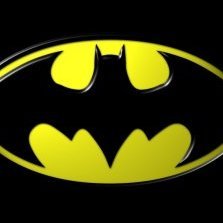Search the Community
Showing results for tags 'Connectivity'.
Found 8 results
-
I'm encountering a strange issue for the past few days where I'm unable to connect to the internet when eddie isn't running. Info about my system/software: Mac OSX 10.12.6 Eddie v 2.15.2 Eddie is setup to run with the network lock enabled by default. I have, in the past, faced these issues where the machine would refuse to connect to the internet when eddie wasn't running, and restarting the machine would restore connectivity [sic] Restarting the machine doesn't seem to be doing the trick for me anymore, and I'm stuck with the need to use the machine without the airVPN connectivity (because I need to use my employer's VPN instead) Attaching logs, and screenshots of my Eddie settings. Please let me know if there's more info I can provide. Eddie_20180809_114535.txt
-
I Keep getting connection fails at IPv6. Would someone help me with this please? I am a novice and any help is greatly appreciated. 2020.12.28 17:55:36 - Checking route IPv6 . 2020.12.28 17:55:56 - curl: (28) Connection timed out after 20000 milliseconds . 2020.12.28 17:55:56 - Checking route (2° try) . 2020.12.28 17:56:18 - curl: (28) Connection timed out after 20013 milliseconds . 2020.12.28 17:56:18 - Checking route (3° try) . 2020.12.28 17:56:40 - curl: (28) Connection timed out after 20001 milliseconds E 2020.12.28 17:56:40 - Checking route IPv6 failed. . 2020.12.28 17:56:40 - OpenVPN > Initialization Sequence Completed ! 2020.12.28 17:56:40 - Disconnecting . 2020.12.28 17:56:40 - Routes, removed a route previously added, 213.152.161.40 for gateway 10.18.146.1 . 2020.12.28 17:56:40 - Routes, removed a route previously added, 2a00:1678:2470:44:cf2:ef3e:d71f:3810 for gateway fde6:7a:7d20:e92::1 . 2020.12.28 17:56:40 - Sending soft termination signal . 2020.12.28 17:56:43 - OpenVPN > SIGTERM received, sending exit notification to peer . 2020.12.28 17:56:45 - OpenVPN > C:\WINDOWS\system32\route.exe DELETE 213.152.161.42 MASK 255.255.255.255 192.168.178.1 . 2020.12.28 17:56:45 - OpenVPN > Route deletion via IPAPI succeeded [adaptive] . 2020.12.28 17:56:45 - OpenVPN > C:\WINDOWS\system32\route.exe DELETE 0.0.0.0 MASK 128.0.0.0 10.18.146.1 . 2020.12.28 17:56:45 - OpenVPN > Route deletion via IPAPI succeeded [adaptive] . 2020.12.28 17:56:45 - OpenVPN > C:\WINDOWS\system32\route.exe DELETE 128.0.0.0 MASK 128.0.0.0 10.18.146.1 . 2020.12.28 17:56:45 - OpenVPN > Route deletion via IPAPI succeeded [adaptive] . 2020.12.28 17:56:45 - OpenVPN > delete_route_ipv6(::/3) . 2020.12.28 17:56:45 - OpenVPN > C:\WINDOWS\system32\netsh.exe interface ipv6 delete route ::/3 interface=7 fe80::8 store=active . 2020.12.28 17:56:45 - OpenVPN > env_block: add PATH=C:\WINDOWS\System32;C:\WINDOWS;C:\WINDOWS\System32\Wbem . 2020.12.28 17:56:45 - OpenVPN > Closing TUN/TAP interface . 2020.12.28 17:56:45 - OpenVPN > delete_route_ipv6(fde6:7a:7d20:e92::/64) . 2020.12.28 17:56:45 - OpenVPN > C:\WINDOWS\system32\netsh.exe interface ipv6 delete route fde6:7a:7d20:e92::/64 interface=7 fe80::8 store=active . 2020.12.28 17:56:46 - OpenVPN > NETSH: C:\WINDOWS\system32\netsh.exe interface ipv6 delete address Local Area Connection fde6:7a:7d20:e92::10c1 store=active . 2020.12.28 17:56:47 - OpenVPN > NETSH: C:\WINDOWS\system32\netsh.exe interface ipv6 delete dns Local Area Connection all . 2020.12.28 17:56:48 - OpenVPN > TAP: DHCP address released . 2020.12.28 17:56:48 - OpenVPN > SIGTERM[soft,exit-with-notification] received, process exiting . 2020.12.28 17:56:48 - Connection terminated. . 2020.12.28 17:56:48 - DNS leak protection with packet filtering disabled. . 2020.12.28 17:56:48 - Interface Local Area Connection metric restored from 3 to Automatic, layer IPv4 . 2020.12.28 17:56:48 - Interface Local Area Connection metric restored from 3 to Automatic, layer IPv6 . 2020.12.28 17:56:51 - Waiting for latency tests (41 to go) . 2020.12.28 17:56:52 - Waiting for latency tests (20 to go) I 2020.12.28 17:56:55 - Checking authorization ... ! 2020.12.28 17:56:57 - Connecting to Aspidiske (Netherlands, Alblasserdam) . 2020.12.28 17:56:57 - OpenVPN > OpenVPN 2.4.8 i686-w64-mingw32 [SSL (OpenSSL)] [LZO] [LZ4] [PKCS11] [AEAD] built on Oct 31 2019 . 2020.12.28 17:56:57 - OpenVPN > Windows version 6.2 (Windows 8 or greater) 64bit . 2020.12.28 17:56:57 - OpenVPN > library versions: OpenSSL 1.1.0l 10 Sep 2019, LZO 2.10 . 2020.12.28 17:56:57 - OpenVPN > Outgoing Control Channel Encryption: Cipher 'AES-256-CTR' initialized with 256 bit key . 2020.12.28 17:56:57 - OpenVPN > Outgoing Control Channel Encryption: Using 256 bit message hash 'SHA256' for HMAC authentication . 2020.12.28 17:56:57 - OpenVPN > Incoming Control Channel Encryption: Cipher 'AES-256-CTR' initialized with 256 bit key . 2020.12.28 17:56:57 - OpenVPN > Incoming Control Channel Encryption: Using 256 bit message hash 'SHA256' for HMAC authentication . 2020.12.28 17:56:57 - OpenVPN > TCP/UDP: Preserving recently used remote address: [AF_INET]134.19.179.197:443 . 2020.12.28 17:56:57 - OpenVPN > Socket Buffers: R=[65536->262144] S=[65536->262144] . 2020.12.28 17:56:57 - OpenVPN > UDP link local: (not bound) . 2020.12.28 17:56:57 - OpenVPN > UDP link remote: [AF_INET]134.19.179.197:443 . 2020.12.28 17:56:57 - OpenVPN > TLS: Initial packet from [AF_INET]134.19.179.197:443, sid=c1536953 c15b17c2 . 2020.12.28 17:56:57 - OpenVPN > VERIFY OK: depth=1, C=IT, ST=IT, L=Perugia, O=airvpn.org, CN=airvpn.org CA, emailAddress=info@airvpn.org . 2020.12.28 17:56:57 - OpenVPN > VERIFY KU OK . 2020.12.28 17:56:57 - OpenVPN > Validating certificate extended key usage . 2020.12.28 17:56:57 - OpenVPN > ++ Certificate has EKU (str) TLS Web Server Authentication, expects TLS Web Server Authentication . 2020.12.28 17:56:57 - OpenVPN > VERIFY EKU OK . 2020.12.28 17:56:57 - OpenVPN > VERIFY OK: depth=0, C=IT, ST=IT, L=Perugia, O=airvpn.org, CN=Aspidiske, emailAddress=info@airvpn.org . 2020.12.28 17:56:58 - OpenVPN > Control Channel: TLSv1.2, cipher TLSv1.2 DHE-RSA-CHACHA20-POLY1305, 4096 bit RSA . 2020.12.28 17:56:58 - OpenVPN > [Aspidiske] Peer Connection Initiated with [AF_INET]134.19.179.197:443 . 2020.12.28 17:56:59 - OpenVPN > SENT CONTROL [Aspidiske]: 'PUSH_REQUEST' (status=1) . 2020.12.28 17:56:59 - OpenVPN > PUSH: Received control message: 'PUSH_REPLY,comp-lzo no,redirect-gateway ipv6 def1 bypass-dhcp,dhcp-option DNS 10.33.146.1,dhcp-option DNS6 fde6:7a:7d20:1d92::1,tun-ipv6,route-gateway 10.33.146.1,topology subnet,ping 10,ping-restart 60,ifconfig-ipv6 fde6:7a:7d20:1d92::10f1/64 fde6:7a:7d20:1d92::1,ifconfig 10.33.146.243 255.255.255.0,peer-id 7,cipher AES-256-GCM' . 2020.12.28 17:56:59 - OpenVPN > Pushed option removed by filter: 'redirect-gateway ipv6 def1 bypass-dhcp' . 2020.12.28 17:56:59 - OpenVPN > OPTIONS IMPORT: timers and/or timeouts modified . 2020.12.28 17:56:59 - OpenVPN > OPTIONS IMPORT: compression parms modified . 2020.12.28 17:56:59 - OpenVPN > OPTIONS IMPORT: --ifconfig/up options modified . 2020.12.28 17:56:59 - OpenVPN > OPTIONS IMPORT: route-related options modified . 2020.12.28 17:56:59 - OpenVPN > OPTIONS IMPORT: --ip-win32 and/or --dhcp-option options modified . 2020.12.28 17:56:59 - OpenVPN > OPTIONS IMPORT: peer-id set . 2020.12.28 17:56:59 - OpenVPN > OPTIONS IMPORT: adjusting link_mtu to 1625 . 2020.12.28 17:56:59 - OpenVPN > OPTIONS IMPORT: data channel crypto options modified . 2020.12.28 17:56:59 - OpenVPN > Data Channel: using negotiated cipher 'AES-256-GCM' . 2020.12.28 17:56:59 - OpenVPN > Outgoing Data Channel: Cipher 'AES-256-GCM' initialized with 256 bit key . 2020.12.28 17:56:59 - OpenVPN > Incoming Data Channel: Cipher 'AES-256-GCM' initialized with 256 bit key . 2020.12.28 17:56:59 - OpenVPN > interactive service msg_channel=0 . 2020.12.28 17:56:59 - OpenVPN > ROUTE_GATEWAY 192.168.178.1/255.255.255.0 I=12 HWADDR=b4:b6:86:ea:50:12 . 2020.12.28 17:56:59 - OpenVPN > GDG6: remote_host_ipv6=n/a . 2020.12.28 17:56:59 - OpenVPN > GetBestInterfaceEx() returned if=12 . 2020.12.28 17:56:59 - OpenVPN > GDG6: II=12 DP=::/0 NH=fe80::9a9b:cbff:feb8:d3f . 2020.12.28 17:56:59 - OpenVPN > GDG6: Metric=256, Loopback=0, AA=1, I=0 . 2020.12.28 17:56:59 - OpenVPN > ROUTE6_GATEWAY fe80::9a9b:cbff:feb8:d3f I=12 . 2020.12.28 17:56:59 - OpenVPN > open_tun . 2020.12.28 17:56:59 - OpenVPN > TAP-WIN32 device [Local Area Connection] opened: \\.\Global\{3BEFF96D-3D6F-4BD6-8E95-BFAC01F0EADC}.tap . 2020.12.28 17:56:59 - OpenVPN > TAP-Windows Driver Version 9.24 . 2020.12.28 17:56:59 - OpenVPN > Set TAP-Windows TUN subnet mode network/local/netmask = 10.33.146.0/10.33.146.243/255.255.255.0 [SUCCEEDED] . 2020.12.28 17:56:59 - OpenVPN > Notified TAP-Windows driver to set a DHCP IP/netmask of 10.33.146.243/255.255.255.0 on interface {3BEFF96D-3D6F-4BD6-8E95-BFAC01F0EADC} [DHCP-serv: 10.33.146.254, lease-time: 31536000] . 2020.12.28 17:56:59 - OpenVPN > Successful ARP Flush on interface [7] {3BEFF96D-3D6F-4BD6-8E95-BFAC01F0EADC} ! 2020.12.28 17:56:59 - Disconnecting . 2020.12.28 17:56:59 - Sending soft termination signal . 2020.12.28 17:57:03 - OpenVPN > NETSH: C:\WINDOWS\system32\netsh.exe interface ipv6 set address interface=7 fde6:7a:7d20:1d92::10f1 store=active . 2020.12.28 17:57:03 - OpenVPN > NETSH: C:\WINDOWS\system32\netsh.exe interface ipv6 set dns Local Area Connection static fde6:7a:7d20:1d92::1 validate=no . 2020.12.28 17:57:03 - Detected an OpenVPN bug (On-Link route on VPN range), autofix. . 2020.12.28 17:57:03 - OpenVPN > add_route_ipv6(fde6:7a:7d20:1d92::/64 -> fde6:7a:7d20:1d92::10f1 metric 0) dev Local Area Connection . 2020.12.28 17:57:03 - OpenVPN > C:\WINDOWS\system32\netsh.exe interface ipv6 add route fde6:7a:7d20:1d92::/64 interface=7 fe80::8 store=active . 2020.12.28 17:57:03 - OpenVPN > env_block: add PATH=C:\WINDOWS\System32;C:\WINDOWS;C:\WINDOWS\System32\Wbem . 2020.12.28 17:57:03 - OpenVPN > SIGTERM received, sending exit notification to peer . 2020.12.28 17:57:07 - OpenVPN > TEST ROUTES: 1/1 succeeded len=0 ret=1 a=0 u/d=up . 2020.12.28 17:57:07 - OpenVPN > C:\WINDOWS\system32\route.exe ADD 134.19.179.197 MASK 255.255.255.255 192.168.178.1 . 2020.12.28 17:57:07 - OpenVPN > ROUTE: CreateIpForwardEntry succeeded with dwForwardMetric1=25 and dwForwardType=4 . 2020.12.28 17:57:07 - OpenVPN > Route addition via IPAPI succeeded [adaptive] . 2020.12.28 17:57:07 - OpenVPN > C:\WINDOWS\system32\route.exe ADD 0.0.0.0 MASK 128.0.0.0 10.33.146.1 . 2020.12.28 17:57:07 - OpenVPN > ROUTE: CreateIpForwardEntry succeeded with dwForwardMetric1=25 and dwForwardType=4 . 2020.12.28 17:57:07 - OpenVPN > Route addition via IPAPI succeeded [adaptive] . 2020.12.28 17:57:07 - OpenVPN > C:\WINDOWS\system32\route.exe ADD 128.0.0.0 MASK 128.0.0.0 10.33.146.1 . 2020.12.28 17:57:07 - OpenVPN > ROUTE: CreateIpForwardEntry succeeded with dwForwardMetric1=25 and dwForwardType=4 . 2020.12.28 17:57:07 - OpenVPN > Route addition via IPAPI succeeded [adaptive] . 2020.12.28 17:57:07 - OpenVPN > add_route_ipv6(::/3 -> fde6:7a:7d20:1d92::1 metric -1) dev Local Area Connection . 2020.12.28 17:57:07 - OpenVPN > C:\WINDOWS\system32\netsh.exe interface ipv6 add route ::/3 interface=7 fe80::8 store=active . 2020.12.28 17:57:07 - OpenVPN > env_block: add PATH=C:\WINDOWS\System32;C:\WINDOWS;C:\WINDOWS\System32\Wbem . 2020.12.28 17:57:07 - OpenVPN > add_route_ipv6(2000::/4 -> fde6:7a:7d20:1d92::1 metric -1) dev Local Area Connection . 2020.12.28 17:57:07 - OpenVPN > C:\WINDOWS\system32\netsh.exe interface ipv6 add route 2000::/4 interface=7 fe80::8 store=active . 2020.12.28 17:57:07 - OpenVPN > env_block: add PATH=C:\WINDOWS\System32;C:\WINDOWS;C:\WINDOWS\System32\Wbem E 2020.12.28 17:57:08 - OpenVPN > ERROR: Windows route add ipv6 command failed: returned error code 1 . 2020.12.28 17:57:08 - OpenVPN > add_route_ipv6(3000::/4 -> fde6:7a:7d20:1d92::1 metric -1) dev Local Area Connection . 2020.12.28 17:57:08 - OpenVPN > C:\WINDOWS\system32\netsh.exe interface ipv6 add route 3000::/4 interface=7 fe80::8 store=active . 2020.12.28 17:57:08 - OpenVPN > env_block: add PATH=C:\WINDOWS\System32;C:\WINDOWS;C:\WINDOWS\System32\Wbem E 2020.12.28 17:57:08 - OpenVPN > ERROR: Windows route add ipv6 command failed: returned error code 1 . 2020.12.28 17:57:08 - OpenVPN > add_route_ipv6(fc00::/7 -> fde6:7a:7d20:1d92::1 metric -1) dev Local Area Connection . 2020.12.28 17:57:08 - OpenVPN > C:\WINDOWS\system32\netsh.exe interface ipv6 add route fc00::/7 interface=7 fe80::8 store=active . 2020.12.28 17:57:08 - OpenVPN > env_block: add PATH=C:\WINDOWS\System32;C:\WINDOWS;C:\WINDOWS\System32\Wbem E 2020.12.28 17:57:08 - OpenVPN > ERROR: Windows route add ipv6 command failed: returned error code 1 . 2020.12.28 17:57:08 - Interface Local Area Connection metric changed from Automatic to 3, layer IPv4 . 2020.12.28 17:57:08 - Interface Local Area Connection metric changed from Automatic to 3, layer IPv6 . 2020.12.28 17:57:08 - DNS leak protection with packet filtering enabled. . 2020.12.28 17:57:09 - Routes, added a new route, 134.19.179.195 for gateway 10.33.146.1 . 2020.12.28 17:57:10 - Routes, added a new route, 2a00:1678:2470:1101:6c5a:e721:17c9:92f8 for gateway fde6:7a:7d20:1d92::1 . 2020.12.28 17:57:10 - Flushing DNS . 2020.12.28 17:57:10 - OpenVPN > Initialization Sequence Completed . 2020.12.28 17:57:10 - OpenVPN > C:\WINDOWS\system32\route.exe DELETE 134.19.179.197 MASK 255.255.255.255 192.168.178.1 . 2020.12.28 17:57:10 - OpenVPN > Route deletion via IPAPI succeeded [adaptive] . 2020.12.28 17:57:10 - OpenVPN > C:\WINDOWS\system32\route.exe DELETE 0.0.0.0 MASK 128.0.0.0 10.33.146.1 . 2020.12.28 17:57:10 - OpenVPN > Route deletion via IPAPI succeeded [adaptive] . 2020.12.28 17:57:10 - OpenVPN > C:\WINDOWS\system32\route.exe DELETE 128.0.0.0 MASK 128.0.0.0 10.33.146.1 . 2020.12.28 17:57:10 - OpenVPN > Route deletion via IPAPI succeeded [adaptive] . 2020.12.28 17:57:10 - OpenVPN > delete_route_ipv6(::/3) . 2020.12.28 17:57:10 - OpenVPN > C:\WINDOWS\system32\netsh.exe interface ipv6 delete route ::/3 interface=7 fe80::8 store=active . 2020.12.28 17:57:10 - OpenVPN > env_block: add PATH=C:\WINDOWS\System32;C:\WINDOWS;C:\WINDOWS\System32\Wbem . 2020.12.28 17:57:10 - Sending hard termination signal . 2020.12.28 17:57:10 - OpenVPN > Closing TUN/TAP interface . 2020.12.28 17:57:10 - OpenVPN > delete_route_ipv6(fde6:7a:7d20:1d92::/64) . 2020.12.28 17:57:10 - OpenVPN > C:\WINDOWS\system32\netsh.exe interface ipv6 delete route fde6:7a:7d20:1d92::/64 interface=7 fe80::8 store=active . 2020.12.28 17:57:10 - OpenVPN > NETSH: C:\WINDOWS\system32\netsh.exe interface ipv6 delete address Local Area Connection fde6:7a:7d20:1d92::10f1 store=active . 2020.12.28 17:57:10 - Connection terminated. . 2020.12.28 17:57:10 - DNS leak protection with packet filtering disabled. . 2020.12.28 17:57:10 - Interface Local Area Connection metric restored from 3 to Automatic, layer IPv4 . 2020.12.28 17:57:10 - Interface Local Area Connection metric restored from 3 to Automatic, layer IPv6 I 2020.12.28 17:57:10 - Cancel requested. ! 2020.12.28 17:57:10 - Session terminated.
-
Two issues, neither of which is critical but they are a bit concerning. Over the past few months I've noticed that logging into the AirVPN software is very slow on my PC and nothing has really changed on that machine. I made sure to upgrade to the latest version of the Eddie software and that did not fix it. Even logging out takes an abnormally long amount of time. I'm talking around 30 seconds or so for each. It never used to be this way. Once I'm in, though, everything seems to function as expected. Was wondering if anyone else has had this issue? Additionally, I've always periodically gotten booted from the AirVPN server and it automatically reconnects, usually to a Canadian server for some unknown reason. It's usually when I'm away from the PC and not actively using the connection. It's possible there are brief drops overnight from my ISP, though I kind of doubt it. My service is quite good where I am. Was curious what might be causing it and why it reconnects to Canada. Also related to this - sometimes I can't seem to connect to low-load servers and it just redirects me to another one (again, usually Canada). This seems strange to me.
-
I use Eddie on a Windows 10 x64 laptop, and had very few issues, and I solved all of them through very simple settings within Eddie after reading here. Recently I went to stay with a friend for a few weeks, I had been there before and haven't experienced any AirVPN-related issue associated with these visits. This time around, when I got back home again, I simply couldn't connect to the internet. All my other devices could connect to the internet (both cable and wireless), one of them (Xbox One) did suffer pretty badly from dc's if connected through wifi, but the phone and the Smart TV had good and stable wireless connection throughout the whole ordeal (and the Xbox worked flawless if connected through cable). The laptop, however, couldn't connect at all, cable or wireless didn't matter. I uninstalled Eddie, problem remained. Before this I had of course rebooted all hardware and powercycled everything in the entire network several times, I updated (or checked for updates) everything I could - hardware, software, firmware. Double and tripple checked all DNS- and IP-related settings, flushed, released and reset pretty much everything I could. On the third day I found a working combo.. change and give the laptop a static IP, uninstall VMWare Workstation, use OpenVPN instead of Eddie. If I try to use Eddie, then I can't connect to internet at all. If I re-install VMWare Workstation, same thing. If either of these are installed, I can't connect to internet even with Eddie not even running. And even with my working current config (static IP, no VMWare Workstation or Eddie installed, only OpenVPN, internet dies if I change back to DHCP / assign automatic IP. As long as it's on static, however, everything works just like it used to do with Eddie and VMWare - can connect with and without VPN, can use virtual machines and virtual network adapters (but with VirtualBox and so on instead of VMWare), nothing changes if I temporary use it on another WiFi and then get back home to my own network (cable or wireless doesn't make any difference). Anyone know what could be the issue here? I can connect now, and I guess OpenVPN serves me well although I have to learn a new application to modify the config file to be as safe as the setup I had in Eddie, but it's weird and I'd rather use the software I actually want to use. Especially when it comes to VMWare Workstation (it also worked fine with AirVPN before my trip / switching wifi temporary). I know, I should've saved logs, and I understand that I might not be able to recieve a very specific awnser here. But it's so weird and I have a feeling that I really must have missed something very, very basic..?
- ...
-
- AirVPN
- Windows 10
- VMWare
- Virtual Machines
- Different
- Wifi
- Networks
- Connectivity
-
(and 7 more)
Tagged with:
-
Hello fellow AirVPN users, Here is my issue that I'm experiencing with AirVPN: Problem: I'm experiencing issues with IPv4 and IPv6 connectivity on my Windows 10 machine. I started experiencing this shortly after installing the AirVPN client. I mainly use this machine on one of two WiFi networks (home and work) and the issue behaves differently on each network. Work Network: On my work network, "No Network Access" is displayed for both IPv4 and IPv6 connectivity on my WiFi status dialog box. I cannot make any sort of internet connection on any application on this network nor can I log-in or connect to AirVPN. I also see a yellow triangle over my WiFi icon on my Windows notifications taskbar. Home Network: After restarting/rebooting/booting/waking the computer, the WiFi status lists "No Network Access" for both IPv4 & 6 connectivity. However, when I try to log-in and start an AirVPN server connection through the client, the IPv4 connectivity status changes to "Internet" while the IPv6 connection remains on "No Network Access." The yellow triangle disappears over my taskbar WiFi icon and I'm able to connect to the internet with my browser. My IP address seems to be properly displayed as my AirVPN server's IP and no DNS leak is detected by dnsleaktest.com. However, I used to have IPv6 connectivity on this network prior to installing AirVPN client on this machine. If I disconnect and close AirVPN, the IPv4 connection remains on. Attempted Solutions: 1. Disabled network lock 2. Ran Windows Network Diagnosis: stated that machine seems to be configured correctly yet DNS connectivity cannot be obtained. 3. Ran a series of "netsh int tcp set..." commands based on the instructions at this website. No success. Any help would be appreciated. AirVPN works well on my Linux machines but it's critical that I'm able to use it on this Windows machine. Thanks!!
- ...
- 3 replies
-
- Windows 10
- Windows
- IPv4
- IPv6
- No Network Access
- DNS
- Connectivity
- WiFi
-
(and 7 more)
Tagged with:
-
Hi, Currently running Eddie 2.10.3 on a Windows 8.1 Pro x64 box. With network lock enabled my LAN network shares are not accessible. Going to 'Network' in explorer shows that file and printer sharing (and network discovery) are both turned off. They are impossible to re-enable, and trying to do so simply closes the dialogue but they remain turned off. All relevant services are running on the machine (SSDP discovery service, UPnP etc etc) and as soon as network lock is deactivated network discovery is automatically enabled again, LAN shares show up and everything works OK again. In Preferences > Advanced > Network lock I have already checked the box to 'allow lan/private'. I also tried disabling network lock, de-selecting 'allow lan/private' and then re-enabling everything. Still no joy. The only solution for me to keep network shares available is to disabled network lock entirely.
-
Hi, I am using AirVPN on a windows computer and have been having this problem for the past two days. It keeps re-connecting every few minutes - please see the attached log - AirVPN_log.txt. I am not sure what's causing this OpenVPN > [server] Inactivity timeout (--ping-restart), restarting It's been very frustrating two days and would appreciate anyone's help in resolving this. Thanks
-
I am looking to solve an issue where I want to disable IPv6 but keep LAN connectivity. I'm not really a network person, and my understanding of IPv6 is pretty scant. I'm assuming since many VPN clients offer the ability to disable it, and I don't really see it being used/discussed other than under security issues, that its worth disabling in some situations. Is it really OK to leave it on? I certainly don't want to become the victim of some new exploit or anything. But I need access to my LAN machines like my file/media server. Do I need to just set a local 192.x.x.x range in the Routing setup of the client, to keep them outside of the VPN? I don't really understand why disabling IPv6 would disable LAN access anyway, since those PC's have IPv4 addresses, right? Outside of this issue I'm also just generally curious how/why this is. I'm using Windows 7 Ultimate 64-bit.