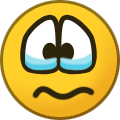EtV
Members2-
Content Count
18 -
Joined
... -
Last visited
... -
Days Won
1
EtV last won the day on March 24 2018
EtV had the most liked content!
About EtV
-
Rank
Member
Profile Information
-
Gender
Not Telling
Recent Profile Visitors
10102 profile views
-
virulent_spore
...
-
KentuckyMTL
...
-
aGiftForAFriend
...
-
tbond
...
-
Stupo
...
-
Two more years added! Great deal for an amazing service! Thanks to all behind the scenes at Air, and the folks who share so much time and knowledge in these forums as well!
-
-
-
Victory! ICANN Rejects .ORG Sale to Private Equity Firm Ethos Capital By Karen Gullo and Mitch Stoltz | April 30, 2020 https://www.eff.org/deeplinks/2020/04/victory-icann-rejects-org-sale-private-equity-firm-ethos-capital
-
EtV started following https://www.amazon.com/ blocked from "Lich", Eddie Desktop 2.18beta released, DNS Address - 0 Servers, 100 errors. and and 1 other ...
-
MacOS: Catalina (10.15.3) Eddie: 2.18.7 After updating from 2.18.6 to the new 2.18.7 Eddie, I was prompted to enter my password for privilege elevation the next time I restarted Eddie. This happened despite having the Preference set for installing the Launchd daemon (that box was still checked, as it had been in the prior betas). I believe this happened when going from .5 to .6 as well, actually...apologies for not reporting then. To resolve, I followed the instructions for MacOS in this part of the thread again:After removing the daemon and re-enabling the Preference, Eddies now starts without prompting for a password to elevate privileges, as expected. Might there be a way going forward to avoid the manual intervention of removing the prior iteration of the daemon as part of each upgrade?
-
OS: MacOS Catalina (10.15) Eddie: 2.18.4 (on a laptop) This may not be directly beta-related, but since I'm running the beta, I figured I'd take a shot and post here. Since the .4 beta, I've noticed Eddie disconnecting and reconnecting while I'm actively online and doing things. Unfortunately it's not consistent (which would certainly help troubleshooting) and only happened maybe 4 times that I've noticed. Below is a log file snippet from Eddie when it happened the other day (in fact, it happened twice that day, as I recall). I was connected at 10:10am, Eddie pulled server info at 10:37am, and at 11:08am Eddie disconnected and then reconnected. I was actively using my machine during that time (between 10:10am and 11:37am), I had a few webpages open that I was using, etc. Again, not sure if this is chase-able, but I am curious if anyone has any ideas about what might be going on. Thanks! I 2019.10.23 10:10:36 - Checking route IPv4 I 2019.10.23 10:10:37 - Checking route IPv6 I 2019.10.23 10:10:37 - Checking DNS ! 2019.10.23 10:10:38 - Connected. . 2019.10.23 10:10:39 - OpenVPN > Initialization Sequence Completed . 2019.10.23 10:37:22 - Collect information about AirVPN completed . 2019.10.23 11:08:35 - Above log line repeated 1 times more . 2019.10.23 11:08:35 - OpenVPN > [Sargas] Inactivity timeout (--ping-restart), restarting . 2019.10.23 11:08:35 - OpenVPN > SIGUSR1[soft,ping-restart] received, process restarting . 2019.10.23 11:08:35 - OpenVPN > Restart pause, 5 second(s) ! 2019.10.23 11:08:37 - Disconnecting
-
Hi Clodo, I was on the "Notifications" tab when I took that screen grab. That said, this totally a case of operator-error on my part...D'oh! In the System Preferences>Notifications, I had Eddie set to not display in the Notifications Center, thus it was only showing the banners (which was allowed in the Prefs). My apologies for the goof on my part and for taking your time away from more important issues! 🙈
-
This need more investigation. Please report OS of the laptop, connection info (what servers) etc. Hello again Clodo, I've been working again at this location today and seen some of the same behavior in the new Eddie beta. Information you asked for... MacOS 10.14.6 (Mojave); Eddie beta 2.18.2; settings in Eddie Preferences>Networking are still the default, fwiw Prior to this Eddie beta, when I would connect at this location to either of their wifi networks (2.4 or 5G), I would typically see both the IPv4 and IPv6 address of the AirVPN server I'd connected to, as expected, when I visited IPLeak.net. With both versions of 2.18.x beta, I am not seeing the IPv6 most of time (and no, it's not a perfectly consistent behavior, alas). Some servers I've connected to today that have exhibited this: Ukdah, Yidun, Cursa, Microscopium...can't recall others off-hand (I run a laptop and often walk away from it, so it gets locked and Eddie then reconnects when I return and wake it). I've attached a screen grab from IPLeak.net and the corresponding portion of the Eddie log for when I connected with Microscopium. If this issue contains too many moving parts that aren't obviously related to the beta, just let me know...perhaps a ticket would be a better vehicle? Up to you guys. eddie-beta-noIPv6-logs.txt
-
Cannot reproduce. Sometimes, if you close the window with the X button, menu takes some seconds to update, but works coherently. If we use the minimize button, it looks always fine. Please recheck. MacOS 10.14.6 (Mojave) - retested with latest Eddie beta (2.18.2). Issue still appears to happen. To reproduce, I did the following... Click the Eddie icon in the menu bar and select "Show Main Window" After the main window appears, close it by clicking the red dot in the upper left corner of the window Click the Eddie icon in the menu bar, and you will see "Hide Main Window" in place of "Show Main Window" That said, if you select "Hide Main Window" in that menu, the main window will indeed reappear The attached screen grab was taken a few minutes after closing the main window, so I'm not sure it's a time-related issue, fwiw. Hope that helps to clarify what I'm seeing a bit more.
-
Cannot reproduce. In 2.18.2 we also improved some layout, but in any test System notifications are showed, in our Notifications area of the sidebar too. Please recheck. Hi Clodo, Thanks for going through the small stuff I was wondering about! I've downloaded the new beta (2.18.2); same laptop as I was using before; running MacOS 10.14.6 (Mojave). I've re-enabled notifications in the new beta and attached a screen grab of what I'm seeing. I do get the pop-up window notifications from Eddie, but nothing is then appearing in the "Notifications" area of the OS sidebar. Perhaps I'm just misunderstanding what is supposed to happen, and what I'm seeing is the intended behavior? Either way, hopefully the attached grab helps to clarify things. Thanks again!
-
-
New beta, nice! Some small-ish things at first blush.... OS: MacOS 10.14.6 (latest, all patched up) Eddie beta: 2.18.1 Notifications: In Preferences>UI, the "System notifications" box is check by default, and while there is a banner that pops up saying "1 new notification" from Eddie, no actual system notifications are showing up in the Notifications area of the sidebar. I don't usually keep this enabled (personal preference), but I did notice the behavior when I first installed the new beta. Show/Hide Main Window (in Eddie menu bar drop-down): I think this has been around a while, but it's definitely present in the beta so...after closing the Main window of Eddie, the drop-down in the menu bar will often list "Hide Main Window" as the option, instead of "Show Main Window". Selecting this "Hide..." option will indeed bring up the Main window. So, the functionality isn't 'broken' by any means, but the drop-down seems to lose track of Hide vs. Show. Preferences>Protocols: more of a question, perhaps...I see the default listing is now in a different order, with the TLS-Crypt options first (yay!), so does that mean if we leave the "Automatic" box checked, Eddie will try to connect with TLC-Crypt over UDP first? That's been something I've selected in prior Eddies, so just wondering at the default behavior now. Preference>General: is the "Profile data protection" option new? If so, is there going to be a blurb on the options for that somewhere once this Eddies goes final? Interesting option, just a but curious about it. Preferences>Advanced: I recall changing buffer sizes in the past (on good recommendation from folks here in the forum)...is that still needed to keep Eddie happy? Or have the many under-the-hood changes allowed for the default "Automatic" value to do the job these days? Preference>Advanced: I run Eddie on a laptop (and on a few different Wifi nets), and I'm noticing that I'm not getting IPv6 connections like I used to on the network I'm currently on today. At this location, IPLeak.net would regularly show me both v4 and a v6, while with the new Eddie a few difference connections (different servers) have mostly not shown me the v6. Admittedly, I don't use that much / at all, however it is a change in behavior that I've noticed, fwiw.
-
-
-
-
-
ANSWERED DNS Address - 0 Servers, 100 errors.
EtV replied to ainb's topic in Troubleshooting and Problems
Hello, IPLeak.net's "DNS address detection" seems to be acting up again today (Saturday). The IP Address detection seems to be working fine, but the DNS address detection is throwing 100/100 errors again. I've visited the site with a couple of different browsers and while connected to a couple different AirVPN servers over the course of the day...same issue each time. Just a heads up for those who might be around to poke around in that setup. Thanks! -
Liking the new setup in general! I do see one little UI glitch in the banner area (top, left), that happens once you're signed in. The number of users and bandwidth data gets shoved over to the left and lands atop the AirVPN logo. This only seems to be an issue after signing in, when more information appears across the very top of the page (info about your subscription expiration, etc.). I see this in both Firefox and Safari, running on MacOS Mojave. Here's a screen grab from Firefox.
-
https://www.amazon.com/ blocked from "Lich"
EtV replied to DickyDck's topic in Blocked websites warning
I've also noticed issues connecting to Amazon for the last day or two from a few different servers. Connected to Cephei at the moment and cannot get to amazon.com. Same behaviour yesterday from a few different servers (mostly Canadian servers, fwiw). -
Nice! Updated Eddie (2.17.2) fixes the issue for me as well...MacOS 10.13.6...Network Lock enabled at startup. Many thanks for the great and speedy work, as always, Staff!
-
Hi Staff, I just installed the new beta (2.17.1) on a MacOS laptop running the latest High Sierra (10.13.6). Upon firing up the Eddie beta, I got the attached error window. Eddie closed itself immediately after I clicked the "OK" button on the error window, so I didn't have a chance to grab logs (Eddie didn't finish starting up all the way when the error window popped). Had no internet connectivity after that until I rebooted the machine. I did install the beta over 2.16.3, fwiw, in case that's an issue. Although I have done that in the past with betas and not encountered any issues. Rolled back to 2.16.3 for now. If there's more I can do go help get useful info about this issue, please let me know. Many thanks...