Sign in to follow this
Followers
0
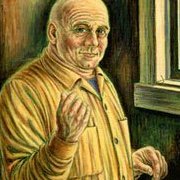
ANSWERED ASUS Router - .ovpn file format invalid / VPN Profile Settings
By
andor-the-great, ... in Troubleshooting and Problems
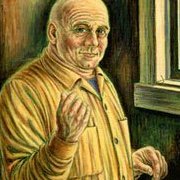
By
andor-the-great, ... in Troubleshooting and Problems