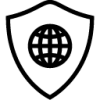Search the Community
Showing results for tags 'traffic'.
Found 8 results
-
Hello community, I'm quite new to VPN's and used them only in Client mode. I need a solution where all my network traffic gets routed trough a VPN, for every client that is connected to my Archer M600. On my Fritzbox and Archer M600 I only got the option for Server mode, to access my homenetwork from the internet, but not in Clientmode for outgoing traffic Am I maybe just overseeing something? I got a Pi4 aswell. Any chance to get this working? Thanks
-
Source: https://www.bleepingcomputer.com/news/security/voracle-attack-can-recover-http-data-from-vpn-connections/ Hello everyone, I've recently read that article above about this new attack called VORACLE that can possibly allow an attacker to recover data from HTTP traffic sent through a VPN. I've searched these forums for anything mentioning voracle but no results so I'm starting this topic out of interest and concern, and some questions for AirVPN staff. Is AirVPN completely protected from this new attack? Or is this something that AirVPN needs to *address and what can/will be done, if not why? What can AirVPN users do against this if anything or what are the exact steps to configure inside Eddie if anything? (*With the above quote in-mind does AirVPN need to do the same for its service?) Appreciate any replies and interest in the matter. Thanks.
-
In the latest alpha of Tor the change log notes. "includes a new timing backend that we hope to use for better support for traffic padding" https://blog.torproject.org/blog/new-alpha-release-tor-0291-alpha Comments on this future patch.
-
Hi there, I'm running Eddie AirVpn Client software version 2.8. I configured airvpn with some local traffic white listed (both Outside the VPN tunnel - 192.168.0.0/16 and manually in network lock). However, I cannot get any local traffic to pass through.. Upon inspecting the pf rules, I see the following: sh-3.2# sudo pfctl -sr No ALTQ support in kernel ALTQ related functions disabled block drop out inet all pass out quick inet from 10.0.0.0/8 to 10.0.0.0/8 flags S/SA keep state pass out quick on utun0 inet from 10.0.0.0/8 to any flags S/SA keep state pass out quick inet from any to <__automatic_bb554c31_0> flags S/SA keep state pass out quick inet from 172.16.0.0/12 to 172.16.0.0/12 flags S/SA keep state pass quick on utun0 inet from any to 10.0.0.0/8 flags S/SA keep state pass quick on lo0 all flags S/SA keep state It does not look like the 192.168.0.0 rule is there... However, The generated temp file in ~/.airvpn/1c1d81cef74e0d65fd179c59ad525579da19fc6d5e4142dbed5a8efd55b1041d.tmp.pf.conf correctly generates the rules: ... .... # Private networks pass out quick inet from 192.168.0.0/16 to 192.168.0.0/16 flags S/SA keep state pass out quick inet from 172.16.0.0/12 to 172.16.0.0/12 flags S/SA keep state pass out quick inet from 10.0.0.0/8 to 10.0.0.0/8 flags S/SA keep state # Allow all on lo0 pass quick on lo0 all # Everything tunneled pass out quick on utun0 inet from 10.0.0.0/8 to any flags S/SA keep state pass quick on utun0 inet from any to 10.0.0.0/8 flags S/SA keep state Any help will be appreciated.Thanks
-
This tutorial is about blocking ALL traffic outside of the VPN connection which reveal your real IP address and also work as DNS Leak Fix. This works ONLY for Viscosity users and ONLY if you have ANY firewall (in my case I'm using GData Internet Security 2015). Why only for Viscosity? Because Viscosity makes it very easy for us by creating network adapters and I had trouble applying the Comodo guide to GData Firewall. In short: We simply block ALL traffic on our others network adapters and just allow Viscosity (and the network adapters of viscosity). Step by step: 1. Create a new rule set called AirVPN or whatever else. 2. We need a to create only a few custom rules in our rule set 3. We need to allow the Openvpn.exe inside of the Viscosity folder. I recommend using the assistant of GData. 3a) We need to allow in/out connections to our homework by allowing connections from 192.168.0.0 to 192.168.255.255 3b) We need to allow in/out connections to AirVPN in general, because GData has no kind of collection we must create for every IP a rule. We allow in/out connections to 95.211.138.143 and to 212.117.180.25 3c) Next we allow connections to the AIRVPN server(s) in this case I'm allowing connections to the AirVPN Switzerland server //Edit: This doesn't seem to be necessary at all. 3d) At the end we block ALL other traffic 4. As previously told Viscosity creates network adapters. So we just need to apply this rule set to our local network adapter only. As soon as Viscosity has lost the connection, we are no longer be able to connect to the internet because our local network has been blocked. But we can reconnect with Viscosity to our AirVPN servers. So we made sure that all traffic is going through our VPN tunnel. This works with all firewalls that support these steps and its very easy to set up. Feedback is appreciated.
-
Hello, I would like to know whether it is possible to restrict AirVPN to a single specific application (such as uTorrent) while keeping your original connection for other things (such as gaming). Greetz, - Mercury
-
The company CSL Plasma GmbH is a blood plasma donation company where you can donate your blood plasma in order to help people in need of it - or for research. Their open Wi-Fi (for donators only, of course, but accessible for everyone) is a very special thing: It logs excessively what you are doing - outrageously much of information (browser, OS, traffic, time stamps, duration, IP addresses, websites you visit, connection details,...). To do so, it too blocks connection on most ports and protocols. I connected to their Wi-Fi network, logged in and attempted to establish a VPN connection as I'm always doing it logging into open Wi-Fi networks. Well, boom! UDP 443 didn't work. So I tried with different configurations: I tried UDP/53, /80 and TCP/53, /80, /443. The only working configuration is TCP/443 (which is the standardized HTTPS port).. Now the weird part. Internet connection seems to work for every app except for Dolphin Browser which can't manage to connect to whatever website I want it to visit. It just seems to load the websites but nothing more, nothing less. Now I don't know whether the traffic of WhatsApp for example is routed through the tunnel and hidden from their weird system. If someone has got a suggestion on the problem here and/or how to circumvent this thing, feel free to post.
-
Hi guys! I'm currently using the 3 day paid package and tinkering a bit with my VPN setup. I am looking into the popular topic of separating different traffic types or applications with the use of a vpn gateway. I've already read topics like https://airvpn.org/topic/9923-tor-over-airvpn-vs-airvpn-with-tor/ , https://airvpn.org/topic/9609-blocking-non-vpn-traffic-with-windows-firewall/ and similar and I was wondering (hopefully this won't be a too noobish question), if instead of configuring the Windows firewall (like it would be in my case) it would be more feasible to just run the airVPN Client inside a Linux VM, inside VMPlayer or VirtualBox and the like. I'm putting possible performance issues and the security concerns of the host OS aside. What kind of OS, or which Linux distro i guess, could be used for this configuration? So with the final setup, I could use my host OS for my "normal" activities" and the VMwith encrypted drives for torrenting, unlocking youtube vids etc. and if i feel the need to encrypt all traffic, I could just power off the VM and use the client on the host. Thanks in advance for your input!