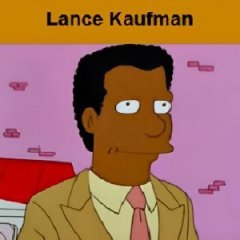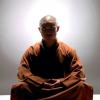Search the Community
Showing results for tags 'settings'.
Found 11 results
-
Is there a way to get my old Eddie settings file off my old OS drive and put it on my new OC install? I am having some serious issues with Eddie/Torrenting since installing my OS fresh and think it may be because I had some setting in Eddie before hand set different (I think it was a TCP or UDP setting, but I can't remember) and that is why I had such good speeds before. If I could copy my old settings over from my old HD with the old OS on it that may fix my problem. Here is my post in the issue I am having: https://airvpn.org/topic/29761-connection-issues-after-fresh-os-install/ There is something in Eddie that is chocking my speeds while torrenting that was never there before on my old OS install.
-
ANSWERED Connection issues after fresh OS install
Amadore posted a topic in Troubleshooting and Problems
I redid my PC with a new hard drive and fresh install of Windows 7 Professional 64 bit. I was using Windows 7 Ultimate 64 before. After all the windows updates, etc I proceeded in installing and getting things set up,I got Eddie installed and qBittorrent like I did before. I was even able to copy all my qBittorrent settings over from my old hard drive. The problem is now my torrent speeds are slower, the more torrents I download, the slower each one gets. I never had this problem before. They are slower than they used to be before I re did my PC, and I can't really even surf the net while downloading torrents. I could surf the net decently even downloading 20 torrents before...WHILE connected to Eddie. Does anyone know what the issue may be? I have no speed or rate limits set in qBittorrent, I double checked they weren't clicked. If I download torrents without Eddie turned on, then speeds are like they used to be when I had my old OS and even with Eddie on. Is there a setting I don't remember in Eddie that I need to redo? I forget if I had anything set in Eddie before. COuld it be that Windows 7 Professional has different connection settings in "Local Area Network" that Windows 7 Ultimate? I have been noticing different things with Professional, such as Windows Defender and my profile continually warning me every time I start a program, which I never had with Windows Professional. Is there certain things I can or need to disable in "Local Area Network" that are affecting Eddie? Like I said, it is as my speed goes right down the toilet. A file that took 20 min before, now takes 1-2 hours. I did connection test with just Eddie on and it was fine, fast as always. It's fine before I turn qBittorent on, but once I do that...BAM. I can't surf the net if I have more than two torrents downloading, and their speeds are slower than they should be. It seems to be something with qBittorent? But, my settings are as they were before on my old OS, I copied them over. Maybe it's because I have the most recent version of qBittorrent now? Any ideas or help would be great. I am at a loss as to why this is being this way, it was never this way before on my old install before. It is really frustrating me, because I used to be able to torrent and still surf the net before with eddie turned on. (and yes, connected to the same server I used before) -
I would like for someone to offer a clear explanation of the "Protocols" tab under "Settings" for Eddie. More specifically, what do the numbers (1, 2, 3, 4) under the heading of "IP" refer to? Also, if an explanation is necessary, how does the "IP" heading pertain to the other headings found under the "Protocols" tab? If this question has been answered elsewhere in the forums, I do apologize for my blindness and inability to find it. Thanks in advance to the person(s) answering this n00b question.
-
ANSWERED Custom TLS re-keying intervals in OPVN client
gabariala posted a topic in General & Suggestions
I'd like to refine the re-keying using OpenVPN manual configurations; what are the custom directives necessary to accomplish this? Can frequent re-keying break or interfere with downloads/uploads? -
Hey now. I have read many threads w/in these forum(s), I'm sorry to post. I've tried to tweak settings & figure this out on my own, but I'm spent. I've resigned Eddie back to near default settings out of frustration. So here's the crux of the biscuit... I'm running Eddie Version 2.12.4. Windows7 (64bit, not sure if that matters). Cable, High Speed Internet connection. Again, I have most Eddie "default" options set, with a couple exceptions. AirVpn Support said to mark "activate network lock at startup", and I've also checked "remove the gateway route" (seems like a good idea b/c I use win7, I think?). All other options are back at default. I've read in multiple posts that the location of AirVPN IP/Server does not have to be nearby, yet if I go anywhere outside my general area, speed drops-off dramatically. I've checked for leaks, flush DNS, IpV6 is not detected, I'm pretty sure everything is good -execpt my Internet Speed(s). I'm in the US. I've found that the IP's closest to my city are always the fastest (which seems to contradict many of the posts I've read here). If I go to the Netherlands -forget about it! I ran a speed test directly from my ISP ('flash' type speed test), NOT connected to Eddie 9msPing / 180.21MbpsDL / 24.09MbpsUpload. So after the test above... now connected via Eddie/AirVPN, (I tried a couple IP/servers before finding this better result/IP), just now, 11msPing/88.26MbpsDL/22MbpsUpload. <<That's actually really good from what I typically see when running a speed test. Usually, I find I'm 30+Latency, 50Mbps+/-DL, 15Mbps+/-UL -or worse. So when I'm working, I'll sense my connection has slowed, then I have to manually, connect/disconnect/speed test in order to find a fast IP -which obviously s*cks & is time-consuming. Oh yeah, I also find if I disconnect from AirVpn Server, close Eddie, then re-open Eddie (then I'll have better luck w/ the Eddie suggested Servers). I disconnect from my ISP beforehand, plus I have Network Lock enabled... so I'm not sure why simply stopping/re-starting Eddie helps? I installed Eddie with my Windows Firewall On, and everything looks good w/ respect to my Firewall. That's it. 3 hours later, and I now must sleep... I bow my head in defeat, signing-off with Default Settings still intact. Rrrr Many Thanks, DfP *Admin, please delete this if deemed overly addressed w/in previous posts to these Forums.
-
I ask myself the following questions, - has the System-time and Language set in Windows, as well as the web browser language setting, influence the web search despite VPN? I am (despite US IP and secure DNS) too often search results in my region (Europe) displayed. -I have an account for the US P.Store via AIR VPN and the Google Store makes me trouble. More precisely: If I change the server via AIR VPN or I log on with my smartphone, Goggle constantly requires a new authentication either via US telephone number- voice call or I get on my P.Store account on my smartphone everything in euros and their apps. I have already deactivated the location and further with my Google Account, nevertheless does not seem to help. I have successfully recreated a US Google Account over my PC, but do not trust me to use this on my smartphone. -Whats the optimal AIR VPN Software settings for my Problems? -Which browser do you use so? Greetings from Berlin, ( sorry for my english)
-
Hello everyon. AirVPN says "even the most brutal techniques of monitoring, censorship, throttling and traffic shaping will fail against AirVPN" on the frontpage. But my question is, what settings must I use to be as anonymous as possible? Can hardware achieve such? Can the settings in client achieve this? Im currently using SSL Tunnel thats the most secure for my opinion, but i am new... what can I use for even more anonimity? TOR Proxy? thanks for your help.
-
For whatever reason Eddie, stable and experimental, erases my settings (whitelisted servers, username and password, whenever I restart my system when Eddie is connected. This is very annoying to have to redo everything simply because it assumes there was a system crash. Any idea why it does this or how to prevent this from happening. I'm using windows 10 x64
-
Hello friends, Maybe this is a common problem, when you strat with AirVpn. I hope that someone can help me with this. I have Windows 7 and use Windows Live Mail , for my different email adresses. This is my problem: With AirVpn connected, i cannot send any emails Furthermore i cannot get connection with the google servers, to get to my gmail acounts. My laptop keeps asking me to fill in my username and password (POP3 server) gmail, except this does not help. What do i have to do to receive gmail, and sent any email ? Maybe change the setings of the servers of Gmail and outgoing ? Thanks, kind regards. Erik
-
It is possible to configure airvpn from the settings app on ios instead of using the openvpn app? Thanks
-
Hi there, I just signed up for the airVPN service, it's working great on my laptop but... how do I set it up on my router to hide my IP address on my other computers since I have 2 more laptos! I have a lynksys router running Firmware: DD-WRT v24-sp2 PLEASE HELP ME! thank you