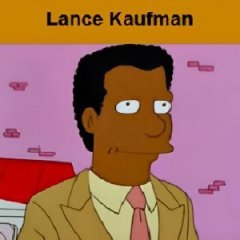Search the Community
Showing results for tags 'Set-Up'.
Found 1 result
-
Hey now. I have read many threads w/in these forum(s), I'm sorry to post. I've tried to tweak settings & figure this out on my own, but I'm spent. I've resigned Eddie back to near default settings out of frustration. So here's the crux of the biscuit... I'm running Eddie Version 2.12.4. Windows7 (64bit, not sure if that matters). Cable, High Speed Internet connection. Again, I have most Eddie "default" options set, with a couple exceptions. AirVpn Support said to mark "activate network lock at startup", and I've also checked "remove the gateway route" (seems like a good idea b/c I use win7, I think?). All other options are back at default. I've read in multiple posts that the location of AirVPN IP/Server does not have to be nearby, yet if I go anywhere outside my general area, speed drops-off dramatically. I've checked for leaks, flush DNS, IpV6 is not detected, I'm pretty sure everything is good -execpt my Internet Speed(s). I'm in the US. I've found that the IP's closest to my city are always the fastest (which seems to contradict many of the posts I've read here). If I go to the Netherlands -forget about it! I ran a speed test directly from my ISP ('flash' type speed test), NOT connected to Eddie 9msPing / 180.21MbpsDL / 24.09MbpsUpload. So after the test above... now connected via Eddie/AirVPN, (I tried a couple IP/servers before finding this better result/IP), just now, 11msPing/88.26MbpsDL/22MbpsUpload. <<That's actually really good from what I typically see when running a speed test. Usually, I find I'm 30+Latency, 50Mbps+/-DL, 15Mbps+/-UL -or worse. So when I'm working, I'll sense my connection has slowed, then I have to manually, connect/disconnect/speed test in order to find a fast IP -which obviously s*cks & is time-consuming. Oh yeah, I also find if I disconnect from AirVpn Server, close Eddie, then re-open Eddie (then I'll have better luck w/ the Eddie suggested Servers). I disconnect from my ISP beforehand, plus I have Network Lock enabled... so I'm not sure why simply stopping/re-starting Eddie helps? I installed Eddie with my Windows Firewall On, and everything looks good w/ respect to my Firewall. That's it. 3 hours later, and I now must sleep... I bow my head in defeat, signing-off with Default Settings still intact. Rrrr Many Thanks, DfP *Admin, please delete this if deemed overly addressed w/in previous posts to these Forums.