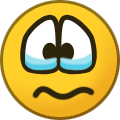Search the Community
Showing results for tags 'rhel'.
Found 1 result
-
This guide shows how to set rules to prevent leaks in case of unexpected VPN disconnection and provides you with clear scripts ready to be used with basic modifications on Red Hat Enterprise Linux and RHEL rebuilds such as Oracle Linux, Scientific Linux, X/OS, CentOS etc. THANKS TO JESSEZ - ORIGINAL POST BY JESSEZ (minor editing & clean-up by Air staff) This method requires the ipset package: sudo yum install ipsetRHEL 6 and rebuilds (Oracle Linux, Scientific Linux and CentOS) do not have a kmod-ipset that I could find. The ip_set module has to be loaded manually as neither netfilter, iptables nor conntrack call the module themselves. As far as I know some Linux distros do have a kmod for ip_set so that would make usage of sysconfig/ipset.conf not necessary and also could cause a boot-time error (fatal nor not). The ip_set module has to be loaded and a script run to load the ip_set script (creates and contains the AirVPN server IP addresses) so that there is a table to be read by the time iptables_restore runs (otherwise iptables_restore throws the error that no ipset "airvpn" exists). So there are 3 files. The first and the second file can be found attached to this message. The last one is a system file that needs a modification. 1 /etc/sysconfig/ipset.conf This script tests whether the ip_set module is already loaded. If not it loads it into the kernel (modprobe). ipset.conf.txt 2 /etc/sysconfig/ipset-airvpn.sh This file creates and fills the ip_set table of AirVPN server addresses. I haven't listed the servers, so that no-one can just open the file and get the server IPs. Add the ones you want where the a.b.c.d 's are. Add or subtract lines as necessary. I think I added enough buffers so that all the servers should be able to go into the table (which lives in RAM while the system is up and is lost at shutdown/re-start). After running the script use: sudo ipset -L airvpn -to make sure all the servers you added to the script are there (It's easiest just to count the lines if you know how many servers you added in the first place), if not, change the part: hashsize 65536 to the next larger: hashsize 131072 (doing this obviously eats up RAM, so don't change it unless you need to) and note that the hashsize can start at 1024 and can only be a power of 2 (1024, 2048, 4096, ..., 131072...) If you're only using one or two servers and you need to save RAM, just change it down, re-run the script and issue the command sudo ipset -L airvpn again to check that all the desired servers are listed. Keep doubling the hashsize until they are. If anyone is wondering about the -exist option, it's there so that in case of accidental duplication of an IP address the script won't fail. iptables-airvpn_2013-01-19.txt 3 /etc/init.d/iptables This is the system file, so be careful; add 2 new lines that become line 55 and line 56: # Load /etc/sysconfig/ipset-airvpn.sh to make the airvpn table sh /etc/sysconfig/ipset-airvpn.sh Ok, that should be it, iptables and the "airvpn" ipset table should now survive a reboot with no errors. Test by rebooting, and trying Internet access of any and /or several kind(s) before starting a VPN connection when the desktop is up. If it's working you will have no Internet before starting a VPN connection, and you will be able to connect to any of the servers you added to ipset-airvpn.sh without OpenVPN throwing an error (probably: write UDPv4 []: Operation not permitted (code=1)). Note: rename the attached files according to the names given above. Put the files in the appropriate folders as listed above. Regards, jz