Using our client Eddie - Choose your flavor
Read this FAQ about how to check signatures for your OS.
| MD5 | ... |
| SHA1 | ... |
| SHA256 | ... |
| SHA512 | ... |
2.24.6 - 2025-01-14 - Latest stable
2.21.8 - 2022-05-26
2.20.0 - 2021-03-11
2.19.7 - 2021-01-12
2.18.9 - 2020-04-03
2.16.3 - 2018-08-10
2.15.2 - 2018-06-20
2.14.5 - 2018-06-06
2.13.6 - 2017-09-19
Experimental
Older versions are not available anymore for security reasons
To use eddie-cli from the command line, create a symbolic link with administrator privileges:
sudo ln -s "/Applications/Eddie.app/Contents/MacOS/Eddie-CLI" /usr/local/bin/eddie-cliand use eddie-cli <options>
To use eddie-cli from the command line, create a symbolic link with administrator privileges:
sudo ln -s "/Applications/Eddie.app/Contents/MacOS/Eddie-CLI" /usr/local/bin/eddie-cliand use eddie-cli <options>
Note: This is a hybrid release. UI is still x64 under Rosetta, but the core part (service, openvpn, hummingbird) are arm64 M1 native. This is temporary, until Visual Studio / Xamarin (the framework we use) will be natively available for M1.
Import our maintainer key for validating signature:
sudo rpm --import https://eddie.website/repository/keys/eddie_maintainer_gpg.key
Import our maintainer key for validating signature:
sudo rpm --import https://eddie.website/repository/keys/eddie_maintainer_gpg.key
Official AUR packages are eddie-ui (latest stable) and eddie-ui-git (latest beta). Both compiled from sources.
Import our maintainer key for validating signature:
Import our Debian PPA Repository (replace stable with testing for experimental versions)
Install
curl -fsSL https://eddie.website/repository/keys/eddie_maintainer_gpg.key | sudo tee /usr/share/keyrings/eddie.website-keyring.asc > /dev/nullfrom terminal, or use Software & Updates -> Authentication -> Import Key File
Import our Debian PPA Repository (replace stable with testing for experimental versions)
echo "deb [signed-by=/usr/share/keyrings/eddie.website-keyring.asc] http://eddie.website/repository/apt stable main" | sudo tee /etc/apt/sources.list.d/eddie.website.list sudo apt updatefrom terminal, our use deb http://eddie.website/repository/apt stable main in your package manager.
Install
sudo apt install eddie-uiYou can install eddie-cli package for CLI edition.
Below the syntax for older Debian:
wget -qO- https://eddie.website/repository/keys/eddie_maintainer_gpg.key | sudo tee /etc/apt/trusted.gpg.d/eddie.website.asc echo "deb http://eddie.website/repository/apt stable main" | sudo tee /etc/apt/sources.list.d/eddie.website.list sudo apt update
Framework .NET 4.5 required (preinstalled in Windows 8 and above).
Framework .NET 4.5 required (preinstalled in Windows 8 and above).
Framework .NET 4.5 required (preinstalled in Windows 8 and above).
Framework .NET 4.8 required (preinstalled in Windows).
If you see the Windows SmartScreen
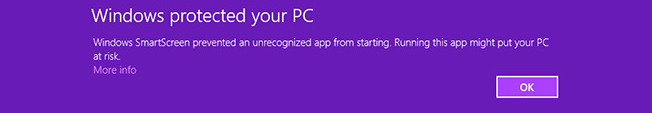
click the More info link and click Run Anyway.
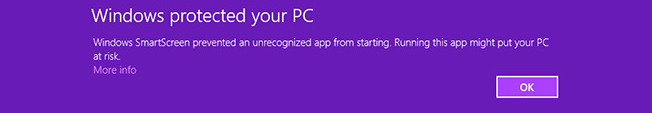
click the More info link and click Run Anyway.
Source code available on Gitlab (view source).
This is actually a separate project. Articles in the section below may not apply.




