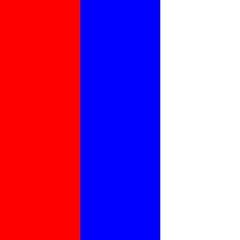
wireguard ANSWERED Can't access to DuckDuckGo&ProtonMail on certain computer when using WireGuard.
By
Nikolai Stalin, ... in Troubleshooting and Problems
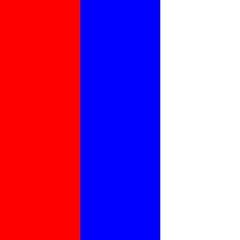
By
Nikolai Stalin, ... in Troubleshooting and Problems