Do you allow p2p? How can I optimize performance of eMule and BitTorrent with AirVPN?
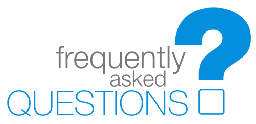
Yes, p2p is allowed, as well as any other protocol. Currently p2p is a set of the most efficient protocols to share and access information on the Internet. We do not discriminate against any protocol.
To obtain the best performance with a BitTorrent client or an eMule client, log your account in our web site and proceed to remotely forward a port from the menu "Client Area" -> "Ports". Pick a port or let the system choose an available one for you. Pick "TCP & UDP". Remember the port number.
Then, configure the "Port used for incoming connections" (also called "Listening port") in your BitTorrent client so that it matches the port number you have just forwarded remotely. On eMule, go to "Options"->"Connection" tab. Write in both fields of "Client ports" the number of the port that you have forwarded. Disable UPnP, NAT-PMP and any possible automatic port mapping feature that can modify the listening port, therefore forcing dangerously the p2p program to bind to the physical network interface.
If you run uTorrent or any other software with bandwidth management, make sure to disable such management (such as uTP in uTorrent).
In this way your clients will be able to accept incoming connections from the Internet, enhancing performance in several cases and making initial seeding possible. This procedure can be performed just once and for all, as long as you don't wish to change port(s) on your clients. On BitTorrent clients, make sure to disable the option to pick random ports at every startup.
If you forward a port for a p2p torrent client, do NOT remap it to a different local port and make sure that the torrent client port matches the remotely forwarded port number, otherwise your client will communicate to trackers (if you use them) and DHT the wrong port: torrent clients will communicate to trackers and DHT the port number you have configured in them. As a result, you will get no incoming packets from the swarm and the torrent client network status token will remain yellow.
IMPORTANT: do NOT forward on your router the same ports you use on your Bittorrent or eMule client (or any other listening service) while connected to the VPN. Doing so exposes your system to correlation attacks and potentially causes uncencrypted packets to be sent outside the tunnel from your client. MAKE SURE THAT "NETWORK LOCK" OPTION, available on all of AirVPN software, IS ENABLED BEFORE YOU START THE TORRENT SOFTWARE, as it will prevent any possible traffic leak outside the VPN tunnel, including leaks caused by torrent program bad configuration and leaks caused by unexpected VPN disconnections.
