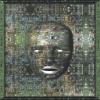Search the Community
Showing results for tags 'wireless'.
Found 4 results
-
I bought two used units to replace my aging amped wireless router/combo that I used as an AP. They seemed like ok hardware aside from the software that need to be installed to set it up. But i thought if anyone used these or similar would they make the same choice or not?
-
Greetings, I have recently switched from a wired connection to wi-fi. Since doing so, when I connect to to a server everything is working fine. Then approximately 1-5 minutes later, the internet just stops working. Nothing has changed. Airvpn says I'm still connected....however my internet just stops. This never happened when I was using my wired connection. Any thoughts/help would be awesome! I am using Windows 10 and Comodo Dragon. Anything else you need just let me know. Here are logs: ! 2016.11.11 15:26:48 - Logged in.I 2016.11.11 15:27:11 - Session starting.I 2016.11.11 15:27:11 - IPv6 disabled.I 2016.11.11 15:27:11 - Checking authorization ...! 2016.11.11 15:27:12 - Connecting to Dheneb (Canada, Toronto, Ontario). 2016.11.11 15:27:12 - OpenVPN > OpenVPN 2.3.8 x86_64-w64-mingw32 [sSL (OpenSSL)] [LZO] [iPv6] built on Aug 13 2015. 2016.11.11 15:27:12 - OpenVPN > library versions: OpenSSL 1.0.2d 9 Jul 2015, LZO 2.08. 2016.11.11 15:27:12 - OpenVPN > MANAGEMENT: TCP Socket listening on [AF_INET]127.0.0.1:3100. 2016.11.11 15:27:12 - OpenVPN > Control Channel Authentication: tls-auth using INLINE static key file. 2016.11.11 15:27:12 - OpenVPN > Outgoing Control Channel Authentication: Using 160 bit message hash 'SHA1' for HMAC authentication. 2016.11.11 15:27:12 - OpenVPN > Incoming Control Channel Authentication: Using 160 bit message hash 'SHA1' for HMAC authentication. 2016.11.11 15:27:12 - OpenVPN > Socket Buffers: R=[65536->262144] S=[65536->262144]. 2016.11.11 15:27:12 - OpenVPN > UDPv4 link local: [undef]. 2016.11.11 15:27:12 - OpenVPN > UDPv4 link remote: [AF_INET]199.21.149.44:443. 2016.11.11 15:27:12 - OpenVPN > TLS: Initial packet from [AF_INET]199.21.149.44:443, sid=63c430ab b1f5404f. 2016.11.11 15:27:12 - OpenVPN > VERIFY OK: depth=1, C=IT, ST=IT, L=Perugia, O=airvpn.org, CN=airvpn.org CA, emailAddress=info@airvpn.org. 2016.11.11 15:27:12 - OpenVPN > Validating certificate key usage. 2016.11.11 15:27:12 - OpenVPN > ++ Certificate has key usage 00a0, expects 00a0. 2016.11.11 15:27:12 - OpenVPN > VERIFY KU OK. 2016.11.11 15:27:12 - OpenVPN > Validating certificate extended key usage. 2016.11.11 15:27:12 - OpenVPN > ++ Certificate has EKU (str) TLS Web Server Authentication, expects TLS Web Server Authentication. 2016.11.11 15:27:12 - OpenVPN > VERIFY EKU OK. 2016.11.11 15:27:12 - OpenVPN > VERIFY OK: depth=0, C=IT, ST=IT, L=Perugia, O=airvpn.org, CN=server, emailAddress=info@airvpn.org. 2016.11.11 15:27:13 - OpenVPN > Data Channel Encrypt: Cipher 'AES-256-CBC' initialized with 256 bit key. 2016.11.11 15:27:13 - OpenVPN > Data Channel Encrypt: Using 160 bit message hash 'SHA1' for HMAC authentication. 2016.11.11 15:27:13 - OpenVPN > Data Channel Decrypt: Cipher 'AES-256-CBC' initialized with 256 bit key. 2016.11.11 15:27:13 - OpenVPN > Data Channel Decrypt: Using 160 bit message hash 'SHA1' for HMAC authentication. 2016.11.11 15:27:13 - OpenVPN > Control Channel: TLSv1.2, cipher TLSv1/SSLv3 DHE-RSA-AES256-GCM-SHA384, 4096 bit RSA. 2016.11.11 15:27:13 - OpenVPN > [server] Peer Connection Initiated with [AF_INET]199.21.149.44:443. 2016.11.11 15:27:15 - OpenVPN > SENT CONTROL [server]: 'PUSH_REQUEST' (status=1). 2016.11.11 15:27:15 - OpenVPN > PUSH: Received control message: 'PUSH_REPLY,redirect-gateway def1 bypass-dhcp,dhcp-option DNS 10.4.0.1,comp-lzo no,route-gateway 10.4.0.1,topology subnet,ping 10,ping-restart 60,ifconfig 10.4.2.30 255.255.0.0'. 2016.11.11 15:27:15 - OpenVPN > OPTIONS IMPORT: timers and/or timeouts modified. 2016.11.11 15:27:15 - OpenVPN > OPTIONS IMPORT: LZO parms modified. 2016.11.11 15:27:15 - OpenVPN > OPTIONS IMPORT: --ifconfig/up options modified. 2016.11.11 15:27:15 - OpenVPN > OPTIONS IMPORT: route options modified. 2016.11.11 15:27:15 - OpenVPN > OPTIONS IMPORT: route-related options modified. 2016.11.11 15:27:15 - OpenVPN > OPTIONS IMPORT: --ip-win32 and/or --dhcp-option options modified. 2016.11.11 15:27:15 - OpenVPN > do_ifconfig, tt->ipv6=0, tt->did_ifconfig_ipv6_setup=0. 2016.11.11 15:27:15 - OpenVPN > open_tun, tt->ipv6=0. 2016.11.11 15:27:15 - OpenVPN > TAP-WIN32 device [Ethernet] opened: \\.\Global\{F8663A1D-EFAC-413D-A549-4671748B60FD}.tap. 2016.11.11 15:27:15 - OpenVPN > TAP-Windows Driver Version 9.21. 2016.11.11 15:27:15 - OpenVPN > Set TAP-Windows TUN subnet mode network/local/netmask = 10.4.0.0/10.4.2.30/255.255.0.0 [sUCCEEDED]. 2016.11.11 15:27:15 - OpenVPN > Notified TAP-Windows driver to set a DHCP IP/netmask of 10.4.2.30/255.255.0.0 on interface {F8663A1D-EFAC-413D-A549-4671748B60FD} [DHCP-serv: 10.4.255.254, lease-time: 31536000]. 2016.11.11 15:27:15 - OpenVPN > Successful ARP Flush on interface [19] {F8663A1D-EFAC-413D-A549-4671748B60FD}. 2016.11.11 15:27:20 - OpenVPN > TEST ROUTES: 1/1 succeeded len=0 ret=1 a=0 u/d=up. 2016.11.11 15:27:20 - OpenVPN > C:\WINDOWS\system32\route.exe ADD 199.21.149.44 MASK 255.255.255.255 172.20.20.1. 2016.11.11 15:27:20 - OpenVPN > ROUTE: CreateIpForwardEntry succeeded with dwForwardMetric1=50 and dwForwardType=4. 2016.11.11 15:27:20 - OpenVPN > Route addition via IPAPI succeeded [adaptive]. 2016.11.11 15:27:20 - OpenVPN > C:\WINDOWS\system32\route.exe ADD 172.20.20.1 MASK 255.255.255.255 172.20.20.1 IF 13. 2016.11.11 15:27:20 - OpenVPN > ROUTE: CreateIpForwardEntry succeeded with dwForwardMetric1=50 and dwForwardType=4. 2016.11.11 15:27:20 - OpenVPN > Route addition via IPAPI succeeded [adaptive]. 2016.11.11 15:27:20 - OpenVPN > C:\WINDOWS\system32\route.exe ADD 0.0.0.0 MASK 128.0.0.0 10.4.0.1. 2016.11.11 15:27:20 - OpenVPN > ROUTE: CreateIpForwardEntry succeeded with dwForwardMetric1=35 and dwForwardType=4. 2016.11.11 15:27:20 - OpenVPN > Route addition via IPAPI succeeded [adaptive]. 2016.11.11 15:27:20 - OpenVPN > C:\WINDOWS\system32\route.exe ADD 128.0.0.0 MASK 128.0.0.0 10.4.0.1. 2016.11.11 15:27:20 - OpenVPN > ROUTE: CreateIpForwardEntry succeeded with dwForwardMetric1=35 and dwForwardType=4. 2016.11.11 15:27:20 - OpenVPN > Route addition via IPAPI succeeded [adaptive]. 2016.11.11 15:27:20 - Starting Management Interface. 2016.11.11 15:27:20 - OpenVPN > Initialization Sequence CompletedI 2016.11.11 15:27:20 - DNS of a network adapter forced (TAP-Windows Adapter V9)I 2016.11.11 15:27:20 - DNS of a network adapter forced (Belkin USB Wireless Adaptor)I 2016.11.11 15:27:20 - Flushing DNSI 2016.11.11 15:27:20 - Checking routeI 2016.11.11 15:27:20 - Checking DNS! 2016.11.11 15:27:33 - Connected.. 2016.11.11 15:27:33 - OpenVPN > MANAGEMENT: Client connected from [AF_INET]127.0.0.1:3100. 2016.11.11 15:27:33 - OpenVpn Management > >INFO:OpenVPN Management Interface Version 1 -- type 'help' for more info
-
Hi I have just joined AirVPN (having previously used IPVanish) and am having mixed success. I use BT Infinity and connect with 2 PCs: one is an ethernet connection to my BT Home Hub. It runs 32 bit Windows 10 and seems to work flawlessly with AirVPN. The other is a wireless connection to the Home Hub (using BT's Wi-Fi dongle 900 and 64-bit Windows 10), and I keep getting a variety of errors. When not running a VPN, the wireless connection is excellent and very rarely fails. However, when I connect via the VPN, I invariably get a couple of errors: 1. When browsing, it is very common to get the DNS_PROBE_FINISHED_NXDOMAIN error, and I have found that the only way to get round this is by restarting DNS client in the services menu. However, the problem recurs continuously. Sometimes it takes an hour or more to fail, but sometimes it is as little as 2 minutes. I have tried ipconfig /releaseipconfig /allipconfig /flushdnsipconfig /renew netsh int ip set dnsnetsh winsock reset without any success. 2. when downloading a torrent, the initial download is excellent, reaching 2 Mb/s, but then after about 10 minutes or less, the torrent speed slows to a crawl, and then zero. I have tried a variety of protocols: Automatic, TCP port 80 and SSL Tunnel 443, all to no avail. Both of these issues seem to occur whether or not the Network Lock is activated. I have also tried resetting Windows Firewall to default settings. I am very much a newbie when it comes to configuring this, but have reached the limit of my basic technical ability. I would be very grateful for any advice that could be offered. I attach a couple of log files which might give some indication of the cause of the problems I have been experiencing. AirVPN_20160207_104659.txt AirVPN_20160207_120849.txt
-
I'm new to this VPN thing and not much of a techie. I've installed AirVPN and it seems to be workong OK for the moment. I have a wireless network connection and I'm wondering about P2P downloading being anonymous under those circumstances. Is my IP privacy still intact with the wireless connection in use? Also, after I installed AirVPN yestreday it seemded to be working fine. Then when I started up my PC today I kept getting a message: "AirVPN Failed to connect". After trying a bunch of different servers and not being able to connect, I uninstalled and reinstalled and then it worked OK again. Hope I'm not going to have to go through that every day. Any thoughts?