SSH Tunnel
Using AirVPN with SSH Tunnel 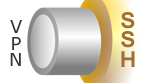
A secure shell (SSH) tunnel consists of an encrypted tunnel created through a SSH protocol connection. With the described setup this page, you can tunnel OpenVPN over SSH.
Advantages:
- OpenVPN typical fingerprint can not be detected anymore. Useful if you live in a country which tries to disrupt OpenVPN connections when detected.
- Contrarily to a "classic" SSH tunnel, there's no need to configure each application in order to have it tunneled.
Disadvantages:
- Performance hit
With Eddie, our software
Select AirVPN menu -> Preferences -> Protocols. Select one of the SSH Tunnel options. Click Save.
Without our software: Android
Look at this guide.
Without our software: Windows, Linux, macOS
Installation / Configuration
- Download and install OpenVPN from here.
- Login on this site. Enter in Config Generator.
- Click on your favourite option (if you are in doubt, just choose 443 UDP).
- Click "Advanced" to view SSH options.
- Remember to choose your operating-system.
- Click on "Generate" and download the files.
Usage

With Windows
- From a command prompt (Administrator access NOT required):
"AirVPN <..> - SSH <..>.bat"
- From another a command prompt (as Administrator):
openvpn "AirVPN <..> - SSH <..>.ovpn"

With Linux
- From command line interface (root NOT required):
chmod +x *.sh "AirVPN <..> - SSH <..>.sh" - From another command line interface (as root):
openvpn "AirVPN <..> - SSH <..>.ovpn"

With OS X
- From command line interface (root NOT required):
chmod +x *.sh "AirVPN <..> - SSH <..>.sh" - From another command line interface (as root):
./openvpn "AirVPN <..> - SSH <..>.ovpn"
SSH connections need to store never met before keys to the list of known hosts (Unix/Linux/*BSD) or to the registry (Windows). You will be prompted to accept this action. Answer 'y' to store the key (necessary only the first time you connect to a server)
