-
Content Count
3 -
Joined
... -
Last visited
...
Posts posted by dalrim
-
-
Hello,
I had this problem. Please check this article: link
In short I had to modify one entry in windows registry:QuoteHKEY_LOCAL_MACHINE\SYSTEM\CurrentControlSet\Services\NlaSvc\Parameters\Internet
Modify “EnableActiveProbing” and change the value from ‘0’ to ‘1’.
Hope this helps.
-
In soulseek you can change listening port under: Options->Change Listening Port
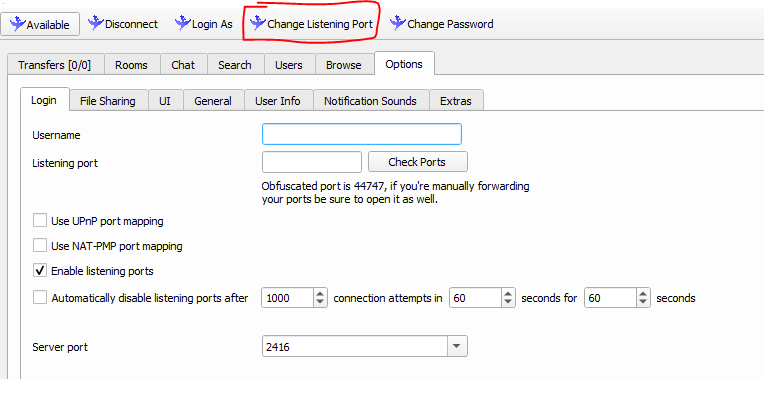


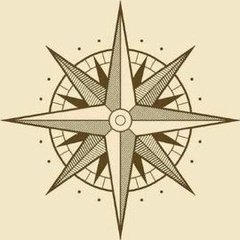
Windows says "no internet"
in Troubleshooting and Problems
Posted ...
For me it solved the problem (and it was a while ago). Probably MS changed that registry key to 1 in some update. In your case it must be a different issue.
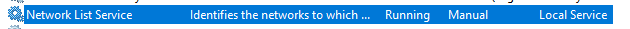
I think that the network connection icon is set by 'Network List Service':
Check if it's running on your machine and if so maybe try to restart it when the issue shows again.
Also do you have 'Network lock' enabled in Eddie?
BR