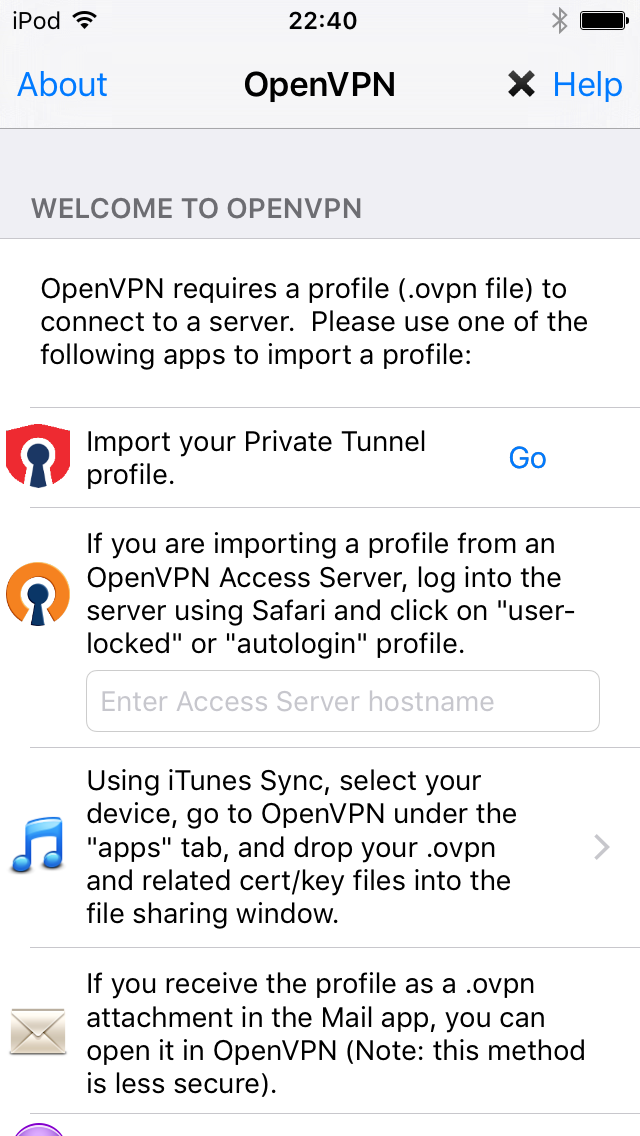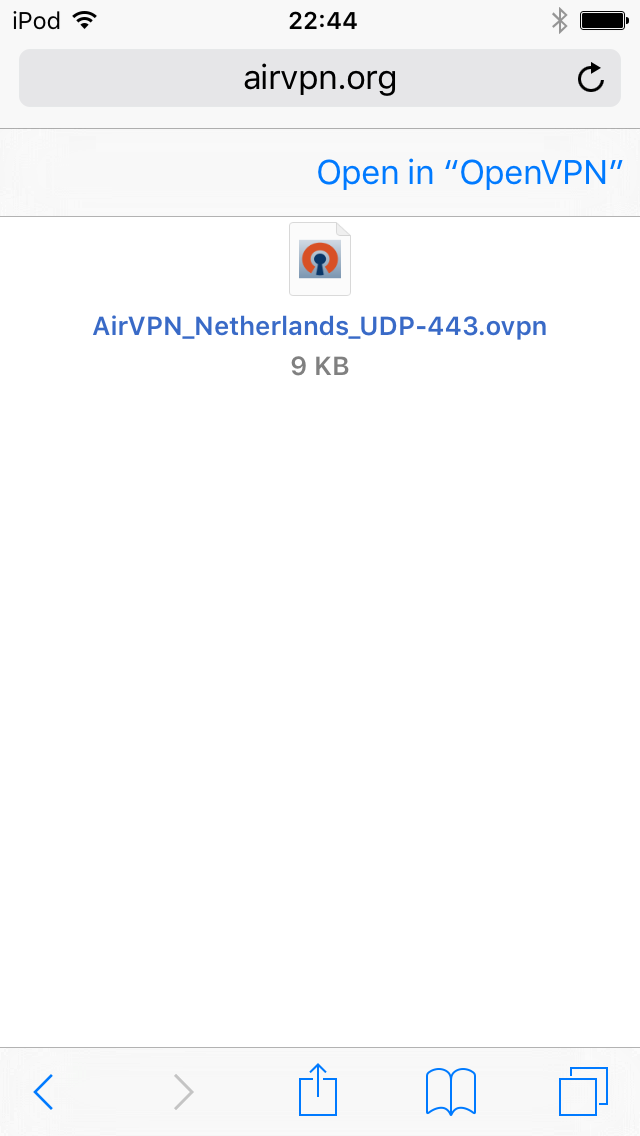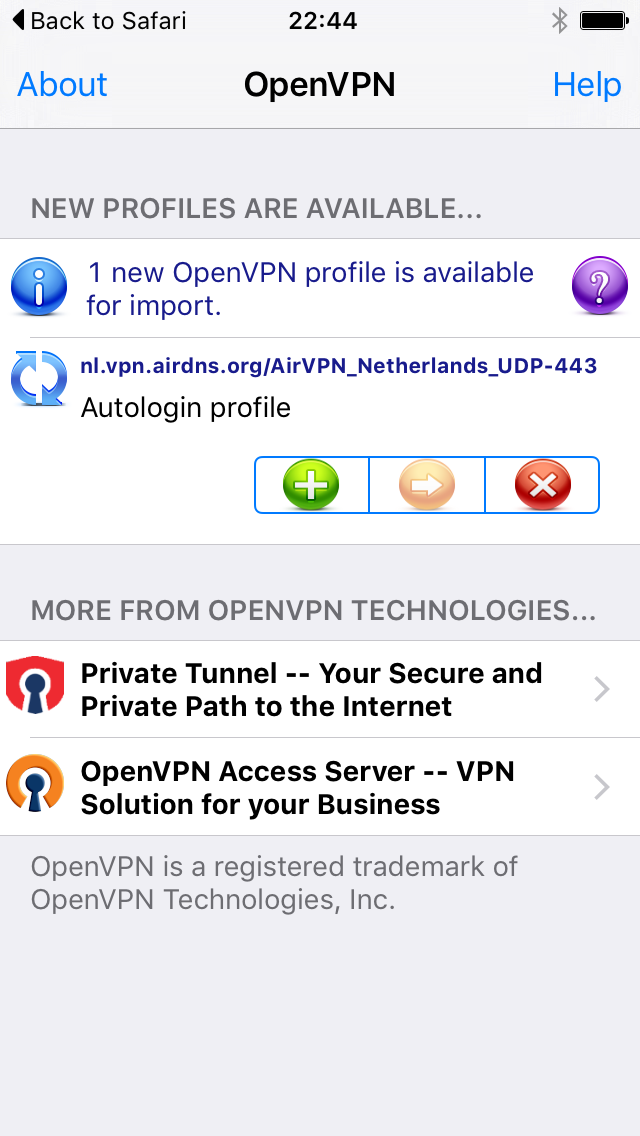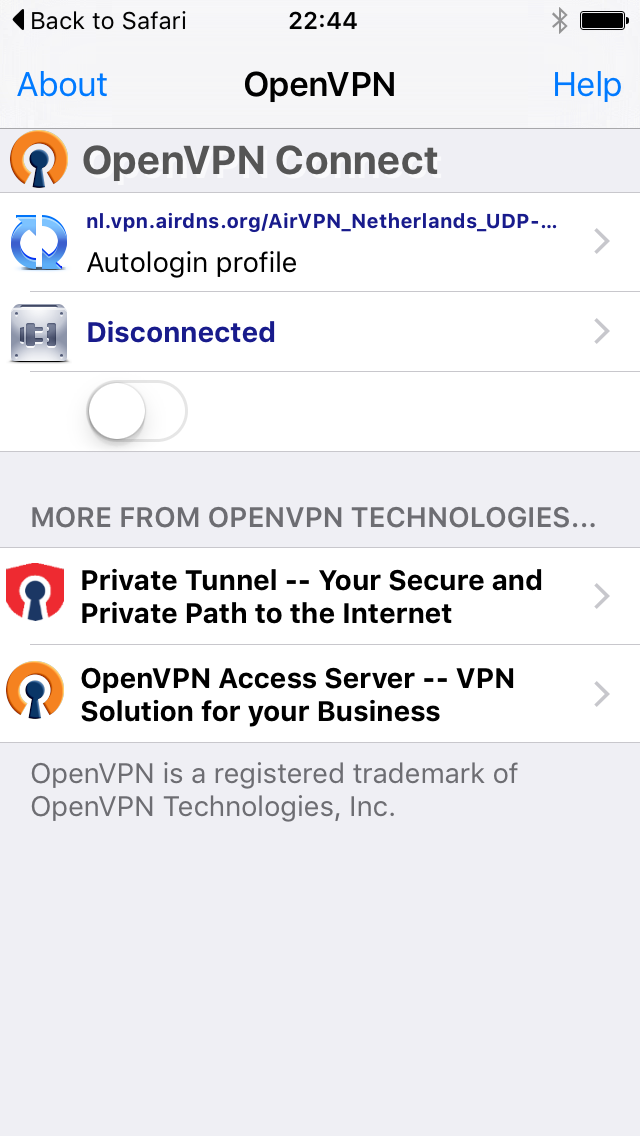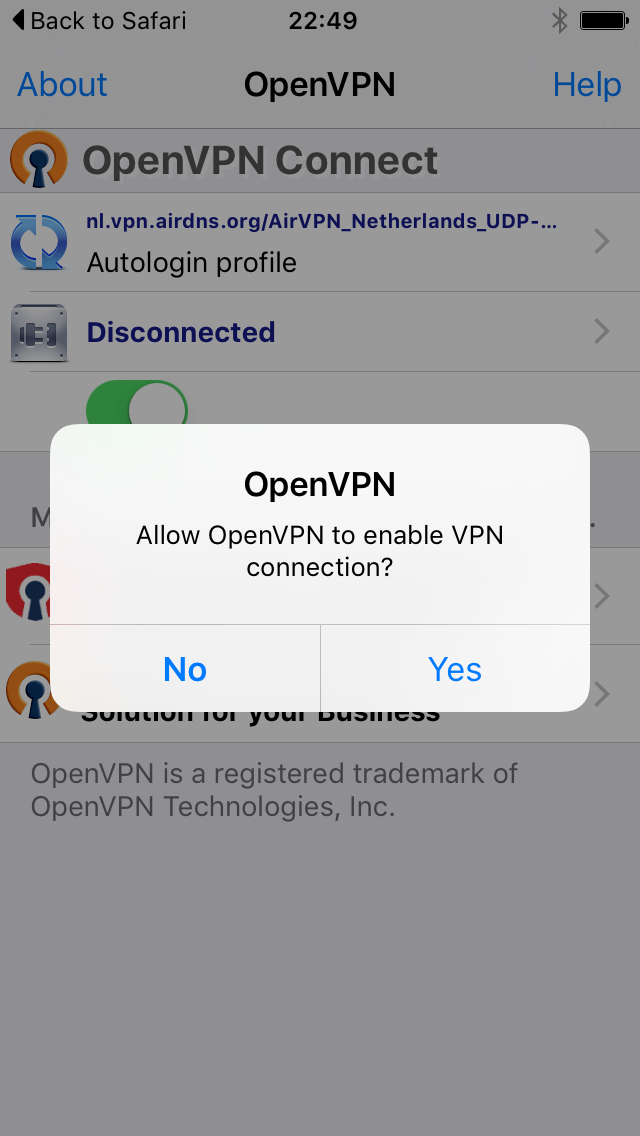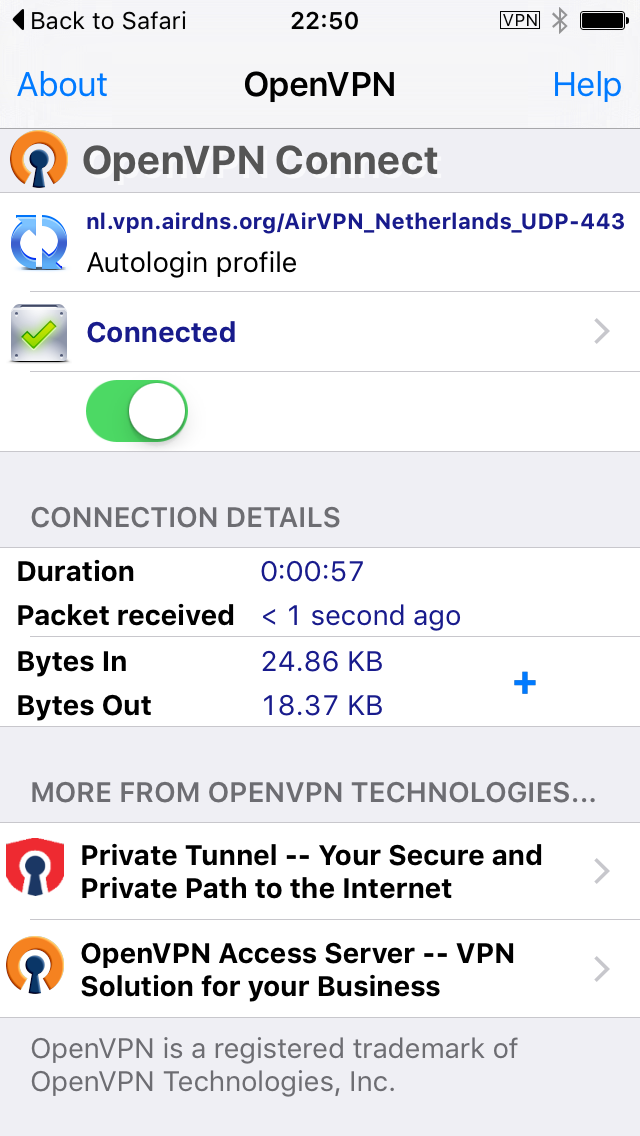OpenVPN with iOS/iPadOS (iPhone/iPad/iPod) - Version 12 or before
1
Install OpenVPN Connect from Apple Store, the official, free OpenVPN client for iOS
developed by OpenVPN Technologies, Inc.
3
Launch Safari browser (other browsers can't manage the next steps), connect to AirVPN website, login.
4
Go to Config Generator, choose iOS and other options.
Click Open in "OpenVPN" on the generated file.
If you have generated many files, repeat the following procedure to import each file.