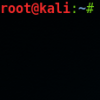Search the Community
Showing results for tags 'WebRTC'.
Found 11 results
-
Hello, first post here. I was really getting interested in hiding my IP from websites, and suddenly I noticed this issue: whatever I do the site whatsmyip always detects my real ISP given IP and location. I did some reading and tests, but all posts and topics related to IP leak lead to WEBRTC, that was the first fix I did - disabling this service on my browsers, however that didn't solve my problem, although all WEBRTC testing sites confirmed that I have successfully disabled the service. Then I changed my DNS, connected to various AirVPN servers, no change, that site is always showing my real IP (it's IPv6 if it matters) So, if anyone can explain this and possibly gives me an idea what to try next, it will be appreciated! using Win10-64, Chrome and Firefox browsers. Cheers! Waylander131
-
I'm sorry if I say anything stupid here I'm not claiming to know anything except that network lock is enabled, my DNS servers and ipv4 settings are on airvpns reccomended, and I still get webRTC leaks. See attached image below for an example of ipleak test on mozilla. Same results show on Chrome. Only setting I changed from default was what I saw in another forum to fix a problem where once network locked you were permanently stuck checking ipv6 unable to connect. https://airvpn.org/topic/28749-eddie-problems-wont-connect-keeps-dropping/Posted 12 July 2018 - 06:26 AM UPDATE: If anyone is having an issue with IPv6 check hanging during scanning try this (Support guys advised solution and it works for me ) In Eddie "Preferences" > "Networking" set: Layer IPv4: Inside Tunnel Layer IPv6: Blocked (HERE IS THE DIFFERENCE) Protocol used for connection: IPv4 only (another difference) Click "Save" to save the changes and test again. I'm not sure how bad webRTC leaks are and I would also like to ask if my ISP can find my torrents since I just noticed this, been torrenting for half an hour thought network lock would have made that ok but now I'm worred as I am one strike away from my service being terminated. I am aware that you can disable this in browser, but if browsers can see my personal info and location here it makes me nervous ISP can as well. I'm using windows 7 Home Premium and the only virus protection I have is windows defender. Logs here Eddie System/Environment Report - 9/26/2018 2:29 AM UTC Eddie version: 2.16.3 Eddie OS build: windows_x64 Eddie architecture: x64 OS type: Windows OS name: Windows 7 Home Premium OS version: Microsoft Windows NT 6.1.7601 Service Pack 1 OS architecture: x64 Mono /.Net Framework: v2.0.50727 OpenVPN driver: TAP-Windows Adapter V9, version 9.21.2 OpenVPN: 2.4.6 - OpenSSL 1.1.0h 27 Mar 2018, LZO 2.10 (C:\Program Files\AirVPN\openvpn.exe) SSH: plink 0.67 (C:\Program Files\AirVPN\plink.exe) SSL: stunnel 5.40 (C:\Program Files\AirVPN\stunnel.exe) curl: 7.54.1 (C:\Program Files\AirVPN\curl.exe) Profile path: C:\Users\brettwardo\AppData\Local\AirVPN\default.xml Data path: C:\Users\brettwardo\AppData\Local\AirVPN Application path: C:\Program Files\AirVPN Executable path: C:\Program Files\AirVPN\Eddie-UI.exe Command line arguments: (1 args) path="home" Network Lock Active: Yes, Windows Filtering Platform Connected to VPN: Yes, Lesath Detected DNS: 10.20.228.1, 10.4.0.1, 10.5.0.1, 2607:f428:ffff:ffff::1, 2607:f428:ffff:ffff::2 Test DNS IPv4: Ok Test DNS IPv6: Failed Test Ping IPv4: 54 ms Test Ping IPv6: -1 ms Test HTTP IPv4: Ok Test HTTP IPv6: Error:curl: (7) Failed to connect to ipv6.eddie.website port 80: Bad access Test HTTPS: Ok ---------------------------- Important options not at defaults: login: (omissis) password: (omissis) remember: True network.entry.iplayer: ipv4-only network.ipv6.mode: block ---------------------------- Logs: . 2018.09.25 21:14:24 - Eddie version: 2.16.3 / windows_x64, System: Windows, Name: Windows 7 Home Premium, Version: Microsoft Windows NT 6.1.7601 Service Pack 1, Mono/.Net: v2.0.50727 . 2018.09.25 21:14:24 - Reading options from C:\Users\brettwardo\AppData\Local\AirVPN\default.xml . 2018.09.25 21:14:24 - Command line arguments (1): path="home" . 2018.09.25 21:14:24 - Profile path: C:\Users\brettwardo\AppData\Local\AirVPN\default.xml . 2018.09.25 21:14:26 - OpenVPN Driver - TAP-Windows Adapter V9, version 9.21.2 . 2018.09.25 21:14:26 - OpenVPN - Version: 2.4.6 - OpenSSL 1.1.0h 27 Mar 2018, LZO 2.10 (C:\Program Files\AirVPN\openvpn.exe) . 2018.09.25 21:14:26 - SSH - Version: plink 0.67 (C:\Program Files\AirVPN\plink.exe) . 2018.09.25 21:14:26 - SSL - Version: stunnel 5.40 (C:\Program Files\AirVPN\stunnel.exe) . 2018.09.25 21:14:26 - curl - Version: 7.54.1 (C:\Program Files\AirVPN\curl.exe) . 2018.09.25 21:14:26 - Certification Authorities: C:\Program Files\AirVPN\res\cacert.pem . 2018.09.25 21:14:26 - Updating systems & servers data ... I 2018.09.25 21:14:27 - Ready . 2018.09.25 21:14:27 - Systems & servers data update completed ! 2018.09.25 21:14:33 - Activation of Network Lock - Windows Filtering Platform I 2018.09.25 21:14:34 - Session starting. I 2018.09.25 21:14:34 - Checking authorization ... . 2018.09.25 21:14:35 - IPv6 disabled with packet filtering. ! 2018.09.25 21:14:35 - Connecting to Grumium (Canada, Toronto, Ontario) . 2018.09.25 21:14:35 - OpenVPN > OpenVPN 2.4.6 x86_64-w64-mingw32 [sSL (OpenSSL)] [LZO] [LZ4] [PKCS11] [AEAD] built on Apr 27 2018 . 2018.09.25 21:14:35 - OpenVPN > Windows version 6.1 (Windows 7) 64bit . 2018.09.25 21:14:35 - OpenVPN > library versions: OpenSSL 1.1.0h 27 Mar 2018, LZO 2.10 . 2018.09.25 21:14:35 - Connection to OpenVPN Management Interface . 2018.09.25 21:14:35 - OpenVPN > MANAGEMENT: TCP Socket listening on [AF_INET]127.0.0.1:3100 . 2018.09.25 21:14:35 - OpenVPN > Outgoing Control Channel Authentication: Using 160 bit message hash 'SHA1' for HMAC authentication . 2018.09.25 21:14:35 - OpenVPN > Incoming Control Channel Authentication: Using 160 bit message hash 'SHA1' for HMAC authentication . 2018.09.25 21:14:35 - OpenVPN > TCP/UDP: Preserving recently used remote address: [AF_INET]199.19.95.187:443 . 2018.09.25 21:14:35 - OpenVPN > Socket Buffers: R=[8192->262144] S=[8192->262144] . 2018.09.25 21:14:35 - OpenVPN > UDP link local: (not bound) . 2018.09.25 21:14:35 - OpenVPN > UDP link remote: [AF_INET]199.19.95.187:443 . 2018.09.25 21:14:35 - OpenVPN > TLS: Initial packet from [AF_INET]199.19.95.187:443, sid=e36f7027 601fd48a . 2018.09.25 21:14:35 - OpenVPN > MANAGEMENT: Client connected from [AF_INET]127.0.0.1:3100 . 2018.09.25 21:14:35 - OpenVPN > VERIFY OK: depth=1, C=IT, ST=IT, L=Perugia, O=airvpn.org, CN=airvpn.org CA, emailAddress=info@airvpn.org . 2018.09.25 21:14:35 - OpenVPN > VERIFY KU OK . 2018.09.25 21:14:35 - OpenVPN > Validating certificate extended key usage . 2018.09.25 21:14:35 - OpenVPN > ++ Certificate has EKU (str) TLS Web Server Authentication, expects TLS Web Server Authentication . 2018.09.25 21:14:35 - OpenVPN > VERIFY EKU OK . 2018.09.25 21:14:35 - OpenVPN > VERIFY OK: depth=0, C=IT, ST=IT, L=Perugia, O=airvpn.org, CN=Grumium, emailAddress=info@airvpn.org . 2018.09.25 21:14:35 - OpenVPN > Control Channel: TLSv1.2, cipher TLSv1.2 DHE-RSA-AES256-GCM-SHA384, 4096 bit RSA . 2018.09.25 21:14:35 - OpenVPN > [Grumium] Peer Connection Initiated with [AF_INET]199.19.95.187:443 . 2018.09.25 21:14:36 - OpenVPN > SENT CONTROL [Grumium]: 'PUSH_REQUEST' (status=1) . 2018.09.25 21:14:36 - OpenVPN > PUSH: Received control message: 'PUSH_REPLY,comp-lzo no,redirect-gateway ipv6 def1 bypass-dhcp,dhcp-option DNS 10.18.36.1,dhcp-option DNS6 fde6:7a:7d20:e24::1,tun-ipv6,route-gateway 10.18.36.1,topology subnet,ping 10,ping-restart 60,ifconfig-ipv6 fde6:7a:7d20:e24::10d5/64 fde6:7a:7d20:e24::1,ifconfig 10.18.36.215 255.255.255.0,peer-id 10,cipher AES-256-GCM' . 2018.09.25 21:14:36 - OpenVPN > Pushed option removed by filter: 'redirect-gateway ipv6 def1 bypass-dhcp' . 2018.09.25 21:14:36 - OpenVPN > Pushed option removed by filter: 'dhcp-option DNS6 fde6:7a:7d20:e24::1' . 2018.09.25 21:14:36 - OpenVPN > Pushed option removed by filter: 'tun-ipv6' . 2018.09.25 21:14:36 - OpenVPN > Pushed option removed by filter: 'ifconfig-ipv6 fde6:7a:7d20:e24::10d5/64 fde6:7a:7d20:e24::1' . 2018.09.25 21:14:36 - OpenVPN > OPTIONS IMPORT: timers and/or timeouts modified . 2018.09.25 21:14:36 - OpenVPN > OPTIONS IMPORT: compression parms modified . 2018.09.25 21:14:36 - OpenVPN > OPTIONS IMPORT: --ifconfig/up options modified . 2018.09.25 21:14:36 - OpenVPN > OPTIONS IMPORT: route-related options modified . 2018.09.25 21:14:36 - OpenVPN > OPTIONS IMPORT: --ip-win32 and/or --dhcp-option options modified . 2018.09.25 21:14:36 - OpenVPN > OPTIONS IMPORT: peer-id set . 2018.09.25 21:14:36 - OpenVPN > OPTIONS IMPORT: adjusting link_mtu to 1625 . 2018.09.25 21:14:36 - OpenVPN > OPTIONS IMPORT: data channel crypto options modified . 2018.09.25 21:14:36 - OpenVPN > Data Channel: using negotiated cipher 'AES-256-GCM' . 2018.09.25 21:14:36 - OpenVPN > Outgoing Data Channel: Cipher 'AES-256-GCM' initialized with 256 bit key . 2018.09.25 21:14:36 - OpenVPN > Incoming Data Channel: Cipher 'AES-256-GCM' initialized with 256 bit key . 2018.09.25 21:14:36 - OpenVPN > interactive service msg_channel=0 . 2018.09.25 21:14:36 - OpenVPN > ROUTE_GATEWAY 192.168.1.1/255.255.255.0 I=14 HWADDR=44:94:fc:f1:19:cf . 2018.09.25 21:14:36 - OpenVPN > open_tun . 2018.09.25 21:14:36 - OpenVPN > TAP-WIN32 device [Local Area Connection 2] opened: \\.\Global\{3C87471E-B44B-4746-949C-C8101ADDA671}.tap . 2018.09.25 21:14:36 - OpenVPN > TAP-Windows Driver Version 9.21 . 2018.09.25 21:14:36 - OpenVPN > Set TAP-Windows TUN subnet mode network/local/netmask = 10.18.36.0/10.18.36.215/255.255.255.0 [sUCCEEDED] . 2018.09.25 21:14:36 - OpenVPN > Notified TAP-Windows driver to set a DHCP IP/netmask of 10.18.36.215/255.255.255.0 on interface {3C87471E-B44B-4746-949C-C8101ADDA671} [DHCP-serv: 10.18.36.254, lease-time: 31536000] . 2018.09.25 21:14:36 - OpenVPN > Successful ARP Flush on interface [26] {3C87471E-B44B-4746-949C-C8101ADDA671} . 2018.09.25 21:14:36 - OpenVPN > do_ifconfig, tt->did_ifconfig_ipv6_setup=0 . 2018.09.25 21:14:41 - OpenVPN > TEST ROUTES: 1/1 succeeded len=0 ret=1 a=0 u/d=up . 2018.09.25 21:14:41 - OpenVPN > C:\Windows\system32\route.exe ADD 199.19.95.187 MASK 255.255.255.255 192.168.1.1 . 2018.09.25 21:14:41 - OpenVPN > ROUTE: CreateIpForwardEntry succeeded with dwForwardMetric1=20 and dwForwardType=4 . 2018.09.25 21:14:41 - OpenVPN > Route addition via IPAPI succeeded [adaptive] . 2018.09.25 21:14:41 - OpenVPN > C:\Windows\system32\route.exe ADD 0.0.0.0 MASK 128.0.0.0 10.18.36.1 . 2018.09.25 21:14:41 - OpenVPN > ROUTE: CreateIpForwardEntry succeeded with dwForwardMetric1=20 and dwForwardType=4 . 2018.09.25 21:14:41 - OpenVPN > Route addition via IPAPI succeeded [adaptive] . 2018.09.25 21:14:41 - OpenVPN > C:\Windows\system32\route.exe ADD 128.0.0.0 MASK 128.0.0.0 10.18.36.1 . 2018.09.25 21:14:41 - OpenVPN > ROUTE: CreateIpForwardEntry succeeded with dwForwardMetric1=20 and dwForwardType=4 . 2018.09.25 21:14:41 - OpenVPN > Route addition via IPAPI succeeded [adaptive] . 2018.09.25 21:14:41 - Interface Local Area Connection 2 metric changed from Automatic to 3, layer IPv4 . 2018.09.25 21:14:41 - Interface Local Area Connection 2 metric changed from Automatic to 3, layer IPv6 . 2018.09.25 21:14:41 - DNS leak protection with packet filtering enabled. . 2018.09.25 21:14:41 - DNS IPv4 of a network adapter forced (Local Area Connection 2, from automatic to 10.18.36.1) . 2018.09.25 21:14:41 - Routes, added a new route, 199.19.95.188 for gateway 10.18.36.1 . 2018.09.25 21:14:41 - Unable to compute route for 2604:6880:c713:5fbb:d656:d7e2:835e:6be2: IPv6 VPN gateway not available. . 2018.09.25 21:14:41 - Flushing DNS I 2018.09.25 21:14:47 - Checking route IPv4 I 2018.09.25 21:14:47 - Checking DNS ! 2018.09.25 21:14:48 - Connected. . 2018.09.25 21:14:48 - OpenVPN > Initialization Sequence Completed . 2018.09.25 21:24:27 - Updating systems & servers data ... . 2018.09.25 21:24:29 - Systems & servers data update completed . 2018.09.25 21:24:52 - OpenVPN > AEAD Decrypt error: bad packet ID (may be a replay): [ #109931 ] -- see the man page entry for --no-replay and --replay-window for more info or silence this warning with --mute-replay-warnings . 2018.09.25 21:34:29 - Above log line repeated 13 times more . 2018.09.25 21:34:29 - Updating systems & servers data ... . 2018.09.25 21:34:34 - Systems & servers data update completed . 2018.09.25 21:36:10 - OpenVPN > AEAD Decrypt error: bad packet ID (may be a replay): [ #711050 ] -- see the man page entry for --no-replay and --replay-window for more info or silence this warning with --mute-replay-warnings . 2018.09.25 21:42:30 - Above log line repeated 4 times more ! 2018.09.25 21:42:30 - Disconnecting . 2018.09.25 21:42:30 - Routes, removed a route previously added, 199.19.95.188 for gateway 10.18.36.1 . 2018.09.25 21:42:30 - Sending management termination signal . 2018.09.25 21:42:30 - Management - Send 'signal SIGTERM' . 2018.09.25 21:42:30 - OpenVPN > MANAGEMENT: CMD 'signal SIGTERM' . 2018.09.25 21:42:30 - OpenVPN > SIGTERM received, sending exit notification to peer . 2018.09.25 21:42:35 - OpenVPN > C:\Windows\system32\route.exe DELETE 199.19.95.187 MASK 255.255.255.255 192.168.1.1 . 2018.09.25 21:42:35 - OpenVPN > Route deletion via IPAPI succeeded [adaptive] . 2018.09.25 21:42:35 - OpenVPN > C:\Windows\system32\route.exe DELETE 0.0.0.0 MASK 128.0.0.0 10.18.36.1 . 2018.09.25 21:42:35 - OpenVPN > Route deletion via IPAPI succeeded [adaptive] . 2018.09.25 21:42:35 - OpenVPN > C:\Windows\system32\route.exe DELETE 128.0.0.0 MASK 128.0.0.0 10.18.36.1 . 2018.09.25 21:42:35 - OpenVPN > Route deletion via IPAPI succeeded [adaptive] . 2018.09.25 21:42:35 - OpenVPN > Closing TUN/TAP interface . 2018.09.25 21:42:35 - OpenVPN > TAP: DHCP address released . 2018.09.25 21:42:35 - OpenVPN > SIGTERM[soft,exit-with-notification] received, process exiting . 2018.09.25 21:42:35 - Connection terminated. . 2018.09.25 21:42:35 - IPv6 restored with packet filtering. . 2018.09.25 21:42:35 - DNS IPv4 of a network adapter restored to original settings (Local Area Connection 2, to automatic) . 2018.09.25 21:42:35 - DNS leak protection with packet filtering disabled. . 2018.09.25 21:42:35 - Interface Local Area Connection 2 metric restored from 3 to Automatic, layer IPv4 . 2018.09.25 21:42:35 - Interface Local Area Connection 2 metric restored from 3 to Automatic, layer IPv6 . 2018.09.25 21:42:35 - Flushing DNS ! 2018.09.25 21:42:41 - Session terminated. ! 2018.09.25 21:42:48 - Deactivation of Network Lock ! 2018.09.25 21:44:15 - Activation of Network Lock - Windows Filtering Platform I 2018.09.25 21:44:16 - Session starting. I 2018.09.25 21:44:16 - Checking authorization ... . 2018.09.25 21:44:17 - IPv6 disabled with packet filtering. ! 2018.09.25 21:44:17 - Connecting to Sualocin (Canada, Toronto, Ontario) . 2018.09.25 21:44:17 - OpenVPN > OpenVPN 2.4.6 x86_64-w64-mingw32 [sSL (OpenSSL)] [LZO] [LZ4] [PKCS11] [AEAD] built on Apr 27 2018 . 2018.09.25 21:44:17 - OpenVPN > Windows version 6.1 (Windows 7) 64bit . 2018.09.25 21:44:17 - OpenVPN > library versions: OpenSSL 1.1.0h 27 Mar 2018, LZO 2.10 . 2018.09.25 21:44:17 - Connection to OpenVPN Management Interface . 2018.09.25 21:44:17 - OpenVPN > MANAGEMENT: TCP Socket listening on [AF_INET]127.0.0.1:3100 . 2018.09.25 21:44:17 - OpenVPN > Outgoing Control Channel Authentication: Using 160 bit message hash 'SHA1' for HMAC authentication . 2018.09.25 21:44:17 - OpenVPN > Incoming Control Channel Authentication: Using 160 bit message hash 'SHA1' for HMAC authentication . 2018.09.25 21:44:17 - OpenVPN > TCP/UDP: Preserving recently used remote address: [AF_INET]184.75.221.42:443 . 2018.09.25 21:44:17 - OpenVPN > Socket Buffers: R=[8192->262144] S=[8192->262144] . 2018.09.25 21:44:17 - OpenVPN > UDP link local: (not bound) . 2018.09.25 21:44:17 - OpenVPN > UDP link remote: [AF_INET]184.75.221.42:443 . 2018.09.25 21:44:17 - OpenVPN > TLS: Initial packet from [AF_INET]184.75.221.42:443, sid=16fb3226 abdc439b . 2018.09.25 21:44:17 - OpenVPN > MANAGEMENT: Client connected from [AF_INET]127.0.0.1:3100 . 2018.09.25 21:44:17 - OpenVPN > VERIFY OK: depth=1, C=IT, ST=IT, L=Perugia, O=airvpn.org, CN=airvpn.org CA, emailAddress=info@airvpn.org . 2018.09.25 21:44:17 - OpenVPN > VERIFY KU OK . 2018.09.25 21:44:17 - OpenVPN > Validating certificate extended key usage . 2018.09.25 21:44:17 - OpenVPN > ++ Certificate has EKU (str) TLS Web Server Authentication, expects TLS Web Server Authentication . 2018.09.25 21:44:17 - OpenVPN > VERIFY EKU OK . 2018.09.25 21:44:17 - OpenVPN > VERIFY OK: depth=0, C=IT, ST=IT, L=Perugia, O=airvpn.org, CN=Sualocin, emailAddress=info@airvpn.org . 2018.09.25 21:44:17 - OpenVPN > Control Channel: TLSv1.2, cipher TLSv1.2 DHE-RSA-AES256-GCM-SHA384, 4096 bit RSA . 2018.09.25 21:44:17 - OpenVPN > [sualocin] Peer Connection Initiated with [AF_INET]184.75.221.42:443 . 2018.09.25 21:44:18 - OpenVPN > SENT CONTROL [sualocin]: 'PUSH_REQUEST' (status=1) . 2018.09.25 21:44:18 - OpenVPN > PUSH: Received control message: 'PUSH_REPLY,comp-lzo no,redirect-gateway ipv6 def1 bypass-dhcp,dhcp-option DNS 10.30.196.1,dhcp-option DNS6 fde6:7a:7d20:1ac4::1,tun-ipv6,route-gateway 10.30.196.1,topology subnet,ping 10,ping-restart 60,ifconfig-ipv6 fde6:7a:7d20:1ac4::1023/64 fde6:7a:7d20:1ac4::1,ifconfig 10.30.196.37 255.255.255.0,peer-id 0,cipher AES-256-GCM' . 2018.09.25 21:44:18 - OpenVPN > Pushed option removed by filter: 'redirect-gateway ipv6 def1 bypass-dhcp' . 2018.09.25 21:44:18 - OpenVPN > Pushed option removed by filter: 'dhcp-option DNS6 fde6:7a:7d20:1ac4::1' . 2018.09.25 21:44:18 - OpenVPN > Pushed option removed by filter: 'tun-ipv6' . 2018.09.25 21:44:18 - OpenVPN > Pushed option removed by filter: 'ifconfig-ipv6 fde6:7a:7d20:1ac4::1023/64 fde6:7a:7d20:1ac4::1' . 2018.09.25 21:44:18 - OpenVPN > OPTIONS IMPORT: timers and/or timeouts modified . 2018.09.25 21:44:18 - OpenVPN > OPTIONS IMPORT: compression parms modified . 2018.09.25 21:44:18 - OpenVPN > OPTIONS IMPORT: --ifconfig/up options modified . 2018.09.25 21:44:18 - OpenVPN > OPTIONS IMPORT: route-related options modified . 2018.09.25 21:44:18 - OpenVPN > OPTIONS IMPORT: --ip-win32 and/or --dhcp-option options modified . 2018.09.25 21:44:18 - OpenVPN > OPTIONS IMPORT: peer-id set . 2018.09.25 21:44:18 - OpenVPN > OPTIONS IMPORT: adjusting link_mtu to 1625 . 2018.09.25 21:44:18 - OpenVPN > OPTIONS IMPORT: data channel crypto options modified . 2018.09.25 21:44:18 - OpenVPN > Data Channel: using negotiated cipher 'AES-256-GCM' . 2018.09.25 21:44:18 - OpenVPN > Outgoing Data Channel: Cipher 'AES-256-GCM' initialized with 256 bit key . 2018.09.25 21:44:18 - OpenVPN > Incoming Data Channel: Cipher 'AES-256-GCM' initialized with 256 bit key . 2018.09.25 21:44:18 - OpenVPN > interactive service msg_channel=0 . 2018.09.25 21:44:18 - OpenVPN > ROUTE_GATEWAY 192.168.1.1/255.255.255.0 I=14 HWADDR=44:94:fc:f1:19:cf . 2018.09.25 21:44:18 - OpenVPN > open_tun . 2018.09.25 21:44:18 - OpenVPN > TAP-WIN32 device [Local Area Connection 2] opened: \\.\Global\{3C87471E-B44B-4746-949C-C8101ADDA671}.tap . 2018.09.25 21:44:18 - OpenVPN > TAP-Windows Driver Version 9.21 . 2018.09.25 21:44:18 - OpenVPN > Set TAP-Windows TUN subnet mode network/local/netmask = 10.30.196.0/10.30.196.37/255.255.255.0 [sUCCEEDED] . 2018.09.25 21:44:18 - OpenVPN > Notified TAP-Windows driver to set a DHCP IP/netmask of 10.30.196.37/255.255.255.0 on interface {3C87471E-B44B-4746-949C-C8101ADDA671} [DHCP-serv: 10.30.196.254, lease-time: 31536000] . 2018.09.25 21:44:18 - OpenVPN > Successful ARP Flush on interface [26] {3C87471E-B44B-4746-949C-C8101ADDA671} . 2018.09.25 21:44:18 - OpenVPN > do_ifconfig, tt->did_ifconfig_ipv6_setup=0 . 2018.09.25 21:44:23 - OpenVPN > TEST ROUTES: 1/1 succeeded len=0 ret=1 a=0 u/d=up . 2018.09.25 21:44:23 - OpenVPN > C:\Windows\system32\route.exe ADD 184.75.221.42 MASK 255.255.255.255 192.168.1.1 . 2018.09.25 21:44:23 - OpenVPN > ROUTE: CreateIpForwardEntry succeeded with dwForwardMetric1=20 and dwForwardType=4 . 2018.09.25 21:44:23 - OpenVPN > Route addition via IPAPI succeeded [adaptive] . 2018.09.25 21:44:23 - OpenVPN > C:\Windows\system32\route.exe ADD 0.0.0.0 MASK 128.0.0.0 10.30.196.1 . 2018.09.25 21:44:23 - OpenVPN > ROUTE: CreateIpForwardEntry succeeded with dwForwardMetric1=20 and dwForwardType=4 . 2018.09.25 21:44:23 - OpenVPN > Route addition via IPAPI succeeded [adaptive] . 2018.09.25 21:44:23 - OpenVPN > C:\Windows\system32\route.exe ADD 128.0.0.0 MASK 128.0.0.0 10.30.196.1 . 2018.09.25 21:44:23 - OpenVPN > ROUTE: CreateIpForwardEntry succeeded with dwForwardMetric1=20 and dwForwardType=4 . 2018.09.25 21:44:23 - OpenVPN > Route addition via IPAPI succeeded [adaptive] . 2018.09.25 21:44:23 - Interface Local Area Connection 2 metric changed from Automatic to 3, layer IPv4 . 2018.09.25 21:44:23 - Interface Local Area Connection 2 metric changed from Automatic to 3, layer IPv6 . 2018.09.25 21:44:23 - DNS leak protection with packet filtering enabled. . 2018.09.25 21:44:23 - DNS IPv4 of a network adapter forced (Local Area Connection 2, from automatic to 10.30.196.1) . 2018.09.25 21:44:23 - Routes, added a new route, 184.75.221.43 for gateway 10.30.196.1 . 2018.09.25 21:44:23 - Unable to compute route for 2606:6080:1001:f:ed79:9361:ea0e:3e88: IPv6 VPN gateway not available. . 2018.09.25 21:44:23 - Flushing DNS I 2018.09.25 21:44:29 - Checking route IPv4 I 2018.09.25 21:44:30 - Checking DNS ! 2018.09.25 21:44:30 - Connected. . 2018.09.25 21:44:30 - OpenVPN > Initialization Sequence Completed . 2018.09.25 21:44:34 - Updating systems & servers data ... . 2018.09.25 21:44:36 - Systems & servers data update completed . 2018.09.25 21:45:46 - OpenVPN > AEAD Decrypt error: bad packet ID (may be a replay): [ #40969 ] -- see the man page entry for --no-replay and --replay-window for more info or silence this warning with --mute-replay-warnings . 2018.09.25 21:54:36 - Above log line repeated 16 times more . 2018.09.25 21:54:36 - Updating systems & servers data ... . 2018.09.25 21:54:38 - Systems & servers data update completed . 2018.09.25 22:00:07 - OpenVPN > write UDP: Unknown error (code=10065) . 2018.09.25 22:00:46 - Above log line repeated 45 times more ! 2018.09.25 22:00:46 - Disconnecting . 2018.09.25 22:00:46 - Routes, removed a route previously added, 184.75.221.43 for gateway 10.30.196.1 . 2018.09.25 22:00:46 - Sending management termination signal . 2018.09.25 22:00:46 - Management - Send 'signal SIGTERM' . 2018.09.25 22:00:46 - OpenVPN > MANAGEMENT: CMD 'signal SIGTERM' . 2018.09.25 22:00:46 - OpenVPN > SIGTERM received, sending exit notification to peer . 2018.09.25 22:00:51 - OpenVPN > C:\Windows\system32\route.exe DELETE 184.75.221.42 MASK 255.255.255.255 192.168.1.1 . 2018.09.25 22:00:51 - OpenVPN > Route deletion via IPAPI succeeded [adaptive] . 2018.09.25 22:00:51 - OpenVPN > C:\Windows\system32\route.exe DELETE 0.0.0.0 MASK 128.0.0.0 10.30.196.1 . 2018.09.25 22:00:51 - OpenVPN > Route deletion via IPAPI succeeded [adaptive] . 2018.09.25 22:00:51 - OpenVPN > C:\Windows\system32\route.exe DELETE 128.0.0.0 MASK 128.0.0.0 10.30.196.1 . 2018.09.25 22:00:51 - OpenVPN > Route deletion via IPAPI succeeded [adaptive] . 2018.09.25 22:00:51 - OpenVPN > Closing TUN/TAP interface . 2018.09.25 22:00:51 - OpenVPN > TAP: DHCP address released . 2018.09.25 22:00:51 - OpenVPN > SIGTERM[soft,exit-with-notification] received, process exiting . 2018.09.25 22:00:51 - Connection terminated. . 2018.09.25 22:00:51 - IPv6 restored with packet filtering. . 2018.09.25 22:00:51 - DNS IPv4 of a network adapter restored to original settings (Local Area Connection 2, to automatic) . 2018.09.25 22:00:51 - DNS leak protection with packet filtering disabled. . 2018.09.25 22:00:51 - Interface Local Area Connection 2 metric restored from 3 to Automatic, layer IPv4 . 2018.09.25 22:00:51 - Interface Local Area Connection 2 metric restored from 3 to Automatic, layer IPv6 . 2018.09.25 22:00:51 - Flushing DNS ! 2018.09.25 22:00:57 - Session terminated. ! 2018.09.25 22:01:19 - Deactivation of Network Lock ! 2018.09.25 22:01:21 - Activation of Network Lock - Windows Filtering Platform I 2018.09.25 22:01:23 - Session starting. I 2018.09.25 22:01:23 - Checking authorization ... . 2018.09.25 22:01:23 - IPv6 disabled with packet filtering. ! 2018.09.25 22:01:23 - Connecting to Lesath (Canada, Toronto, Ontario) . 2018.09.25 22:01:23 - OpenVPN > OpenVPN 2.4.6 x86_64-w64-mingw32 [sSL (OpenSSL)] [LZO] [LZ4] [PKCS11] [AEAD] built on Apr 27 2018 . 2018.09.25 22:01:23 - OpenVPN > Windows version 6.1 (Windows 7) 64bit . 2018.09.25 22:01:23 - OpenVPN > library versions: OpenSSL 1.1.0h 27 Mar 2018, LZO 2.10 . 2018.09.25 22:01:23 - Connection to OpenVPN Management Interface . 2018.09.25 22:01:23 - OpenVPN > MANAGEMENT: TCP Socket listening on [AF_INET]127.0.0.1:3100 . 2018.09.25 22:01:23 - OpenVPN > Outgoing Control Channel Authentication: Using 160 bit message hash 'SHA1' for HMAC authentication . 2018.09.25 22:01:23 - OpenVPN > Incoming Control Channel Authentication: Using 160 bit message hash 'SHA1' for HMAC authentication . 2018.09.25 22:01:23 - OpenVPN > TCP/UDP: Preserving recently used remote address: [AF_INET]184.75.221.2:443 . 2018.09.25 22:01:23 - OpenVPN > Socket Buffers: R=[8192->262144] S=[8192->262144] . 2018.09.25 22:01:23 - OpenVPN > UDP link local: (not bound) . 2018.09.25 22:01:23 - OpenVPN > UDP link remote: [AF_INET]184.75.221.2:443 . 2018.09.25 22:01:23 - OpenVPN > TLS: Initial packet from [AF_INET]184.75.221.2:443, sid=99f7cc86 7b2ab3a7 . 2018.09.25 22:01:23 - OpenVPN > MANAGEMENT: Client connected from [AF_INET]127.0.0.1:3100 . 2018.09.25 22:01:23 - OpenVPN > VERIFY OK: depth=1, C=IT, ST=IT, L=Perugia, O=airvpn.org, CN=airvpn.org CA, emailAddress=info@airvpn.org . 2018.09.25 22:01:23 - OpenVPN > VERIFY KU OK . 2018.09.25 22:01:23 - OpenVPN > Validating certificate extended key usage . 2018.09.25 22:01:23 - OpenVPN > ++ Certificate has EKU (str) TLS Web Server Authentication, expects TLS Web Server Authentication . 2018.09.25 22:01:23 - OpenVPN > VERIFY EKU OK . 2018.09.25 22:01:23 - OpenVPN > VERIFY OK: depth=0, C=IT, ST=IT, L=Perugia, O=airvpn.org, CN=Lesath, emailAddress=info@airvpn.org . 2018.09.25 22:01:24 - OpenVPN > Control Channel: TLSv1.2, cipher TLSv1.2 DHE-RSA-AES256-GCM-SHA384, 4096 bit RSA . 2018.09.25 22:01:24 - OpenVPN > [Lesath] Peer Connection Initiated with [AF_INET]184.75.221.2:443 . 2018.09.25 22:01:25 - OpenVPN > SENT CONTROL [Lesath]: 'PUSH_REQUEST' (status=1) . 2018.09.25 22:01:25 - OpenVPN > PUSH: Received control message: 'PUSH_REPLY,comp-lzo no,redirect-gateway ipv6 def1 bypass-dhcp,dhcp-option DNS 10.20.228.1,dhcp-option DNS6 fde6:7a:7d20:10e4::1,tun-ipv6,route-gateway 10.20.228.1,topology subnet,ping 10,ping-restart 60,ifconfig-ipv6 fde6:7a:7d20:10e4::10c4/64 fde6:7a:7d20:10e4::1,ifconfig 10.20.228.198 255.255.255.0,peer-id 5,cipher AES-256-GCM' . 2018.09.25 22:01:25 - OpenVPN > Pushed option removed by filter: 'redirect-gateway ipv6 def1 bypass-dhcp' . 2018.09.25 22:01:25 - OpenVPN > Pushed option removed by filter: 'dhcp-option DNS6 fde6:7a:7d20:10e4::1' . 2018.09.25 22:01:25 - OpenVPN > Pushed option removed by filter: 'tun-ipv6' . 2018.09.25 22:01:25 - OpenVPN > Pushed option removed by filter: 'ifconfig-ipv6 fde6:7a:7d20:10e4::10c4/64 fde6:7a:7d20:10e4::1' . 2018.09.25 22:01:25 - OpenVPN > OPTIONS IMPORT: timers and/or timeouts modified . 2018.09.25 22:01:25 - OpenVPN > OPTIONS IMPORT: compression parms modified . 2018.09.25 22:01:25 - OpenVPN > OPTIONS IMPORT: --ifconfig/up options modified . 2018.09.25 22:01:25 - OpenVPN > OPTIONS IMPORT: route-related options modified . 2018.09.25 22:01:25 - OpenVPN > OPTIONS IMPORT: --ip-win32 and/or --dhcp-option options modified . 2018.09.25 22:01:25 - OpenVPN > OPTIONS IMPORT: peer-id set . 2018.09.25 22:01:25 - OpenVPN > OPTIONS IMPORT: adjusting link_mtu to 1625 . 2018.09.25 22:01:25 - OpenVPN > OPTIONS IMPORT: data channel crypto options modified . 2018.09.25 22:01:25 - OpenVPN > Data Channel: using negotiated cipher 'AES-256-GCM' . 2018.09.25 22:01:25 - OpenVPN > Outgoing Data Channel: Cipher 'AES-256-GCM' initialized with 256 bit key . 2018.09.25 22:01:25 - OpenVPN > Incoming Data Channel: Cipher 'AES-256-GCM' initialized with 256 bit key . 2018.09.25 22:01:25 - OpenVPN > interactive service msg_channel=0 . 2018.09.25 22:01:25 - OpenVPN > ROUTE_GATEWAY 192.168.1.1/255.255.255.0 I=14 HWADDR=44:94:fc:f1:19:cf . 2018.09.25 22:01:25 - OpenVPN > open_tun . 2018.09.25 22:01:25 - OpenVPN > TAP-WIN32 device [Local Area Connection 2] opened: \\.\Global\{3C87471E-B44B-4746-949C-C8101ADDA671}.tap . 2018.09.25 22:01:25 - OpenVPN > TAP-Windows Driver Version 9.21 . 2018.09.25 22:01:25 - OpenVPN > Set TAP-Windows TUN subnet mode network/local/netmask = 10.20.228.0/10.20.228.198/255.255.255.0 [sUCCEEDED] . 2018.09.25 22:01:25 - OpenVPN > Notified TAP-Windows driver to set a DHCP IP/netmask of 10.20.228.198/255.255.255.0 on interface {3C87471E-B44B-4746-949C-C8101ADDA671} [DHCP-serv: 10.20.228.254, lease-time: 31536000] . 2018.09.25 22:01:25 - OpenVPN > Successful ARP Flush on interface [26] {3C87471E-B44B-4746-949C-C8101ADDA671} . 2018.09.25 22:01:25 - OpenVPN > do_ifconfig, tt->did_ifconfig_ipv6_setup=0 . 2018.09.25 22:01:30 - OpenVPN > TEST ROUTES: 1/1 succeeded len=0 ret=1 a=0 u/d=up . 2018.09.25 22:01:30 - OpenVPN > C:\Windows\system32\route.exe ADD 184.75.221.2 MASK 255.255.255.255 192.168.1.1 . 2018.09.25 22:01:30 - OpenVPN > ROUTE: CreateIpForwardEntry succeeded with dwForwardMetric1=20 and dwForwardType=4 . 2018.09.25 22:01:30 - OpenVPN > Route addition via IPAPI succeeded [adaptive] . 2018.09.25 22:01:30 - OpenVPN > C:\Windows\system32\route.exe ADD 0.0.0.0 MASK 128.0.0.0 10.20.228.1 . 2018.09.25 22:01:30 - OpenVPN > ROUTE: CreateIpForwardEntry succeeded with dwForwardMetric1=20 and dwForwardType=4 . 2018.09.25 22:01:30 - OpenVPN > Route addition via IPAPI succeeded [adaptive] . 2018.09.25 22:01:30 - OpenVPN > C:\Windows\system32\route.exe ADD 128.0.0.0 MASK 128.0.0.0 10.20.228.1 . 2018.09.25 22:01:30 - OpenVPN > ROUTE: CreateIpForwardEntry succeeded with dwForwardMetric1=20 and dwForwardType=4 . 2018.09.25 22:01:30 - OpenVPN > Route addition via IPAPI succeeded [adaptive] . 2018.09.25 22:01:30 - Interface Local Area Connection 2 metric changed from Automatic to 3, layer IPv4 . 2018.09.25 22:01:30 - Interface Local Area Connection 2 metric changed from Automatic to 3, layer IPv6 . 2018.09.25 22:01:30 - DNS leak protection with packet filtering enabled. . 2018.09.25 22:01:30 - DNS IPv4 of a network adapter forced (Local Area Connection 2, from automatic to 10.20.228.1) . 2018.09.25 22:01:30 - Routes, added a new route, 184.75.221.3 for gateway 10.20.228.1 . 2018.09.25 22:01:30 - Unable to compute route for 2606:6080:1001:d:c59c:6e9a:3115:6f2f: IPv6 VPN gateway not available. . 2018.09.25 22:01:30 - Flushing DNS I 2018.09.25 22:01:36 - Checking route IPv4 I 2018.09.25 22:01:36 - Checking DNS ! 2018.09.25 22:01:37 - Connected. . 2018.09.25 22:01:37 - OpenVPN > Initialization Sequence Completed . 2018.09.25 22:03:17 - OpenVPN > AEAD Decrypt error: bad packet ID (may be a replay): [ #21871 ] -- see the man page entry for --no-replay and --replay-window for more info or silence this warning with --mute-replay-warnings . 2018.09.25 22:04:38 - Above log line repeated 4 times more . 2018.09.25 22:04:38 - Updating systems & servers data ... . 2018.09.25 22:04:43 - Systems & servers data update completed . 2018.09.25 22:05:32 - OpenVPN > AEAD Decrypt error: bad packet ID (may be a replay): [ #168297 ] -- see the man page entry for --no-replay and --replay-window for more info or silence this warning with --mute-replay-warnings . 2018.09.25 22:14:43 - Above log line repeated 20 times more . 2018.09.25 22:14:43 - Updating systems & servers data ... . 2018.09.25 22:14:49 - Systems & servers data update completed . 2018.09.25 22:24:49 - Updating systems & servers data ... . 2018.09.25 22:24:51 - Systems & servers data update completed ---------------------------- Network Interfaces and Routes: { "support_ipv4": true, "support_ipv6": true, "routes": [ { "address": "0.0.0.0\/0", "interface": "{059B872A-1CA2-4DBA-9DDF-FB9A70B4B0DA}", "gateway": "192.168.1.1", "metric": "276" }, { "address": "0.0.0.0\/1", "interface": "{3C87471E-B44B-4746-949C-C8101ADDA671}", "gateway": "10.20.228.1", "metric": "3" }, { "address": "10.20.228.0\/24", "interface": "{3C87471E-B44B-4746-949C-C8101ADDA671}", "gateway": "link", "metric": "259" }, { "address": "10.20.228.198", "interface": "{3C87471E-B44B-4746-949C-C8101ADDA671}", "gateway": "link", "metric": "259" }, { "address": "10.20.228.255", "interface": "{3C87471E-B44B-4746-949C-C8101ADDA671}", "gateway": "link", "metric": "259" }, { "address": "127.0.0.0\/8", "interface": "{846EE342-7039-11DE-9D20-806E6F6E6963}", "gateway": "link", "metric": "306" }, { "address": "127.0.0.1", "interface": "{846EE342-7039-11DE-9D20-806E6F6E6963}", "gateway": "link", "metric": "306" }, { "address": "127.255.255.255", "interface": "{846EE342-7039-11DE-9D20-806E6F6E6963}", "gateway": "link", "metric": "306" }, { "address": "128.0.0.0\/1", "interface": "{3C87471E-B44B-4746-949C-C8101ADDA671}", "gateway": "10.20.228.1", "metric": "3" }, { "address": "184.75.221.2", "interface": "{059B872A-1CA2-4DBA-9DDF-FB9A70B4B0DA}", "gateway": "192.168.1.1", "metric": "20" }, { "address": "184.75.221.3", "interface": "{3C87471E-B44B-4746-949C-C8101ADDA671}", "gateway": "10.20.228.1", "metric": "4" }, { "address": "192.168.1.0\/24", "interface": "{059B872A-1CA2-4DBA-9DDF-FB9A70B4B0DA}", "gateway": "link", "metric": "276" }, { "address": "192.168.1.169", "interface": "{059B872A-1CA2-4DBA-9DDF-FB9A70B4B0DA}", "gateway": "link", "metric": "276" }, { "address": "192.168.1.255", "interface": "{059B872A-1CA2-4DBA-9DDF-FB9A70B4B0DA}", "gateway": "link", "metric": "276" }, { "address": "224.0.0.0\/4", "interface": "{846EE342-7039-11DE-9D20-806E6F6E6963}", "gateway": "link", "metric": "306" }, { "address": "224.0.0.0\/4", "interface": "{059B872A-1CA2-4DBA-9DDF-FB9A70B4B0DA}", "gateway": "link", "metric": "276" }, { "address": "224.0.0.0\/4", "interface": "{3C87471E-B44B-4746-949C-C8101ADDA671}", "gateway": "link", "metric": "259" }, { "address": "255.255.255.255", "interface": "{846EE342-7039-11DE-9D20-806E6F6E6963}", "gateway": "link", "metric": "306" }, { "address": "255.255.255.255", "interface": "{059B872A-1CA2-4DBA-9DDF-FB9A70B4B0DA}", "gateway": "link", "metric": "276" }, { "address": "255.255.255.255", "interface": "{3C87471E-B44B-4746-949C-C8101ADDA671}", "gateway": "link", "metric": "259" }, { "address": "::\/0", "interface": "{059B872A-1CA2-4DBA-9DDF-FB9A70B4B0DA}", "gateway": "fe80::a3e:5dff:fe8c:d67a", "metric": "276" }, { "address": "::1", "interface": "{846EE342-7039-11DE-9D20-806E6F6E6963}", "gateway": "link", "metric": "306" }, { "address": "2600:6c4a:5d00:ac1::\/64", "interface": "{059B872A-1CA2-4DBA-9DDF-FB9A70B4B0DA}", "gateway": "link", "metric": "28" }, { "address": "2600:6c4a:5d00:ac1:0:7ece:4875:7bc9", "interface": "{059B872A-1CA2-4DBA-9DDF-FB9A70B4B0DA}", "gateway": "link", "metric": "276" }, { "address": "2600:6c4a:5d00:ac1:1877:14e:85da:7a1", "interface": "{059B872A-1CA2-4DBA-9DDF-FB9A70B4B0DA}", "gateway": "link", "metric": "276" }, { "address": "2600:6c4a:5d00:ac1:35aa:306a:8c91:7398", "interface": "{059B872A-1CA2-4DBA-9DDF-FB9A70B4B0DA}", "gateway": "link", "metric": "276" }, { "address": "fe80::\/64", "interface": "{059B872A-1CA2-4DBA-9DDF-FB9A70B4B0DA}", "gateway": "link", "metric": "276" }, { "address": "fe80::\/64", "interface": "{3C87471E-B44B-4746-949C-C8101ADDA671}", "gateway": "link", "metric": "259" }, { "address": "fe80::1877:14e:85da:7a1", "interface": "{059B872A-1CA2-4DBA-9DDF-FB9A70B4B0DA}", "gateway": "link", "metric": "276" }, { "address": "fe80::31a3:666f:6191:32e", "interface": "{3C87471E-B44B-4746-949C-C8101ADDA671}", "gateway": "link", "metric": "259" }, { "address": "ff00::\/8", "interface": "{846EE342-7039-11DE-9D20-806E6F6E6963}", "gateway": "link", "metric": "306" }, { "address": "ff00::\/8", "interface": "{059B872A-1CA2-4DBA-9DDF-FB9A70B4B0DA}", "gateway": "link", "metric": "276" }, { "address": "ff00::\/8", "interface": "{3C87471E-B44B-4746-949C-C8101ADDA671}", "gateway": "link", "metric": "259" } ], "interfaces": [ { "friendly": "Local Area Connection 2", "id": "{3C87471E-B44B-4746-949C-C8101ADDA671}", "name": "Local Area Connection 2", "description": "TAP-Windows Adapter V9", "type": "Ethernet", "status": "Up", "bytes_received": "2136216354", "bytes_sent": "2520367760", "support_ipv4": true, "support_ipv6": true, "ips": [ "fe80::31a3:666f:6191:32e", "10.20.228.198" ], "gateways": [ "10.20.228.1" ], "bind": true, "dns4": "10.20.228.1", "dns6": null }, { "friendly": "Wireless Network Connection 3", "id": "{059B872A-1CA2-4DBA-9DDF-FB9A70B4B0DA}", "name": "Wireless Network Connection 3", "description": "NETGEAR WNDA3100v2 N600 Wireless Dual Band USB Adapter", "type": "Wireless80211", "status": "Up", "bytes_received": "2710689643", "bytes_sent": "2874237229", "support_ipv4": true, "support_ipv6": true, "ips": [ "2600:6c4a:5d00:ac1:0:7ece:4875:7bc9", "2600:6c4a:5d00:ac1:1877:14e:85da:7a1", "2600:6c4a:5d00:ac1:35aa:306a:8c91:7398", "fe80::1877:14e:85da:7a1", "192.168.1.169" ], "gateways": [ "192.168.1.1", "fe80::a3e:5dff:fe8c:d67a" ], "bind": true, "dns4": "10.4.0.1,10.5.0.1", "dns6": null }, { "friendly": "Local Area Connection", "id": "{DF769F17-E1B7-49C6-847A-8D8C2F5C173D}", "name": "Local Area Connection", "description": "Intel® Ethernet Connection (2) I219-V", "type": "Ethernet", "status": "Down", "bytes_received": "0", "bytes_sent": "0", "support_ipv4": true, "support_ipv6": true, "ips": [ "fe80::a4fd:d3cb:9bd4:90d", "169.254.9.13" ], "gateways": [], "bind": true, "dns4": "", "dns6": null }, { "friendly": "Loopback Pseudo-Interface 1", "id": "{846EE342-7039-11DE-9D20-806E6F6E6963}", "name": "Loopback Pseudo-Interface 1", "description": "Software Loopback Interface 1", "type": "Loopback", "status": "Up", "bytes_received": "0", "bytes_sent": "0", "support_ipv4": true, "support_ipv6": true, "ips": [ "::1", "127.0.0.1" ], "gateways": [], "bind": true, "dns4": null, "dns6": null }, { "friendly": "isatap.home", "id": "{22F03BFD-EC1C-4E68-AAF2-FA213A435BCA}", "name": "isatap.home", "description": "Microsoft ISATAP Adapter", "type": "Tunnel", "status": "Down", "bytes_received": "0", "bytes_sent": "0", "support_ipv4": true, "support_ipv6": true, "ips": [], "gateways": [], "bind": false, "dns4": null, "dns6": null }, { "friendly": "isatap.{3C87471E-B44B-4746-949C-C8101ADDA671}", "id": "{377485AD-B0E9-4E77-8EF0-6986F2E35604}", "name": "isatap.{3C87471E-B44B-4746-949C-C8101ADDA671}", "description": "Microsoft ISATAP Adapter #2", "type": "Tunnel", "status": "Down", "bytes_received": "0", "bytes_sent": "0", "support_ipv4": true, "support_ipv6": true, "ips": [ "fe80::5efe:10.20.228.198" ], "gateways": [], "bind": true, "dns4": null, "dns6": null }, { "friendly": "isatap.{059B872A-1CA2-4DBA-9DDF-FB9A70B4B0DA}", "id": "{6E326A1F-4759-43DB-AA7C-663901F34BFC}", "name": "isatap.{059B872A-1CA2-4DBA-9DDF-FB9A70B4B0DA}", "description": "Microsoft ISATAP Adapter #3", "type": "Tunnel", "status": "Down", "bytes_received": "0", "bytes_sent": "0", "support_ipv4": true, "support_ipv6": true, "ips": [ "fe80::5efe:192.168.1.169" ], "gateways": [], "bind": true, "dns4": null, "dns6": null } ], "ipv4-default-gateway": "10.20.228.1", "ipv4-default-interface": "{3C87471E-B44B-4746-949C-C8101ADDA671}", "ipv6-default-gateway": "fe80::a3e:5dff:fe8c:d67a", "ipv6-default-interface": "{059B872A-1CA2-4DBA-9DDF-FB9A70B4B0DA}" } ---------------------------- ipconfig /all: Windows IP Configuration Host Name . . . . . . . . . . . . : brettwardo-PC Primary Dns Suffix . . . . . . . : Node Type . . . . . . . . . . . . : Mixed IP Routing Enabled. . . . . . . . : No WINS Proxy Enabled. . . . . . . . : No DNS Suffix Search List. . . . . . : home Ethernet adapter Local Area Connection 2: Connection-specific DNS Suffix . : Description . . . . . . . . . . . : TAP-Windows Adapter V9 Physical Address. . . . . . . . . : 00-FF-3C-87-47-1E DHCP Enabled. . . . . . . . . . . : Yes Autoconfiguration Enabled . . . . : Yes Link-local IPv6 Address . . . . . : fe80::31a3:666f:6191:32e%26(Preferred) IPv4 Address. . . . . . . . . . . : 10.20.228.198(Preferred) Subnet Mask . . . . . . . . . . . : 255.255.255.0 Lease Obtained. . . . . . . . . . : Tuesday, September 25, 2018 10:01:25 PM Lease Expires . . . . . . . . . . : Wednesday, September 25, 2019 10:01:24 PM Default Gateway . . . . . . . . . : DHCP Server . . . . . . . . . . . : 10.20.228.254 DHCPv6 IAID . . . . . . . . . . . : 436272956 DHCPv6 Client DUID. . . . . . . . : 00-01-00-01-22-85-B8-AC-44-94-FC-F1-19-CF DNS Servers . . . . . . . . . . . : 10.20.228.1 NetBIOS over Tcpip. . . . . . . . : Enabled Wireless LAN adapter Wireless Network Connection 3: Connection-specific DNS Suffix . : home Description . . . . . . . . . . . : NETGEAR WNDA3100v2 N600 Wireless Dual Band USB Adapter Physical Address. . . . . . . . . : 44-94-FC-F1-19-CF DHCP Enabled. . . . . . . . . . . : No Autoconfiguration Enabled . . . . : Yes IPv6 Address. . . . . . . . . . . : 2600:6c4a:5d00:ac1:0:7ece:4875:7bc9(Preferred) Lease Obtained. . . . . . . . . . : Tuesday, September 25, 2018 8:08:37 PM Lease Expires . . . . . . . . . . : Monday, October 01, 2018 10:09:50 AM IPv6 Address. . . . . . . . . . . : 2600:6c4a:5d00:ac1:1877:14e:85da:7a1(Preferred) Temporary IPv6 Address. . . . . . : 2600:6c4a:5d00:ac1:35aa:306a:8c91:7398(Preferred) Link-local IPv6 Address . . . . . : fe80::1877:14e:85da:7a1%14(Preferred) IPv4 Address. . . . . . . . . . . : 192.168.1.169(Preferred) Subnet Mask . . . . . . . . . . . : 255.255.255.0 Default Gateway . . . . . . . . . : fe80::a3e:5dff:fe8c:d67a%14 192.168.1.1 DHCPv6 IAID . . . . . . . . . . . : 356816124 DHCPv6 Client DUID. . . . . . . . : 00-01-00-01-22-85-B8-AC-44-94-FC-F1-19-CF DNS Servers . . . . . . . . . . . : 2607:f428:ffff:ffff::1 2607:f428:ffff:ffff::2 10.4.0.1 10.5.0.1 NetBIOS over Tcpip. . . . . . . . : Enabled Connection-specific DNS Suffix Search List : home Ethernet adapter Local Area Connection: Media State . . . . . . . . . . . : Media disconnected Connection-specific DNS Suffix . : home Description . . . . . . . . . . . : Intel® Ethernet Connection (2) I219-V Physical Address. . . . . . . . . : B0-6E-BF-C1-39-4A DHCP Enabled. . . . . . . . . . . : Yes Autoconfiguration Enabled . . . . : Yes Tunnel adapter isatap.home: Media State . . . . . . . . . . . : Media disconnected Connection-specific DNS Suffix . : Description . . . . . . . . . . . : Microsoft ISATAP Adapter Physical Address. . . . . . . . . : 00-00-00-00-00-00-00-E0 DHCP Enabled. . . . . . . . . . . : No Autoconfiguration Enabled . . . . : Yes Tunnel adapter isatap.{3C87471E-B44B-4746-949C-C8101ADDA671}: Media State . . . . . . . . . . . : Media disconnected Connection-specific DNS Suffix . : Description . . . . . . . . . . . : Microsoft ISATAP Adapter #2 Physical Address. . . . . . . . . : 00-00-00-00-00-00-00-E0 DHCP Enabled. . . . . . . . . . . : No Autoconfiguration Enabled . . . . : Yes Tunnel adapter isatap.{059B872A-1CA2-4DBA-9DDF-FB9A70B4B0DA}: Media State . . . . . . . . . . . : Media disconnected Connection-specific DNS Suffix . : home Description . . . . . . . . . . . : Microsoft ISATAP Adapter #3 Physical Address. . . . . . . . . : 00-00-00-00-00-00-00-E0 DHCP Enabled. . . . . . . . . . . : No Autoconfiguration Enabled . . . . : Yes
-
greetings, I'm currently testing out AirVPN before buying a longer subscription. However I currently have some trouble with WebRTC leaks of my IPv6 address. My setup is the following: Arch Linux 64 BitEddie 2.15.2Network Lock enabledChrome/FirefoxUBlock origin option to prevent WebRTC leaks enabled.ISP Unitymedia DSLite (IPv6) When I connect to a suggested server (with network lock enabled) and check IPLeak.net, it looks like this: The address seen under WebRTC IPv6 is the same when not connected, so something is definitely leaking. I tried with both Firefox and Chrome. Is there a way to solve this issue? Can WebRTC leaks be an issue when using torrents? Regards
-
WebRTC leaking a local IP - should I worry?
kvthu6zr9mvy2v28 posted a topic in General & Suggestions
Is it an issue that I can see a local ip here? I know I can disable WebRTC, but I use it. It seems to me like it gets routed through vpn, since it changes when I disconnect. And I don't leak my real, public IP behind VPN from what I can see. Is this safe (pics) or am I leaking? Btw I use Ubuntu 16.04 and Eddie 2.13.6 with network lock enabled. Some help would be appreciated! -
Hello! I found an issue... When using the Testpage of AirVPN for DNS- and WebRTC-Leaks (www.ipleak.net) it's actually not showing WebRTC-Leaks, although they are there! Under circumstances this can cause serious trouble for the VPN-Users, because when they don't see any leaks, most of them will be sure that there are no leaks - but that can be very false! I discovered clear WebRTC-Leaks on a Windows7-machine + up-to-date Firefox; but ipleak.net only showed me the internal IP leaks! (which are actually not dangerous) I opened 2 Firefox-Windows while connected to a AirVPN-Server and while ipleak.net didn't show real-IP leaks, at the same moment another site clearly showed these WebRTC-leaks (GitHub)! As you can see on the screenshot ipleak.net doesn't show anything suspicious, but Github shows all the leaks including my real Provider-IP + all internal Network IP's; so actually EVERYTHING was leaking and totally broke the anonymity of AirVPN in my Browser! Now I want to know why ipleak.net provides WebRTC-leak-detecion, when it actually not working at all (also tested on Linux!) Try it yourself and you will see what I mean: 1. https://ipleak.net/ 2. https://diafygi.github.io/webrtc-ips/ Please also check my screenshot below! Btw. you can fix that leak easily in your Firefox-Settings! Answers are welcome! regards, me
-
Hello, This is my first VPN - so far so good. The good - lots of servers! The bad - sometimes have to log on more than once. (rare) - I get a connection, but no internet. disconnect reconnect, I am usually good I installed the TAP9 adapter, but still for browser that have webrtc that can't be disabled - Chrome. My IP still comes through. Is that just a browser issue? Or can I do something about it. I do not like that!!!! Mr. V
-
Hi, I noticed tonight that my ISP is leaking in the webRTC section on ipleak.net, is this a known issue that's being worked on?
-
Using OpenVPN on Android I have a webrtc leak showing two private 10.4.x.x and 10.42.x.x ip's that my cellular provider must be allocating me. Am I right in thinking that this is not a major problem because they are in the private ip range and not the public facing address?
-
I am trying to connect via a batch file: CLI.exe -netlock -advanced.windows.dns_force -login=<username>-password=<password> -connect -server -port=443 -protocol=UDP First thing to mention is that CLI.exe must be run as administrator in Win 8.1, if not the ARP flush fails. In the command line I can see "netlock activated" but if visit www.ipleak.net webrtc and dns is leaking. edit: I also have the problem with the GUI WebRTC and DNS is leaking.