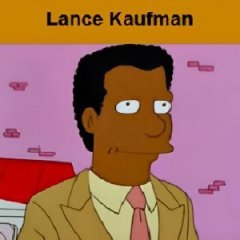Search the Community
Showing results for tags 'Noob'.
Found 7 results
-
Hello. I just subscribed to AirVPN and was trying to set it up to use with a containerized qBittorrent with integrated VPN support. My configuration file looks like this: [Interface] PrivateKey = ListenPort = Address = DNS = [Peer] PublicKey = PresharedKey = AllowedIPs = Endpoint = PersistentKeepalive = In my details, I only found "public key" and "IPv4" Where can I find the other information please ? Thanks for your help. EDIT: I'm so dumb and blind that I missed the config generator. Had to post here to unlock the ability to find by myself.
-
Hey now. I have read many threads w/in these forum(s), I'm sorry to post. I've tried to tweak settings & figure this out on my own, but I'm spent. I've resigned Eddie back to near default settings out of frustration. So here's the crux of the biscuit... I'm running Eddie Version 2.12.4. Windows7 (64bit, not sure if that matters). Cable, High Speed Internet connection. Again, I have most Eddie "default" options set, with a couple exceptions. AirVpn Support said to mark "activate network lock at startup", and I've also checked "remove the gateway route" (seems like a good idea b/c I use win7, I think?). All other options are back at default. I've read in multiple posts that the location of AirVPN IP/Server does not have to be nearby, yet if I go anywhere outside my general area, speed drops-off dramatically. I've checked for leaks, flush DNS, IpV6 is not detected, I'm pretty sure everything is good -execpt my Internet Speed(s). I'm in the US. I've found that the IP's closest to my city are always the fastest (which seems to contradict many of the posts I've read here). If I go to the Netherlands -forget about it! I ran a speed test directly from my ISP ('flash' type speed test), NOT connected to Eddie 9msPing / 180.21MbpsDL / 24.09MbpsUpload. So after the test above... now connected via Eddie/AirVPN, (I tried a couple IP/servers before finding this better result/IP), just now, 11msPing/88.26MbpsDL/22MbpsUpload. <<That's actually really good from what I typically see when running a speed test. Usually, I find I'm 30+Latency, 50Mbps+/-DL, 15Mbps+/-UL -or worse. So when I'm working, I'll sense my connection has slowed, then I have to manually, connect/disconnect/speed test in order to find a fast IP -which obviously s*cks & is time-consuming. Oh yeah, I also find if I disconnect from AirVpn Server, close Eddie, then re-open Eddie (then I'll have better luck w/ the Eddie suggested Servers). I disconnect from my ISP beforehand, plus I have Network Lock enabled... so I'm not sure why simply stopping/re-starting Eddie helps? I installed Eddie with my Windows Firewall On, and everything looks good w/ respect to my Firewall. That's it. 3 hours later, and I now must sleep... I bow my head in defeat, signing-off with Default Settings still intact. Rrrr Many Thanks, DfP *Admin, please delete this if deemed overly addressed w/in previous posts to these Forums.
-
ANSWERED [Linux] [Raspberry Pi] noob needs help
chewy74 posted a topic in Troubleshooting and Problems
God, I'm so lost... I just got a Raspberry Pi B+ board and it's my introduction to the world of Linux. I'm attempting to use it as a always on torrent box, with USB storage drive on samba. It will be headless and already running tightvnc. I am absolutely lost and don't even know how to install AirVPN on my Raspberry Pi. I looked in the configuration generator and want to use Cephei server, and know I have to tick the advance box, but what do I select on Advanced -Separate keys/certs from .ovpn file -Bundle executables: No64 bit32 bit -Resolved hosts in .ovpn file -All servers for area region -Filename Prefix: -Custom directives: Then after I download the package, where do I put it and how do I install it on my Raspberry Pi? I'm too much in a Windows state of mind with a setup.exe to wrap my head around it right now. Can someone please give me some dumbed down step by step instructions on installing from beginning to end? I need baby steps and command line commands.... I appreciate any and all help. Thanks PS. I'm running Rasparian on the RPi -
Internet security is a good idea. Preventing the government from watching you is even better. I like the idea, so I bought a subscription. But I am sorry, I cannot spend my whole life on this. I have other things to do and I am very close to giving up. I think I now have a general idea what DNS, UDP, IvP4 and 6, DCHP, port forwarding, LAN and what have you not is about. Good for my general knowledge, no good to get to grips with this. I must have spent 20+ hours fiddling with this thing over the last month but I'm not getting anywhere. It's slow, cumbersome, unreliable and an absolute nightmare. Now I've reinstalled the client - Eddie 2.11.15. Try to access sites, but not possible anymore. I suspect a DNS problem, since I get the google search results, but nothing opens from there. See - I have actually understood something;-) Maybe it's the windows firewall. I've sat the network lock on preferences to windows firewall. Doesn't help me. There are not really any explanations on how to set the preferences in eddie. DNS? I see you can set a switch mode (whatever that is) ans manually write in some servers. Don't know what to do. Been trying to set the DNS settings in network and sharing centre to 8.8.8.8. (I know it's no good for security, but I just want to get the freaking thing working) Keeps jumping back occasionally to 10.4.1 or whatever (the AirVPN DNS). Then it stops working. The problem seems to be at its worse when set to automatic - then there's no way to access sites at all. I try to access HBO Nordic. It keeps falling out over and over. I check initial connection speed on speedtest.net , getting about 30 or 40 (Mbit Kbit or whatever) which should be fine, but then it keeps falling out over and over. Network lock in eddie preferences? Dunno what to do there. There are no explanations. The forums read like ancient Greek. Lots of info about what to do with some arcane Linux setups I had never heard of before, very little about my problems. To tell the truth, I don't know were to look. I try to access HBO Nordic. It keeps falling out over and over. I check initial connection speed, getting about 30 or 40 (Mbit Kbit or whatever) which should be fine, but then it keeps falling out over and over.
-
I am a total noob. I am connected to air vpn and the internet seems to be functioning fine. I did look through the "how to" threads and found them to be very helpful. But....since I am still a noob I need further assistance. -How do I use the service correctly? I'm using safari, normally. Do I need to do anything extra? If airvpn is functioning properly are all my internet activities through safari scrambled? Do I need to do the RNS thing? Should I only use safari? Do I need to do anything special when using Tor? I am aware that I cannot torrent through tor? -When I do the ipleak test my IP address does not come up. It confirms the server I selected. Is there anything else I should be looking for? I'm also slightly bewildered about the "Network Lock" function. Should I be using it? -I am primarily using a vpn to torrent. If I pass my ipleak test is there anything else I need to do to remain anonymous? Am I good to go at that point? I was planning on using Pirate Bay on safari. is that a good combination? I'm pretty sure I changed the port correctly. when looking at my speeds they spike and drop down to zero. Is this the standard for speed I should be expecting? I tried a test torrent and a 15 song album took about 5 minutes. I haven't done any torrenting in about 8 years so I'm unsure if that is normal. I would like to optimize my torrent speeds, though. Is there anything a noob like myself could do to optimize my speeds through qbittorrent? I apologize if this post is redundant or annoying. Thanks in advance to any and all for help/advice. Here are my logs..hope it is formatted correctly. [spoiler]I 2017.01.28 12:07:00 - AirVPN client version: 2.10.3 / x86, System: OSX, Name: 10.12.1 / x64 . 2017.01.28 12:07:00 - Reading options from /Users/austincarstens/.airvpn/AirVPN.xml. 2017.01.28 12:07:00 - Data Path: /Users/austincarstens/.airvpn. 2017.01.28 12:07:00 - App Path: /Applications/AirVPN.app/Contents/MacOS. 2017.01.28 12:07:00 - Executable Path: /Applications/AirVPN.app/Contents/MacOS/AirVPN. 2017.01.28 12:07:00 - Command line arguments (0):. 2017.01.28 12:07:00 - Updating systems & servers data .... 2017.01.28 12:07:00 - Operating System: Unix 16.1.0.0 - Darwin Austins-MacBook-Pro.local 16.1.0 Darwin Kernel Version 16.1.0: Wed Oct 19 20:31:56 PDT 2016; root:xnu-3789.21.4~4/RELEASE_X86_64 x86_64I 2017.01.28 12:07:00 - OpenVPN Driver - ExpectedI 2017.01.28 12:07:00 - OpenVPN - Version: OpenVPN 2.3.8 (/Applications/AirVPN.app/Contents/MacOS/openvpn)I 2017.01.28 12:07:00 - SSH - Version: OpenSSH_7.2p2, LibreSSL 2.4.1 (/usr/bin/ssh)I 2017.01.28 12:07:00 - SSL - Version: stunnel 5.17 (/Applications/AirVPN.app/Contents/MacOS/stunnel)I 2017.01.28 12:07:00 - Session starting.I 2017.01.28 12:07:00 - IPv6 disabled on network adapter (Wi-Fi)I 2017.01.28 12:07:00 - IPv6 disabled on network adapter (Bluetooth PAN)I 2017.01.28 12:07:00 - IPv6 disabled on network adapter (Thunderbolt Bridge)I 2017.01.28 12:07:34 - Checking authorization .... 2017.01.28 12:07:40 - Systems & servers data update completed! 2017.01.28 12:07:47 - Connecting to Alderamin (Austria, Vienna). 2017.01.28 12:07:47 - OpenVPN > OpenVPN 2.3.8 x86_64-apple-darwin14.4.0 [sSL (OpenSSL)] [LZO] [MH] [iPv6] built on Aug 13 2015. 2017.01.28 12:07:47 - OpenVPN > library versions: OpenSSL 1.0.2d 9 Jul 2015, LZO 2.08. 2017.01.28 12:07:47 - OpenVPN > MANAGEMENT: TCP Socket listening on [AF_INET]127.0.0.1:3100. 2017.01.28 12:07:47 - OpenVPN > Control Channel Authentication: tls-auth using INLINE static key file. 2017.01.28 12:07:47 - OpenVPN > Outgoing Control Channel Authentication: Using 160 bit message hash 'SHA1' for HMAC authentication. 2017.01.28 12:07:47 - OpenVPN > Incoming Control Channel Authentication: Using 160 bit message hash 'SHA1' for HMAC authentication. 2017.01.28 12:07:47 - OpenVPN > Socket Buffers: R=[196724->262144] S=[9216->262144]. 2017.01.28 12:07:47 - OpenVPN > UDPv4 link local: [undef]. 2017.01.28 12:07:47 - OpenVPN > UDPv4 link remote: [AF_INET]185.9.19.106:443. 2017.01.28 12:07:47 - OpenVPN > TLS: Initial packet from [AF_INET]185.9.19.106:443, sid=fc042afa fd763760. 2017.01.28 12:07:47 - OpenVPN > VERIFY OK: depth=1, C=IT, ST=IT, L=Perugia, O=airvpn.org, CN=airvpn.org CA, emailAddress=info@airvpn.org. 2017.01.28 12:07:47 - OpenVPN > Validating certificate key usage. 2017.01.28 12:07:47 - OpenVPN > ++ Certificate has key usage 00a0, expects 00a0. 2017.01.28 12:07:47 - OpenVPN > VERIFY KU OK. 2017.01.28 12:07:47 - OpenVPN > Validating certificate extended key usage. 2017.01.28 12:07:47 - OpenVPN > ++ Certificate has EKU (str) TLS Web Server Authentication, expects TLS Web Server Authentication. 2017.01.28 12:07:47 - OpenVPN > VERIFY EKU OK. 2017.01.28 12:07:47 - OpenVPN > VERIFY OK: depth=0, C=IT, ST=IT, L=Perugia, O=airvpn.org, CN=Alderamin, emailAddress=info@airvpn.org. 2017.01.28 12:07:50 - OpenVPN > Data Channel Encrypt: Cipher 'AES-256-CBC' initialized with 256 bit key. 2017.01.28 12:07:50 - OpenVPN > Data Channel Encrypt: Using 160 bit message hash 'SHA1' for HMAC authentication. 2017.01.28 12:07:50 - OpenVPN > Data Channel Decrypt: Cipher 'AES-256-CBC' initialized with 256 bit key. 2017.01.28 12:07:50 - OpenVPN > Data Channel Decrypt: Using 160 bit message hash 'SHA1' for HMAC authentication. 2017.01.28 12:07:50 - OpenVPN > Control Channel: TLSv1.2, cipher TLSv1/SSLv3 DHE-RSA-AES256-GCM-SHA384, 4096 bit RSA. 2017.01.28 12:07:50 - OpenVPN > [Alderamin] Peer Connection Initiated with [AF_INET]185.9.19.106:443. 2017.01.28 12:07:52 - OpenVPN > SENT CONTROL [Alderamin]: 'PUSH_REQUEST' (status=1). 2017.01.28 12:07:52 - OpenVPN > PUSH: Received control message: 'PUSH_REPLY,redirect-gateway def1 bypass-dhcp,dhcp-option DNS 10.4.0.1,comp-lzo no,route-gateway 10.4.0.1,topology subnet,ping 10,ping-restart 60,ifconfig 10.4.13.73 255.255.0.0'. 2017.01.28 12:07:52 - OpenVPN > OPTIONS IMPORT: timers and/or timeouts modified. 2017.01.28 12:07:52 - OpenVPN > OPTIONS IMPORT: LZO parms modified. 2017.01.28 12:07:52 - OpenVPN > OPTIONS IMPORT: --ifconfig/up options modified. 2017.01.28 12:07:52 - OpenVPN > OPTIONS IMPORT: route options modified. 2017.01.28 12:07:52 - OpenVPN > OPTIONS IMPORT: route-related options modified. 2017.01.28 12:07:52 - OpenVPN > OPTIONS IMPORT: --ip-win32 and/or --dhcp-option options modified. 2017.01.28 12:07:52 - OpenVPN > Opening utun (connect(AF_SYS_CONTROL)): Resource busy. 2017.01.28 12:07:52 - OpenVPN > Opened utun device utun1. 2017.01.28 12:07:52 - OpenVPN > do_ifconfig, tt->ipv6=0, tt->did_ifconfig_ipv6_setup=0. 2017.01.28 12:07:52 - OpenVPN > /sbin/ifconfig utun1 delete. 2017.01.28 12:07:52 - OpenVPN > ifconfig: ioctl (SIOCDIFADDR): Can't assign requested address. 2017.01.28 12:07:52 - OpenVPN > NOTE: Tried to delete pre-existing tun/tap instance -- No Problem if failure. 2017.01.28 12:07:52 - OpenVPN > /sbin/ifconfig utun1 10.4.13.73 10.4.13.73 netmask 255.255.0.0 mtu 1500 up. 2017.01.28 12:07:52 - OpenVPN > /sbin/route add -net 10.4.0.0 10.4.13.73 255.255.0.0. 2017.01.28 12:07:52 - OpenVPN > add net 10.4.0.0: gateway 10.4.13.73. 2017.01.28 12:07:52 - OpenVPN > /sbin/route add -net 185.9.19.106 192.168.0.1 255.255.255.255. 2017.01.28 12:07:52 - OpenVPN > add net 185.9.19.106: gateway 192.168.0.1. 2017.01.28 12:07:52 - OpenVPN > /sbin/route add -net 0.0.0.0 10.4.0.1 128.0.0.0. 2017.01.28 12:07:52 - OpenVPN > add net 0.0.0.0: gateway 10.4.0.1. 2017.01.28 12:07:52 - OpenVPN > /sbin/route add -net 128.0.0.0 10.4.0.1 128.0.0.0. 2017.01.28 12:07:52 - OpenVPN > add net 128.0.0.0: gateway 10.4.0.1. 2017.01.28 12:07:52 - Starting Management Interface. 2017.01.28 12:07:52 - OpenVPN > Initialization Sequence CompletedI 2017.01.28 12:07:52 - DNS of a network adapter forced (Wi-Fi)I 2017.01.28 12:07:53 - DNS of a network adapter forced (Bluetooth PAN)I 2017.01.28 12:07:53 - DNS of a network adapter forced (Thunderbolt Bridge)I 2017.01.28 12:07:53 - Flushing DNSI 2017.01.28 12:07:53 - Checking routeI 2017.01.28 12:07:55 - Checking DNS! 2017.01.28 12:07:56 - Connected.. 2017.01.28 12:07:56 - OpenVPN > MANAGEMENT: Client connected from [AF_INET]127.0.0.1:3100. 2017.01.28 12:07:56 - OpenVpn Management > >INFO:OpenVPN Management Interface Version 1 -- type 'help' for more info [/spoiler]
-
Right guys need a full tutorial on how to configure this so i can switch ips and become annomouse on the internet !! Please help
-
Hello dear community, I am far from being a pro user, so i hope my question won't be too silly or infringe any rule (i guess the moderator will see to that ). I have decided to start using a vpn, hoping to be able to continue using "the possibilities of the torrent world" in a country that now prohibits some of its uses... 1*I am wondering then if i am completely safe from being discovered or tracked by using airVpn? 2*Do i have to only connect to servers that are located in countries who are not cooperating with the angry copyright guys? (like canada, germany, nederlands)? 3*When i start using a server with the air vpn exe, are all my accesses (browser, peer to peer, games, etc) going through the "tunnel"? Do i have to setup utorrent particularly? Thanks in advance for the possible answers =)