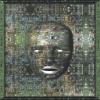Search the Community
Showing results for tags 'Network'.
Found 24 results
-
Hello community, I'm quite new to VPN's and used them only in Client mode. I need a solution where all my network traffic gets routed trough a VPN, for every client that is connected to my Archer M600. On my Fritzbox and Archer M600 I only got the option for Server mode, to access my homenetwork from the internet, but not in Clientmode for outgoing traffic Am I maybe just overseeing something? I got a Pi4 aswell. Any chance to get this working? Thanks
-
When trying to add a .ovpn to Gnome network manger with ipv6 enabled (Linux | >=2.4 | UDP 53 Entry 2 | IPv4 & IPv6 (connect with IPv6) | continent > America) It gives the error seen in the Attached file The VPN Plugin failed to import the VPN connection correctly configuration error: invalid 1th argument to 'proto' (line 23) With line 23 being proto udp6 OS Info System: Kernel: 4.19.7-103.current x86_64 bits: 64 compiler: gcc v: 8.2.0 Desktop: Budgie 10.4-85-g36667bcb Distro: Solus 3.9999 Is this something wrong with the Config Generator or should I contact Solus support and try to debug there
-
I work in a school in China that has suddenly changed admin and become somewhat hostile. According to one of the IT people here, they've installed software on a server that would enable them to take screenshots of anyone's computer or phone that is on the network. We don't have to install software on our laptops or phones to be able to get on the network so I really don't see how taking screenshots is remotely possible. It MIGHT work if we log onto the network to move files or to print, but even that seems a bit of a stretch. I trust the IT guy as far as being honest. He didn't install this new powerful software, but heard someone else in his office talking about it. I'm guessing if I'm on a VPN my Internet use should still be secure. Any comments or ideas about this?
-
Hi, I cannot access or see my Ubuntu 16.04 computer without starting Eddie with network lock enabled. I access this computer remotely within my LAN. I installed Eddie/Airvpn remotely with no issues. I was able to activate network lock and access the VPN service. Once I restarted my Ubuntu machine I could not see it remotely. I have to enable the network lock to get access to my network. I am running the ubuntu machine headless. I have tried using commands to start the airvpn client automatically, as this would suffice. However, I cannot get that to work, and if it did, Eddie GUI has a password prompt that I cannot manipulate remotely. Anyone have an idea where I should start? PS: My ubuntu knowledge is limited to about 20 hours of intense googling, and successfully running samba/VNC with local connectivity. I am quite familiar with PC terminology though. EDIT: Semi-resolved: I added "iptables --policy INPUT ACCEPT" to rc.local. The accept policy is persistent even when Eddie is running(Eddie adds rules below it). Remote protocol is working. Samba server is no longer able to start due to upstart error if Eddie is not started with network lock on.
-
I am having an issue with my computer (Peppermint 7 and LInux Mint 18 respectively). Whenever I boot up and connect to a VPN server it works fine and no DNS leaks, but when I switch to a different server, ther interner stops working and it says that I am connected to the VPN tunnel. The internet hangs but whenever I connect to an AirVPN server through the Eddie client, it works with no problems at all. (I accidentally turned on Network Lock and it messed up the IPTables, and I do not have a backup.) I did some looking around and Network Lock edits the Linux IpTables and I don't know how to erase the rules. Nothing helps at the moment. Question is, where do I go to fix the issues Network Lock makes? Thanks.
-
I too needed a long time before I knew how to get a printer and scanner working while online when using a VPN with either OpenVPN or Eddie the Client of AirVPN. Well the answer is much simpler than you think. You need to give your printer an IP4 address that does not change. Like 192.168.1.123 as long as you always make sure it looks like your Router IP4 Gateway adress. My printer has IP address 192.168.1.123 and if you don't understand how to do that either from within your router DHCP or from the printer itself I cannot help you unfortunately. My printer is simply at this IP4 address via a Wireless Wifi connection at the same router which has address 192.168.1.1 as most Routers do. But yours might look different. The problem with Windows 10 automatic discovery of printers and scanners it searches all network adapters and it might detect your printers and scanners even like it does here, but when on VPN I couldn't print or scan. Actually the scanner didn't even work before I knew the tricks how to install the same printer manually from an IP4 address by hand. In Windows 10 right click the start button if your right handed with your right mouse button and enter command below: control printers I would have liked to show a screenshot here but my language isn't English, so I describe that after you execute that command a Window pops up showing you devices like printers and scanners even when they might not work. Now look carefully inside that window, what does it say? ADD PRINTERbut then in your language. Well press that button. Another window pops up trying to discover devices on your network, but you should look for and press the text PRINTER I WANT IS NOT ON THIS LIST Now the magic starts to happen. It has many options to add a Printer, but you know you want a local network printer search for ADD PRINTER WITH TCP/IP ADDRESSBut then again it is in your own language but look for TCP/IP and press that option. Then press NEXT button. Another window pops up, leave automatic detection enabled. And guess what, it asks for the IP4 address for your printer, don't worry about port name that will be automatically filled. Type in your Printer IP4 address inside the IP text Area 192.168.1.123was my Printer IP4 address on my local network. Then it might ask for a driver, if you have none choose a printer that is a version higher but of same type. If you have a Deskjet choose a similar Deskjet, if you have a Laser choose a similar Laser. In my case I simply had the original driver which actually isn't necessary at all. If your printer is 4000 series and you see a driver called 4070 series try that, as long as it is the same brand of printer and same type of printer (Deskjet=Deskjet and Laser=Laser etcetera) Usually you don't need a driver at this point. Wireless printers communicate with a standard protocol hence Linux Operating Systems almost always too easily support printers and scanners. Then you have to press a few times NEXT, NEXT and maybe another NEXT. Make sure you remember how your new manually added printer that only communicates inside your local network outside any VPN is called. Software using printers or scanners like a webbrowser need a simple adjustment. That is when you print you must select the new printer or scanner you just added by hand. Please let me know if this works for you, and if you are English, can you do these steps with screenshots and place them in yours? I have a strange language you don't understand, So hence my screenshots would not explain it to you, but in English it does. I cannot for example tell you how to access the configuration panel in your language but that is why I told you it all starts with a simple command to execute control printers In my case my scanner wasn't even working without VPN and when I executed MSPAINT.EXE, I could even scan wireless when either with or without VPN enabled or disabled. Before I could only print or install hundreds of Megabytes from HP Printer Driver. Remember the name and IP4 address from your printer that is all you need. Don't rely on auto detection when on VPN.
-
Hello, I am away from home for some time, staying at a hospital. Luckily they have wifi I got a personal SSID Wlan with a personal key here. I am using TOR as protocol. However since I'm connected with this wifi none of the AIR-VPN servers show me a ping, neither I can connect when TOR is open. (TOR itself works fine) Any ideas how to fix this? I already tried to ipconfig /flushdns because I read it somewhere. However nothing changed. If I change the protocol to automatic no servers are pingable as well... Greetings
-
Hi, Currently running Eddie 2.10.3 on a Windows 8.1 Pro x64 box. With network lock enabled my LAN network shares are not accessible. Going to 'Network' in explorer shows that file and printer sharing (and network discovery) are both turned off. They are impossible to re-enable, and trying to do so simply closes the dialogue but they remain turned off. All relevant services are running on the machine (SSDP discovery service, UPnP etc etc) and as soon as network lock is deactivated network discovery is automatically enabled again, LAN shares show up and everything works OK again. In Preferences > Advanced > Network lock I have already checked the box to 'allow lan/private'. I also tried disabling network lock, de-selecting 'allow lan/private' and then re-enabling everything. Still no joy. The only solution for me to keep network shares available is to disabled network lock entirely.
-
Hello everyone, I have AirVPN installed on a second desktop of mine, and I'm having an odd problem with it. I can connect to AirVPN servers fine and get acceptable speeds, however, when I shut down the VPN, I can no longer connect to the internet. So, I need to be connected to some VPN server to be able to connect to the internet. I suspect this is due to a bug with the Network Lock feature, which I'm using on both desktops (one of which is not having any problems). Both desktops are connected to the save network via Ethernet cable. I tried disabling network lock on the afflicted desktop, but had no results. I also tried uninstalling AirVPN (and restarting the PC), which also did not help. Is this a known bug, or perhaps something entirely different? I tried searching online for a solution, but all I get are threads about people not being able to connect with a VPN, not without. Thanks in advance!
-
Hello, for reasons that i cannot identify my Network Lock is not working. When i disengage the VPN or the connection drops all of my applications are able to get through unfettered. I have attached my log to see if it can provide any help to you. I will also be submitting a support ticket. My Network and Sharing settings are the standard automatic for my wireless adapter and my Firewall was reset once when i could not connect without the VPN, so i am curious as to how i can fix this. Log.txt
-
Hello all - I'll apologise now if I'm missing something stupidly obvious here. I am a Sky Fibre user (VDSL), I've been keeping an eye on my down/up speeds recently when connected to VPN and not and I was wondering if the difference should be as great as this or if there's possibly a mis-configuration somewhere? I'm running a BT VDSL modem connected to an Asus n66u wifi router running Merlin (380.57). Here are the speeds I'm getting: Down: 28.455 Mbit/s Out, 7.604 Mbit/s In (26%), 20MB - Up: 5.308 Mbit/s Out, 4.858 Mbit/s In (91%), 20MB - Date: Tue, 12 Apr 2016 20:34:45 GMT - Buffers: 20MB/20MB - Laps: 3, Time: 141.82 secs Now I can see that the upload speed isn't that different, obviously I expect a drop in speed when going through a VPN but the download speed looks to have a huge difference compared to upload. Now I've tried creating different configs using the airvpn config generator, selecting by country, picking an individual server based on low load - I've even looked through other posts and tried picking the alternative TCP/UDP ports 2018. Anyone any ideas I could possibly try please? I'm hoping I've put enough info above but please let me know if there is something missing that could be useful. Thanks in advance.
-
Hello, I can be online only with airvpn, if I'm not connected to airvpn I can't connect my pc to internet. I've windows 10, and I never used Network Lock. Thanks for help and sorry for my english.
-
Hello, I used OpenVPN on my 2 pc (both WIndows 10) and since 2 weeks my client won't work on my desktop pc. I have to do the stuff i want on my crappy laptop. The air vpn client start but won't connect to a server. It already did this on my laptop but it stopped mysteriously Thanks in advance and SFMBE (Sorry For My Bad English).
-
I have used WIndows 10 on a previous laptop and had a lot of problems with this vpn client. When it did connect to a server, any website I went to it would act like it couldnt connect. Things like downloading a torrent would be no problem, just doing 2 things at once, wasn't gonna happen.So i went back to 8.1 with no issues. Recenetly got a new laptop with windows 10 installed :/ and my guess it's gonna act up the same way as before. So, is this a known issue with airvpn or is it just the mess that is called Windows 10?? If this doesn't work I figure i can downgrade to 8.1(maybe?) without destroying my recovery partition on my dell.Very frustrating! I have read somewhere that Windows 10 has issues with creating the 1 - 2 tunnels needed when using a vpn client with openvpn.Idk.Maybe someone knows more about this than i do. Gonna install the airvpn client again and hope it works.Any help would be appreciated.thanks
-
Hello Air, I have a Asus RT-ac3200 with merlin 378.55 and my VPN dissconnect automatiiclly more times a day sometimes my router resets itself. This is what I found in the log: Does somone know what this means and how I can FIx this? I already tried different servers, resetting my router but that will not solve the problem. Any help is welcome!
-
Hi everyone! I've been trying to solve this issue on my own with no success, and this community seems very generous. I hope someone can help, this is driving me bonkers! To keep things short and sweet, I need to map a network drive on Windows 7 using an airvpn server. I want to access it using a public IP but I don't want the vulnerabilities that port forwarding my router would entail. I think I only need to know what ports need to be forwarded, but nobody seems to have a real answer for this! As an aside, I don't understand how a VPN actually protects data. Researching the issue of mapping a WAN path led to people suggesting using a VPN for specifically the reason of protection, but my exerience with it so far suggests that nothing is accomplished through letting a VPN be the middle man. As an example, if it turns out that I have to use port 445 for Windows to be able to map the network drive, I would have to connect to AirVPN's server, and have port forwarding set up on that server from, say, port 10000 to port 445. From there, the data would be forwarded to my public IP - my router. Well, my router will just drop the data there unless I set up port forwarding from inbound port 445 to private port 445 at my client's IP, effectively doing the same as I would have to do without a VPN. Even if I configured the VPN to send data out on port 10000, I would still have to set up port forwarding from port 10000 to port 445. So, if I do not use a VPN, I have to port forward from inbound port 445 to private port 445 at my client's IP, and if I do use a VPN it's port forwarding from inbound port 10000 or 445 to private port 445, leaving the same vulnerability as before. Am I wrong? Can anyone shed some light on this? It seems that Windows dislikes AirVPN altogether! I can connect using Debian to the VPN via openvpn, but on a different computer running windows I can't connect using the GUI interface. Here's the process I used: step one 1.) Connect via ssh to my dedicated server (note that I specify port 2244 because I wanted to avoid port forwarding to port 22 because of the vulnerabilities I described in the indented paragraph.. I really need answers on this). step two 2.) Launch openvpn using config files that are generated via AirVPN's awesome generator! step three 3.) Connect using the server's IP address (from step 2's screenshot) step four 4.) Enter user credentials.. step five 5.) AAAAAAANDDD...!! step six 6.) Nothing! In this case, the diagnosis given is that Windows is trying to communicate to the VPN on port 1723 and can not get a response, but I don't know how I would fix this. I disabled the router's (and computer's) firewall to check if it is being filtered, but it didn't have an effect. So! to summarize: I need help mapping a network drive through a VPN in Windows 7I need help understanding how a VPN makes a connection more secure (if this is the case) and how I can better configure a router to reduce vulnerability if this is the caseI need help connecting to a VPN through the Windows 7 GUI I am really, really appreciative of any help i can get. Can anyone give some guidance? P.S.: On the server, I can not use the provided binary files because the server is a flashed Pogoplug V4 which has ARM CPU architecture. I can't use the binaries on the clients either, to keep things clean. I can only work with things that can be done through terminal or command prompt, or things that come with Windows / Debian, without having to download anything (excluding openvpn on the server computer).
-
Hi there, I'm running Eddie AirVpn Client software version 2.8. I configured airvpn with some local traffic white listed (both Outside the VPN tunnel - 192.168.0.0/16 and manually in network lock). However, I cannot get any local traffic to pass through.. Upon inspecting the pf rules, I see the following: sh-3.2# sudo pfctl -sr No ALTQ support in kernel ALTQ related functions disabled block drop out inet all pass out quick inet from 10.0.0.0/8 to 10.0.0.0/8 flags S/SA keep state pass out quick on utun0 inet from 10.0.0.0/8 to any flags S/SA keep state pass out quick inet from any to <__automatic_bb554c31_0> flags S/SA keep state pass out quick inet from 172.16.0.0/12 to 172.16.0.0/12 flags S/SA keep state pass quick on utun0 inet from any to 10.0.0.0/8 flags S/SA keep state pass quick on lo0 all flags S/SA keep state It does not look like the 192.168.0.0 rule is there... However, The generated temp file in ~/.airvpn/1c1d81cef74e0d65fd179c59ad525579da19fc6d5e4142dbed5a8efd55b1041d.tmp.pf.conf correctly generates the rules: ... .... # Private networks pass out quick inet from 192.168.0.0/16 to 192.168.0.0/16 flags S/SA keep state pass out quick inet from 172.16.0.0/12 to 172.16.0.0/12 flags S/SA keep state pass out quick inet from 10.0.0.0/8 to 10.0.0.0/8 flags S/SA keep state # Allow all on lo0 pass quick on lo0 all # Everything tunneled pass out quick on utun0 inet from 10.0.0.0/8 to any flags S/SA keep state pass quick on utun0 inet from any to 10.0.0.0/8 flags S/SA keep state Any help will be appreciated.Thanks
-
Hi everyone JC here, I havn't found anything useful on the fourms so far but everytime I connect to the severs any host I keep getting a short fragment network attack and the whole connection gets cut and forced to another server where it will ontinue the same loop. This is mainly while torrenting and has happended on servers in a few countries. Is there a way to fix this because the native firewall in my AV/IS is useless and I have used outpost before I started using torrents. If there is anymore information I can go into great detail but it's 4:47AM now after I've tried for about 3hrs to confiq it right. Any help or suggestions would be much appreciated.
-
In the last release the network lock worked just fine but now when I look at iptables there's nothing there. Also the client does a bit of crashing from time to time.
-
Hi, I'm using the Airvpn Mac client, and all works well, except that when I disconnect the client, I find that my network connection hangs (Chrome shows "resolving...", maybe a DNS thing?) until I bounce the network interface. Any ideas why that might be? Anyone else having a similar issue? For now, bouncing it isn't terribly painful (I set it inactive, apply, then active, apply in Network prefs), but I'd like to get to the bottom of it. Thanks.
-
Does anyone know if using a vpn will bypass the tethering limit (2gb of 'unlimted data') on the UK Three mobile network?I want to upgrade my phone however i use it for tethering daily and will blow through that limit in a single day. Thanks
-
I have an OpenVPN issue. The problem is, I can only switch back and forth once before I am forced to restart my computer due to a completely loss of network capability. For Example: 1. Connect to OpenVPN 2. Disconnect (everything fine) 3. Connect to OpenVPN (network issues) 4. Disconnect (network issues remain) When I say it is "broken" I mean I cannot access any websites or other computers on my local network. When I open a command prompt (Windows 7) and type ipconfig /renew I receive the message: No operation can be performed on Local Area Connection 5 while it has its media disconnected. This is weird because my network adapter is enabled. The only other connection I have is the TAP-Windows Adapter setup by OpenVPN. So I right click and disable that connection. I try the ipconfig command again and this time receive the message: The operation failed as no adapter is in the state permissible for this operation. I tried to disable/re-enable my non-TAP LAN but I receive the same message when I try the ipconfig command again. I find it very weird that the ipconfig command is targeting the TAP when it should be targeting my normal LAN adapter. OpenVPN is also able to connect to the AirVPN servers without issue, despite my network issues. I know very little about OpenVPN so I am completely unsure on how to proceed. Is there anything I can do to reset my network stuff via the command prompt to avoid having to restart my entire computer? Any ideas on what is happening with OpenVPN?
-
When connected to Andromedae i have no outbound connections. Other servers seem fine.
-
I'm new to this VPN thing and not much of a techie. I've installed AirVPN and it seems to be workong OK for the moment. I have a wireless network connection and I'm wondering about P2P downloading being anonymous under those circumstances. Is my IP privacy still intact with the wireless connection in use? Also, after I installed AirVPN yestreday it seemded to be working fine. Then when I started up my PC today I kept getting a message: "AirVPN Failed to connect". After trying a bunch of different servers and not being able to connect, I uninstalled and reinstalled and then it worked OK again. Hope I'm not going to have to go through that every day. Any thoughts?