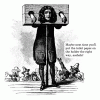Search the Community
Showing results for tags 'Config'.
Found 13 results
-
I propose to add an additional option to generate a config file per City (https://airvpn.org/generator/) that will connect to the most optimal server for that city based on server load. This would work similar to how when you connect via Country or Continent. What I mean is when generating config files (https://airvpn.org/generator/) you can only select the specific servers for each city, rather than selecting just the city itself. The problem with connecting via Country or Continent is it will often connect you to a less than optimal server relative to your location. For example, Chicago based connections might be connected to Florida etc. which ultimately leads to connections with bad latency and lower speeds.
-
Hi, I'm trying to connect my newly OpenSense installed device to AirVPN. I'm stuck with configuring the connection properly. First, I tried entering all lines manually, where possible. My generated ovpn file is as follows: client dev tun remote nl4.vpn.airdns.org 41185 resolv-retry infinite nobind persist-key persist-tun auth-nocache verb 3 remote-cert-tls server comp-lzo no data-ciphers CHACHA20-POLY1305:AES-256-GCM:AES-256-CBC:AES-192-GCM:AES-192-CBC:AES-128-GCM:AES-128-CBC data-ciphers-fallback AES-256-CBC proto tcp auth SHA512 <ca> -----BEGIN CERTIFICATE----- AAAAAAA -----END CERTIFICATE----- </ca> <cert> -----BEGIN CERTIFICATE----- BBBBBBB -----END CERTIFICATE----- </cert> <key> -----BEGIN PRIVATE KEY----- CCCCCCC -----END PRIVATE KEY----- </key> <tls-crypt> -----BEGIN OpenVPN Static key V1----- DDDDDDD -----END OpenVPN Static key V1----- </tls-crypt> I couldn't connect to AirVPN properly. Tried removing nobind as there is an incompatibility with local, which I didn't know exactly. 2022-11-22T10:06:35 Warning openvpn Use --help for more information. 2022-11-22T10:06:35 Error openvpn Options error: --local and --nobind don't make sense when used together 2022-11-22T10:06:24 Warning openvpn Use --help for more information. 2022-11-22T10:06:24 Error openvpn Options error: --local and --nobind don't make sense when used together 2022-11-22T09:38:15 Warning openvpn Use --help for more information. 2022-11-22T09:38:15 Error openvpn Options error: --local and --nobind don't make sense when used together 2022-11-22T09:38:05 Warning openvpn Use --help for more information. 2022-11-22T09:38:05 Error openvpn Options error: --local and --nobind don't make sense when used together 2022-11-22T09:37:53 Warning openvpn Use --help for more information. 2022-11-22T09:37:53 Error openvpn Options error: --local and --nobind don't make sense when used together 2022-11-22T09:35:47 Notice openvpn Exiting due to fatal error 2022-11-22T09:35:47 Error openvpn Error: private key password verification failed 2022-11-22T09:35:47 Warning openvpn Cannot load private key file /var/etc/openvpn/client1.key 2022-11-22T09:35:47 Warning openvpn OpenSSL: error:0B080074:x509 certificate routines:X509_check_private_key:key values mismatch 2022-11-22T09:35:47 Warning openvpn NOTE: the current --script-security setting may allow this configuration to call user-defined scripts 2022-11-22T09:35:47 Notice openvpn MANAGEMENT: unix domain socket listening on /var/etc/openvpn/client1.sock 2022-11-22T09:35:47 Notice openvpn library versions: OpenSSL 1.1.1s 1 Nov 2022, LZO 2.10 2022-11-22T09:35:47 Notice openvpn OpenVPN 2.5.8 amd64-portbld-freebsd13.1 [SSL (OpenSSL)] [LZO] [LZ4] [MH/RECVDA] [AEAD] built on Nov 16 2022 2022-11-22T09:35:47 Warning openvpn WARNING: file '/var/etc/openvpn/client1.up' is group or others accessible Advanced settings contents: nobind persist-key persist-tun auth-nocache verb 3 remote-cert-tls server comp-lzo no data-ciphers CHACHA20-POLY1305:AES-256-GCM:AES-256-CBC:AES-192-GCM:AES-192-CBC:AES-128-GCM:AES-128-CBC data-ciphers-fallback AES-256-CBC proto tcp auth SHA512 While removing some lines, nobind persist-key persist-tun auth-nocache verb 3 remote-cert-tls server the result is similar. After removing nobind: 2022-11-22T10:51:11 Notice openvpn Exiting due to fatal error 2022-11-22T10:51:11 Error openvpn Error: private key password verification failed 2022-11-22T10:51:11 Warning openvpn Cannot load private key file /var/etc/openvpn/client1.key 2022-11-22T10:51:11 Warning openvpn OpenSSL: error:0B080074:x509 certificate routines:X509_check_private_key:key values mismatch 2022-11-22T10:51:11 Warning openvpn NOTE: the current --script-security setting may allow this configuration to call user-defined scripts 2022-11-22T10:51:11 Notice openvpn MANAGEMENT: unix domain socket listening on /var/etc/openvpn/client1.sock 2022-11-22T10:51:11 Notice openvpn library versions: OpenSSL 1.1.1s 1 Nov 2022, LZO 2.10 2022-11-22T10:51:11 Notice openvpn OpenVPN 2.5.8 amd64-portbld-freebsd13.1 [SSL (OpenSSL)] [LZO] [LZ4] [MH/RECVDA] [AEAD] built on Nov 16 2022 2022-11-22T10:51:11 Warning openvpn WARNING: file '/var/etc/openvpn/client1.up' is group or others accessible Tried several things here, without luck: - Using IP address instead of host. - Disabling TLS auth and putting all the lines into Advanced section. Can you help?
-
Hey there! I have a question regarding the creation of an openvpn config through this site's config generator in the client area. I can create one but what I want is a way to have the same or similar settings as my Eddie AirVPN application on windows PCs. Specifically the section in preferences (inside Eddie) Tor/Proxy. Mine is set to default Tor settings with 9150 as port, empty login info and when tested it's successful. Now why I need this openvpn config is for use on a tablet/phone. Can anyone provide information to help me create a new ovpn file with the same Tor safeguards as are available in the Eddie GUI on PC. Thank you for any help you can provide me. -T
-
A number of mobile browsers don't save the file correctly when the Generate button is pressed. Based on my experience just now, one popular browser saves a copy of the entire web page to the .ovpn, another just saves blank files. Rather than try to debug all of these I have a suggestion. Offer a checkbox or button on the Generator page that will display the config right there, in a box, such as an edit field, allowing the user to simply select and copy it to their paste buffer. This will get around filesystem quirks and give the user some flexibility in how to save it on their device. What's more if it's an edit field (textarea) and the user knows of changes they need to make or would like to insert a comment, they'd have the handy ability to do it right there in the web page before copying it. Thanks for your consideration.
-
I always get this error no matter what: Sat Dec 2 19:17:00 2017 daemon.err openvpn(LA_VPN)[4922]: Options error: specify only one of --tls-server, --tls-client, or --secret Sat Dec 2 19:17:00 2017 daemon.warn openvpn(LA_VPN)[4922]: Use --help for more information. Screenshots are attached, OpenVPN version is 2.4.4-2, is there anything I can do to fix this through LuCI?
-
Hi folks... I'm currently using QNAP 4.2.5 and using the stock VPN Client (and updating various files in QNAP system - can't remember how I did this all now hence this post). Now that AirVPN provides IPv6 support I want to update my cerificate/config (perhaps I don't need to and this is taken care of by the AirVPN servers?) So, if I DO need to update my connection, can anyone advise how to do this on QNAP 4.3.x which I believe introduces a new VPN client (QVPN Service?). And if it actually works? I've been reluctant to upgrade the QNAP version as previously had to roll back as couldn't get the AirVPN working. ***edit* oh and also which process to use to generate the VPN certificate/files from AirVPN too... sorry... Hope someone can point me in the right direction... Thanks in advance!
-
Hello, I've created a router config and set it up on my router, but the traffic is not going through the VPN. Here is a part of the generated router config without the certificates: clientdev tun proto udp remote us.vpn.airdns.org 443 resolv-retry infinite nobind persist-key persist-tun remote-cert-tls server cipher AES-256-CBC comp-lzo no route-delay 5 verb 3 explicit-exit-notify 5 Here is my router log: Mar 22 09:11:09 RT-N56U: WAN up (eth3) Mar 22 09:11:09 dnsmasq[397]: read /etc/hosts - 3 addresses Mar 22 09:11:09 dnsmasq[397]: read /etc/storage/dnsmasq/hosts - 0 addresses Mar 22 09:11:09 dnsmasq-dhcp[397]: read /etc/dnsmasq/dhcp/dhcp-hosts.rc Mar 22 09:11:09 dnsmasq[397]: using nameserver 167.206.10.178#53 Mar 22 09:11:09 dnsmasq[397]: using nameserver 167.206.10.179#53 Mar 22 09:11:09 miniupnpd[449]: version 1.9 starting UPnP-IGD ext if eth3 BOOTID=1490188269 Mar 22 09:11:09 miniupnpd[449]: HTTP listening on port 17455 Mar 22 09:11:09 httpd[445]: Server listening port 80 (HTTP). Mar 22 09:11:10 RT-N56U: starting OpenVPN client... Mar 22 09:11:10 openvpn-cli[476]: NOTE: the current --script-security setting may allow this configuration to call user-defined scripts Mar 22 09:11:10 kernel: br0: port 3(rai0) entered forwarding state Mar 22 09:11:10 kernel: br0: port 2(ra0) entered forwarding state Mar 22 09:11:10 kernel: br0: port 1(eth2) entered forwarding state Mar 22 09:11:19 NTP Client: Synchronizing time to pool.ntp.org. Mar 22 09:11:22 NTP Client: System time changed, offset: 2.135226s Mar 22 09:12:13 openvpn-cli[476]: NOTE: the current --script-security setting may allow this configuration to call user-defined scripts Mar 22 09:13:15 openvpn-cli[476]: NOTE: the current --script-security setting may allow this configuration to call user-defined scripts Mar 22 09:14:17 openvpn-cli[476]: NOTE: the current --script-security setting may allow this configuration to call user-defined scripts Mar 22 09:15:19 openvpn-cli[476]: NOTE: the current --script-security setting may allow this configuration to call user-defined scripts Mar 22 09:16:21 openvpn-cli[476]: NOTE: the current --script-security setting may allow this configuration to call user-defined scripts Mar 22 09:17:23 openvpn-cli[476]: NOTE: the current --script-security setting may allow this configuration to call user-defined scripts Mar 22 09:18:25 openvpn-cli[476]: NOTE: the current --script-security setting may allow this configuration to call user-defined scripts Mar 22 09:19:27 openvpn-cli[476]: NOTE: the current --script-security setting may allow this configuration to call user-defined scripts Attaching a screenshot from my router admin config: Can you please help me troubleshoot? Thanks!Jim
-
Hi there I seem to be getting multiple 'DNS_PROBE_FINISHED_BAD_CONFIG' errors with the latest 2.12.4 client on a lot of the UK servers leading me to disconnect then reconnect (successfully) to a different server. Has anyone else observed this? Any client settings changes anyone can recommend or are these server side issues at the moment?
-
Hello everyon. AirVPN says "even the most brutal techniques of monitoring, censorship, throttling and traffic shaping will fail against AirVPN" on the frontpage. But my question is, what settings must I use to be as anonymous as possible? Can hardware achieve such? Can the settings in client achieve this? Im currently using SSL Tunnel thats the most secure for my opinion, but i am new... what can I use for even more anonimity? TOR Proxy? thanks for your help.
-
Hello everybody. I'm having trouble with my torrent client. Whenever I start a torrent it will be capped around 35kbs. When I change the max connection to around 2 it will go full speed (of the uploaders) then stay there for a little while and gradually go down again to 35kbs. Now if I change the max connection again to for instance 5 it will go full speed again and the same thing happens. It doesn't matter if I set the max connections to 1,2,3,4,5,6 or a bit higher but every time I change it the speed seems to come back up and then drop again to avarage around 35/40kbs If i put the connections to let's say 100 it will drop to around 15kbs Mind you I have no problems downloading without VPN. My current setup is this: I connect through the Airvpn client through UDP:443 automatically to the best server automatically in Sweden. I have forwared 2 port numbers. 1 for incoming 1 for outgoing and specified this in my client. If I test the port in the client it give a green OK. My torrent client is Deluge. Any help would be greatly appreciated.
-
Open VPN with AirVPN Generated Config Errors
Phil_VPN posted a topic in Troubleshooting and Problems
Hi, I have created UDP configs for OpenVPN client. I can connect to the 'Americas' config which usually takes me to a Canadian server. This works, verified with IPCheck & DNS leak test sites. However for many configs, e.g. USA I get an error in the log and IP/DNS check sites still see my local IP. To confuse matters the AirVPN client area claims I am connected to a USA server when it clearly is not working. I've attached the log file for the typical errors I get. Any help very welcome. Thanks -
Hi All, Since the Update, Im unable to connect via my DD-Wrt Setup Router, Using the OpenVPN Client.. I've Re-Downloaded the Keys/Certs & Re-Copied them, Iv'e checked 3 Times to see if they are in the correct Boxes. Iv'e tried Adding the "TLS-DHE-RSA ETC" 256 Bit. But it sticks & dosn't even Log anything. Does Nothing.. When i Choose "None" It goes into a Loop. ******Date & TIme Is Correct" As that error does point to a date error, but the date is fine.. as ive said, everything has been working Prior to the update...*****
-
Mon Sep 16 23:06:33 2013 Warning: cannot open --log file: C:\Program Files\OpenVPN\log\AirVPN_Singapore_TCP-443.log: Access is denied. (errno=5) Mon Sep 16 23:06:33 2013 OpenVPN 2.3.2 x86_64-w64-mingw32 [sSL (OpenSSL)] [LZO] [PKCS11] [eurephia] [iPv6] built on Aug 22 2013 Mon Sep 16 23:06:33 2013 MANAGEMENT: TCP Socket listening on [AF_INET]127.0.0.1:25340 Mon Sep 16 23:06:33 2013 Need hold release from management interface, waiting... Mon Sep 16 23:06:33 2013 MANAGEMENT: Client connected from [AF_INET]127.0.0.1:25340 Mon Sep 16 23:06:33 2013 MANAGEMENT: CMD 'state on' Mon Sep 16 23:06:33 2013 MANAGEMENT: CMD 'log all on' Mon Sep 16 23:06:33 2013 MANAGEMENT: CMD 'hold off' Mon Sep 16 23:06:33 2013 MANAGEMENT: CMD 'hold release' Mon Sep 16 23:06:33 2013 Socket Buffers: R=[8192->8192] S=[8192->8192] Mon Sep 16 23:06:33 2013 Attempting to establish TCP connection with [AF_INET]127.0.0.1:9150 Mon Sep 16 23:06:33 2013 MANAGEMENT: >STATE:1379369193,TCP_CONNECT,,, Mon Sep 16 23:06:34 2013 TCP: connect to [AF_INET]127.0.0.1:9150 failed, will try again in 5 seconds: Connection refused (WSAECONNREFUSED) Mon Sep 16 23:06:39 2013 MANAGEMENT: >STATE:1379369199,TCP_CONNECT,,, Mon Sep 16 23:06:40 2013 TCP: connect to [AF_INET]127.0.0.1:9150 failed, will try again in 5 seconds: Connection refused (WSAECONNREFUSED) Mon Sep 16 23:06:45 2013 MANAGEMENT: >STATE:1379369205,TCP_CONNECT,,, Mon Sep 16 23:06:46 2013 TCP: connect to [AF_INET]127.0.0.1:9150 failed, will try again in 5 seconds: Connection refused (WSAECONNREFUSED) Why is this not working?