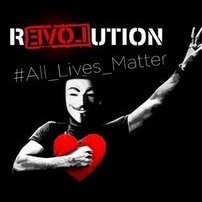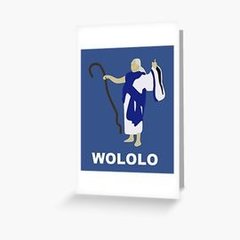Search the Community
Showing results for tags 'gaming', 'vpn', 'AirVPN', 'games' or 'pc'.
Found 369 results
-
I have installed and got AirVPN working great on Windows 10. I have a Plex media server on the same pc but the Plex remote connection goes through the VPN. I want it to go outside the VPN and all other traffic on the pc go through the VPN. I have been able to get Plex to connect when the VPN is disconnected and I have also been able to get Plex to connect while VPN is connected but traffic goes through the VPN. I want to be able to connect to the VPN but all Plex traffic to travel outside the VPN. I need help!
-
There is one Teamspeak Server (gommehd.net) that disconnects and bans you almost instantly if you are using a VPN - its not just a list of blocked IPs, since you are able to connect but some seconds later you get blocked, try for yourself to understand what I mean. Is there anyway to bypass that? any ideas?
-
I enjoy online multiplayer gaming as a past time and although I enjoy using a VPN to keep even my gaming sessions safe and encrypted, I know it can give a hit to my ping and such. I never tried AirVPN with online gaming yet but I wonder if anyone, from experience, can tell me if it is indeed a suitable VPN for online gaming. Otherwise, what other VPN service can anyone suggest for just gaming while still using AirVPN for other online activities? Thanks.
-
Downloaded this program for the first time and after i press "connect to recommended server" and the "tunnel drivers" are installing, the process is aborted and this message apears: "VPN network adaptor not found: install fail (0901)". After three seconds it restarts, and the message reappears, over and over again. What to do?
-
Last week i shared a nice topic about VPN’s and how in the 21st century it is mandatory that every single person should be using one, is how some one mentioned AirVPN. I “had” 5 VPN’s on my iphone ( since it is where i use the internet the most ) i signed aboard to AirVPN and asked for a trial. And let me tell you i have not been this excited in a long time. after my trial ended few days ago i decided i should support AirVPN and get a subscription. Set up my windows 10 tablet, linux mint PC and of course my phone, i deleted the other VPNs off my system and did a few test and research in between and I have to say AirVPN is simple, fast, affordable, transparent and yet reliable. i can not believe i have not came across AirVPN before ( Google definitely did not help bring up any mention of AirVPN ) and wasted so much time, money, researching and hassle with choosing the right VPN service. enough of my ranting, keep up the good work and keep up with the good fight!!!
-
The average number of times I lost the connection to the server is once a day. Is this is expected, or is this an issue with my OS? Is there any variation about the interval for each server restart?
-
Hey guys, I was wondering now that your other competitors are actively integrating Wireguard into their offerings, when do you think you'll have something ready for your customers?
-
Every week or so I am finding my connection really slow. After troubleshooting, I find that changing the DNS server fixes the problem. Because I have the VPN configured on my ASUS Merlin router the DNS settings are manual. I select a DNS server from the OpenNIC project, but I would like to avoid having to manually change every couple of weeks. Do the DNS servers periodically experience issues? Is there a way to find a stable DNS server? Could my issue be related to something else?
-
Hello. Today, I stumbled across this interesting video hosted by Techlore and The Hated One. I watched some of Techlore's videos before and I enjoy the use of AirVPN (I used to use PIA and NordVPN - until I learned of NordVPN's data mining practises). I thought I would share this video, get you to watch it so we can talk about the points it brings up. How VPN providers use common myths to trick you into using them Please watch and listen to this! I am aware that my browsing traffic and real IP addressgets routed through a server and can potentially be monitored by my VPN provider, whether they claim to have a no-logs policy or not. And I definitely know VPN's don't prevent social media from tracking you - that's what add-ons like uBlock Origin and uMatrix and, of course, not using social media is for. Third-parties like governments, companies and hackers can use correlation attacks to track you (i.e. compare when I access a website to when I access the VPN server) along with other techniques to identify you, in spite of your VPN, like fingerprinting. Basically, completely anonymity with a VPN is impossible - even if you make an account with a temporary email address and pay for it with cryptocurrency if you're not careful how you browse the web. What caught my attention is that while VPN providers claim you can combine their VPN with Tor for improved security and anonymity (hiding the fact you are using Tor from your ISP, for instance), using Tor bridges effectively do that as well. Plus using a VPN with Tor would basically help third parties correlate your browsing traffic to your VPN's IP address. There are other interesting points that bear discussion such as web traffic being decrypted once leaving a VPN server (Is even AirVPN lying about encrypting our web traffic?) and such. So what are anyone's thoughts on this?
-
Hi I am trying to connect to AirVPN from an OPNSense Firewall. I have tried many different configs and the status of my openvpn tunnel is always "connecting". The log file shows no errors, there is just a entry state all and client disconnected. Is there any working guide for the current OPNSense version. I do not have any problems to connect to AirVPN from any Windows Client in my network. I looked at my firewall log and did a tcpdump, but i can not see any incoming traffic. I do not have a private ip address, because i use a 5G router. could this be the problem? why is it working on other clients (Android, Windows Workstation)? thank you for your help
-
SemperVideo, a German HackInfo site has published a video on youtube claiming ALL VPN service provider lie when claiming NO LOG blabla. In the video you can see two examples. Video is in German (sorry), maybe subtitle works.. https://www.youtube.com/watch?v=zCePL6lkfGA Now the question is: How is this with AIRvpn???
-
Hello, As you might have noticed, there is a list circulating on the privacy related forums recently regarding VPN providers: Old chart (The author of the chart did not provide any credible info regarding his tests) </deprecated> https://docs.google.com/spreadsheets/d/1FJTvWT5RHFSYuEoFVpAeQjuQPU4BVzbOigT0xebxTOw/edit?pref=2&pli=1#gid=0 <deprecated> New chart: https://www.comparitech.com/blog/vpn-privacy/best-vpns-privacy-and-anonymity/ While this list might be useful to avoid some providers, it lacks (imho) key values like if the announced locations are real locations and not fake Whois+GeoIP tricks, if the servers are actual bare-bone servers with real internet providers and not cheap shared bandwidth resellers, and of course who is the team behind the VPN company and how they respond to critical security issues, privacy questions and "hard" questions regarding their service. I want to make it an open discussion, where the members that submit their thoughts "Why provider X is better than Air", where me, or other members, can explain why most of the times this is a lie. Since most of those providers oversell cheap VPS servers, and have GeoIP tricks with fake whois (HMA/PureVPN/Ivacy are a good example) to show you 50+ countries where in fact it is mostly NL/US location where you can put fake data in the IP, and open a ticket to Maxmind to update the location. And here you go, a fake country is ready for the gullible users to fall in. I would like to make a discussion where every member can post a "feature" where they think another provider is better, but as I explained, most of them only false advertize it in most cases. The only thing I cannot put up on this challenge is the price, however, being in the hosting industry I do know how much Air pays for their leased servers - this is not a cheap thing to run at all. There are about 100 providers in this list, I tried to find one that is at least honest about their infrastructure and their privacy policy, but I couldn't find anyone except Air. Now this is rather bad news than good one - I wanted to see more, but a fact is a fact... Feel free to throw competitive names here, in a nicely manner, and I will try as much as possible to show you why some points you believe in - are not exactly the way there are on this list. You can also try and point out some improvement points for Air, based on that list, and if they are interesting I am sure Staff can comment about them. Regards.
-
If you're running AirVPN on Linux you probably don't want to have to type your sudo password in each time it runs. Why? If you're auto-starting it, you want your network lock and VPN connection to happen as soon as you login. Here's what I did for Ubuntu (Actually Kubuntu)... Install gksu (sudo apt install gksu) Add AirVPN to your autostart list and for command use gksudo /usr/bin/airvpn Run sudo nano /usr/share/applications/AirVPN.desktop and change the command to gksudo /usr/bin/airvpn Edit the AirVPN entry in your application launcher and change the command to gksudo /usr/bin/airvpn Run sudo visudo and add the line %airvpn ALL=(ALL:ALL) NOPASSWD: /usr/bin/airvpn after all other rules (Press Ctrl+x and then Enter to exit and save). Run sudo groupadd airvpn Run sudo usermod -a -G airvpn user replacing "user" with your account's username. You're done. The next time you login (Or start it any any other way) AirVPN will start without entering any password. Note: Your AirVPN settings will be back to default after doing this. Don't worry, just set them again and they'll save.
-
Lately I've been thinking about the prospect of using VPN's in conjunction with the Tor proxy and done some research. I know there are both pros and cons to Tor-over-VPN and VPN--Over-Tor connections and played with the idea of using both connection types at once - something I like to call the "Sandwiched Connection" in that you layer your Tor connection between two separate VPN connections. Please correct me if I got any details wrong or missing. First, you have your plain naked internet connection without a VPN or proxy so your ISP and local network can see everything you're doing. Next, you connect to a VPN server. It masks your IP address and location from your ISP as well as encrypts your web traffic so they have no idea what you're doing. However, the company managing the VPN server will have access to your real IP address, location and web traffic that will be decrypted in their servers - making it important it is a trustworthy service provider that doesn't keep logs of your activities and allows you to create your account with a temporary email address, no personal details and paid with cryptocurrency (that is untraceable like Z-Cash and Monero). You connect to your Tor proxy. Ordinarily, the Tor entry node will know your IP address and location. Since you are using a VPN, it will only know the masked address provided by the VPN server. Not only that but the Tor proxy will further encrypt your web traffic so even the VPN provider won't know what you are doing, just like how it, in turn, hides it from your ISP. Even better? Your ISP won't even know you are using Tor in the first place. However, the Tor exit node decrypts your web traffic and has full access to it as if you were never using a VPN to begin with. If the exit node happens to be malicious or operated by any authority that doesn't like what you're doing, they could potentially call whoever is operating the entry node and/or follow the mask IP address to the VPN service provider and contact them for details concerning you. Again, a trustworthy VPN provider with a no-logs policy is important. Then comes the second VPN connection. After you connect to Tor, you connect to that second VPN server which should encrypt your web traffic from the tor exit node. Whatever company is managing that second server (it could be the same service as the first one or a different one) will only know the IP address and location provided by the Tor proxy and first VPN server but it will know your web traffic as it is being fed to their servers and decrypted. Not to mention that this "sandwiched connection" will deliver a big dent to your connection performance so it helps if you have a powerful router connected via ethernet. So at the end of the day, I figured, someone has to know what you're up to online which leaves the question "Who do you trust with your personal information?" Plus this is all just theory, as far I can tell. Has anyone ever tried putting this into practise? Can anyone provide any further insight into the "sandwiched connection"? I look forward to talking about it.
-
Hi ..... So I just bought airvpn and not until now i realized the interface is not friendly and i don't like the fact that the vpn app name (Eddie) is different from the vpn name (Airvpn) itself. So Far so good everything works fine. But my biggest problem now is the app not having a kill switch for me to toggle on. How is this even possible? I just don't feel good using a vpn without any form of leak protection if my internet connection should drop and try to reconnect then its very likely the websites am using at the point in time might see my real location and take action. Its common knowledge that there must be an internet connection from my ISP before any vpn can start routing connection through their server. I read answers from the forums regarding why Eddie is not having a kill switch and not okay with the answers coming from airvpn stuffs or technical teams. ( That it's not right for a vpn to drop or totally kill internet connections if local ISP is down ) I think we need an option here.
-
Hi, since configuring AIrVPN on my pfSense machine, I've been struggling to get Sky On Demand working. SKY Q box tells me "download failed". Before AirVPN config, all was good. AirVPN is connecting nicely and allowing me to browse. I followed nguvu's guide here to get 3 connections to AIrVPN so that I could have some resilience in case one of the OpenVPN servers failed. All my devices seem to be connecting to the internet. Only the SKY Q is lamenting failures with downloads of movies. DNSLEAK TEST is giving 185.103.96.147 which is the AIrVPN exit node. When I do the extended test, I get 3 DNS servers, one for each of the OpenVPN connections I have up and running AirVPN's DNS Leak ipleak.net is also giving 3 DNS servers (the same as DNSLEAK TEST) and identifying me with one of the other AIrVPN servers in the Netherlands. So here doesn't appear to be a leak and the AirVPN routing seems to be correct too as its correctly exiting me in the UK by showing the UK AIrVPN exit node. So the question begs as to why and how Sky Q box is refusing to download the movies ("failed downloading"). Of course the Sky Q box has no log facilities ... so I have no hope of consulting that ... :-( Does anyone have a similar setup to mine with AIrVPN and is using Sky Q in the UK. I guess my next option is to let it through Clearnet (i.e. not through the VPN connection ....). Any thoughts? Thanks
-
After years of trying open source routers and VPN services I'm coming to the conclusion that pfSense and AirVPn are a great combination. Following some problems withe the server I was connected to in Sweden today, I've realised I need a fallback solution. Basically, is it possible to set up a second openVPN connection to a different AirVPN server if the default connection falls i.e. openVPN disconnects on server 1, pfSense 2.4 brings up connetion to server 2 automatically. If this can't be done automatically, is it just a matter of creating a second VPN connection/internface and activating/deactivating manually base on which server is performing well? Thanks
-
ANSWERED How do I use Network Lock? 1st time Eddie user
curhen57 posted a topic in Eddie - AirVPN Client
Hello. I just got my subscription for AirVPN recently and installed Eddie. Already, I find it trickier to work with in comparison to other VPN clients. I presume the Network Lock is Eddie's version of the killswitch. The problem I'm having is that whenever I activate the Network Lock, it completely kills my internet connection even though I am connected to an AirVPN server. Help please? Thanks. -
Lately, I've come across the Pi-Hole, a program for the Raspberry Pi which basically turns the device into an advanced adblocker which you can connect your computer to via DNS. It sounded very fascinating as it could do the work of your typical browser adblocker but potentially freeing the use of one, thus reducing any browser entropy that could uniquely identify you - whether you're using a VPN or not. Pi-Hole website link here. Check it out! What I want to know is whether or not AirVPN would work well with the Pi-Hole if I had to replace the VPN's DNS with the devices. Are there any noteworthy features of AirVPN's DNS I would be giving up in exchange? Thanks.
-
I have always been an advocate of paid VPN service over free ones in fear of those free VPN providers doing god knows what with my internet trafic that is going through their servers and yesterday I stumbled upon this article about free VPNs doing just that and much more. Not only do yo have no idea what they are doing with your traffic, but these providers are manipulating google play store search algorithms lol, yo can read the full article here, vpnpro whoever they may be made a deepdive into this an frankly its kind of scarry.
-
Hello all, If I read and understand the forum correctly, I’m not the only one who is unable to set up a port forwarding with vpn. Because I have tried all sorts of things and cannot find a solution, I’m curious if there is someone who can help me out on this. What I want to do: I want to acces my NASserver and my Webcam from outside my network. This requires three ports. I chose Air vpn because they support port forwarding and I bought an Asus router (RT-AC66U) that has a vpn-server and that also has a vpn-client. My network configuration is set as follows: - modem / router from ISP (iprange 192.168.xxx.xxx) - behind it the Asus router (iprange 192.169.xxx.xxx) - WAN port Asus router is connected to LAN port of ISP - behind Asus router an additional router (sitecom) that serves as an "amplifier". These routers are connected by a cable between LAN. The sitecom router has a fixed IP address within the range of the Asus router. - DHCP from sitecom is switched off. Asus router controls the allocation of IP addresses and handling of internet traffic. This setup has always worked great (without VPN). After setting up a vpn-client, all computers, phones etc can acces the internet without any problems. The NASserver is able to make a backup via a built-in SSH to a server at a different location (outside LAN). It is no longer possible to access the NAS server from outside the LAN via http / ftp / sftp. I tried the following to get it working: - vpn server enabled / vpn client disabled - vpn server enabled & vpn client enabled - nasserver provided with ipadress within range of vpn-server - routes - Port forwarding set from VPN server to LAN and vice versa I don't get it working. Thanks in advance for your tips and help Kind regards, Ivo
-
Hello, Anyone else from community have a problem and/or not able to access airvpn.org? Only airvpn.info seems to be working. Thank you, Flx
-
Hey, i have a debian 8 root server i want to run a mysql database on it and access it from external. But i want to have the root server connected to a vpn server so the real ip dosent get leaked! What would be the best way to set this up? I am not really experienced with debian and ipconfigs. I first thought about using openvpn and just connect to a server, but the ip needs to be static to connect to the database on long-term. If i am not wrong there wasnt option for it... Does anyone have a idea how to do this, or could help me with that ? Didnt found anything useful about this yet ;( thanks a lot already!
-
ANSWERED Zerotier Ubuntu Eddie - Possible?
GhastMaster posted a topic in Troubleshooting and Problems
Hello, I am running Ubuntu 18.04 with zerotier installed and using the eddie client(network lock enabled). Is there a way to have zerotier connected? Edit: Inside or outside airVPN would be fine. -
Hello, my problem is the following: I have a self-hosted server mydomain.noho.st. When I am connected without vpn, with the IP address of my ISP, I can access it from outside my local network without any problem. However, when I am connected with my VPN (AirVPN), I get errors on my browser: the waiting period has expired, or the connection has failed or web page not available net:: err_connection_reset My configuration: raspberry Pi3, raspbian, ethernet, at home vpn at airvpn which works independently of yunohost, with the sudo command eddie-ui -cli -login=xxx -password=yyyy -server=Zzzz -mode.protocol=udp -connect -netlock openvpn installed, before installing yunohost ssh on a port other than 22 (e. g. xxxx) yunohost recently installed, in manual mode, v.3.4.4.2.4 stable creation of a user on yunohost deluge installed beforehand in yunohost, with a forwarded ports made on my AirVPN customer area, and which works well I have not done any port forwarding on my box, since this is not recommended by AirVPN > I get a ping from mydomaine.noho.st > At https://www.whatsmydns.net, in field A, mydomain.noho.st points to the correct AirVPN IP address. > On https://ports.yunohost.org, all ports of mydomain.noho.st are closed, while they are open if I redirect the ports to my box. I DO NOT KNOW TO DO A PORT REDIRECTION < 2048 on my raspberry (Web: 80 443 SSH: 22), if that is the problem. Thank you for your help. Translated with www.DeepL.com/Translator Pas d’accès à mondomaine.noho.st sous vpn bonjour, mon problème est le suivant : je dispose d'un serveur auto-hébergé mondomaine.noho.st. Lorsque je suis connecté sans vpn, avec l'adresse IP de mon FAI, j'y accède sans problème de l'extérieur de mon réseau local. Par contre, lorsque je suis connecté avec mon VPN (AirVPN), j'obtiens des erreurs sur mon navigateur : le délai d’attente est dépassé, ou la connexion a échoué ou page web non disponible net:: err_connection_reset Ma configuration : raspberry Pi3, raspbian, ethernet, à la maison vpn chez airvpn qui fonctionne indépendemment de yunohost, avec la commande sudo eddie-ui -cli -login=xxx -password=yyy -server=Zzzz -mode.protocol=udp -connect -netlock openvpn installé, avant l’installation de yunohost ssh sur un autre port que 22 (par ex. xxxx) yunohost installé récemment, en mode manuel, v.3.4.2.4 stable création d’un utilisateur sur yunohost deluge installé préalablement à yunohost, avec un forwarded ports effectué sur mon client area d'AirVPN, et qui fonctionne bien je n'ai fait aucune redirection de port sur ma box, puisque cela est déconseillé par AirVPN > j’obtiens un ping depuis mondomaine.noho.st > Sur https://www.whatsmydns.net, dans le champ A, mondomaine.noho.st pointe à la bonne adresse IP d'AirVPN. > Sur https://ports.yunohost.org, tous les ports de mondomaine.noho.st sont fermés, alors qu'ils sont ouverts si je fait une redirection des ports sur ma box. JE NE SAIS PAS FAIRE UNE REDIRECTION DE PORT < 2048 sur mon raspberry (Web: 80 443 SSH: 22), si cela est le problème. Merci pour votre aide.