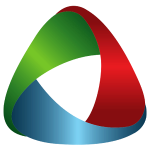Search the Community
Showing results for tags 'EDDIE'.
Found 292 results
-
Hi! We have work witout problems with eddie client , in a few days all servers its really slow some 3 or 15 mb and i dont understand why change browser , check firewall and antivirus rules , and i cannt see any error in log files any help ??or what i need check? have windows 8 service pack 1 os 64bits my connection 100 MB down 30 up regards!
-
Hello, I'm trying to use Eddie with other VPN providers and comparing it with OpenVPN GUI. ZoogVPN, and vpnbook .ovpn config files both work with OpenVPN GUI and Eddie. FinchVPN config file works with OpenVPN GUI but does not work with Eddie. I suspect it has something to do with a FinchVPN account.key file that I have in the config directory that Eddie is not picking up or something like that. Any ideas what I should do? Thanks
-
Question... If I just click the "X" in the upper right corner to close the program, Eddie doesn't always automatically deactivate the network lock. Sometimes it does, and sometimes it doesn't. Is this a bug, or am I using the program incorrectly? What I mean is, am I always supposed to click the Deactivate button before exiting Eddie? If I do that, it always works. I'm using Eddie 2.12.4 on Linux Mint 18.1 Serena.
-
Hello, I've seen a few forum posts on this topic, but nothing that provides consistent direction. Setting up an Ubuntu server that's command line only (no GUI.) There seem to be a few options here to: 1. Connect the VPN on boot. 2. Lock traffic if the VPN drops. You could use Eddie via CLI and set it up to run on boot. You could call a generated openvpn config directly on boot and add appropriate iptables rules. Is one method preferred over the other from a security perspective? Does anyone have a good list of iptables rules I could combine with auto-launching openvpn if Eddie is not used? I could copy the rules applied by Eddie, but those are dynamically updated based on the AirVPN server list it seems (to allow those connections). Thanks! Jeff
-
I've noticed that in OpenVPN 2.4.* there is a new service "OpenVPNInteractiveService" which apparently provides openvpn gui client (run by an unprivileged user) some controls over the vpn. Is that coming to Eddie? To be able to run eddie and connect to vpn with non-admin account.
-
Eddie IS without a doubt leaking lastpass connections to the web through the vpn. Eddie is still using the 2.4.3 client; though seeing eddie is a big program it could be some other function of Eddie. Using OpenVPN 2.4.5 solves this leakage. So, OpenVPN 2.4.5 it is. Here is a screenshot of the leak inside Wireshark. https://ibb.co/jgdQqH https://image.ibb.co/gzbBVH/Leaks_using_Eddie.png
-
On the client download page, you can download any compiled version, including the experimental/testing ones. However, the only mention of where to view the source is on Github, but there have been no Github commits at all since 2 Oct 2017. There have been three experimental/testing "releases" since the last stable release (2.13.6 on 19 Sep 2017), so obviously the code is changing.... just not on Github. The PPA repository doesn't seem to provide the source, either (tested with "deb-src" + same URL in the sources.list file). If Eddie is going to be open source, can the source please be.... open?
-
. 2018.03.11 19:21:26 - Eddie version: 2.14.2 / linux_x64, System: Linux, Name: Manjaro Linux \r (\n) (\l), Version: Linux my-manjaro 4.14.24-1-MANJARO #1 SMP PREEMPT Sun Mar 4 21:28:02 UTC 2018 x86_64 GNU/Linux, Mono/.Net Framework: v4.0.30319 . 2018.03.11 19:21:26 - Reading options from /home/smoresel/.airvpn/AirVPN.xml . 2018.03.11 19:21:26 - Command line arguments (3): path="/home/smoresel/.airvpn" path.resources="/usr/share/AirVPN" console.mode="none" . 2018.03.11 19:21:28 - OpenVPN Driver - Found, /dev/net/tun . 2018.03.11 19:21:28 - OpenVPN - Version: 2.4.5 - OpenSSL 1.1.0g 2 Nov 2017, LZO 2.10 (/sbin/openvpn) . 2018.03.11 19:21:28 - SSH - Version: OpenSSH_7.6p1, OpenSSL 1.1.0g 2 Nov 2017 (/sbin/ssh) When starting Eddie, under Overview, I see Starting with a progress bar that appears to move but no progress is made. I've waited at least ten minutes in the past.
-
I've seen many posts on this where they say the solution is to go into settings and turn off dns checks, but as I'm running Eddie from a CLI I can't find a settings file to change. I 2018.03.10 20:52:38 - Session starting. I 2018.03.10 20:52:38 - Checking authorization ... ! 2018.03.10 20:52:39 - Connecting to Almach (Canada, Toronto, Ontario) . 2018.03.10 20:52:39 - OpenVPN > OpenVPN 2.4.3 x86_64-unknown-linux-gnu [SSL (OpenSSL)] [LZO] [LZ4] [EPOLL] [MH/PKTINFO] [AEAD] built on Aug 9 2017 . 2018.03.10 20:52:39 - OpenVPN > library versions: OpenSSL 1.0.2l 25 May 2017, LZO 2.10 . 2018.03.10 20:52:39 - Connection to OpenVPN Management Interface . 2018.03.10 20:52:39 - OpenVPN > MANAGEMENT: TCP Socket listening on [AF_INET]127.0.0.1:3100 . 2018.03.10 20:52:39 - OpenVPN > Outgoing Control Channel Authentication: Using 160 bit message hash 'SHA1' for HMAC authentication . 2018.03.10 20:52:39 - OpenVPN > Incoming Control Channel Authentication: Using 160 bit message hash 'SHA1' for HMAC authentication . 2018.03.10 20:52:39 - OpenVPN > TCP/UDP: Preserving recently used remote address: [AF_INET]199.19.94.12:443 . 2018.03.10 20:52:39 - OpenVPN > Socket Buffers: R=[212992->212992] S=[212992->212992] . 2018.03.10 20:52:39 - OpenVPN > UDP link local: (not bound) . 2018.03.10 20:52:39 - OpenVPN > UDP link remote: [AF_INET]199.19.94.12:443 . 2018.03.10 20:52:39 - OpenVPN > TLS: Initial packet from [AF_INET]199.19.94.12:443, sid=3958ac30 e5b2bfd4 . 2018.03.10 20:52:39 - OpenVPN > VERIFY OK: depth=1, C=IT, ST=IT, L=Perugia, O=airvpn.org, CN=airvpn.org CA, emailAddress=info@airvpn.org . 2018.03.10 20:52:39 - OpenVPN > VERIFY KU OK . 2018.03.10 20:52:39 - OpenVPN > Validating certificate extended key usage . 2018.03.10 20:52:39 - OpenVPN > ++ Certificate has EKU (str) TLS Web Server Authentication, expects TLS Web Server Authentication . 2018.03.10 20:52:39 - OpenVPN > VERIFY EKU OK . 2018.03.10 20:52:39 - OpenVPN > VERIFY OK: depth=0, C=IT, ST=IT, L=Perugia, O=airvpn.org, CN=Almach, emailAddress=info@airvpn.org . 2018.03.10 20:52:39 - OpenVPN > MANAGEMENT: Client connected from [AF_INET]127.0.0.1:3100 . 2018.03.10 20:52:39 - OpenVPN > Control Channel: TLSv1.2, cipher TLSv1/SSLv3 ECDHE-RSA-AES256-GCM-SHA384, 4096 bit RSA . 2018.03.10 20:52:39 - OpenVPN > [Almach] Peer Connection Initiated with [AF_INET]199.19.94.12:443 . 2018.03.10 20:52:40 - OpenVPN > SENT CONTROL [Almach]: 'PUSH_REQUEST' (status=1) . 2018.03.10 20:52:40 - OpenVPN > PUSH: Received control message: 'PUSH_REPLY,comp-lzo no,redirect-gateway def1 bypass-dhcp,dhcp-option DNS 10.4.0.1,route-gateway 10.4.0.1,topology subnet,ping 10,ping-restart 60,ifconfig 10.4.24.80 255.255.0.0,peer-id 49,cipher AES-256-GCM' . 2018.03.10 20:52:40 - OpenVPN > OPTIONS IMPORT: timers and/or timeouts modified . 2018.03.10 20:52:40 - OpenVPN > OPTIONS IMPORT: compression parms modified . 2018.03.10 20:52:40 - OpenVPN > OPTIONS IMPORT: --ifconfig/up options modified . 2018.03.10 20:52:40 - OpenVPN > OPTIONS IMPORT: route options modified . 2018.03.10 20:52:40 - OpenVPN > OPTIONS IMPORT: route-related options modified . 2018.03.10 20:52:40 - OpenVPN > OPTIONS IMPORT: --ip-win32 and/or --dhcp-option options modified . 2018.03.10 20:52:40 - OpenVPN > OPTIONS IMPORT: peer-id set . 2018.03.10 20:52:40 - OpenVPN > OPTIONS IMPORT: adjusting link_mtu to 1625 . 2018.03.10 20:52:40 - OpenVPN > OPTIONS IMPORT: data channel crypto options modified . 2018.03.10 20:52:40 - OpenVPN > Data Channel: using negotiated cipher 'AES-256-GCM' . 2018.03.10 20:52:40 - OpenVPN > Data Channel Encrypt: Cipher 'AES-256-GCM' initialized with 256 bit key . 2018.03.10 20:52:40 - OpenVPN > Data Channel Decrypt: Cipher 'AES-256-GCM' initialized with 256 bit key . 2018.03.10 20:52:40 - OpenVPN > ROUTE_GATEWAY 192.168.86.1/255.255.255.0 IFACE=ens33 HWADDR=90:fb:a6:02:98:45 . 2018.03.10 20:52:40 - OpenVPN > TUN/TAP device tun0 opened . 2018.03.10 20:52:40 - OpenVPN > TUN/TAP TX queue length set to 100 . 2018.03.10 20:52:40 - OpenVPN > do_ifconfig, tt->did_ifconfig_ipv6_setup=0 . 2018.03.10 20:52:40 - OpenVPN > /sbin/ip link set dev tun0 up mtu 1500 . 2018.03.10 20:52:40 - OpenVPN > /sbin/ip addr add dev tun0 10.4.24.80/16 broadcast 10.4.255.255 . 2018.03.10 20:52:45 - OpenVPN > /sbin/ip route add 199.19.94.12/32 via 192.168.86.1 . 2018.03.10 20:52:45 - OpenVPN > /sbin/ip route add 0.0.0.0/1 via 10.4.0.1 . 2018.03.10 20:52:45 - OpenVPN > /sbin/ip route add 128.0.0.0/1 via 10.4.0.1 . 2018.03.10 20:52:45 - /etc/resolv.conf moved to /etc/resolv.conf.eddie as backup . 2018.03.10 20:52:45 - DNS of the system updated to VPN DNS (Rename method: /etc/resolv.conf generated) . 2018.03.10 20:52:45 - Flushing DNS I 2018.03.10 20:52:46 - Checking route I 2018.03.10 20:52:47 - Checking DNS . 2018.03.10 20:52:47 - Checking DNS failed: . 2018.03.10 20:52:47 - Checking DNS (2° try) . 2018.03.10 20:52:49 - Checking DNS failed: . 2018.03.10 20:52:49 - Checking DNS (3° try) . 2018.03.10 20:52:51 - Checking DNS failed: E 2018.03.10 20:52:51 - Checking DNS failed. . 2018.03.10 20:52:51 - OpenVPN > Initialization Sequence Completed ! 2018.03.10 20:52:51 - Disconnecting . 2018.03.10 20:52:51 - Sending management termination signal . 2018.03.10 20:52:51 - Management - Send 'signal SIGTERM' I 2018.03.10 20:52:52 - Break signal received. Shutdown. Hit again to force break. . 2018.03.10 20:52:52 - Connection terminated. . 2018.03.10 20:52:52 - DNS of the system restored to original settings (Rename method) . 2018.03.10 20:52:52 - Shutdown in progress I 2018.03.10 20:52:53 - Cancel requested. ! 2018.03.10 20:52:53 - Session terminated. ! 2018.03.10 20:52:54 - Logged out. . 2018.03.10 20:52:54 - Shutdown complete
-
Almost every time I go to shut down or restart Linux Mint 18.3 the Eddie Window is unresponsive; I can display it but I am unable to click anything on it. Initially I just shut the system down regardless but if I don't want to sign out I have to shut down all *vpn processes manually, usually with htop cos its quicker. Just what might the issue be? It isn't new, I've had this happen for a long time, just not as often.
-
ANSWERED VPN over TOR Authentication Issue ...
404nbt posted a topic in Troubleshooting and Problems
Hi, Totally new to doing VPN over TOR. I'm just seeing what its like to set up. I'm using an iMac 27" macOS 10.13.3 & Eddie 2.12.4. I have Tor Browser installed and running fine, its connected to TOR. I followed the instructions on this page: https://airvpn.org/tor/ - In Preferences for Eddie Proxy/Tor>Type>Tor I clicked the test and Eddie indicates there is connectivity to Tor. Am I actually running the VPN through TOR as it is? See images. The Test indicates there is connectivity. But how do I know the VPN traffic is running through TOR? ipleak.net doesn't indicate any tor exit node. Any help or suggestion will be appreciated. Cheers. -
Dear All, I have recently been trying to make the move to Linux from Windows 10. I have moved over to Linux Mint Cinnamon (latest version) I have managed to get Eddie to run at startup however when I log in the program always requires a password to be entered to authenticate it and allownit to start. This is not very fluid. Is there anyway in Linux to remove this having to enter the password. I have just typed the password to login to the account and would like Eddie to start, connect to a recommended server and activate network lock without retyping the password like it does when you log into Windows. Any help from someone more proficient on the use of Linux would be much appreciated.
-
Hello all, I use a very restrictive firewall for Windows 7 known as TinyWall. I made it only allow programs I specifically let through it. The issue is I've allowed the AirVPN.exe executable through the firewall with no restrictions, but even so I'm not able to connect to a server until I disable the firewall. After I connect to a server, I can then reactivate the firewall. If I have the SSL protocol activated though, and I re-enable the firewall after connecting, it just disconnects from the server. If I let Eddie choose the protocol automatically, it doesn't disconnect after re-enabling the firewall. Judging from the attached screenshot of blocked processes by the firewall and Eddie's logs, it seems it's trying to connect to port 80? Though I'm not sure what exactly is trying to do so, since the executable is not shown. Any ideas? Thanks for any help. system log info.txt
-
Hi I love airvpn .... I have used Shimo with it for a longer period of time, sometimes the connection seams to drop though (and I was a bit worried it would get me in trouble). Then my subscription ran out, so I started using Eddie. Now I have just started using setapp, which mean I can use Shimo for free. And I'm a bit in doubt if it would be best to dump Eddie and use Shimo again instead? Eddie seams to work fine, but the interface and ui is a bit hmm unpolished? Haven't really experienced it drop any connections though (haven't used it that much either though). So whats the best route for me to go here? Whats the best option? Shimo vs Eddie? Thnx
-
New with VPNs, chose Airvpn, am on Macbook High Sierra. Downloaded Eddie according to the site, launched it but don't seem to be browsing thru it - looking at county specific content which does not appear, even if i specifically chose a server from that country. Then tried to set up a vpn connection through the macbook network preferences (L2TP) but needs a server name i can't find on the airvpn site. I use Firefox normally but also tried with Google Chrome without success. I'm not very tech savvy (maybe i shouldn't have chosen Airvpn because of this) so would appreciate some help to get started. thx!
-
Hello. You work hard to provide Eddie for different Linux distributions. I would like to suggest that it might be much easier to instead build a single Appimage (which is a self-contain file that includes both the app and all the necessary libraries). Appimages appear as singles executable files, are portable and work on most LInux distributions. https://appimage.org/ Thank You.
-
Eddie on Ubuntu 17, first install attempt did not complete sucessfully, due to other packages not being installed first. I did not keep track of what order I tried what commands, unfortunately. before the reboot, I did however, after searching on the forms, do this: sudo apt-key adv --keyserver hkp://keyserver.ubuntu.com:80 --recv-keys 3FA7E0328081BFF6A14DA29AA6A19B38D3D831EF echo "deb http://download.mono-project.com/repo/debian wheezy main" | sudo tee /etc/apt/sources.list.d/mono-xamarin.list sudo apt-get update then sudo apt-get install mono-complete After these otehr steps,, a reboot was required. After reboot, I tried again, and am prompted for root password, but then nothing else happens in terminal window. rebooted, tried again, no change. Thanks for any assistance
-
Hi AirVPN forums. I'm using 2.13.6 of Eddie on Ubuntu 16.04 and noticed today that when I close the client (or as happened overnight it crashed) the IPTables firewall rules were reset, and all traffic was allowed!! I definitely only want to allow network traffic when AirVPN is connected. I believe this worked in the past - any suggestions?! Kind regards, randomusername
-
so i bought a subscription of 3 days trial and i m going to the ''enter'' tab to download the eddie client for windows but when i click the download button nothing loads? i've been trying for hours and it does not work i also downloaded a zip file named ''eddie-master'' and have extracted it but i dont seem to find my way to the right application file to run the client can someone help me?
-
Basically, I open AirVPN the programme, connect to a server and Air is running OK. (Version 2.13.6 In Linux Mint 17.3 Cinnamon). But if I try to get access to AirVPN via the drop down box on the overview page, nothing happens. At one point a private Firefox page opened and allowed me to log in to my account. Now I have to go through my regular Firefox browser. Seems that the browser link in Eddie is broken, for me at least. Any suggestions?
-
Hello, I can successfully run the Eddie CLI and connect by issuing sudo ~/airvpn -cli -connect However, I want to put this line into a shell script "vpn.sh" so that I con't have to type all this every time I connect, but instead just issue "vpn.sh". When I do this, the program doesn't connect but instead I get a small graphical window with the title "Eddie" and the content "Lib.Platform.Linux.Native.so". This also happens when I set an alias for the long command in my .bashrc. Does anyone know why that happens, and how to avoid it? If there's another, better solution to my problem, I'm also happy to hear about it. Thanks in advance. /Edit: Okay, this is mighty weird: *Sometimes*, this command throws the same error: sudo /home/beefcake/files/Software/eddie-ui_2.13.6_linux_x64_portable/airvpn -cli -connect I've had two bash windows open where it worked in one, and failed in the other. If I issue these commands, it works: cd /home/beefcake/files/Software/eddie-ui_2.13.6_linux_x64_portable/ sudo ./airvpn -cli -connect
-
Hi. Today I tried using Eddie to connect a server, and it was unable to connect and it gave me an error message. I tried a few other servers and they also gave me an error message. Here is the error: I 2017.12.28 08:20:18 - Eddie version: 2.13.6 / windows_x64, System: Windows, Name: Windows 10 Home, Version: Microsoft Windows NT 10.0.16299.0, Mono/.Net Framework: v4.0.30319 . 2017.12.28 08:20:18 - Reading options from C:\Users\*******\AppData\Local\AirVPN\AirVPN.xml . 2017.12.28 08:20:18 - Command line arguments (1): path="home" I 2017.12.28 08:20:20 - OpenVPN Driver - TAP-Windows Adapter V9, version 9.21.2 I 2017.12.28 08:20:20 - OpenVPN - Version: 2.4.3 - OpenSSL 1.0.2l 25 May 2017, LZO 2.10 (D:\Program Files\AirVPN\openvpn.exe) I 2017.12.28 08:20:20 - SSH - Version: plink 0.67 (D:\Program Files\AirVPN\plink.exe) I 2017.12.28 08:20:20 - SSL - Version: stunnel 5.40 (D:\Program Files\AirVPN\stunnel.exe) I 2017.12.28 08:20:20 - curl - Version: 7.54.1 (D:\Program Files\AirVPN\curl.exe) I 2017.12.28 08:20:20 - Certification Authorities: D:\Program Files\AirVPN\cacert.pem . 2017.12.28 08:20:20 - Updating systems & servers data ... ! 2017.12.28 08:20:20 - Ready . 2017.12.28 08:20:21 - Systems & servers data update completed I 2017.12.28 08:20:24 - Session starting. . 2017.12.28 08:20:24 - IPv6 disabled with packet filtering. I 2017.12.28 08:20:24 - Checking authorization ... ! 2017.12.28 08:20:24 - Connecting to Tyl (Canada, Toronto, Ontario) . 2017.12.28 08:20:24 - OpenVPN > OpenVPN 2.4.3 x86_64-w64-mingw32 [sSL (OpenSSL)] [LZO] [LZ4] [PKCS11] [AEAD] built on Jun 23 2017 . 2017.12.28 08:20:24 - OpenVPN > Windows version 6.2 (Windows 8 or greater) 64bit . 2017.12.28 08:20:24 - OpenVPN > library versions: OpenSSL 1.0.2l 25 May 2017, LZO 2.10 . 2017.12.28 08:20:24 - Connection to OpenVPN Management Interface . 2017.12.28 08:20:24 - OpenVPN > MANAGEMENT: TCP Socket listening on [AF_INET]127.0.0.1:3100 . 2017.12.28 08:20:25 - OpenVPN > Outgoing Control Channel Authentication: Using 160 bit message hash 'SHA1' for HMAC authentication . 2017.12.28 08:20:25 - OpenVPN > Incoming Control Channel Authentication: Using 160 bit message hash 'SHA1' for HMAC authentication . 2017.12.28 08:20:25 - OpenVPN > TCP/UDP: Preserving recently used remote address: [AF_INET]184.75.223.202:53 . 2017.12.28 08:20:25 - OpenVPN > Socket Buffers: R=[65536->262144] S=[65536->262144] . 2017.12.28 08:20:25 - OpenVPN > UDP link local: (not bound) . 2017.12.28 08:20:25 - OpenVPN > UDP link remote: [AF_INET]184.75.223.202:53 . 2017.12.28 08:20:25 - OpenVPN > MANAGEMENT: Client connected from [AF_INET]127.0.0.1:3100 . 2017.12.28 08:20:57 - OpenVPN > [uNDEF] Inactivity timeout (--ping-exit), exiting . 2017.12.28 08:20:57 - OpenVPN > SIGTERM received, sending exit notification to peer ! 2017.12.28 08:21:03 - Disconnecting . 2017.12.28 08:21:03 - Connection terminated. I 2017.12.28 08:21:05 - Cancel requested. . 2017.12.28 08:21:05 - IPv6 restored with packet filtering. ! 2017.12.28 08:21:05 - Session terminated. If anyone knows what this means, please let me know, Thanks!!
-
Sophos Home on Mac blocking some Eddie Traffic
n8flug posted a topic in Troubleshooting and Problems
Hi guys, I am running into some problems with Sophos Home. It is blocking some traffic from Eddie every time a VPN connections is started or restarted. As far as I can tell, Eddie is calling Curl to fetch something from here: 185.104.184.43 (at least that was the address in the Sophos Log) and that is being blocked. I guess Eddie tries to get some updated information from here and since this IP is appearing on some Block Lists it is being blocked. What I would like to understand is, what Eddie is doing here. Kind regards, Lex -
I've been using Eddie 2.13.16 beta for several months now on Mac OS 10.12.5. When I launch Eddie 2.13.6, it seems to launch noticeably faster than Eddie 2.13.3, and also does not seem to get stuck on "checking route" as Eddie 2.13.3 often did on launch. Also, when I disconnect from a server and then switch to another server, Eddie 2.13.6 switches with no problems whereas Eddie 2.13.3 would often get stuck on "checking route" and I'd have to quit Eddie 2.13.3 and relaunch it. Also, Eddie 2.13.6 has been rock solid when it connects and I don't think it has dropped a connection since I've been using it. It will stay connected until I disconnect from a server. My question has to do with using Eddie (both 2.13.3 and 2.13.6) and DNSCrypt. When I boot up my MacBook, DNSCrypt will automatically launch and the regular DNSCrypt icon will show up on my menubar. On the DNS tab in the Eddie preferences, I have checked the "Check AirVPN DNS" box and the DNS server IP shows as 10.4.0.1 in the DNS Servers field. However, after I launch Eddie, the DNSCrypt icon turns into a square with an exclamation point inside the square. Does this mean that DNSCrypt is no longer encrypting my DNS requests? If yes, is there a solution to this?