
cm0s
-
Content Count
303 -
Joined
... -
Last visited
... -
Days Won
10
Posts posted by cm0s
-
-
no they are not in the privacy business
-
i'm tellen ya, userstyles dot org really messed their site up, not sayen that to just complain, they really goofed up a good thing
-
haven't tried nord but have tried few others
not too many doin the openvpn/ssl the way air does
-
-
have you tried linux ?
-
yeah what pr1v said
i've been around linux a few days
and i still can't handle network-mangler
that's the first thing i do on any distro
i remove that app before it sends me into
a rehab or mental institution
cheerz
-
thanx LZ1
-
There's a lot of questions on the forum about an ISP looking at traffic, different vpn protocols etc. Often there is a description and an explanation. A reply you made to a post somewhere on here zhang888 answering another member's question about dpi, how to hide tor traffic from an ISP got me thinking about trying another way to 'show' others what the traffic looks like through a gui. Along those lines there is usually questions about 'leaks' and thought maybe letting others know another way to look at their traffic is using the app Wireshark. One of those apps that honestly I don't use enough of myself. I just looked at tried the QT version on linux and really impressed with it. As for the mac, macchanger.
I was reducing the jpgs in size with gimp and pushing them back up to the server. That might have been why the pings failed, not sure.
For Windows users you can grab Wireshark here:
https://www.wireshark.org/#download
A short tutorial on it:
http://www.howtogeek.com/107945/how-to-identify-network-abuse-with-wireshark/
cheerz
-
A couple days ago i read a post on here about deep packet inspection and the tor browser bundle. Basically
the OP was curious about if the traffic could be exposed or not. I'll be the first to admit as much as I play
around with this stuff and think about it I couldn't tell you exactly what deep packet inspection really is or
if stunnel is the exact same thing as https traffic. And the OP's post got me thinken about an app i got on
my box every day and rarely use: Wireshark. For as long as I have been a happy airvpn customer I have never
fired up Wireshark and did small pcap captures of my own traffic. So that's exactly what I did. I tried to
find the original post to put this there but as usual got lost.
So what I did was i went to my router, turned on dhcp, made my boxes dhcp, meaning disabled the static
and opened up firefox to browse to airvpn. Then did same thing same config with tor browser bundle.
From there I went back to the router, disabled dhcp, set my box to static, ran my firewall script and yep,
opened firefox browsed to here, closed it, opened the tor browser bundle and browsed here then closed it.
And that's really it. But truth is, for as much as i can blab about my love for encryption it wasn't really
until i looked at something, besides a terminal, looked at it and went 'oh ok, that's my encryption...'
And that was the motive for myself and the goal, to hopefully show others what the difference is with and
without openvpn/ssl and differences of both browsers on both dhcp and encrypted.
I tried posting pics up here and thought maybe i had them too big and what not i'm probably just goofing up the
buttons or something using my css, i dunno. Thing is and i've seen this on a few vpn forums, always a concern about tbb,
connection issues etc and i'm guilty of it, i don't post logs, rarely look at logs (they remind me of manuals)
and yeah the admins on most forums answer the same type of questions a million times. And Wireshark is something that
works solid on both Windows and Linux. That's the other good news.
You can look at the photos at digiroast dot net/trafik.html
Happy Holidays
-
hey thank you and happy holidays to you also
i enjoy the holidays but am totally glad when they are over
just seems like folks are a bit more relaxed and 'back to normal'
i did have a chat with Santa tho and he told me i should go ahead and
buy another wifi card, maybe a dual band Alfa, that would go good
with my parabolic, see if i can find one that has a blue light on it
the blue light is important, it has nothing to do with specs but just looks
really cool
Santa also stated he was now accepting bitcoin along with the usual cookies
and milk that folks leave out, i agreed, very good idea
he asked about encryption blah blah i stated 'airvpn bruh, duh ??'
well, ok, i'm gonna go drink too much coffee and double up on some meds
cheerz
-
hey KelDG a happy and safe holidays to you
was curious on this myself not sure if i found the answer but
i did some searching found one post on the forum see if it helps you out at all...
https://airvpn.org/topic/20853-the-remote-name-could-not-be-resolved/?hl=%2Bremote+%2Bname+%2Bcould
i'm trying to learn 'troubleshooting' logs
you know more about windows, eddy your config than i do it does sound like something is goofing your dns up obviously
i'll keep checking on this just to see if ya get things fixed if you do please post up your fix coz saw others online same error
sincerely,
cm0s
-
a sincere and happy/safe holidays to you and your loved ones
don't know windows nor am i a log reading guru but did some searching
for you see if any of this helps, not sure if dns is supposed to be in your logs
here are some links...
see if setting 'obtain dns auto' helps, don't know if eddie has that or windows
https://airvpn.org/topic/15261-i-just-upgraded-to-windows-81-and-i-have-not-been-able-to-connect/
here's one giganerd did alot of replies to...
https://airvpn.org/topic/14129-random-disconnects/
sincerely,
cm0s
-
-
sometimes switching servers has sped things up
if ya can make sure you are using openvpn/ssl port 443
and not picking on windows but yeah, maybe put together
a linux torrent box, and sometimes, not sure why
different torrent apps seem to work diff on each distro
no idea why on that one
-
keeping the logs isn't a good thing
that stuff usually leads to mohr data mining of sorts
and totally agree with durkasmurk
itsmefloraluca and 333_half_evil reacted to this -
spookygoy nailed exactly what i did, localbitcoin i made that account totally legit, sent in my id blah blah
that's my 'public' account, from there you can then do whatever and however you want to move things around
lots of guides and tuts online
i know some of the guides online have titles like 'how to buy xyz online anonymously' and yeah most folks know
what that is meant for but truth is that's also a good way to move xyz around and have a 'backup' for a rainy day
this is one of the things i learned from this forum and can't say thanx enough on coz even tho been around tech a bit
lots of areas didn't venture into, btc is one of them and i'm really glad i did
happy safe holidays to all if it applies
sincerely, cm0s
SecPentester1337 reacted to this -
-
i got zero clue why but often if i switch servers seems to make a diff
-
have zero experience with that
i'll keep checking the posts
-
-
-
hope things work out
i know my ddwrt has more options than i use
-
i'm on the giganerd super deluxe hardened edition
-
to say the least after watching that i was just in awe of his raw talent
especially at such a young age, in some ways he was a kid and in some ways
making real long term adult descisions, it takes a lot to walk away from large
sums of money, straight up, no way i could do that
my respects to his family and friends
didn't know ya Aaron, but in the short time you were around you made the net
a better place
splif


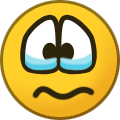
No Local Network Access Before Starting Eddie in Ubuntu 16.04
in Troubleshooting and Problems
Posted ...
it sounds like when you go to restart remote that you are locking yourself out due to eddie gui
not allowing you to regain access after a restart
if i understood you correctly
i think if that is what you are stating yeah i've done that with ssh into a vps build, forget to turn xyz back off
before exiting thereby locking myself out via ssh and have to access my server through the hosting company's admin area