WireGuard with iOS
1
Download and install WireGuard from App Store
2
Log in this site.Enter Config Generator
Click on your favorite option.
Click on "Generate".
Download or extract files.
3
Launch WireGuard. Click the + button, choose "Create from QR code", and choose a name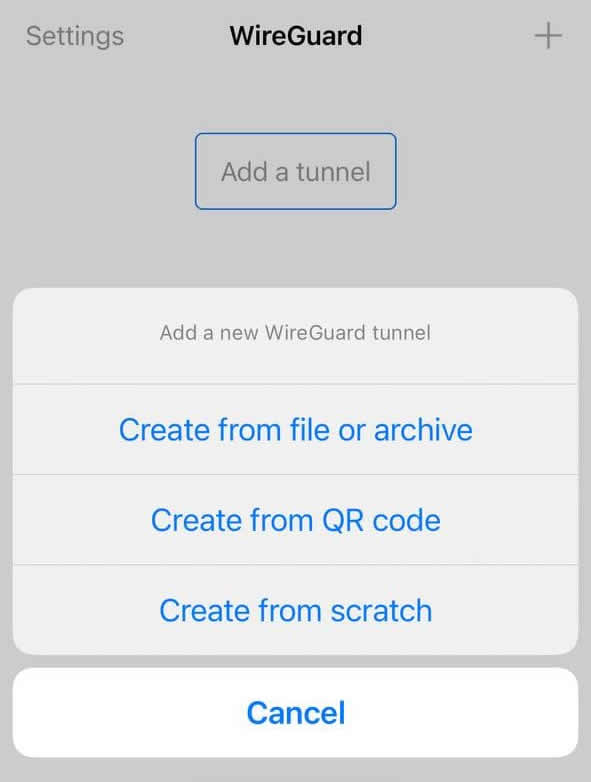
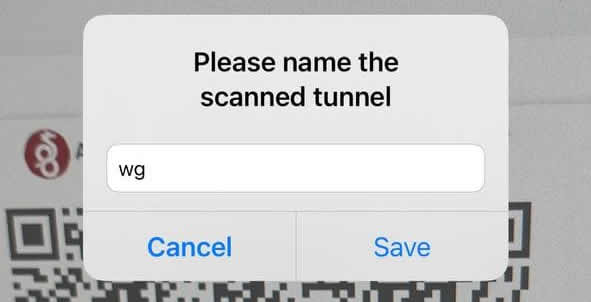
4
When OS prompts a security warning, click "Allow"

5
Switch to activate

